Event Planning Organizer Tamplate
- Ensure all aspects of the event are meticulously planned and organized, leading to a memorable and well-coordinated experience.
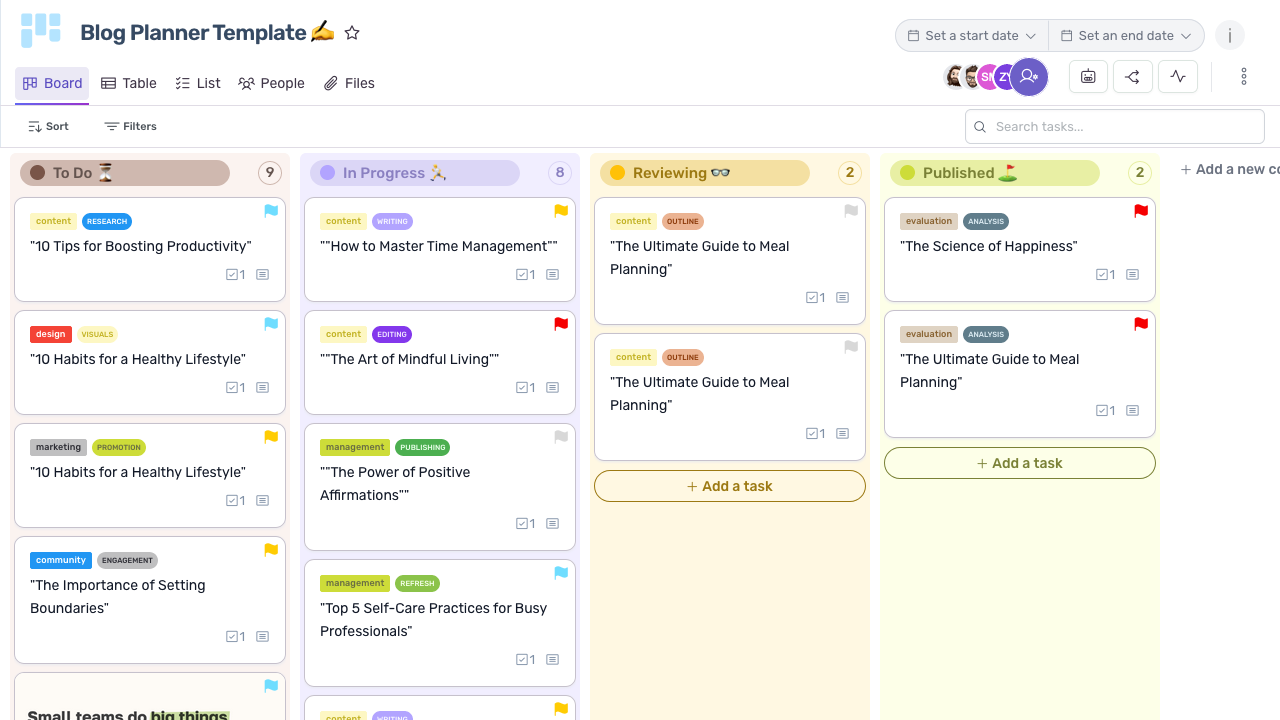
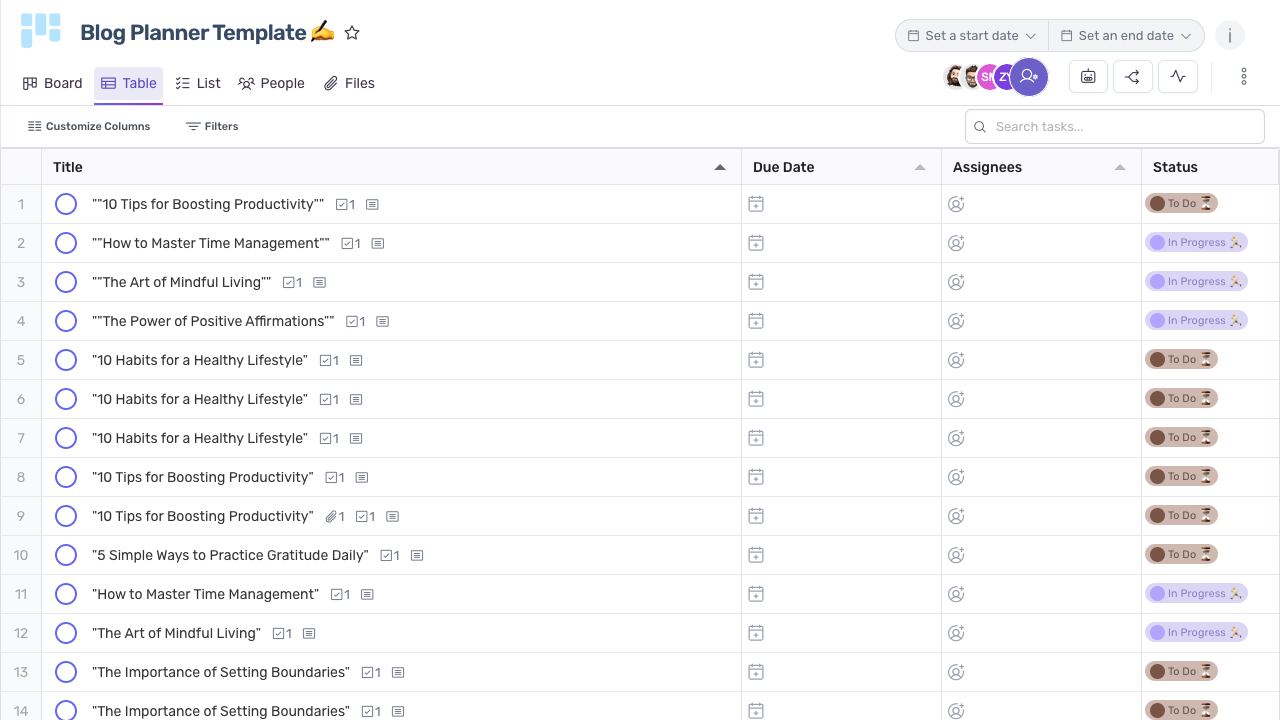
Features and functionality
Event Planning Organizer offers a structured approach to managing and executing successful events.
Event Concept and Goals
Define the purpose, objectives, and theme of the event. Establish clear goals to guide planning and ensure alignment with the overall vision.
Venue and Logistics
Coordinate venue selection, setup, and logistical arrangements. Include details such as layout, seating, audiovisual needs, and transportation.
Budget Management
Create and manage a detailed budget, including categories for venue, catering, entertainment, and decorations. Track expenses and ensure adherence to financial constraints.
Vendor Coordination
Manage relationships with vendors, including catering, entertainment, and decorators. Track contracts, payments, and service agreements to ensure smooth coordination.
Timeline and Milestones
Develop a timeline with key milestones, deadlines, and task assignments. Keep track of important dates to ensure timely completion of all planning activities.
Guest List and Invitations
Create and manage the guest list, send invitations, and track RSVPs. Ensure effective communication and follow-up with guests.
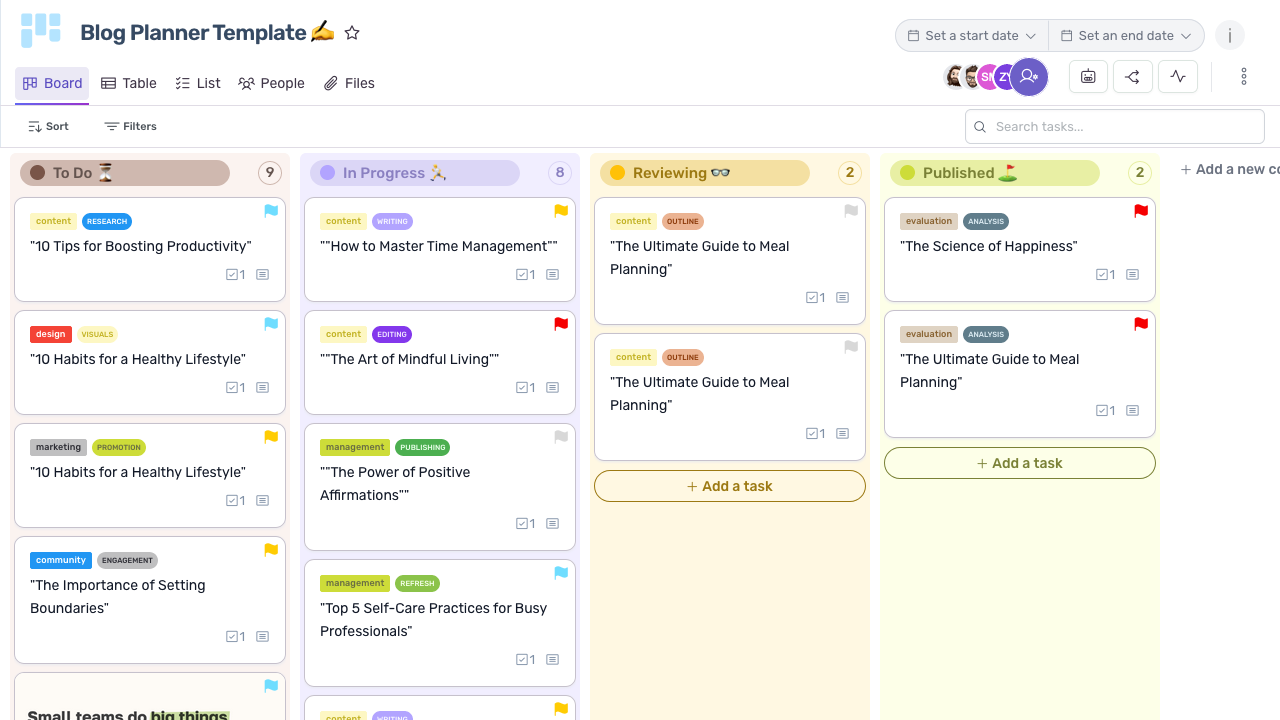
Overview
Organize and execute successful events with the Event Planning Organizer. This template helps manage all aspects of event planning, from budgeting and logistics to guest coordination and post-event evaluation, ensuring a well-coordinated and memorable experience.
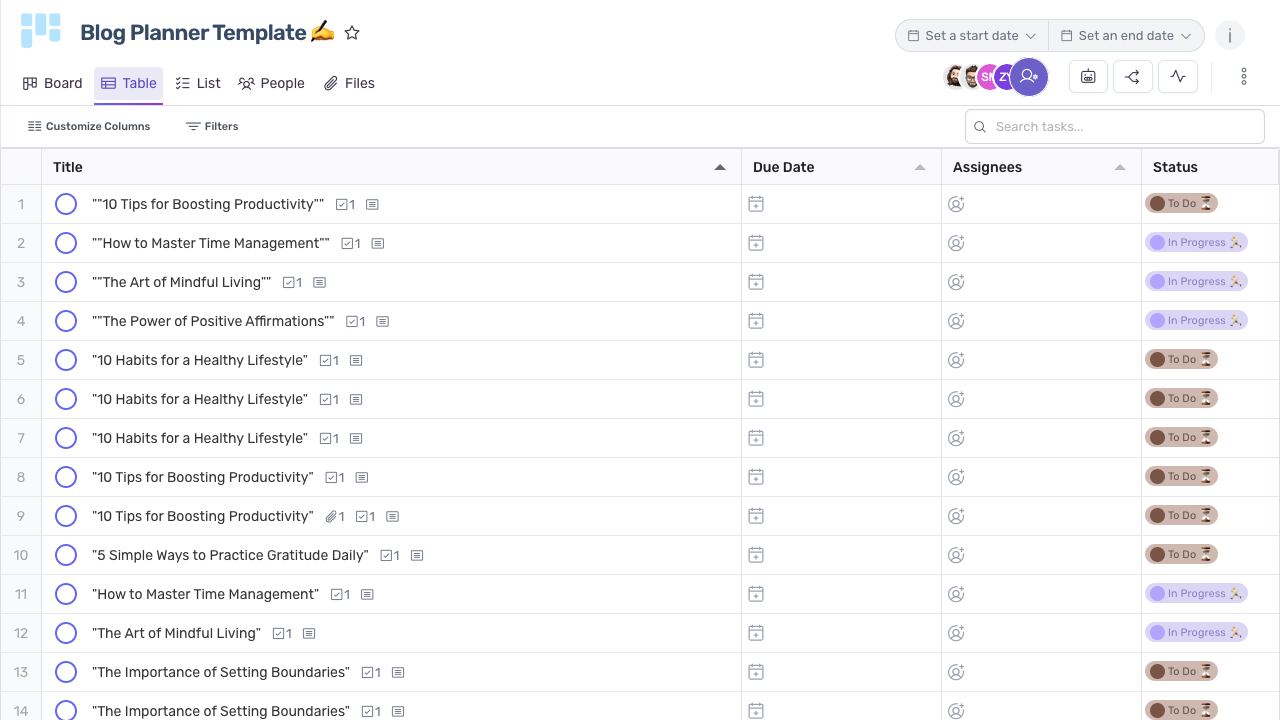
How it works
To use this template you need to have a Teamhub account. Once inside the Teamhub app you can click on ‘Create Project’ and search for this template. You can use the template with the sample data we’ve provided or choose to exclude the data and create just the structure and process flow.
5.0
/ 5.0


"The ability to convert chat comments directly into tasks is a standout feature"
Daksh Tyagi | Co-Founder of MX Validator

"The ready to use templates and personalized views are especially useful for teams getting started."
Aquiles Byars | Venture Capital Analyst

"Saves me a lot of switching back and forth between apps."
Johnson Sun | Project Manager at Arc

"Don't need super sophisticated team workflow, this is perfect."
Tony Han | Product Manager

"Far better than some of big players in the market."
Junaid Hussain | Calculations Analyst

"The integration of chat into project management is such a smart move."
Elke | Indie hacker Web

"I like the "people" view to see the workload."
Vertika Nigam | CEO @ Openthrive

"Something lightweight for smaller leaner teams."
Atul | Product manager

"A solution to toggling between multiple apps and platforms."
Trisha Sinha | Marketing at ContentRadar

"Having a project collab tool revolve around team chat as a focal point is genius"
Jawwad | Market analyst

"The integration of chat into project management is a game-changer"
Ema Elisi | Project manager

"a fantastic all-in-one solution for enhancing collaboration within teams"
Emily Grace Thompson | VoltEdge