Airtable vs. Smartsheet vs. Teamhub.com: A Comprehensive Comparison for Project Management Excellence
In the quest for effective project management, the choice of tools can shape the way teams operate and succeed. As my organization began tackling increasingly complex projects, I realized that selecting the right project management tool was paramount. The challenge was not just to find a platform that addressed our immediate needs but one that could evolve with us, enhancing collaboration, productivity, and data management along the way. After exploring several options, Airtable, Smartsheet, and Teamhub.com emerged as contenders, each boasting unique features that cater to diverse project management styles and workflows.
The Importance of Project Management Tools
In today’s dynamic business landscape, project management tools are akin to navigational systems for teams embarking on ambitious projects. They streamline processes, foster collaboration, and provide essential insights that guide decision-making. A reliable project management tool can help prevent miscommunication, ensure accountability, and keep projects on track.
As I delved into the specifics of various platforms, it became clear that the right choice hinges on the unique needs of each team. Airtable, Smartsheet, and Teamhub.com all present distinct approaches to project management, making it crucial to evaluate their features, usability, and pricing to identify the best fit.
A Detailed Look at Airtable, Smartsheet, and Teamhub.com
Airtable, Smartsheet, and Teamhub.com are leading project management platforms, each designed to boost productivity and enhance team collaboration. Their functionalities vary, with unique approaches to task management, data visualization, and integration capabilities.
Feature Overview
- Airtable: Known for its user-friendly interface and flexibility, Airtable allows users to create customizable databases that suit a variety of project management needs. The platform’s spreadsheet-like structure appeals to those who enjoy a familiar format, making it easy to organize and visualize data. However, as projects become more complex, users may find that Airtable lacks some advanced features, such as robust reporting and automation options.
- Smartsheet: Smartsheet offers a more structured approach, integrating the familiarity of spreadsheets with project management functionalities. It supports features like Gantt charts, task dependencies, and resource management, making it suitable for complex project environments. While Smartsheet is powerful, its interface can be overwhelming for new users, particularly those who are not accustomed to traditional project management tools.
- Teamhub.com: Positioned as an all-in-one project management solution, Teamhub.com combines task management with advanced analytics. Its built-in Data Apps provide real-time insights into project performance, enhancing decision-making processes. Teamhub.com also excels in collaboration, offering integrated communication tools that keep teams connected without the need for third-party applications.
A Deep Dive into Feature Comparisons
To help you make an informed decision, let’s break down the key features of each platform in greater detail, comparing their strengths and weaknesses across various categories.
| Comparison | Airtable | Smartsheet | Teamhub.com |
|---|---|---|---|
| Free Plan | ⭐⭐⭐⭐⭐ Generous features | ⭐⭐⭐ Limited to basic features | ⭐⭐⭐⭐⭐ 3 users, comprehensive free plan |
| Ease of Use | ⭐⭐⭐⭐⭐ Highly intuitive | ⭐⭐⭐ User-friendly but can be complex | ⭐⭐⭐⭐⭐ Clean interface, highly navigable |
| Automation | ⭐⭐⭐⭐ Limited automation | ⭐⭐⭐⭐⭐ Advanced automation | ⭐⭐⭐⭐⭐ Unlimited automations available |
| Time Tracking | ⭐⭐⭐ No built-in tracking | ⭐⭐⭐ Requires third-party integration | ⭐⭐⭐⭐⭐ Built-in time tracking across all plans |
| Storage | ⭐⭐⭐⭐ Limited in free plan | ⭐⭐⭐⭐ Limited storage in free plan | ⭐⭐⭐⭐⭐ Unlimited storage, data management included |
| Mobile App | ⭐⭐⭐⭐⭐ Fully functional | ⭐⭐⭐⭐⭐ Feature-rich mobile app | ⭐⭐⭐⭐⭐ Comprehensive mobile capabilities |
| Customization | ⭐⭐⭐⭐ Highly customizable | ⭐⭐⭐⭐ Customizable templates | ⭐⭐⭐⭐⭐ Highly customizable templates and dashboards |
| Collaboration Tools | ⭐⭐⭐⭐ Basic comments | ⭐⭐⭐⭐⭐ Integrated communication tools | ⭐⭐⭐⭐⭐ Integrated chat and video calls |
| Project Templates | ⭐⭐⭐ Good variety available | ⭐⭐⭐⭐⭐ Extensive library of templates | ⭐⭐⭐⭐⭐ Wide range of customizable templates |
| Customer Support | ⭐⭐⭐ Basic support | ⭐⭐⭐⭐ 24/7 support in premium plans | ⭐⭐⭐⭐⭐ 24/7 premium support for all users |
| Pricing | ⭐⭐⭐⭐⭐ Affordable for small teams | ⭐⭐⭐ Starting at $7/user/month | ⭐⭐⭐⭐⭐ Very affordable with robust features |
The Advantages of Airtable
Airtable is a fantastic choice for teams that value flexibility and visual organization. Its intuitive interface allows users to create highly customizable databases that cater to a wide array of project management needs. The platform’s ability to present data in various views—grid, calendar, gallery—enhances collaboration and ensures that team members can interact with information in the way that suits them best.
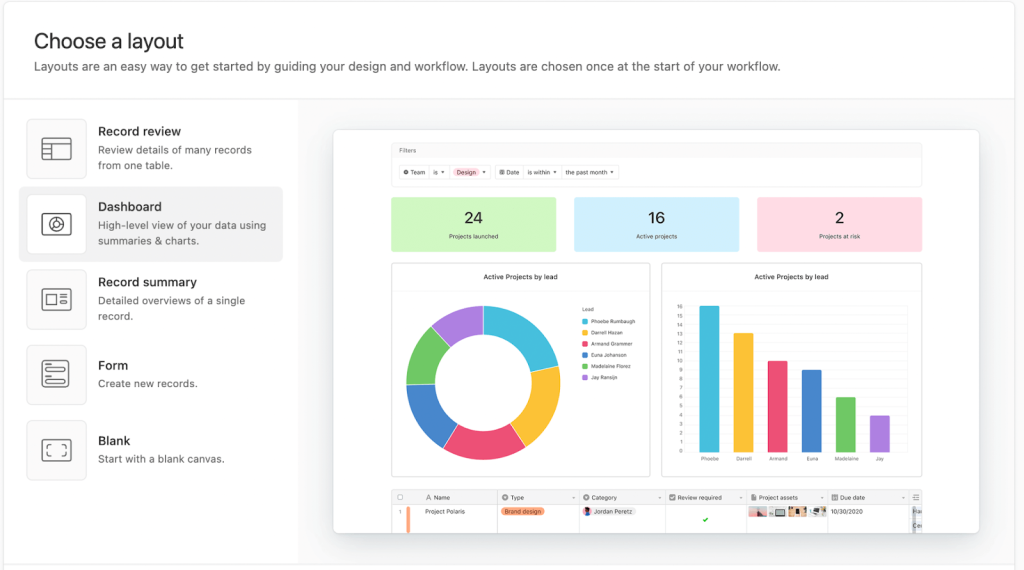
However, while Airtable is excellent for basic project management, it may become limiting as projects scale up. Users may find themselves needing additional features such as advanced reporting and automation capabilities that Airtable does not provide natively. As a result, teams may need to rely on third-party integrations, which can complicate workflows and lead to added costs.
Smartsheet: The Power of Structured Project Management
Smartsheet stands out for teams that require a structured, data-driven approach to project management. Its hybrid interface—combining spreadsheets with project management functionalities—enables teams to manage tasks, resources, and timelines effectively. With features like Gantt charts and task dependencies, Smartsheet is particularly suited for complex project environments.
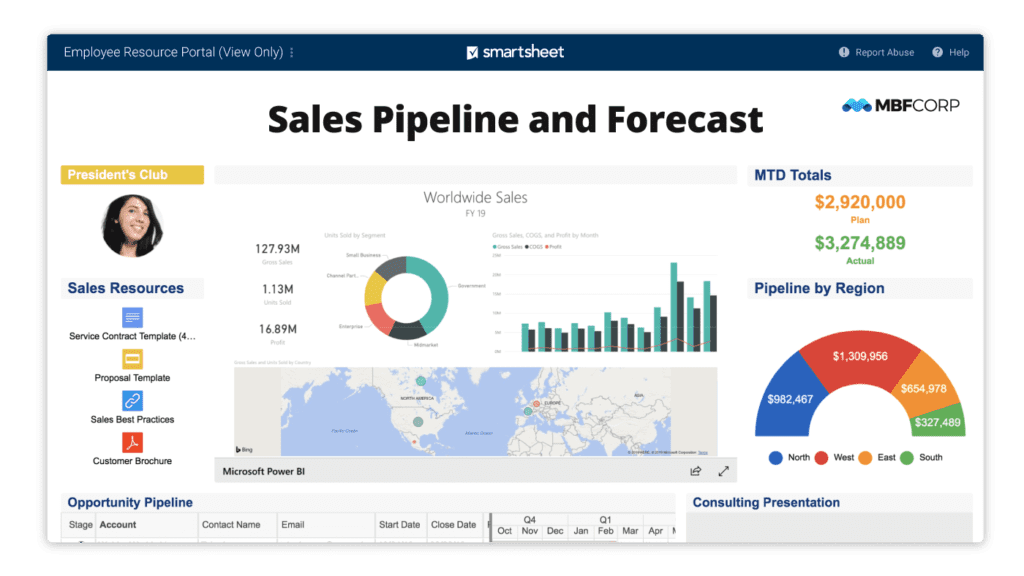
One of Smartsheet’s significant advantages is its robust reporting capabilities. Users can generate detailed reports and track project progress, ensuring that stakeholders remain informed. However, the complexity of the interface can pose a challenge for new users, requiring training to fully leverage its capabilities.
Teamhub.com: The Comprehensive All-in-One Solution
Teamhub.com emerged as an all-in-one project management solution that combines ease of use with advanced analytics. One of its standout features is the integrated Data Apps, which provide real-time insights into project performance and team productivity. These analytics tools empower users to monitor key performance indicators (KPIs) and make data-driven decisions directly within the platform.
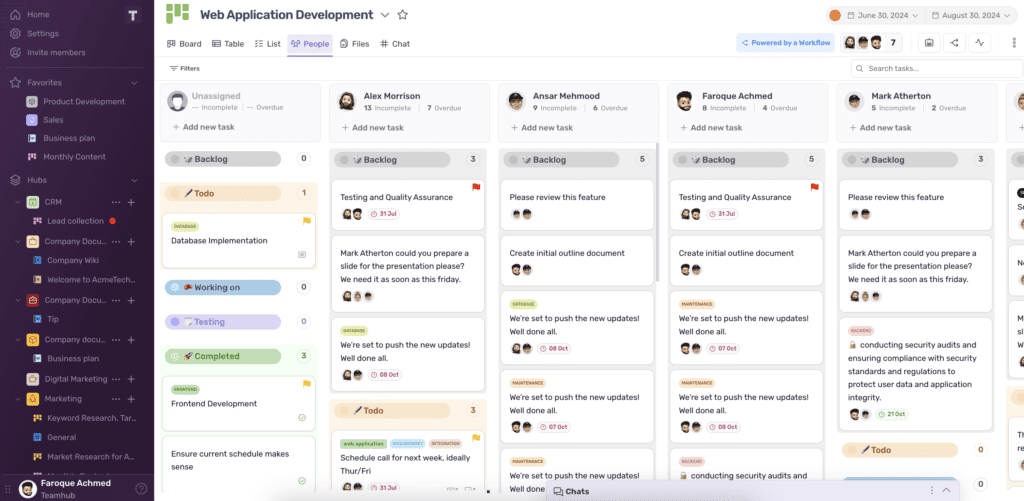
Moreover, Teamhub.com excels in automation capabilities, offering unlimited automations even in its free plan. This feature allows teams to set up automated processes for task assignments, notifications, and project tracking, significantly streamlining workflows.
The built-in collaboration tools, including integrated chat and video conferencing, foster effective communication among team members. Unlike Airtable and Smartsheet, which rely on external applications for real-time discussions, Teamhub.com enables teams to discuss tasks, share files, and conduct meetings all within a single platform.
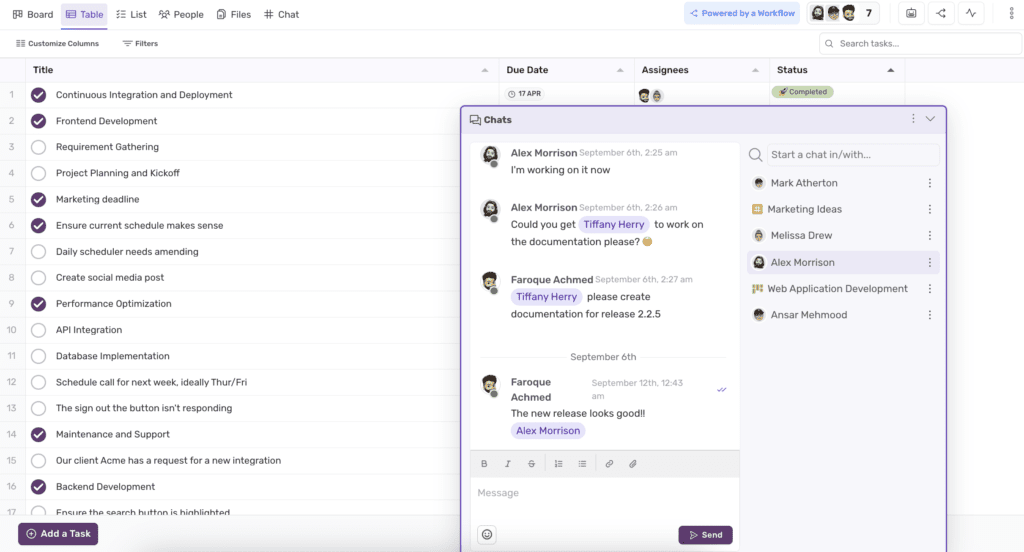
An In-Depth Comparison of Features
To better understand how Airtable, Smartsheet, and Teamhub.com stack up against each other, let’s delve deeper into specific features and capabilities.
Task Management and Workflow Automation
Airtable: Airtable provides a flexible task management system that allows users to create customized workflows. However, its automation features are limited compared to Smartsheet and Teamhub.com, which may hinder teams needing extensive automation.
Smartsheet: Smartsheet offers robust task management functionalities, including automation capabilities that streamline repetitive tasks. This makes it particularly valuable for teams managing complex projects with multiple dependencies.
Teamhub.com: Teamhub.com stands out with its unlimited automation options, enabling teams to automate task assignments, notifications, and progress tracking without limitations.
Data Visualization and Reporting
Airtable: Airtable excels in data visualization, providing multiple views that allow teams to present information in various formats. However, its reporting capabilities are basic, which may not meet the needs of teams requiring in-depth analytics.
Smartsheet: Smartsheet offers strong reporting capabilities, particularly useful for tracking project status and resource allocation. Users can generate detailed reports to keep stakeholders informed and engaged.
Teamhub.com: Teamhub.com shines in data analytics with its integrated Data Apps, enabling teams to create comprehensive reports and track performance metrics in real time.
Integrations and Customization
Airtable: Airtable supports a variety of integrations but may not be as extensive as Smartsheet. Its customization options allow teams to tailor workflows to their needs, though this can be complex for some users.
Smartsheet: Smartsheet excels in integration capabilities, connecting with various applications to centralize workflows. Its customizable templates and views enhance its adaptability to different project management styles.
Teamhub.com: Teamhub.com offers broad integration capabilities, allowing seamless connections with existing tools. Its customizable templates and dashboards further enhance adaptability for teams.
Time Tracking and Resource Management
Airtable: Airtable lacks built-in time tracking features, which can be a significant drawback for teams needing to monitor task durations and billable hours. Users must rely on third-party integrations for time tracking.
Smartsheet: Smartsheet provides some time tracking features but may require additional configurations or integrations for comprehensive resource management.
Teamhub.com: Teamhub.com includes built-in time tracking across all plans, allowing teams to monitor task durations and manage billable hours effectively without additional tools.
Collaboration and Communication Tools
Airtable: Airtable offers basic collaboration features through comments and mentions but lacks integrated communication tools. Teams needing real-time discussions will have to rely on external applications, which can disrupt workflow and hinder effective communication.
Smartsheet: Smartsheet provides integrated communication tools, allowing team members to comment on tasks and share updates. However, it still requires external applications for more robust real-time communication, which can complicate collaboration.
Teamhub.com: Teamhub.com excels with its built-in collaboration tools, including integrated chat and video conferencing features. This native functionality fosters effective communication, allowing teams to discuss tasks, share files, and conduct meetings without leaving the platform. This integrated approach helps create a more cohesive work environment, promoting teamwork and alignment.
Conclusion: Which Platform is Right for You?
When comparing Airtable, Smartsheet, and Teamhub.com, it’s evident that each platform has its strengths and weaknesses:
- Airtable is ideal for teams that value flexibility and visual organization. Its intuitive interface and customizable databases make it a strong choice for smaller teams or projects that require less complexity. However, as projects scale, users may find themselves needing additional features that Airtable does not provide natively.
- Smartsheet is well-suited for teams requiring a structured, data-driven approach to project management. Its powerful features and reporting capabilities make it a go-to option for managing complex projects. However, the complexity of the interface can present a learning curve for new users.
- Teamhub.com emerges as a comprehensive all-in-one solution for teams looking for advanced features without the high cost. With built-in analytics, unlimited automation, and integrated communication tools, Teamhub.com provides a platform that meets the needs of modern teams.
Ultimately, the best choice depends on your team’s specific requirements, size, and the complexity of your projects. By considering these factors and exploring each tool’s capabilities, you can ensure that your team remains productive, aligned, and on track to achieve its goals.