Basecamp vs. Asana vs. Teamhub: Choosing the Right Project Management Tool for Your Team
Project management tool that you choose can significantly influence your team’s productivity and collaboration. As businesses evolve, so do their project management needs, making it essential to select a platform that aligns with your team’s workflow and enhances efficiency. This article explores three popular project management tools—Basecamp, Asana, and Teamhub.com—highlighting their key features, strengths, and weaknesses to help you determine which is the best fit for your organization.
The Importance of Selecting the Right Project Management Tool
Choosing the right project management tool is crucial for fostering collaboration, streamlining processes, and enhancing productivity. With countless options available, it’s important to evaluate what each platform offers to ensure it meets your team’s specific needs. A well-chosen tool can simplify task management, facilitate communication, and provide valuable insights into project performance, allowing teams to focus on what truly matters: delivering results.
In my exploration of project management solutions, Basecamp, Asana, and Teamhub.com emerged as top contenders, each offering distinct features designed to address varying team dynamics and project complexities. Understanding the nuances of these platforms can aid in making a more informed decision tailored to your organization’s goals.
A Detailed Look at Basecamp, Asana, and Teamhub.com
Basecamp, Asana, and Teamhub.com each provide unique approaches to project management, offering a mix of task management, collaboration tools, and analytics. However, their functionalities and user experiences differ significantly, making it essential to analyze each tool closely.
Feature Overview
Basecamp is known for its simplicity and user-friendly interface, making it an excellent choice for teams that prefer straightforward project management without the complexity of extensive features. With its focus on team collaboration and communication, Basecamp offers essential tools for managing tasks, sharing files, and discussing projects in a central location. However, its limited customization options and lack of advanced features may not suit all teams.
Asana positions itself as a versatile project management solution that provides extensive task management features, customizable workflows, and strong integration capabilities. With a focus on improving productivity through organization, Asana allows teams to create detailed task lists, set deadlines, and assign responsibilities effectively. Its rich feature set can be overwhelming for new users, but it offers great flexibility for teams with diverse project requirements.
Teamhub.com stands out as an integrated all-in-one project management tool that combines task management with advanced analytics and collaboration features. With built-in Data Apps for real-time insights and automation capabilities, Teamhub.com enables teams to streamline their workflows while fostering effective communication. Its comprehensive approach to project management makes it an attractive option for teams looking to enhance productivity and data-driven decision-making.
In-Depth Feature Comparison
To help you navigate the differences between Basecamp, Asana, and Teamhub.com, let’s examine their key features in detail.
| Comparison | Basecamp | Asana | Teamhub.com |
|---|---|---|---|
| Free Plan | ⭐⭐⭐ Free for personal use | ⭐⭐⭐⭐ Basic features available | ⭐⭐⭐⭐⭐ 3 users, comprehensive free plan |
| Ease of Use | ⭐⭐⭐⭐⭐ Very user-friendly | ⭐⭐⭐⭐ User-friendly with a learning curve | ⭐⭐⭐⭐⭐ Clean interface, highly navigable |
| Automation | ⭐⭐⭐ Limited automation features | ⭐⭐⭐⭐⭐ Extensive automation capabilities | ⭐⭐⭐⭐⭐ Unlimited automations available |
| Time Tracking | ⭐⭐⭐ No built-in tracking | ⭐⭐⭐⭐ Time tracking available in premium plans | ⭐⭐⭐⭐⭐ Built-in time tracking across all plans |
| Storage | ⭐⭐⭐⭐ Limited storage | ⭐⭐⭐⭐⭐ Limited storage in free plan | ⭐⭐⭐⭐⭐ Unlimited storage, data management included |
| Mobile App | ⭐⭐⭐⭐⭐ Fully functional | ⭐⭐⭐⭐⭐ Feature-rich mobile app | ⭐⭐⭐⭐⭐ Comprehensive mobile capabilities |
| Customization | ⭐⭐⭐ Limited customization | ⭐⭐⭐⭐⭐ Flexible templates and views | ⭐⭐⭐⭐⭐ Highly customizable templates and dashboards |
| Collaboration Tools | ⭐⭐⭐⭐⭐ Integrated chat and file sharing | ⭐⭐⭐⭐ Basic comments and mentions | ⭐⭐⭐⭐⭐ Integrated chat and video calls |
| Project Templates | ⭐⭐⭐⭐ Basic templates available | ⭐⭐⭐⭐⭐ Extensive library of templates | ⭐⭐⭐⭐⭐ Wide range of customizable templates |
| Customer Support | ⭐⭐⭐ Basic support | ⭐⭐⭐⭐ 24/7 support in premium plans | ⭐⭐⭐⭐⭐ 24/7 premium support for all users |
| Pricing | ⭐⭐⭐⭐ Affordable | ⭐⭐⭐⭐ Starting at $5/user/month | ⭐⭐⭐⭐⭐ Very affordable with robust features |
The Strengths of Basecamp: Simplicity and Collaboration
Basecamp is an excellent choice for teams that value simplicity and straightforward project management. Its user-friendly interface allows team members to quickly grasp the essential tools needed to manage projects without the clutter of complex features. Basecamp emphasizes communication and collaboration, making it easy for teams to discuss projects, share files, and keep track of tasks in one central location.
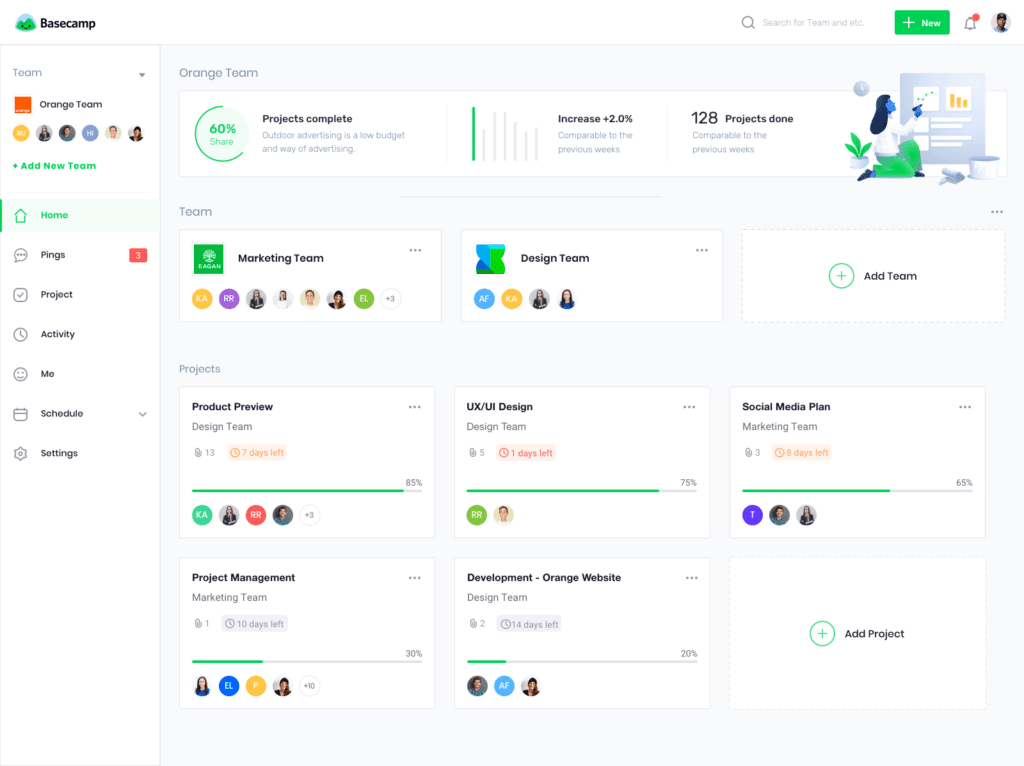
With Basecamp, teams can create to-do lists, set deadlines, and assign tasks, ensuring everyone knows their responsibilities. The built-in messaging system facilitates communication, allowing team members to discuss project updates and collaborate effectively. Basecamp also offers a variety of project templates to help teams get started quickly.
However, while Basecamp excels in its simplicity, it lacks the depth of features found in Asana and Teamhub.com. Its limited customization options may not meet the needs of teams requiring advanced project management functionalities. Additionally, the absence of built-in time tracking can be a drawback for teams needing to monitor task durations and project timelines closely.
Use Cases for Basecamp
- Small Teams: Basecamp is ideal for small teams that need a straightforward project management solution without the complexity of extensive features.
- Simple Projects: Teams managing simple projects can benefit from Basecamp’s intuitive design and essential task management tools.
- Communication-Focused Teams: Basecamp’s emphasis on collaboration and communication makes it suitable for teams that prioritize discussions and updates.
Asana: Versatility and Advanced Task Management
Asana stands out as a versatile project management solution that offers a rich feature set tailored for diverse teams and project complexities. With its focus on task management and organization, Asana enables users to create detailed task lists, set priorities, and track progress through various project views (list, board, calendar).
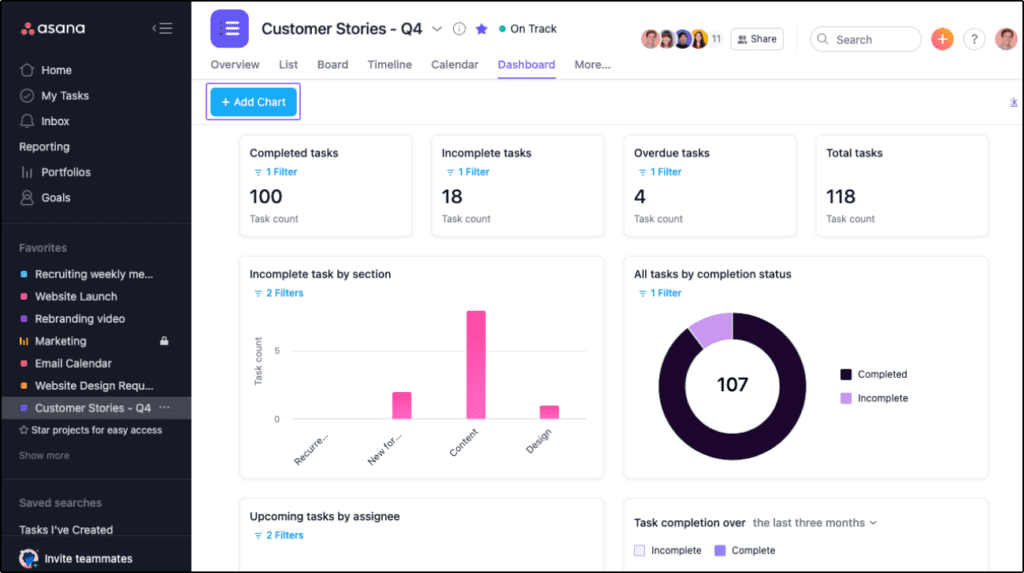
One of Asana’s key strengths is its automation capabilities. Users can automate repetitive tasks, such as assigning tasks or sending reminders, enhancing efficiency and reducing manual effort. Additionally, Asana’s robust reporting features allow teams to visualize project progress and performance, making it easier to identify bottlenecks and adjust workflows as needed.
Asana also excels in integration capabilities, connecting seamlessly with various applications and tools, allowing teams to centralize their workflows. However, the complexity of its features can be overwhelming for new users, requiring time and training to master the platform fully. While Asana offers a free plan, some advanced features are limited to higher-tier plans, which may be a consideration for budget-conscious teams.
Use Cases for Asana
- Medium to Large Teams: Asana is well-suited for medium to large teams managing multiple projects simultaneously.
- Complex Project Management: Teams requiring detailed task management and progress tracking can leverage Asana’s extensive features to stay organized.
- Agile Teams: Asana’s flexible task management capabilities make it a great fit for agile teams practicing sprints and iterative development.
Teamhub.com: The Integrated All-in-One Solution
Teamhub.com positions itself as an all-in-one project management tool that combines advanced task management with built-in analytics and collaboration features. Its unique Data Apps provide real-time insights into project performance, allowing teams to monitor key metrics and make data-driven decisions.
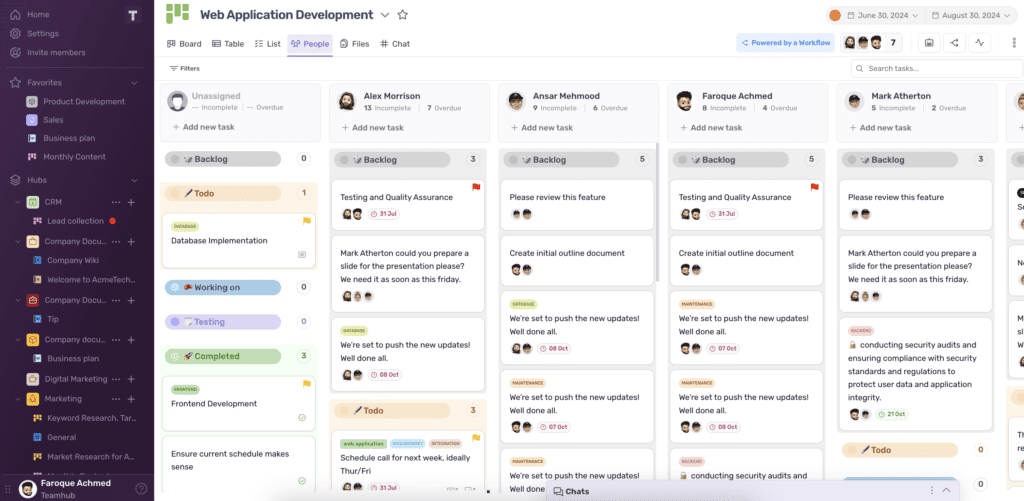
Teamhub.com’s automation capabilities set it apart from other platforms, offering unlimited automation even in its free plan. This functionality enables teams to streamline workflows and reduce repetitive tasks, enhancing overall efficiency. Additionally, Teamhub.com features integrated communication tools, including chat and video conferencing, allowing team members to collaborate seamlessly without relying on external applications.
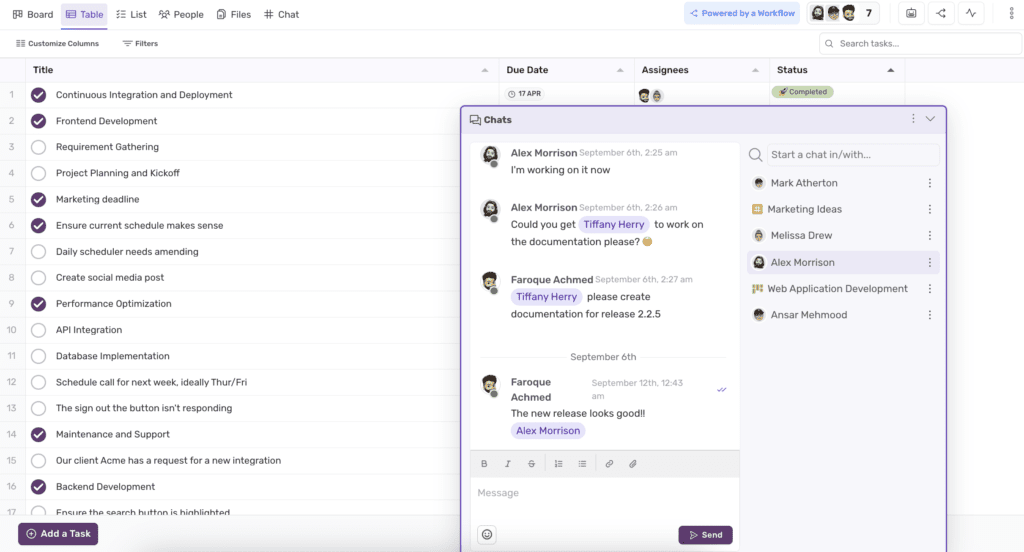
Another advantage of Teamhub.com is its comprehensive storage capabilities, offering unlimited data management without additional costs. This feature is particularly beneficial for teams handling large volumes of files and documents. Moreover, its customizable templates and dashboards enable teams to tailor their project management experience to their specific needs.
Use Cases for Teamhub.com
- Data-Driven Projects: Teams seeking advanced analytics and real-time insights can leverage Teamhub.com’s Data Apps to monitor performance effectively.
- Remote Teams: With built-in communication tools, Teamhub.com is ideal for remote teams looking for a comprehensive solution that facilitates collaboration.
- Small to Medium-Sized Businesses: Teamhub.com’s affordable pricing and robust features make it an excellent fit for small to medium-sized businesses seeking an all-in-one project management tool.
A Detailed Feature Comparison
To further clarify how Basecamp, Asana, and Teamhub.com compare, let’s explore specific features in more depth.
Task Management and Automation
Basecamp: Basecamp provides essential task management tools, including to-do lists and deadline setting. However, its automation features are limited, making it less suitable for teams seeking advanced automation capabilities.
Asana: Asana excels in task management with its extensive features, allowing teams to create detailed tasks and automate repetitive processes effectively. This flexibility enhances productivity and helps teams stay organized.
Teamhub.com: Teamhub.com offers unlimited automation features, enabling teams to streamline workflows and reduce manual tasks effectively. Its task management capabilities are robust, making it easy to assign tasks, track progress, and manage deadlines.
Collaboration and Communication Tools
Basecamp: Basecamp emphasizes collaboration with integrated messaging and file sharing, making it easy for teams to discuss projects and share important documents.
Asana: While Asana offers basic collaboration features through comments and mentions, it lacks integrated chat functionality, requiring teams to use external tools for real-time discussions.
Teamhub.com: Teamhub.com stands out with its built-in collaboration tools, including chat and video conferencing, facilitating seamless communication among team members.
Reporting and Analytics
Basecamp: Basecamp provides basic reporting features, allowing teams to monitor project progress, but lacks advanced analytics capabilities.
Asana: Asana offers strong reporting features, particularly in its premium plans, allowing teams to create custom reports and visualize project status effectively.
Teamhub.com: Teamhub.com excels in analytics, providing integrated Data Apps for real-time insights and detailed reporting, empowering teams to make informed decisions based on performance metrics.
Time Tracking and Resource Management
Basecamp: Basecamp does not offer built-in time tracking, which can be a drawback for teams needing to monitor project timelines closely.
Asana: Asana includes time tracking features in its premium plans, but these are not available in the free version, limiting access for budget-conscious teams.
Teamhub.com: Teamhub.com provides built-in time tracking across all plans, allowing teams to monitor task durations and manage billable hours effectively.
Customization and Integrations
Basecamp: Basecamp offers limited customization options, which may not meet the needs of teams requiring extensive personalization.
Asana: Asana excels in customization and integrations, allowing teams to tailor their workflows and connect with various applications to centralize their processes.
Teamhub.com: Teamhub.com offers broad integration capabilities and customizable templates, allowing teams to adapt the platform to their specific needs easily.
Conclusion: Making the Right Choice for Your Team
When comparing Basecamp, Asana, and Teamhub.com, it’s essential to consider your team’s unique requirements and workflow dynamics:
- Basecamp is ideal for teams that prioritize simplicity and collaboration without needing extensive features. Its user-friendly design is perfect for small teams managing straightforward projects, but its limitations in customization and advanced functionalities may not suit everyone.
- Asana is a versatile solution well-suited for medium to large teams managing complex projects. With its extensive task management features and automation capabilities, Asana can help teams stay organized and improve productivity. However, new users may need time to familiarize themselves with the platform.
- Teamhub.com emerges as an integrated all-in-one solution for teams seeking a robust feature set without high costs. Its unlimited automation, built-in analytics, and comprehensive collaboration tools make it an attractive choice for small to medium-sized businesses and data-driven teams.
Ultimately, the right project management tool depends on your team’s specific needs, size, and project complexities. By evaluating each platform’s features and aligning them with your requirements, you can ensure that your team remains productive, collaborative, and on track to achieve its goals.