In today’s digital age, efficient document management has become crucial for businesses of all sizes. With the increasing need for mobility and flexibility, offline access to documents has emerged as an essential requirement for document management systems. This article will guide you through the process of implementing document management with offline access, highlighting its importance, benefits, challenges, and steps to set it up effectively. We will also explore how to maintain and improve your offline access document management system, as well as how to overcome potential obstacles along the way.
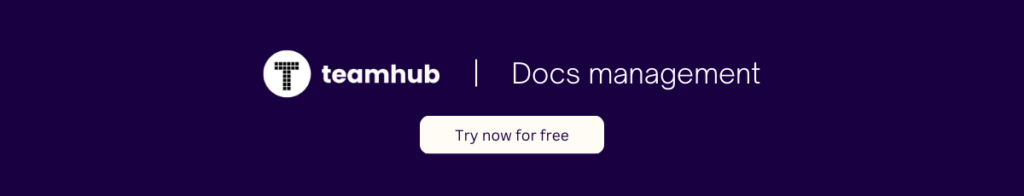
Understanding Document Management
Before delving into the intricacies of offline access, it is essential to have a clear understanding of document management and its significance. Document management involves the creation, organization, storage, retrieval, and disposal of documents in a systematic way, ensuring their availability and security.
Document management is a critical aspect of any organization’s operations. It encompasses the entire lifecycle of a document, from its creation to its eventual disposal. Effective document management ensures that documents are easily accessible, properly organized, and securely stored.
One of the primary reasons document management is essential is because it streamlines processes and improves productivity. When documents are well-managed, employees can quickly find the information they need, reducing the time spent searching for documents and increasing overall efficiency.
In addition to improving productivity, document management also enhances collaboration within an organization. With a centralized document management system, multiple team members can work on the same document simultaneously, making it easier to collaborate and share ideas. This level of collaboration leads to better decision-making and improved outcomes.
The Importance of Document Management
Efficient document management streamlines processes, improves productivity, enhances collaboration, and ensures compliance with legal and regulatory requirements. It minimizes the risk of lost or misfiled documents and reduces paperwork, thereby increasing efficiency and cost-effectiveness.
Furthermore, document management plays a crucial role in ensuring compliance with legal and regulatory requirements. Many industries have specific regulations regarding document retention, privacy, and security. A robust document management system can help organizations meet these requirements, avoiding potential legal issues and penalties.
Moreover, effective document management reduces the risk of lost or misfiled documents. When documents are properly categorized, tagged, and stored in a centralized system, the chances of misplacing important information are significantly reduced. This not only saves time but also minimizes the risk of critical data falling into the wrong hands.
Key Features of a Good Document Management System
A good document management system encompasses several key features to facilitate smooth operations. These include document categorization, version control, collaboration tools, search functionality, permission controls, audit trails, and integration with other software applications.
Document management system
Document categorization is a fundamental feature of a document management system. It allows documents to be organized into logical categories, making it easier for users to locate specific information. This feature often includes the ability to add tags or metadata to documents, further enhancing search capabilities.
Version control
Version control is another critical feature that ensures document integrity. With version control, users can track changes made to a document over time, revert to previous versions if necessary, and collaborate on the most up-to-date version. This feature is particularly useful in industries where document revisions are frequent, such as legal or creative fields.
Collaboration tools within
Collaboration tools within a document management system enable multiple users to work on the same document simultaneously. These tools often include features like real-time editing, commenting, and notifications, facilitating seamless collaboration and reducing the need for back-and-forth communication.
Search functionality
Search functionality is a must-have feature in any document management system. It allows users to quickly locate specific documents or information within a document. Advanced search capabilities, such as full-text search or filtering options, further enhance the user experience and save time.
Permission controls
Permission controls are essential for maintaining document security and confidentiality. A robust document management system should allow administrators to assign different access levels to users, ensuring that only authorized individuals can view, edit, or delete sensitive documents.
Audit trails
Audit trails provide a detailed record of all document-related activities, including who accessed a document, when it was accessed, and what changes were made. This feature is particularly important in industries with strict compliance requirements, as it helps organizations demonstrate accountability and transparency.
Integration
Integration with other software applications is another valuable feature of a document management system. Many organizations use multiple software tools for different purposes, such as project management or customer relationship management. Integration allows documents to be seamlessly shared between these applications, eliminating the need for manual data entry and improving overall efficiency.
The Need for Offline Access in Document Management
While online access to documents is advantageous in many scenarios, offline access has become indispensable due to the increasing prevalence of remote work and the need for reliable access in areas with limited or unstable internet connectivity.
Employees to continue working

Offline access allows users to view, edit, and create documents even when they are not connected to the internet. It enables employees to continue working seamlessly on their tasks, improving productivity and minimizing downtime. Moreover, offline access ensures business continuity during internet outages or travel situations where connectivity may be limited.
Ability to work on documents while traveling
One of the key benefits of offline access is the ability to work on documents while traveling. Whether on a plane, train, or in a remote location, having the ability to access and edit documents offline allows professionals to stay productive and meet deadlines, regardless of their physical location. This flexibility is especially important for individuals who frequently travel for work or have clients in different time zones.
Increased security
Another advantage of offline access is the increased security it provides. By storing documents locally on a device, users can ensure that sensitive information remains protected, even if the device is lost or stolen. This added layer of security is crucial for industries that deal with confidential data, such as healthcare, finance, and legal services.
Challenges in implementing offline document management
Implementing offline access in document management comes with specific challenges. Synchronization between offline and online versions of documents needs to be managed effectively to avoid conflicts and data loss. Ensuring secure access to offline documents and maintaining data integrity present additional challenges that need to be addressed.
Synchronization of changes made
One challenge is the synchronization of changes made to documents while offline. When multiple users have access to the same document, conflicts may arise if changes made offline conflict with changes made online. Document management systems need to have robust conflict resolution mechanisms in place to ensure that changes are merged seamlessly and data integrity is maintained.
Ensuring secure access
Another challenge is ensuring secure access to offline documents. Encryption and user authentication mechanisms need to be implemented to protect sensitive data from unauthorized access. Additionally, document management systems should have the capability to remotely wipe offline documents in case a device is lost or stolen, further enhancing data security.
In conclusion, offline access in document management is essential in today’s digital landscape. It allows professionals to work efficiently, regardless of their internet connectivity, and provides an added layer of security for sensitive information. While challenges exist, advancements in technology continue to improve offline access capabilities, making it an indispensable feature for businesses and individuals alike.
Steps to Implement Document Management with Offline Access
Assessing Your Current Document Management System
The first step in implementing offline access is evaluating your existing document management system. Assess its capabilities, limitations, and compatibility with offline features. Identify any gaps that need to be filled and determine the scope of your offline access requirements.
Choosing the Right Offline Access Document Management Software
Selecting a reliable offline access document management software is crucial to the success of your implementation. Look for a solution that offers seamless synchronization, robust security measures, and user-friendly interfaces. Consider scalability, cost-effectiveness, and the ability to integrate with your existing software ecosystem.
Setting Up Your Offline Access Document Management System
Once you have chosen the appropriate software, it’s time to set up your offline access document management system. This involves configuring user permissions, defining folder structures, and establishing synchronization schedules. Train your staff on how to operate the system and emphasize the importance of data integrity and security.
Maintaining and Improving Your Document Management System
Implementing document management with offline access is not a one-time task. To ensure optimal performance and address evolving needs, you need to regularly maintain and improve your system.
Regular System Checks and Updates
Perform periodic system checks to identify and resolve any performance issues or security vulnerabilities. Keep your software up to date with the latest patches and updates provided by the vendor to ensure the system’s stability and protection against potential threats.
Training Staff for Effective Use
Continual staff training is crucial to maximize the benefits of your document management system. Train employees on best practices for organizing and accessing documents, utilizing collaboration features, and efficiently using offline access. Encourage feedback from users to identify areas for improvement and address any usability concerns.
Evaluating System Performance and Making Necessary Adjustments
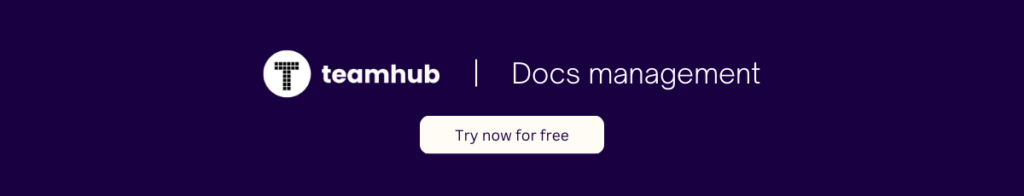
Regularly evaluate your document management system’s performance to identify areas for improvement. Analyze user feedback, productivity metrics, and system logs to gain insights into potential bottlenecks or usability issues. Make necessary adjustments to optimize the system’s functionality and ensure it aligns with your evolving business needs.
Overcoming Potential Obstacles in Offline Access Document Management
Although offline access provides immense benefits, certain obstacles may arise during its implementation. Being prepared to tackle these challenges will help ensure smooth operations.
Dealing with Connectivity Issues
In areas with limited or unstable internet connectivity, offline access becomes critical. However, intermittent connectivity can lead to synchronization issues. Implement synchronization protocols and workflows that handle data conflicts intelligently when the system regains internet connectivity.
Ensuring Data Security in Offline Mode
Offline documents are more vulnerable to security breaches since they are not continuously protected by network security measures. Implement robust encryption protocols and data loss prevention mechanisms to safeguard offline documents. Regularly back up offline data to prevent data loss in case of device theft or damage.
Managing Storage and Backup for Offline Documents
Offline documents take up local storage space on devices. It is essential to implement storage management practices to prevent device overload. Implement periodic backup mechanisms to cloud storage or network drives to ensure data redundancy and quick recovery in case of device failure.
Implementing document management with offline access is a strategic move that empowers your workforce with uninterrupted productivity and flexibility. By understanding the importance, benefits, challenges, and best practices associated with offline access, you can implement a robust system that streamlines document management and fuels your organization’s growth.
0 thoughts on “How to Implement Document Management with Offline Access”