Document workflow automation is a powerful tool that can revolutionize how businesses handle their docs. By streamlining and automating the flow of docs throughout an organization, businesses can achieve greater efficiency, productivity, and accuracy in their operations. In this article, we will explore the concept of document workflow automation, its benefits, key features, implementation strategies, and how to measure its impact on your business.
Understanding Document Workflow Automation
Document workflow automation refers to the process of automating and optimizing the movement of docs through various stages of a business process. It involves the use of technology and software to replace manual and repetitive tasks, allowing employees to focus on more value-added activities.
Document workflow automation is a powerful tool that can revolutionize the way organizations handle their docs. By automating the creation, review, approval, and distribution of docs, businesses can streamline their operations and improve efficiency.
At its core, document workflow automation is about automating the creation, review, approval, and distribution of docs. It starts with the collection and capture of data from various sources, such as forms or emails. Then, orchestrates the document’s journey through predefined steps, ensuring compliance, accuracy, and timeliness.
With document workflow automation, organizations can eliminate manual data entry. They can also reduce errors, avoid duplication, and enable seamless collaboration among individuals and departments. This not only saves time and resources but also improves the overall quality and accuracy of the docs.
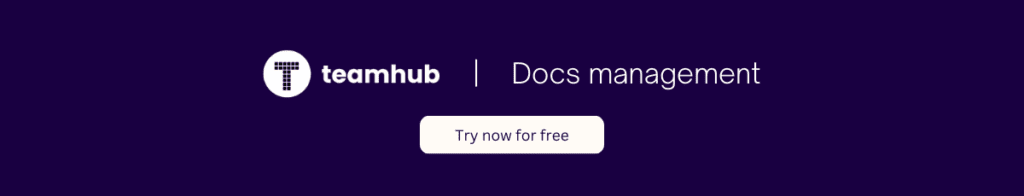
The Basics of Document Workflow Automation
Document workflow automation involves a series of interconnected steps that ensure the smooth flow of docs throughout an organization. It begins with the collection and capture of data, which can come from various sources such as forms, emails, or other digital platforms.
Once the data is collected, it is processed and organized according to predefined rules and workflows. These workflows determine the path that the document will take, including the necessary reviews, approvals, and distribution channels.
Automation software plays a crucial role in document workflow automation. It enables organizations to define and customize their workflows, ensuring that each document follows the correct path and reaches the right individuals at the right time.
One of the key benefits of document workflow automation is the elimination of manual and repetitive tasks. By automating these tasks, employees can focus on more important and strategic activities, such as analyzing data, making informed decisions, and providing better customer service.
The Role of Automation in Document Workflow
Automation plays a vital role in streamlining document workflows by removing bottlenecks, reducing turnaround times, and eliminating manual interventions. It enables docs to move swiftly and efficiently throughout the organization, ensuring that critical information is accessible to the right people at the right time.
By automating document workflows, businesses can establish clear accountability, enforce standardized processes, and gain valuable insights into their operations. Automation software provides real-time visibility into the status of docs, allowing organizations to track progress, identify bottlenecks, and make data-driven decisions.
Furthermore, automation software can integrate with other business systems, such as customer relationship management (CRM) or enterprise resource planning (ERP) systems, to streamline the entire document lifecycle. This integration eliminates the need for manual data entry and ensures data consistency across different platforms.
Document workflow automation also enhances security and compliance. Automation software can enforce access controls, track document versions, and ensure that sensitive information is protected. This reduces the risk of data breaches and non-compliance with regulations.
In conclusion, document workflow automation is a powerful tool that can transform the way organizations handle their docs. By automating the creation, review, approval, and distribution of docs, businesses can streamline their operations, improve efficiency, and enhance collaboration. With the right automation software, organizations can achieve greater accuracy, compliance, and productivity in their document workflows.
The Benefits of Document Workflow Automation
Implementing document workflow automation brings numerous benefits to organizations, empowering them to achieve higher levels of productivity, efficiency, and accuracy.
Document workflow automation is a game-changer for organizations, revolutionizing the way they handle their docs. By automating document creation, routing, and approval processes, organizations can experience a significant boost in productivity and efficiency. Gone are the days of manual tasks that consume valuable time and resources. Instead, employees can now focus on more strategic and value-driven activities that drive the organization forward.
With document workflow automation, the time-consuming process of searching for docs or waiting for approvals becomes a thing of the past. Employees can now access the necessary information instantly, right at their fingertips, allowing them to seamlessly continue their work without any interruptions. This newfound efficiency not only saves time but also enhances overall operational efficiency, enabling organizations to accomplish more in less time.
Increased Productivity and Efficiency
Document workflow automation eliminates time-consuming manual tasks, allowing employees to focus on more strategic and value-driven activities. By automating document creation, routing, and approval processes, organizations can significantly reduce processing times, increase throughput, and improve overall operational efficiency.
Employees no longer need to waste time hunting for docs or waiting for approvals. Instead, they can access the necessary information instantly and continue their work without interruptions. This newfound efficiency not only saves time but also enhances overall operational efficiency, enabling organizations to accomplish more in less time.
Furthermore, document workflow automation streamlines collaboration among team members. With automated document routing, employees can easily collaborate on projects, share feedback, and make real-time updates. This seamless collaboration eliminates the need for back-and-forth email exchanges or physical document transfers, saving valuable time and ensuring everyone is on the same page.
Improved Accuracy and Consistency
Manual handling of docs introduces the risk of errors, such as data entry mistakes or misplaced files. Document workflow automation minimizes these errors by enforcing standardized procedures and validations. It ensures that docs are complete, accurate, and consistent, leading to fewer errors, rework, and delays.
Automation also enables organizations to maintain compliance with regulatory requirements and industry standards by following predefined rules and workflows. With document workflow automation, organizations can easily implement and enforce compliance measures, reducing the risk of non-compliance penalties and reputational damage.
Moreover, it provides a centralized repository for all docs, ensuring that the latest version is always accessible to authorized personnel. This eliminates the confusion and potential errors that can arise from multiple versions of a document floating around. With a single source of truth, employees can confidently work with accurate and up-to-date information, enhancing overall accuracy and consistency.
In conclusion, document workflow automation is a powerful tool that brings numerous benefits to organizations. From increased productivity and efficiency to improved accuracy and consistency, the advantages are undeniable. By embracing automation, organizations can streamline their document processes, save time and resources, and ultimately achieve their business goals more effectively.
Key Features of Document Workflow Automation Tools
Document workflow automation tools come with a variety of features that enhance the efficacy and flexibility of automated processes.
Integration Capabilities
Integrating document workflow automation tools with existing systems, such as customer relationship management (CRM) or enterprise resource planning (ERP) software, allows for seamless data exchange and enhances the overall efficiency of automated workflows. By connecting different systems, businesses can automate the flow of information between departments and streamline end-to-end processes.
Customization and Scalability
Each organization has unique requirements for document workflows. Document workflow automation tools provide customizable features that enable organizations to tailor the automation process to their specific needs. Additionally, these tools are designed to scale as businesses grow, accommodating increasing volumes of docs and users without compromising performance.
Implementing Document Workflow Automation in Your Business
Implementing document workflow automation requires careful planning and execution to ensure a smooth transition and maximize its benefits.
Steps to Transition to Automated Workflows
The first step in implementing it is to analyze existing document processes and identify areas that can be automated. This involves mapping the flow of docs, understanding dependencies, and documenting the desired outcomes and performance indicators.
Once the requirements are defined, organizations can select a suitable document workflow automation tool and start designing automated workflows. During this phase, it is crucial to involve key stakeholders, gather their feedback, and fine-tune the workflows to align with the organization’s objectives.
After designing and testing the workflows, the next step is to implement the automation solution. This typically involves configuring the software, integrating it with existing systems, training staff, and deploying the solution on a pilot basis before rolling it out across the organization.
Overcoming Challenges in Implementation
Implementing document workflow automation may come with some challenges, such as resistance to change, complex data migration, or lack of technical expertise. To overcome these challenges, organizations should invest in change management, provide comprehensive training, and seek support from the automation vendor or consulting partners if needed.
It is critical to communicate the benefits of document workflow automation to employees and address any concerns or misconceptions they may have. By involving employees in the implementation process and highlighting how automation will make their work easier, organizations can increase acceptance and adoption of the new workflows.
Measuring the Impact of Document Workflow Automation
Measuring the impact of document workflow automation is essential to understanding its effectiveness and optimizing its usage.
Key Performance Indicators for Automation
Key performance indicators (KPIs) help organizations assess the impact of document workflow automation on their operations. Some common KPIs include turnaround time, document cycle time, error rates, cost savings, and employee satisfaction levels.
By regularly monitoring and analyzing these KPIs, organizations can identify areas for improvement, make data-driven decisions, and continuously refine their automated workflows.
Evaluating the Return on Investment
To fully realize the benefits of document workflow automation, organizations need to evaluate the return on investment (ROI). This involves comparing the costs associated with implementing and maintaining the automation solution against the benefits gained, such as time savings, increased productivity, and reduced errors.
By conducting a comprehensive ROI analysis, businesses can determine the financial impact of document workflow automation and justify the investment to stakeholders.
Conclusion
Document workflow automation is a transformative technology that empowers organizations to maximize efficiency, productivity, and accuracy in managing their docs. By understanding the basics of document workflow automation, recognizing its benefits, leveraging key features, effectively implementing it, and measuring its impact, businesses can unlock significant value and gain a competitive edge in today’s fast-paced business environment.
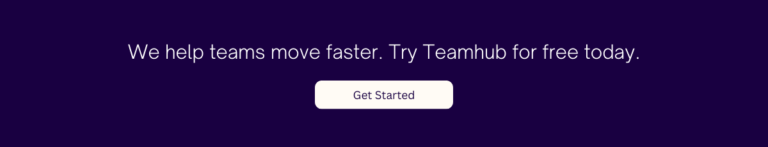
0 thoughts on “Maximizing Efficiency Through Document Workflow Automation”