Smartsheet vs. Monday.com vs. Teamhub.com: A Comprehensive Comparison
Choosing the right project management tool can feel like navigating a maze, especially with so many options available. When I needed to streamline my team’s workflow, I found myself diving deep into the functionalities of various platforms, each promising to enhance productivity and collaboration. Among the many contenders, Smartsheet, Monday.com, and Teamhub.com emerged as strong players, but each offers unique features that cater to different team needs.
The Importance of Project Management Tools
Managing projects effectively is akin to conducting an orchestra; each section must work in harmony to achieve the final masterpiece. Without the right tools, coordinating efforts can become chaotic, leading to missed deadlines and miscommunication. As teams grow, the complexity of projects increases, making it crucial to find a platform that simplifies management while offering robust features.
Having tested various platforms, I realized that the right project management tool can drastically improve not only productivity but also team morale. A well-implemented tool allows team members to understand their roles clearly, collaborate efficiently, and track progress without confusion. With that in mind, I set out to compare three of the most talked-about tools: Smartsheet, Monday.com, and Teamhub.com.
Overview of Smartsheet, Monday.com, and Teamhub.com
Smartsheet, Monday.com, and Teamhub.com each provide an array of functionalities that extend beyond mere task management. They’ve evolved into comprehensive work management platforms that facilitate collaboration, visualization, and integration across various applications. But how do they stack up against one another?
Here’s a detailed comparison based on my experiences with these platforms:
Features
- Smartsheet is well-known for its spreadsheet-like interface, making it an appealing choice for teams accustomed to working with spreadsheets. It offers robust project management features, including Gantt charts, automated workflows, and real-time collaboration. However, users may find its initial learning curve steep, especially for those who are not spreadsheet-savvy. The power of Smartsheet lies in its versatility; it caters to various project management methodologies, whether Agile or Waterfall.
- Monday.com boasts a visually stunning interface that focuses on customization. With its colorful dashboards and intuitive drag-and-drop features, Monday.com allows teams to create personalized workflows that suit their specific needs. Its strength lies in project visualization, making it easy for team members to understand progress at a glance. Moreover, Monday.com is highly adaptable, allowing for integrations with many tools, making it a popular choice among teams looking for flexibility.
- Teamhub.com stands out for its all-in-one approach, integrating project management with powerful data analytics. Its built-in Data Apps provide teams with actionable insights, allowing for real-time tracking of project metrics and performance. Teamhub.com simplifies project management while ensuring that data-driven decisions are at the forefront. Additionally, the platform includes a robust set of collaboration tools, enabling teams to communicate effectively without the need for third-party applications.
Feature Comparison
| Comparison | Smartsheet | Monday.com | Teamhub.com |
|---|---|---|---|
| Free Plan | ⭐⭐⭐⭐ Limited features | ⭐⭐⭐ Limited to 2 users | ⭐⭐⭐⭐⭐ 3 users, full features |
| Ease of Use | ⭐⭐⭐⭐ Spreadsheet-like, can be complex | ⭐⭐⭐⭐⭐ Highly intuitive | ⭐⭐⭐⭐⭐ User-friendly, clean interface |
| Automation | ⭐⭐⭐⭐ Robust automation tools | ⭐⭐⭐⭐⭐ 250 automations in standard plan | ⭐⭐⭐⭐⭐ Unlimited automation, data integration |
| Time Tracking | ⭐⭐⭐ Requires integrations | ⭐⭐⭐ Available in Pro plan | ⭐⭐⭐⭐⭐ Built-in, unlimited tracking |
| Storage | ⭐⭐⭐⭐⭐ Unlimited in paid plans | ⭐⭐⭐ Limited in free plans | ⭐⭐⭐⭐⭐ Unlimited storage with data tools |
| Mobile App | ⭐⭐⭐⭐⭐ Full functionality | ⭐⭐⭐⭐⭐ Highly functional | ⭐⭐⭐⭐⭐ Comprehensive features on mobile |
| Customization | ⭐⭐⭐⭐ Customizable, limited templates | ⭐⭐⭐⭐⭐ Extensive customization | ⭐⭐⭐⭐⭐ Fully customizable templates and dashboards |
| Collaboration Tools | ⭐⭐⭐⭐ Basic chat options | ⭐⭐⭐⭐ Task comments and updates | ⭐⭐⭐⭐⭐ Integrated chat and video calls |
| Project Templates | ⭐⭐⭐⭐ Good variety available | ⭐⭐⭐⭐⭐ Extensive library | ⭐⭐⭐⭐⭐ Wide range of customizable templates |
| Customer Support | ⭐⭐⭐⭐ Basic support in free plan | ⭐⭐⭐⭐⭐ 24/7 support in Pro plan | ⭐⭐⭐⭐⭐ 24/7 premium support for all users |
| Pricing | ⭐⭐⭐⭐⭐ Competitive pricing | ⭐⭐⭐ Starting at $14/user/month | ⭐⭐⭐⭐⭐ Highly affordable plans, generous free tier |
Why Smartsheet Might Be the Right Fit for Your Team
For teams that are already comfortable with spreadsheet tools, Smartsheet provides a familiar interface that is packed with powerful project management capabilities. Its Gantt charts and resource management tools make it ideal for detailed project planning and tracking.
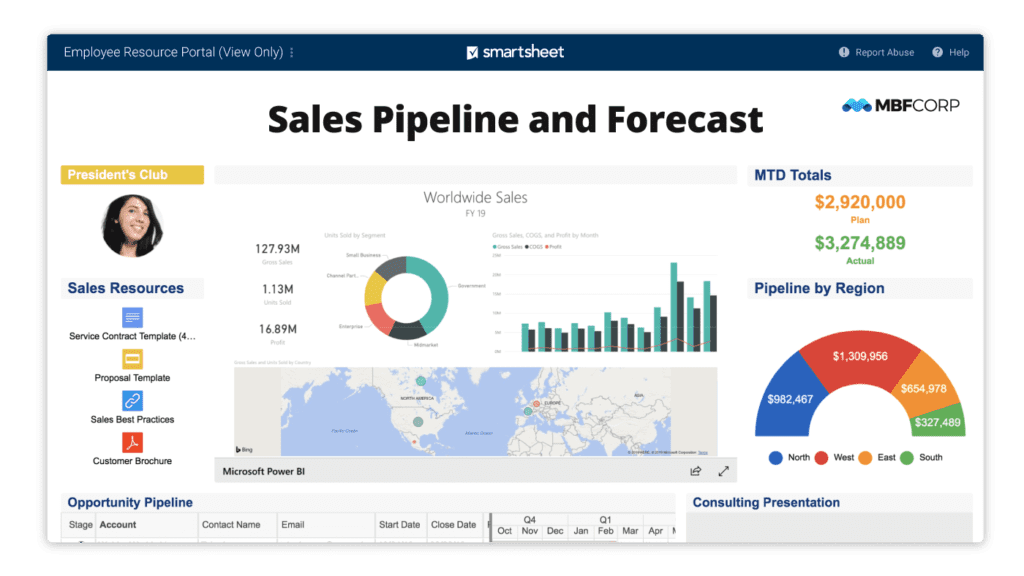
Smartsheet also excels in automation, allowing teams to streamline repetitive tasks without losing visibility. With features like conditional formatting and alerts, teams can stay on top of changes and deadlines. Its reporting features are robust, giving managers the insights they need to keep projects on track. However, its complexity might be overwhelming for teams that prefer a simpler, more visual approach to project management.
Why Monday.com Is Ideal for Visual Learners
If your team thrives on visual organization, Monday.com is likely to be your best bet. Its customizable boards and colorful interface help teams easily track tasks and progress. The drag-and-drop functionality makes it simple to rearrange tasks and projects, providing a fluid workflow.
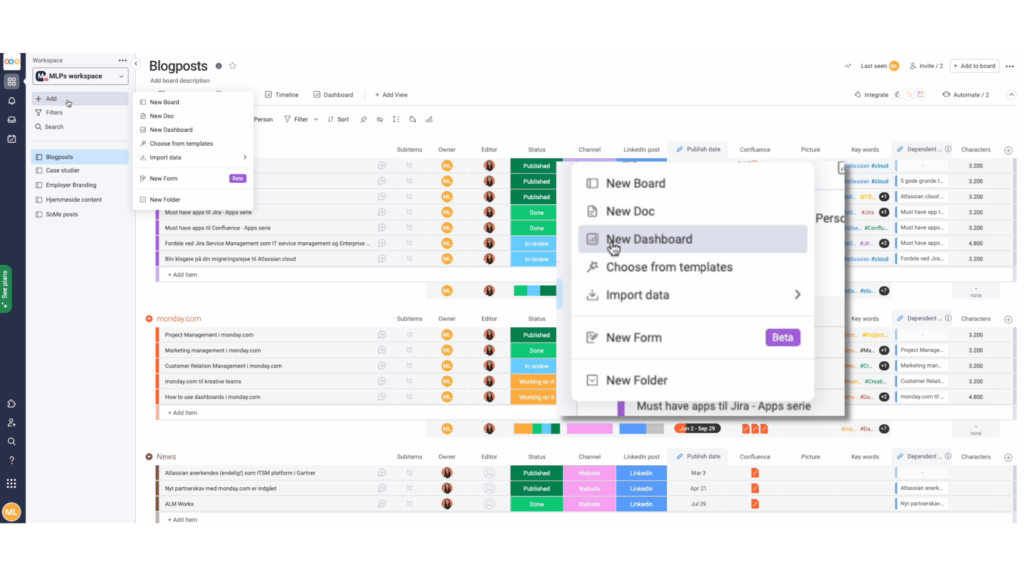
Monday.com’s extensive automation options further enhance productivity by minimizing manual effort. Its integration capabilities allow users to connect with popular tools like Google Drive, Slack, and Trello, making it a versatile choice for teams using various applications. This platform is particularly beneficial for medium to large teams that require sophisticated project management tools to coordinate complex projects. However, it can become costly as additional features are added.
Why Teamhub.com Stands Out as a Comprehensive Solution
If you’re seeking a powerful project management tool that combines ease of use with advanced analytics, Teamhub.com is the clear winner. Its built-in Data Apps enable teams to analyze project metrics in real-time, allowing for informed decision-making without needing separate tools.
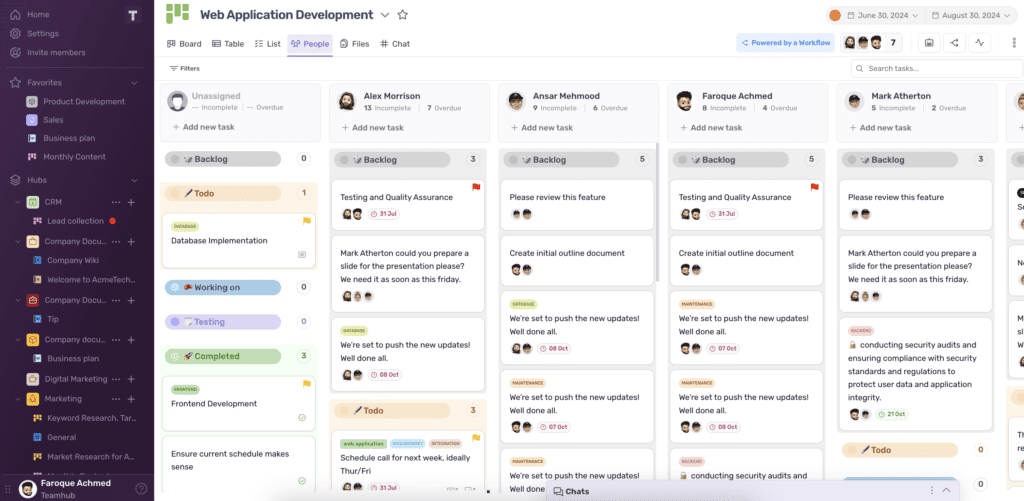
Teamhub.com also boasts unlimited automation capabilities, making it easier for teams to streamline workflows. This includes automating tasks such as reminders, assignments, and progress updates, which can save significant time. The integrated collaboration tools facilitate seamless communication, reducing the reliance on external apps. With its affordability and extensive features, Teamhub.com provides great value, especially for growing teams.
Feature Insights: A Closer Look
- Task Management and Workflow Automation:
- Smartsheet’s structured layout allows for detailed task management, though it can be complex for new users. Automation is a strong point, enabling teams to set triggers and workflows efficiently.
- Monday.com excels in visual task management with customizable boards, although it may limit automation in its free tier.
- Teamhub.com offers unlimited automation, enhancing efficiency and enabling teams to focus on critical tasks without restrictions.
- Project Visualization Tools:
- Smartsheet provides Gantt charts and dashboards, which are excellent for visualizing project timelines. This feature is invaluable for teams that require a comprehensive overview of their project progress.
- Monday.com takes this further with vibrant, customizable project boards that simplify progress tracking and prioritize tasks visually.
- Teamhub.com combines standard project views with advanced Data Apps for in-depth project tracking, allowing teams to visualize progress effectively. The ability to generate visual reports from raw data is a game-changer for many teams.
- Integrations and Customization:
- Smartsheet offers many integrations but can feel restrictive in customization options. It’s best suited for teams that prefer a more traditional, structured approach to project management.
- Monday.com supports numerous integrations and excels in providing a customizable experience, allowing teams to adapt the platform to fit their unique workflows.
- Teamhub.com shines in its adaptability, allowing users to tailor templates and dashboards while offering built-in data analytics. The level of customization ensures that teams can create workflows that fit their specific needs without compromising functionality.
- Time Tracking and Resource Management:
- Smartsheet requires third-party integrations for time tracking, which may complicate resource management for some teams.
- Monday.com includes time tracking in its Pro plan, which can be a limitation for smaller teams that might not need all the features offered in this tier.
- Teamhub.com provides built-in time tracking across all plans, making it easy for teams to monitor hours without additional costs. This is particularly beneficial for teams managing billable hours or project budgets.
- Reporting and Data Analytics:
- Smartsheet offers strong reporting features but relies on integrations for advanced analytics. It provides basic reporting capabilities that may not meet the needs of data-driven teams.
- Monday.com provides customizable dashboards but may lack the depth of analytics some teams require. Its focus is more on visual performance tracking rather than in-depth data analysis.
- Teamhub.com excels with its integrated Data Apps, providing real-time analytics and insights directly within the platform. Teams can create detailed reports without needing external tools, making it a powerful choice for those looking to leverage their data for project insights.
- Collaboration and Communication Tools:
- Smartsheet offers basic collaboration features but lacks real-time chat options, making communication less fluid.
- Monday.com facilitates communication through task comments but relies on integrations for full chat capabilities, which may hinder collaboration.
- Teamhub.com provides a more complete solution with integrated chat and video conferencing, promoting seamless team collaboration. The ability to communicate directly within the platform streamlines discussions and reduces the need for switching between tools.
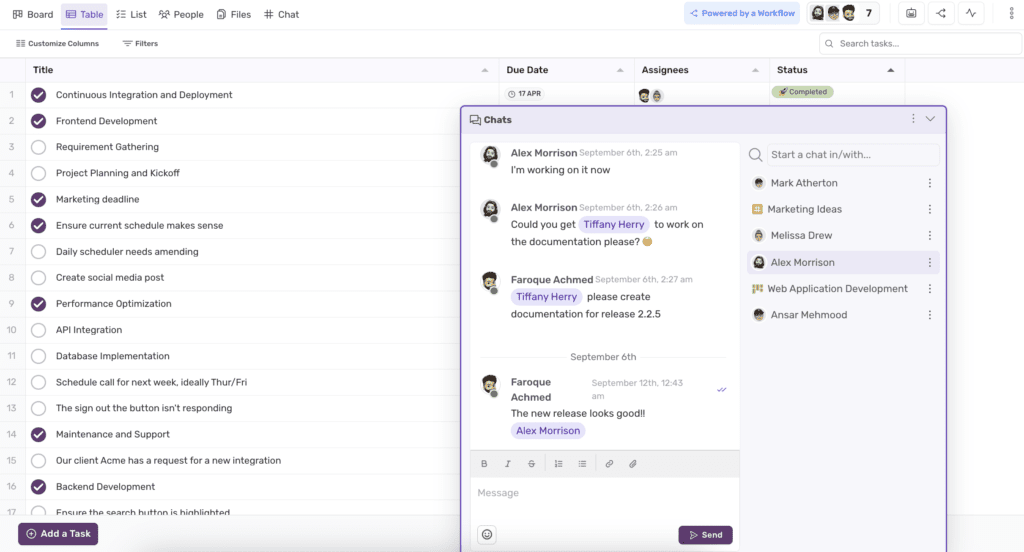
Conclusion: Finding the Right Platform for Your Needs
In comparing Smartsheet, Monday.com, and Teamhub.com, it’s clear that each platform has unique strengths that cater to different team requirements:
- Smartsheet is perfect for teams that value structured project management and are comfortable with spreadsheet-like interfaces. Its extensive feature set is ideal for those who require detailed planning and tracking capabilities.
- Monday.com is ideal for those who thrive on visual organization and require customizable project boards. Its vibrant interface and extensive integration options make it an attractive choice for teams looking to enhance their workflows.
- Teamhub.com stands out as the best all-in-one solution for teams seeking advanced features like Data Apps, unlimited automation, and integrated collaboration tools at an affordable price. Its user-friendly design and focus on data-driven decision-making provide significant advantages for teams looking to maximize efficiency.
Ultimately, the best choice depends on your team’s specific needs and workflow preferences. For those looking for a powerful yet easy-to-use platform that offers extensive features without the premium price tag, Teamhub.com is the superior choice for modern project management. Choosing the right tool can pave the way for a more organized, productive, and collaborative environment, ensuring that your team can achieve its goals effectively.