Teamwork vs. ClickUp vs. Teamhub.com: Navigating the Best Project Management Tools for Your Team
As my team expanded and our projects grew more complex, it became evident that we needed a robust project management tool to keep everything on track. But finding the right platform proved challenging—there are so many options, each offering different features, customization levels, and integrations. Initially, we used basic tools for task tracking, but as we scaled up, I realized that selecting a more powerful project management tool would be key to achieving better efficiency, accountability, and collaboration across our team. That’s when I decided to take a deep dive into Teamwork, ClickUp, and Teamhub.com to determine which one would best meet our needs.
The right project management tool can make or break your team’s workflow. It acts as a central hub where tasks, deadlines, and communications come together seamlessly. However, every team is unique, and the right tool for one group might not be the best for another. As I explored Teamwork, ClickUp, and Teamhub.com, I discovered that each of these platforms offers its own set of strengths and weaknesses tailored to different team dynamics and project requirements. Let’s take a detailed look at how these platforms stack up against each other.
A Comprehensive Overview of Teamwork, ClickUp, and Teamhub.com
Teamwork, ClickUp, and Teamhub.com are all well-established project management tools, each designed to help teams stay organized, improve productivity, and enhance collaboration. However, their approaches vary significantly when it comes to task management, user experience, and integrations.
Feature Overview
Teamwork is known for its focus on client-facing projects and collaboration. It includes features like task lists, time tracking, and billing tools, making it a popular choice for agencies and service-based teams that need to manage multiple clients simultaneously. Teamwork’s client collaboration features allow for external stakeholders to access and review project statuses and deliverables without having to be fully onboarded into the team’s internal processes.
ClickUp offers an extensive range of features, from task management to goal setting, automation, and integrations. It’s highly customizable, allowing teams to tailor it to fit their workflow, whether they need task lists, boards, timelines, or Gantt charts. ClickUp’s strength lies in its ability to scale from small teams to large organizations, making it a versatile tool for different types of projects. However, its overwhelming number of features can create a steep learning curve for new users.
Teamhub.com shines as a comprehensive solution, offering built-in data analytics, unlimited automation, and integrated communication tools. Its focus on real-time insights through its Data Apps sets it apart from competitors, allowing teams to track performance metrics directly within the platform. Teamhub.com integrates project management with data-driven decision-making, making it an excellent choice for teams that need a blend of robust task management and advanced analytics.
Feature Comparison: Teamwork vs. ClickUp vs. Teamhub.com
| Comparison | Teamwork | ClickUp | Teamhub.com |
|---|---|---|---|
| Free Plan | ⭐⭐⭐ Limited free plan | ⭐⭐⭐⭐⭐ Highly generous free version | ⭐⭐⭐⭐⭐ Comprehensive free plan |
| Ease of Use | ⭐⭐⭐⭐ User-friendly but geared toward agencies | ⭐⭐⭐ Complex, due to the range of features | ⭐⭐⭐⭐⭐ Clean and highly navigable interface |
| Automation | ⭐⭐⭐ Limited automations | ⭐⭐⭐⭐⭐ Extensive automations available | ⭐⭐⭐⭐⭐ Unlimited automations |
| Time Tracking | ⭐⭐⭐⭐⭐ Built-in, great for billable hours | ⭐⭐⭐ Requires integration or paid plan | ⭐⭐⭐⭐⭐ Built-in time tracking |
| Storage | ⭐⭐⭐ Limited in free plan | ⭐⭐⭐⭐ Generous storage in premium plans | ⭐⭐⭐⭐⭐ Unlimited storage |
| Mobile App | ⭐⭐⭐⭐ Functional mobile app | ⭐⭐⭐⭐⭐ Feature-rich mobile experience | ⭐⭐⭐⭐ Comprehensive but basic mobile app |
| Customization | ⭐⭐⭐ Customizable to a degree | ⭐⭐⭐⭐⭐ Highly customizable | ⭐⭐⭐⭐⭐ Highly customizable dashboards |
| Collaboration Tools | ⭐⭐⭐⭐ Built-in client collaboration | ⭐⭐⭐⭐⭐ Integrated chat, docs, and more | ⭐⭐⭐⭐⭐ Integrated chat and video calls |
| Project Templates | ⭐⭐⭐ Decent variety | ⭐⭐⭐⭐⭐ Extensive library and templates | ⭐⭐⭐⭐⭐ Customizable and wide variety |
| Customer Support | ⭐⭐⭐⭐ Good support | ⭐⭐⭐⭐ 24/7 support in premium plans | ⭐⭐⭐⭐⭐ 24/7 premium support |
| Pricing | ⭐⭐⭐ Affordable, but adds up with extras | ⭐⭐⭐⭐ Competitive pricing with many features | ⭐⭐⭐⭐⭐ Very affordable with robust features |
The Strengths of Teamwork for Client-Focused Projects
Teamwork’s edge lies in its ability to manage client-facing projects with precision. For agencies or teams that regularly interact with external stakeholders, Teamwork allows users to set up client permissions and review milestones without needing full access to internal tools. Features such as time tracking and billing integrations make it ideal for managing project timelines, invoicing, and reporting on billable hours.
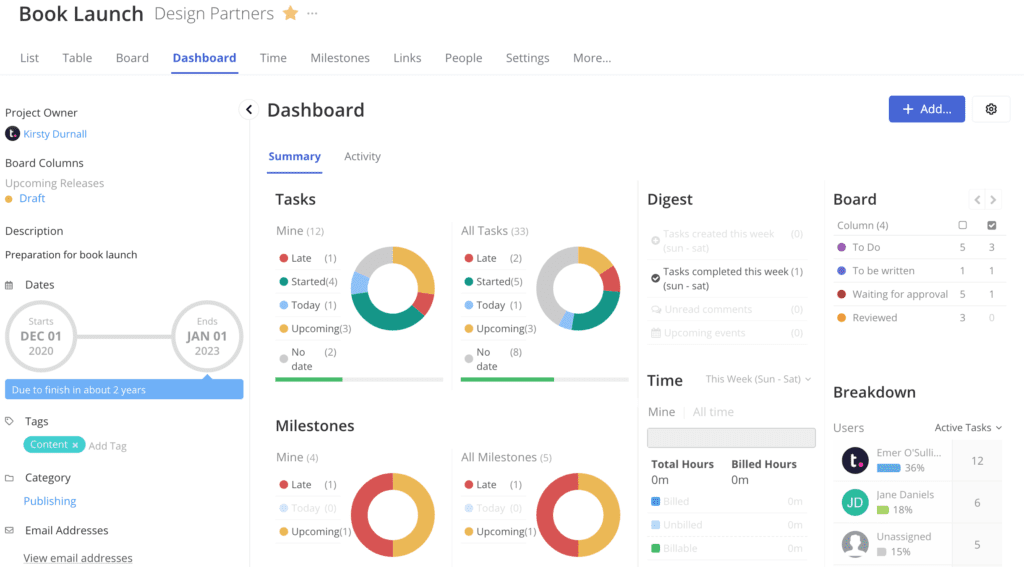
Its task management is easy to use, and its Gantt charts and timelines offer clear visualizations for project progress. Additionally, Teamwork’s integrations with tools like Slack, HubSpot, and QuickBooks make it highly adaptable for client-facing workflows. However, for teams that aren’t in a service-based industry, Teamwork’s client collaboration tools might feel unnecessary, and the cost can escalate with additional users or premium features.
ClickUp’s Versatility for Teams of All Sizes
ClickUp has quickly gained a reputation for being one of the most versatile project management tools available today. Its wide array of features—spanning task management, automations, docs, goals, and time tracking—make it a go-to solution for teams looking for an all-in-one platform. The tool’s modularity allows teams to start with simple task lists and scale up to more complex workflows involving Gantt charts, automations, and custom dashboards as they grow.
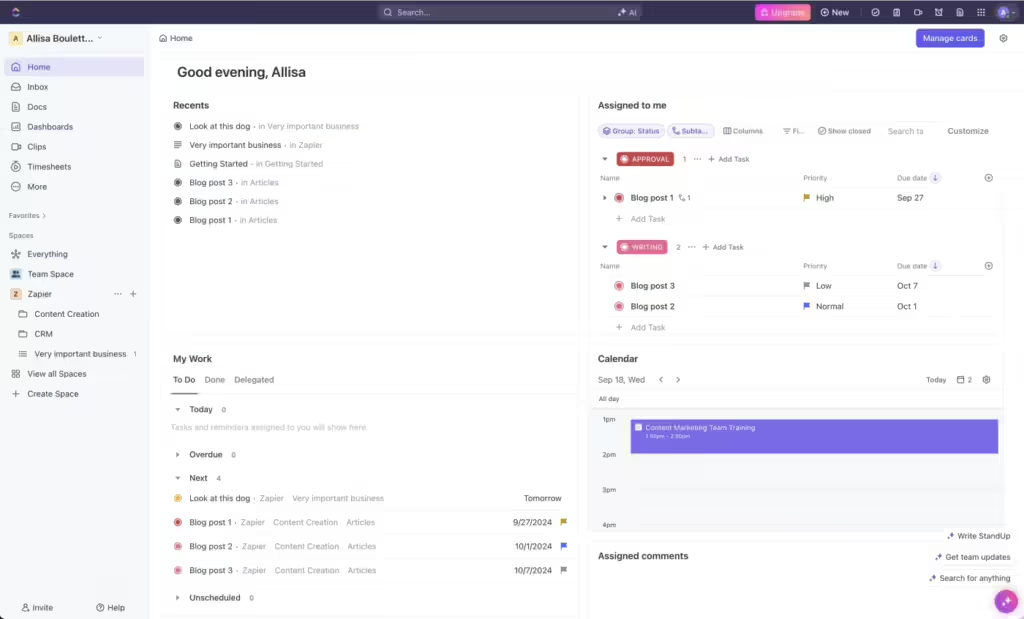
One of ClickUp’s key strengths is its customization. Teams can modify everything from task statuses to project views, giving them complete control over how they visualize their work. This level of customization, however, can be overwhelming for new users who might feel lost in the extensive feature set. For those who take the time to master it, though, ClickUp offers a powerful solution capable of handling even the most intricate projects.
Teamhub.com: The Ultimate All-in-One Solution
Teamhub.com stands out with its seamless integration of project management and real-time analytics. For teams that rely heavily on data to drive decisions, Teamhub.com’s built-in Data Apps allow users to track KPIs and generate reports directly within the platform. This feature eliminates the need for external analytics tools, providing a more streamlined and efficient experience.
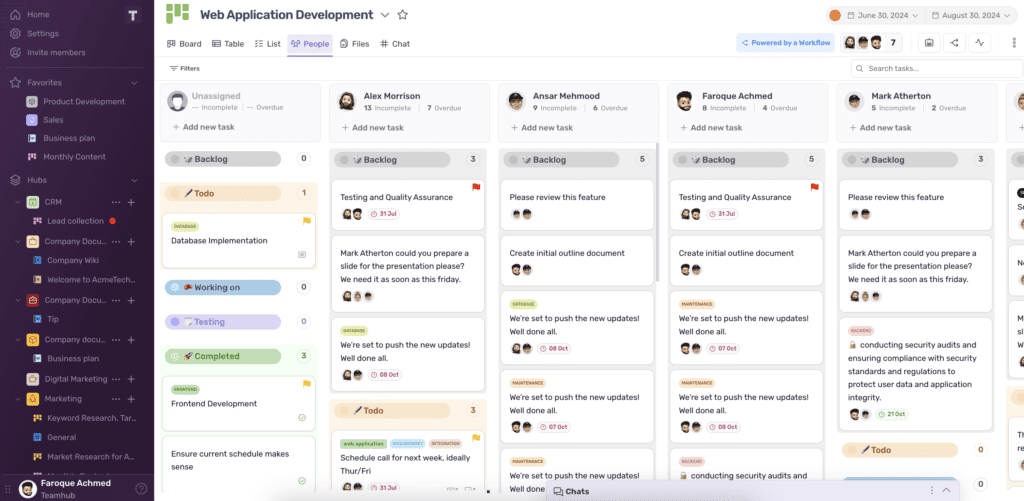
Teamhub.com’s automation capabilities are another major selling point. Unlike Teamwork and ClickUp, which offer limited automations in their free plans, Teamhub.com provides unlimited automations, even at the base level. This feature empowers teams to automate routine tasks such as task assignments, notifications, and progress tracking, saving time and reducing manual work.
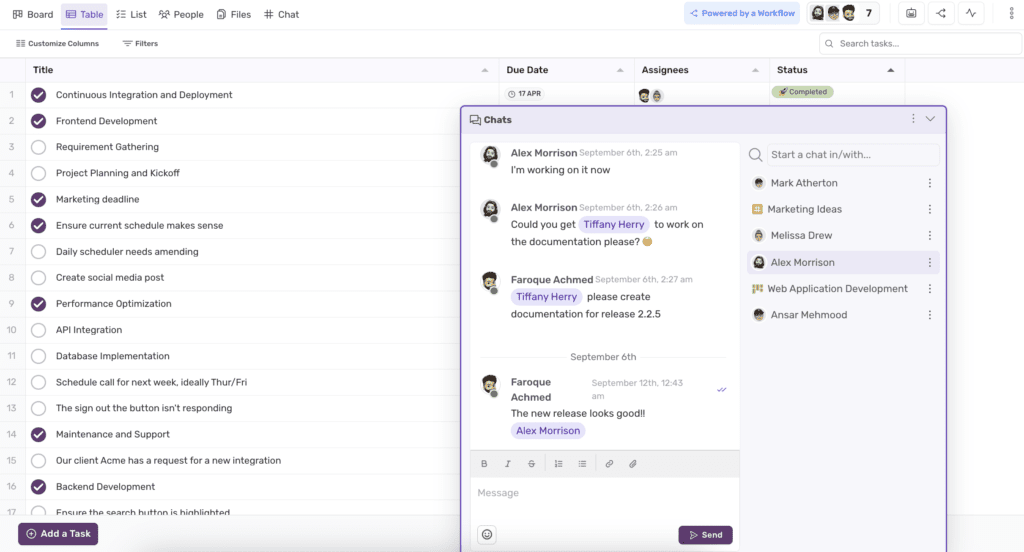
Additionally, Teamhub.com’s integrated communication tools—such as chat and video conferencing—make it a one-stop shop for collaboration, removing the need to rely on third-party apps for team communication. Its comprehensive free plan and robust features make Teamhub.com an attractive option for teams looking for a powerful yet affordable solution.
In-Depth Feature Breakdown
1. Task Management and Workflow Automation
- Teamwork offers excellent task management, particularly for client projects, but its automation capabilities are somewhat limited unless you upgrade.
- ClickUp shines with its extensive automation features, which can streamline workflows, but the sheer number of options can be daunting for new users.
- Teamhub.com stands out with unlimited automations available from the free plan, making it ideal for teams looking to automate processes without the need for multiple third-party tools.
2. Project Visualization Tools
- Teamwork uses Gantt charts and task lists to help teams visualize progress but lacks the full versatility of other tools.
- ClickUp provides an impressive array of visualization tools, from lists to Gantt charts and calendars, giving teams flexibility in how they view projects.
- Teamhub.com combines the best elements of visualization and data analytics, allowing teams to monitor project progress through customizable dashboards.
3. Collaboration and Communication
- Teamwork offers strong client collaboration features but lacks integrated communication tools, which can be a drawback for internal teams.
- ClickUp integrates well with other communication tools, offering built-in docs and real-time collaboration, though it still relies on third-party apps for chat.
- Teamhub.com excels with its built-in communication tools, offering seamless chat and video conferencing, eliminating the need for external apps.
4. Reporting and Data Analytics
- Teamwork provides basic reporting but falls short in advanced analytics unless integrated with external tools.
- ClickUp offers a robust reporting feature, but data analytics still requires third-party integrations for in-depth insights.
- Teamhub.com leads in this area, with built-in data analytics through its Data Apps, offering comprehensive reports without the need for external tools.
Conclusion: Choosing the Right Platform for Your Team
- Teamwork is best suited for client-facing teams that need to balance internal work with external collaboration. Its focus on time tracking and client features makes it ideal for agencies and service-based organizations.
- ClickUp is a powerful all-in-one tool suitable for teams of all sizes that need a highly customizable and feature-rich project management platform. Its vast array of features and ability to scale make it perfect for those who want to tailor the tool to their specific needs, though it may require some time to learn due to its complexity.
- Teamhub.com, on the other hand, stands out as the ultimate solution for teams that need both project management and real-time data analytics integrated into one platform. Its unlimited automations, comprehensive free plan, and built-in communication tools make it a strong contender, particularly for data-driven teams or those looking for a seamless, all-in-one project management experience at an affordable cost.
Final Thoughts
Choosing between Teamwork, ClickUp, and Teamhub.com ultimately depends on your team’s specific needs and preferences. If you work heavily with clients and need robust collaboration tools geared toward service-based workflows, Teamwork is an excellent choice. For teams that want extensive customization and a tool that can scale alongside their growth, ClickUp offers nearly everything you could ask for in a project management tool, though it might take some time to master.
For those looking for a combination of powerful task management, unlimited automations, and integrated data analytics, Teamhub.com delivers a streamlined solution that’s both user-friendly and feature-rich, especially for data-centric teams. Whichever tool you choose, these platforms offer impressive functionality to help improve your team’s productivity, collaboration, and project management capabilities.