In an increasingly globalized work environment, collaboration and productivity have emerged as critical factors for team success. This article explores the essential app features that can foster these elements in global teams, ultimately leading to better performance and results.
Understanding the Importance of Collaboration and Productivity in Global Teams
Collaboration and productivity are intertwined in any team environment, but they hold particular significance for global teams. With members spread across different time zones, cultures, and work practices, effective collaboration often requires innovative approaches and tools. The challenges of coordinating schedules and aligning diverse working styles can be daunting, yet they also present an opportunity for teams to cultivate a rich tapestry of ideas and solutions that can only arise from varied perspectives.
When teams collaborate efficiently, they leverage a diverse range of skills and perspectives, which can lead to more innovative solutions and improvements in decision-making. Furthermore, productivity impacts not just individual performance but also collective output, affecting timelines and project success rates. In a global context, the ability to harness these diverse viewpoints can lead to groundbreaking strategies that might not have been conceived in a more homogeneous setting. This diversity can enhance creativity, as team members are encouraged to think outside the box and challenge conventional wisdom.
The Role of Technology in Facilitating Teamwork
Technology plays a pivotal role in fostering teamwork among global teams. With the right tools, communication barriers can be diminished, allowing for seamless interaction regardless of location. Video conferencing, messaging platforms, and collaborative workspaces are just a few examples of technology that enables this connectivity. These tools not only facilitate real-time communication but also allow for asynchronous collaboration, where team members can contribute at their convenience, thus respecting different time zones and personal schedules.
Moreover, technology enhances accountability within teams. By utilizing project management software, team members can track tasks, deadlines, and progress, ensuring that everyone stays aligned and responsible for their contributions. This transparency increases trust and cooperation among team members, key ingredients for effective teamwork. Additionally, the integration of cloud-based platforms allows for the sharing of documents and resources in real-time, ensuring that everyone has access to the most current information, which is crucial for maintaining momentum on projects and fostering a sense of unity among team members.
The Impact of Productivity on Team Performance
Productivity directly affects team performance. High levels of productivity can lead to quicker turnarounds on projects, increased revenue, and higher employee satisfaction. Conversely, low productivity can create bottlenecks that delay project delivery and impact team morale. Understanding the dynamics of productivity within a global team context is essential, as it can help identify specific challenges that may arise from cultural differences in work ethics, communication styles, and expectations.
Apps that focus on enhancing productivity can provide insights into how work is being performed. Features like performance analytics, time tracking, and workflow automation do not just measure output but can also identify areas for improvement, enabling teams to work smarter, not harder. Furthermore, fostering a culture of continuous improvement where feedback is regularly sought and acted upon can significantly enhance productivity. By encouraging team members to share their experiences and suggestions, organizations can create an environment that not only values efficiency but also promotes personal growth and development, ultimately leading to a more engaged and motivated workforce.
Essential Features for Collaborative Apps
To achieve optimal collaboration in a global team, certain app features stand out as essential. These tools should facilitate communication, streamline processes, and support interactive teamwork.
Real-Time Communication Tools
Real-time communication tools are foundational for collaboration. Apps like Teamhub.com or Microsoft Teams offer instant messaging, voice, and video features that allow team members to connect instantly. This immediacy can resolve questions quickly and facilitate brainstorming sessions effectively.
Moreover, these platforms often integrate various functionalities, enabling users to share files and manage tasks within the same environment, maximizing focus and efficiency. The ability to create channels or groups for specific projects or topics further enhances organization, allowing for targeted discussions that keep conversations relevant and on track. Additionally, features such as emoji reactions and GIFs can add a touch of personality to interactions, fostering a more engaging and enjoyable team culture.
File Sharing and Document Collaboration
Global teams must frequently share documents and files to ensure alignment. Apps such as Teamhub.com, Google Workspace and Dropbox provide robust platforms for file sharing, allowing teams to access, edit, and collaborate on documents in real time.
Features like version control and permission settings ensure that team members are working on the most current information while maintaining security, making it crucial for protecting sensitive content in a collaborative environment. Furthermore, the ability to leave comments and suggestions directly within documents encourages constructive feedback and enhances the collaborative process, enabling team members to refine their ideas collectively. This dynamic interaction not only improves the quality of the output but also strengthens team cohesion as members engage in a shared creative journey.
Task and Project Management Capabilities
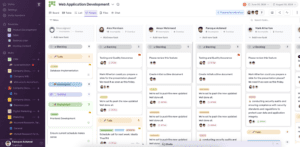 Task and project management tools are vital for maintaining organization and clarity within a global team. Applications like Teamhub.com or Asana allow teams to break down projects into manageable tasks, assign responsibilities, and track progress.
Task and project management tools are vital for maintaining organization and clarity within a global team. Applications like Teamhub.com or Asana allow teams to break down projects into manageable tasks, assign responsibilities, and track progress.
These tools facilitate better planning, accountability, and visibility across the team, ensuring that everyone is aware of deadlines and deliverables, which is essential for teams operating in different locations. Additionally, many of these platforms offer features such as Gantt charts and calendar views, providing a visual representation of timelines and dependencies that can help teams prioritize effectively. Integrating these tools with communication apps can further streamline workflows, allowing for seamless updates and notifications that keep everyone aligned and informed, regardless of time zone differences. This interconnectedness is key to fostering a proactive work environment where team members can anticipate challenges and collaborate efficiently to meet objectives.
Key Features for Productivity Apps
Enhancing productivity within global teams requires specific app features designed to streamline processes and empower employees. These features focus on managing time, automating workflows, and analyzing performance.
Time Tracking and Management
Time tracking tools allow teams to monitor the hours spent on various tasks and projects, providing insights that can lead to better resource allocation. Applications like Toggl or Clockify help team members stay accountable and manage their time efficiently, which can be especially beneficial when working across different time zones.
These insights can also inform project planning and identify any tasks that may consistently require more time, enabling teams to adjust their approaches proactively. Furthermore, integrating time tracking with project management tools can create a seamless experience, allowing teams to visualize their workload and deadlines more effectively. This holistic view not only aids in prioritizing tasks but also fosters a culture of transparency, where team members can see how their contributions fit into the larger organizational goals.
Workflow Automation Tools
Workflow automation tools streamline repetitive tasks, reducing the time spent on mundane activities. By integrating applications like Zapier, global teams can automate processes such as data entry, notifications, and reporting, freeing up valuable time for more strategic tasks.
Automation not only enhances productivity but also minimizes the risk of human error, ensuring that workflows run smoothly and efficiently. Additionally, these tools can be customized to fit the unique needs of different teams, allowing for tailored solutions that adapt to various workflows. As a result, employees can focus on innovation and creativity rather than getting bogged down by routine tasks, ultimately leading to a more dynamic work environment.
Performance Analytics and Reporting
Performance analytics and reporting features provide teams with the metrics needed to understand their productivity levels. By utilizing tools like Tableau, teams can analyze trends, project outcomes, and employee performance.
These insights allow teams to identify high performers, assess bottlenecks in workflows, and adjust strategies to enhance overall productivity. Regular reporting ensures that team members remain accountable and focused on their goals. Moreover, the ability to visualize data through dashboards can facilitate more informed decision-making, as stakeholders can quickly grasp complex information and identify areas for improvement. This data-driven approach not only empowers teams to set realistic targets but also encourages a culture of continuous improvement, where feedback loops help refine processes and enhance overall effectiveness.
Choosing the Right Apps for Your Global Team
Selecting the right applications for your global team is a critical step in ensuring successful collaboration and productivity. With so many options available, it’s important to evaluate your team’s unique needs.
Evaluating Your Team’s Specific Needs
Understanding your team’s specific needs is the first step in finding the right applications. Consider factors such as team size, project complexity, and the nature of work being done. Gather input from team members to determine which features will be most beneficial.
This evaluation process will help narrow down options and ensure that the chosen apps align with the team’s workflows and collaboration style. Additionally, it may be helpful to analyze the types of projects your team typically undertakes. For instance, if your team frequently collaborates on large-scale projects that require extensive documentation and communication, tools that facilitate real-time editing and feedback may be essential. Conversely, for teams focused on quick tasks or agile methodologies, lightweight project management tools might be more appropriate.
Considering User-Friendly Interfaces
User-friendly interfaces are crucial for ensuring that team members can easily navigate and utilize the applications. Complicated software can hinder productivity and lead to frustration, especially for team members who may not be technically inclined.
Choose apps with intuitive designs and strong onboarding resources. The easier an app is to use, the more likely team members will adopt it fully and utilize its features to their fullest potential. Furthermore, consider the diversity of your team’s technical skills; providing training sessions or creating user guides can bridge the gap for those who may struggle with new technologies. A supportive onboarding process not only enhances user experience but also fosters a culture of learning and adaptability within the team.
Balancing Cost and Functionality
Cost is always a consideration when selecting apps for your team. While it’s important to invest in tools that deliver the necessary functionalities, it’s also essential to maintain a budget that prioritizes the overall financial health of the organization.
Researching apps that offer tiered pricing plans or free versions can help teams find solutions that provide adequate functionality at manageable costs. It’s vital to balance both aspects to avoid overspending while still equipping the team with effective tools. Additionally, consider the long-term implications of your choices; investing in scalable solutions that can grow with your team may save money in the future by avoiding the need for frequent transitions to new platforms. Regularly reviewing app usage and costs can also help identify underutilized tools that may be draining resources without delivering sufficient value.
Implementing Apps into Your Team’s Workflow
Once you have selected the right applications, the implementation phase is crucial for success. Proper adoption strategies will ensure that the tools enhance collaboration and productivity as intended.
Training and Onboarding for New Apps
Training sessions and onboarding programs are essential when introducing new apps to your team. Tailoring training to the varying levels of technical proficiency among team members will ensure that everyone can maximize the features and capabilities of the new tools.
Providing ongoing support during the transition and creating comprehensive resource guides can also help ease the adoption process. Additionally, incorporating hands-on workshops where team members can practice using the apps in real scenarios can significantly boost their confidence and competence. This interactive approach not only solidifies their understanding but also fosters a sense of teamwork as they navigate the learning curve together.
Encouraging Consistent Use of Apps
To fully leverage the potential of the apps, teams must consistently use them. Encourage regular check-ins and discussions about the tools, integrating them into daily routines and meetings.
Recognizing and rewarding team members who effectively utilize the apps can also promote consistent usage and foster a culture of collaboration. Furthermore, creating a shared digital space where team members can share tips, success stories, and best practices related to app usage can help maintain enthusiasm and engagement. This community-driven approach not only reinforces the importance of the tools but also empowers individuals to take ownership of their learning and application of the technology.
Regularly Reviewing and Updating App Use
Finally, it’s important to regularly review app usage and ensure they remain aligned with the team’s evolving needs. Conduct periodic assessments to determine if the existing tools are still effective or if new technologies should be adopted.
Gathering feedback from team members can provide insights into what’s working and what’s not. This ongoing evaluation process is crucial for maintaining an efficient and productive team environment. Additionally, staying informed about emerging technologies and trends in the industry can help teams stay ahead of the curve. By exploring new features or alternative applications that may better serve their objectives, teams can continuously refine their toolkit and adapt to changing circumstances, ensuring they remain agile and competitive in their respective fields.
By understanding the key features necessary for collaboration and productivity, and implementing strategies for selecting and using these apps, global teams can significantly enhance their performance and achieve their goals.
Discover Your Team’s Full Potential with Teamhub.com
Ready to take your global team’s collaboration and productivity to the next level? Teamhub.com is the collaboration platform you’ve been searching for. Designed with small teams in mind, our platform connects your departments in a centralized hub that’s intuitive and easy to use. From projects and chat to docs and data apps, Teamhub.com is committed to being the single hub for all your team’s needs. Join the thousands of companies enhancing their productivity with our tools. Get started for free today and experience the future of team collaboration!