In project management, visualizing project progress is a crucial aspect that can greatly contribute to the success of a project. By creating visual representations of the project’s status, teams can easily understand and track their progress, identify potential bottlenecks, and make informed decisions to keep the project on track. This comprehensive guide will dive into the importance of visualizing project progress, explore the key elements of project visualization, discuss different methods to visualize project progress, provide insights on implementing project visualization tools, and share valuable tips for effective project visualization.
Understanding the Importance of Visualizing Project Progress
Visualizing project progress plays a pivotal role in project management. It allows project teams to have a clear and concise view of the project’s current status, enabling them to gauge progress, identify challenges, and ensure that the project remains aligned with its objectives. Moreover, visualizing project progress provides stakeholders with a visual representation of the team’s efforts, making it easier for them to understand and support the project’s development.
The Role of Visualization in Project Management
Visualization helps project managers and team members gain a comprehensive understanding of the project’s progress by presenting complex information in a simplified and visually appealing manner. It enables them to identify dependencies, monitor task completion, and track the overall timeline of the project. Through visualization, project managers can easily communicate project updates to stakeholders and ensure everyone is on the same page.
Furthermore, visualizing project progress allows project teams to identify potential risks and take proactive measures to mitigate them. By visualizing the project’s timeline and milestones, team members can anticipate any potential delays or bottlenecks and implement strategies to address them before they become major issues. This proactive approach helps in maintaining project efficiency and meeting deadlines.
In addition to tracking progress, visualization also aids in resource allocation. By visualizing the project’s tasks and their respective timelines, project managers can easily identify areas where resources are over or underutilized. This insight allows them to make informed decisions regarding resource allocation, ensuring that the project is adequately staffed and that resources are allocated optimally for maximum productivity.
Benefits of Effective Project Visualization
Effective project visualization offers numerous benefits, such as improved communication, increased transparency, and enhanced productivity. When project progress is visualized, team members can easily identify bottlenecks or delays and take proactive measures to address them. Visual representations also facilitate collaborative decision-making and foster a shared understanding among team members.
Moreover, effective project visualization improves communication with stakeholders. By presenting project progress visually, project teams can effectively communicate the project’s status, achievements, and challenges to stakeholders who may not have a deep understanding of the project’s technical details. This visual representation helps stakeholders grasp the project’s progress and make informed decisions regarding their support and involvement.
Furthermore, effective project visualization enhances transparency within the project team. By visualizing progress, project managers can ensure that all team members have access to the same information, fostering a sense of transparency and accountability. This transparency promotes collaboration and enables team members to align their efforts towards achieving project objectives.
Additionally, effective project visualization enhances productivity. When project progress is visualized, team members can easily identify areas where they need to focus their efforts and prioritize tasks accordingly. This clarity helps in avoiding unnecessary work and streamlining the project’s execution, resulting in improved productivity and efficiency.
In conclusion, visualizing project progress is crucial for effective project management. It enables project teams to gain a comprehensive understanding of the project’s progress, identify challenges, and communicate effectively with stakeholders. By visualizing progress, project managers can enhance transparency, improve decision-making, and foster collaboration among team members. Effective project visualization ultimately leads to increased productivity and successful project outcomes.
Unlock Efficiency with Teamhub
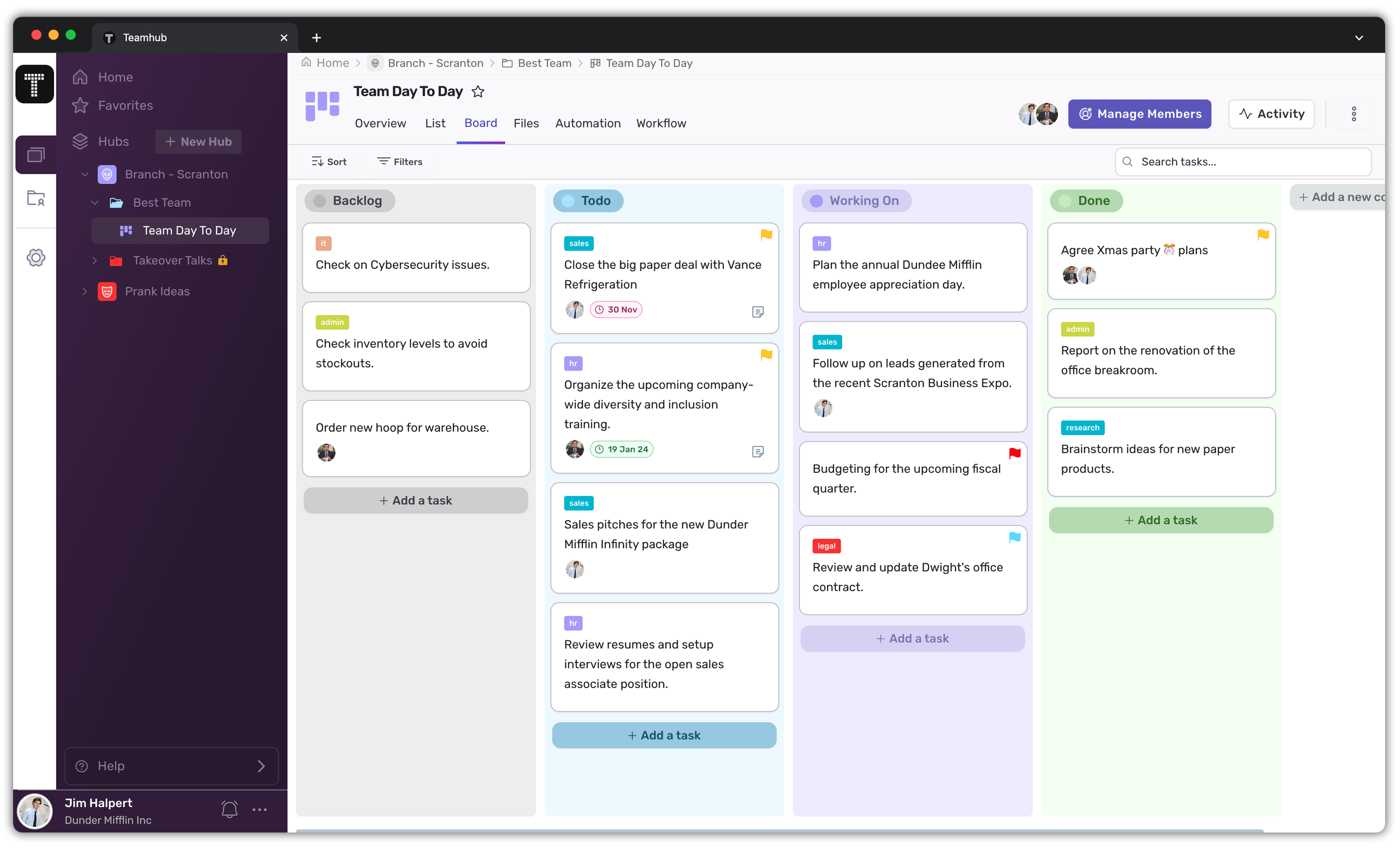
Key Elements of Project Visualization
A successful project visualization relies on several key elements that provide a comprehensive overview of the project’s progress. These elements include timeframes and deadlines, tasks and milestones, and resources and budget.
Timeframes and Deadlines
Timeframes and deadlines are crucial components of project visualization. By clearly defining project phases and setting realistic deadlines, project teams can effectively manage their time and allocate resources accordingly. Visualizing timeframes and deadlines helps ensure that the project remains on track and milestones are achieved in a timely manner.
For example, let’s consider a construction project. Visualizing timeframes and deadlines would involve creating a Gantt chart that outlines the start and end dates for each phase of the project, such as site preparation, foundation construction, and building completion. This visualization allows project managers to identify any potential delays and take necessary actions to keep the project on schedule.
In addition, project visualization can also include visual representations of project milestones. These milestones serve as important checkpoints that indicate significant progress or completion of key deliverables. By visualizing milestones, project teams can easily track their progress and celebrate achievements along the way.
Tasks and Milestones
Breaking down the project into smaller tasks and milestones is essential for effective project visualization. By visualizing these tasks and milestones, team members can monitor individual progress and track the overall progress of the project. This allows for better coordination and ensures that all team members are aligned towards achieving common goals.
Continuing with our construction project example, visualizing tasks and milestones would involve creating a project timeline that outlines the specific tasks required for each phase. This visualization can be in the form of a Kanban board, where each task is represented by a card that moves across different stages, such as “To Do,” “In Progress,” and “Completed.” This visual representation helps team members understand their responsibilities and stay organized throughout the project.
In addition to tasks, visualizing milestones is equally important. Milestones can be represented as significant events or deliverables that mark the completion of a phase or the achievement of a key objective. By visualizing milestones, project teams can easily identify progress and ensure that the project is moving forward as planned.
Resources and Budget
Effective project visualization includes the visualization of resources and budget. By providing a clear overview of resource allocation and budget management, project teams can make informed decisions regarding resource allocation and identify any budgetary constraints. Visualizing resources and budget helps prevent resource conflicts and enables teams to optimize resource utilization.
For our construction project, visualizing resources can involve creating a resource allocation chart that outlines the availability and allocation of key resources, such as labor, materials, and equipment. This visualization helps project managers identify any resource bottlenecks and make necessary adjustments to ensure smooth progress.
Similarly, visualizing the project budget is crucial for effective project management. This can be done by creating a budget breakdown chart that outlines the estimated costs for each phase and tracks the actual expenses incurred. By visualizing the budget, project teams can monitor spending, identify any budget overruns, and take corrective actions to stay within the allocated budget.
In conclusion, project visualization is a powerful tool that enables project teams to effectively manage their time, track progress, and optimize resource utilization. By visualizing timeframes and deadlines, tasks and milestones, and resources and budget, project teams can ensure that their projects are successful and delivered on time and within budget.
Different Methods of Visualizing Project Progress
There are various methods available to visualize project progress. Depending on the project’s nature and requirements, project teams can choose from methods such as Gantt charts, Kanban boards, and burndown charts.
Gantt Charts
Gantt charts are widely used for visualizing project progress. They provide a visual timeline representation of tasks, milestones, and dependencies. Gantt charts allow project teams to track task durations, identify critical paths, and adjust project schedules when necessary. These charts offer a comprehensive view of the project’s progress and help teams stay on schedule.
Kanban Boards
Kanban boards are another effective method for visualizing project progress. They use a visual board divided into columns representing different stages of the project. Tasks are represented as cards that move across the board as they progress. Kanban boards provide a clear overview of task status, highlight bottlenecks, and promote visual collaboration among team members.
Burndown Charts
Burndown charts are particularly useful for tracking the progress of Agile projects. These charts display the remaining work over time, allowing teams to visualize how much work is left to be completed. Burndown charts enable teams to identify any deviations from the projected timeline and make necessary adjustments for timely project completion.
Implementing Project Visualization Tools
Implementing project visualization tools requires careful consideration of project requirements and team dynamics. Project teams need to choose the right tool for their specific needs and integrate it seamlessly into their workflow.
Choosing the Right Tool for Your Project
When selecting a visualization tool, project teams should assess factors such as ease of use, compatibility with existing systems, and the specific features required to visualize their project progress effectively. It is also crucial to consider the team’s level of technical expertise to ensure the tool can be readily adopted and utilized to its fullest potential.
Integrating Visualization Tools into Your Workflow
Integration of visualization tools into the project workflow is essential for effective project visualization. Project teams should provide training and support to team members to ensure they understand how to use the visualization tools. Regularly updating the visuals and incorporating feedback from team members will help refine the visualization process and optimize project management practices.
Tips for Effective Project Visualization
To ensure that project visualization is effective, certain tips and best practices should be followed.
Keeping Visuals Simple and Clear
When visualizing project progress, it is crucial to keep the visuals simple and clear. Avoid cluttering the visuals with unnecessary details that can confuse team members or stakeholders. Clear and concise visuals allow for a quick understanding and can enhance communication and decision-making processes.
Regularly Updating Project Visuals
Project visuals should be updated regularly to provide an accurate representation of the project’s progress. As tasks are completed or new milestones are achieved, project teams should promptly reflect these changes in the visuals. This ensures that the visualization remains up to date and provides meaningful insights to all stakeholders.
Using Visuals to Facilitate Communication
Visuals can be powerful communication tools. When discussing project progress with stakeholders or team members, project managers can leverage visuals to convey complex information in a more accessible and understandable way. Visuals help facilitate effective communication and align everyone’s understanding of the project’s status.
In conclusion, visualizing project progress is a critical aspect of project management. By understanding the importance of visualizing project progress, acknowledging the key elements of project visualization, exploring different visualization methods, implementing suitable visualization tools, and following valuable tips, project teams can enhance their project management practices and ensure the successful delivery of projects.