In today’s fast-paced business environment, effective project management is crucial for success. A collaborative project tracking system can be an invaluable tool for streamlining workflows, enhancing communication, and ensuring that everyone is on the same page. In this comprehensive guide, we will walk you through the process of implementing a collaborative project tracking system, from understanding the basics to maximizing the benefits. So let’s dive in and explore how you can take your project management to the next level.
Understanding the Basics of a Collaborative Project Tracking System
Before delving into the implementation process, it is important to have a clear understanding of what a collaborative project tracking system entails. Collaborative project tracking involves the use of software or tools that allow teams to track and manage their projects in a collaborative and integrated manner. This means that team members can access project information, update progress, and communicate with one another in real-time.
Collaborative project tracking systems have revolutionized the way teams work together on projects. In the past, project management often involved using spreadsheets or standalone software, which had limitations in terms of collaboration and accessibility. With the advent of collaborative project tracking systems, teams now have a centralized platform where all project-related information is stored, making it easier for everyone to stay on the same page.
Imagine a scenario where a team is working on a complex project with multiple tasks and deadlines. Without a collaborative project tracking system, team members would have to rely on email or in-person meetings to update each other on progress, leading to potential miscommunication and delays. However, with a collaborative project tracking system, team members can log in at any time and see the latest updates, ensuring that everyone is aware of the project’s status.

Defining Collaborative Project Tracking
Collaborative project tracking goes beyond traditional project management methods, such as spreadsheets or standalone software, by providing a centralized platform where all project-related information is stored. This allows for greater visibility, accountability, and collaboration among team members. By leveraging a collaborative project tracking system, teams can work together seamlessly, regardless of their physical location.
One of the key advantages of a collaborative project tracking system is that it eliminates the need for manual updates and consolidates all project information in one place. This not only saves time but also reduces the risk of errors and ensures that everyone has access to the most up-to-date information. Additionally, collaborative project tracking systems often come with features like task assignment and progress tracking, making it easier for team members to stay organized and meet deadlines.
Furthermore, collaborative project tracking systems enable real-time communication among team members. Instead of relying on email or other forms of communication, team members can use the system’s built-in messaging or commenting features to discuss project details, ask questions, and provide feedback. This streamlines communication and reduces the need for lengthy email chains or meetings, allowing teams to work more efficiently.
Key Features of an Effective Tracking System
When choosing a collaborative project tracking system, it is important to consider the key features that will meet your specific needs. Some essential features include task management, document sharing, real-time updates, customizable reporting, and integration with other tools or software. These features will facilitate effective project planning, tracking, and communication, ultimately leading to improved project outcomes.
Task Management
Task management is a crucial feature of a collaborative project tracking system. It allows team members to create, assign, and track tasks, ensuring that everyone knows what needs to be done and by when. This feature often includes the ability to set deadlines, prioritize tasks, and assign them to specific team members, making it easier to manage workloads and ensure timely completion of projects.
Document sharing
Document sharing is another important feature that enables teams to collaborate on project-related files. Instead of sending files back and forth via email, team members can upload documents to the system and grant access to specific individuals or groups. This ensures that everyone has access to the latest versions of documents and reduces the risk of version control issues.
Real-time updates
Real-time updates are a game-changer in collaborative project tracking systems. Team members can see changes and updates in real-time, eliminating the need for manual refreshes or waiting for others to update them. This feature enhances transparency and allows for quick decision-making based on the most current information.
Customizable reporting
Customizable reporting is a feature that allows teams to generate reports and visualize project data in a way that suits their needs. Whether it’s tracking progress, analyzing resource allocation, or monitoring project costs, customizable reporting provides valuable insights that can inform decision-making and help teams stay on track.
Integration
Integration with other tools or software is also an important consideration when choosing a collaborative project tracking system. Many teams use a variety of tools for different purposes, such as communication, file storage, or time tracking. An effective tracking system should be able to integrate with these tools, allowing for seamless data transfer and reducing the need for manual data entry.
The Importance of Collaboration in Project Management
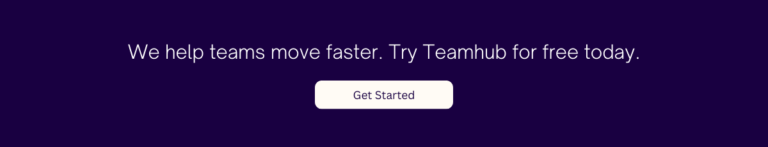
Collaboration is at the heart of successful project management. A collaborative project tracking system promotes communication and teamwork, allowing team members to work together towards a common goal. By fostering collaboration, projects can benefit from the diverse perspectives and skills of team members, leading to more innovative solutions and higher-quality deliverables.
Effective collaboration requires clear communication channels and a shared understanding of project goals and objectives. A collaborative project tracking system provides a platform for team members to communicate, share ideas, and provide feedback, ensuring that everyone is aligned and working towards the same objectives.
Collaboration also promotes accountability and transparency. When team members can see each other’s progress and contributions, it creates a sense of shared responsibility and encourages everyone to stay on track. Additionally, collaboration allows for early identification of issues or roadblocks, enabling teams to address them promptly and prevent them from escalating into larger problems.
Furthermore, collaboration fosters a positive team culture and enhances employee engagement. When team members feel valued and included in the decision-making process, they are more likely to be motivated and invested in the project’s success. This, in turn, leads to higher productivity and better overall project outcomes.
Steps to Implement a Collaborative Project Tracking System
Now that you have grasped the basics of a collaborative project tracking system, it is time to dive into the implementation process. Follow these steps to ensure a successful implementation:
Identifying Your Project Management Needs
The first step is to assess your project management needs. This involves evaluating your current project management processes, identifying gaps or inefficiencies, and determining the key requirements for your tracking system. By understanding your specific needs, you can select a system that aligns with your goals and objectives.
Choosing the Right Tracking System
Once you have identified your needs, it is crucial to choose the right collaborative project tracking system for your organization. Consider factors such as ease of use, scalability, customization options, and integration capabilities. Look for a system that can adapt to your evolving project management requirements and support your team’s collaboration needs.
Setting Up Your Collaborative Project Tracking System
After selecting a tracking system, it is time to set it up according to your specific requirements. This involves configuring user roles and permissions, customizing project templates, and establishing workflows and processes. It is important to involve key stakeholders and gather input from team members to ensure that the system is tailored to your organization’s needs.
Training Your Team on the New System
An essential aspect of implementing a collaborative project tracking system is training your team on how to effectively use the new system. Provide comprehensive training sessions or workshops that cover the system’s features, functionalities, and best practices. Encourage team members to ask questions and provide ongoing support to ensure a smooth transition.
Overcoming Common Challenges in Implementation
During the implementation process, it is not uncommon to encounter challenges or resistance. Here are a few common challenges and strategies to overcome them:
Dealing with Resistance to Change
Change can be met with resistance, especially when it comes to implementing new systems or processes. Address this challenge by communicating the benefits of the new tracking system, involving team members in the decision-making process, and providing adequate training and support. Emphasize the positive impact on productivity, collaboration, and project outcomes.
Ensuring Data Accuracy and Consistency
Data accuracy and consistency are critical for effective project management. To ensure data integrity, establish clear guidelines and best practices for data entry and update. Encourage team members to follow these guidelines and perform regular audits to identify and correct any discrepancies. Implementing data validation checks can also help maintain data accuracy.
Managing System Integration Issues
If you are integrating your new collaborative project tracking system with existing tools or software, you may face integration challenges. Carefully assess the compatibility of your systems and seek assistance from the vendor or IT department if needed. Conduct thorough testing to identify and resolve any integration issues before rolling out the system to the entire team.
Maximizing the Benefits of Your Collaborative Project Tracking System
Now that your collaborative project tracking system is up and running, it is time to explore how to make the most of its capabilities. Here are a few ways to maximize the benefits:
Enhancing Team Communication and Collaboration
A collaborative project tracking system provides a platform for improved communication and collaboration among team members. Encourage the use of features such as discussion boards, comment sections, and real-time messaging to foster collaboration. Ensure that team members are regularly updating their progress and sharing relevant information to keep everyone informed.
Improving Project Visibility and Control
One of the key benefits of a collaborative project tracking system is enhanced project visibility and control. Utilize the reporting and dashboard features of your tracking system to gain real-time insights into project progress, identify bottlenecks, and make data-driven decisions. Regularly review project metrics and performance indicators to optimize project outcomes.
Boosting Productivity and Efficiency
A well-implemented collaborative project tracking system can significantly improve productivity and efficiency. Encourage team members to utilize time-tracking features and set realistic deadlines. Automate repetitive tasks, such as generating reports or sending notifications, to save time and reduce manual effort. Continuously evaluate and optimize your processes to streamline workflows and enhance productivity.
In conclusion, implementing a collaborative project tracking system can transform your project management practices and improve overall project outcomes. By understanding the basics, following a structured implementation process, overcoming common challenges, and maximizing the system’s capabilities, you can take your project management to new heights of efficiency and collaboration. So, embrace the power of collaboration and start reaping the benefits of a comprehensive project tracking system today!
0 thoughts on “A Comprehensive Guide to Implementing a Collaborative Project Tracking System”