In today’s fast-paced and interconnected business world, effective collaboration is essential for teams to thrive and succeed. Team collaboration platforms have emerged as powerful tools that enable enhanced communication, streamlined project management, and improved productivity. By leveraging these platforms, teams can overcome geographical boundaries and work together seamlessly. Understanding the benefits and functionalities of team collaboration platforms is crucial for businesses looking to gain a competitive edge and improve their overall efficiency.
Understanding Team Collaboration Platforms
Team collaboration platforms have become an essential tool in today’s digital age. With the increasing prevalence of remote work and the need for seamless communication and project management, these platforms provide teams with a comprehensive workspace to collaborate, share ideas, and streamline their work processes.
Definition and Functionality of Team Collaboration Platforms
A team collaboration platform is a digital tool that allows individuals to work together in a synchronized and efficient manner. It brings multiple communication and project management features into one central location, providing teams with a comprehensive workspace to collaborate, share ideas, and streamline their work processes.
These platforms typically offer a range of functionalities, including instant messaging, video conferencing, file sharing, task assignment, and document collaboration. They also allow for real-time updates and notifications, ensuring that team members are always in sync with the latest developments.
Imagine a scenario where a team is working on a complex project with members spread across different time zones. Without a team collaboration platform, coordinating tasks and ensuring effective communication would be a daunting task. However, with the use of such platforms, teams can overcome these challenges and work together seamlessly, regardless of their physical location.
Key Features of Collaboration Platforms
Effective collaboration platforms incorporate key features that facilitate seamless communication and project management. These features include:
- File Sharing: Documents, presentations, and other files can be shared securely within the platform, eliminating the need for bulky email attachments and version control issues. With a few clicks, team members can access and collaborate on the same files, ensuring everyone is working with the latest version and reducing the risk of confusion or duplication.
- Task Assignment: Project tasks and responsibilities can be assigned to individuals within the platform, ensuring clarity and accountability. By assigning tasks within the collaboration platform, team leaders can easily track progress, monitor deadlines, and ensure that everyone is on the same page.
- Document Collaboration: Multiple team members can collaborate on the same document simultaneously, making it easier to finalize projects and reduce time-consuming back-and-forth exchanges. With real-time editing and commenting features, team members can provide feedback, suggest changes, and work together to create high-quality deliverables.
These key features are just the tip of the iceberg when it comes to the capabilities of team collaboration platforms. In addition to these core functionalities, many platforms offer integrations with other tools and services, such as project management software, customer relationship management systems, and cloud storage platforms. This integration allows teams to streamline their workflows and access all the necessary tools within a single platform, enhancing productivity and efficiency.
Furthermore, collaboration platforms often provide advanced security measures to protect sensitive information and ensure data privacy. Features such as encryption, access controls, and user authentication help safeguard confidential data and provide peace of mind to both team members and stakeholders.
As technology continues to evolve, team collaboration platforms will likely become even more sophisticated, offering new features and capabilities to meet the ever-changing needs of modern teams. Whether it’s facilitating virtual brainstorming sessions, enabling seamless cross-functional collaboration, or providing advanced analytics and reporting, these platforms are revolutionizing the way teams work and collaborate.
The Role of Collaboration Platforms in Modern Business
Facilitating Communication in Remote Teams
In today’s remote work environment, collaboration platforms play a critical role in bridging the communication gap between team members scattered across different locations. With features like instant messaging and video conferencing, these platforms enable real-time communication, fostering a sense of connection and engagement. Remote teams can collaborate efficiently, share ideas, and provide valuable feedback, just as if they were working side by side.
Moreover, collaboration platforms offer more than just basic communication tools. They provide a virtual space where team members can come together to brainstorm, problem-solve, and innovate. Through virtual whiteboards and collaborative document editing, remote teams can work together in real-time, contributing their expertise and insights to drive the project forward.

Furthermore, these platforms often include features that enhance communication beyond text and video. For instance, some collaboration platforms offer integrations with project management tools, allowing team members to seamlessly transition from discussing tasks to actually working on them. This integration eliminates the need for constant context-switching and ensures that all conversations and actions related to a specific task are easily accessible in one place.
Streamlining Project Management and Workflow
Effective project management is essential for teams to stay organized and meet deadlines. Collaboration platforms offer features that help streamline project management and workflow. Task assignment capabilities allow managers to assign specific tasks to team members, define deadlines, and track progress. This transparency ensures that everyone is aware of their responsibilities, improving accountability and reducing the risk of miscommunication.
Additionally, with shared calendars, project timelines, and status updates, team members can easily track project milestones and identify potential bottlenecks. This visibility promotes efficient resource allocation, enabling teams to make informed decisions and adjust priorities as needed.
Furthermore, collaboration platforms often provide analytics and reporting features that allow managers to gain insights into team performance and project progress. These tools enable data-driven decision-making, empowering managers to identify areas for improvement and optimize team productivity.
Moreover, collaboration platforms can also facilitate effective collaboration with external stakeholders, such as clients or vendors. By providing controlled access to specific project information, these platforms ensure that the right people have the right level of visibility and involvement. This streamlined collaboration with external parties can lead to improved project outcomes and stronger business relationships.
In conclusion, collaboration platforms have become indispensable tools for modern businesses. They not only facilitate communication in remote teams but also streamline project management and workflow. By providing a centralized hub for communication, task management, and collaboration, these platforms empower teams to work efficiently, stay organized, and achieve their goals.
Tangible Benefits of Using Collaboration Platforms
Enhancing Team Productivity
Team collaboration platforms significantly enhance productivity by providing a centralized hub for project-related activities. With all essential tools in one place, team members can access necessary information, communicate effectively, and collaborate seamlessly. This accessibility and ease of use improve workflow efficiency, minimize delays, and enable teams to achieve their objectives faster.
Improving Project Transparency and Accountability
Transparency and accountability are crucial for successful project completion. Collaboration platforms offer a transparent working environment by centralizing project-related information, conversations, and updates. Team members can easily view the progress of tasks, identify dependencies, and stay informed about project status. This transparency fosters a sense of ownership and accountability amongst team members, resulting in improved overall performance.
Overcoming Challenges in Implementing Collaboration Platforms
Addressing Common Concerns and Objections
While team collaboration platforms offer numerous benefits, there might be concerns or objections during the implementation process. Common concerns include data security, integration with existing systems, and user adoption. It is essential for businesses to address these concerns proactively by choosing reliable platforms with robust security measures, providing training and support to users, and ensuring seamless integration with existing tools and software.
Strategies for Successful Platform Adoption
Successful adoption of collaboration platforms necessitates a well-planned strategy. It is important to involve key stakeholders from the beginning and provide comprehensive training and resources to users. Teams should also establish clear guidelines and protocols for platform usage to maximize efficiency and minimize potential bottlenecks.
Choosing the Right Collaboration Platform for Your Team
Evaluating Your Team’s Needs and Goals
Before selecting a collaboration platform, it is crucial to evaluate your team’s specific needs and goals. Consider factors such as team size, project complexity, desired functionalities, and scalability. Assessing these requirements will help you choose a platform that aligns with your team’s unique needs and ensures a successful implementation.
Comparing Popular Collaboration Platforms
There are numerous collaboration platforms available in the market, each with its own strengths and features. It is important to conduct thorough research and compare different options based on factors such as ease of use, pricing, integrations, and customer reviews. By doing so, you can select the platform that best suits your team’s requirements and maximizes your chances of success.
Team Collaboration using Teamhub
Technology plays a vital role in enhancing team collaboration. With the use of various digital tools and platforms, teams can overcome geographical barriers and work together in real-time. One such tool is Teamhub, a powerful project management tool that allows teams to streamline their workflows, track tasks, and share files.
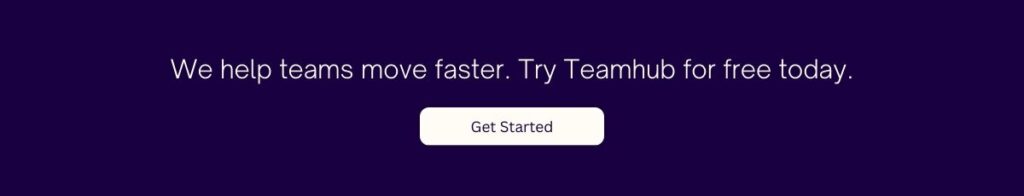
Teamhub offers a wide range of features that facilitate effective team collaboration. For instance, it provides a centralized platform where team members can communicate and share ideas. This eliminates the need for lengthy email chains or in-person meetings, saving time and increasing productivity. Moreover, Teamhub’s real-time collaboration feature allows team members to work simultaneously on the same document, making it easier to brainstorm and make decisions collectively.
Another advantage of using technology for team collaboration is the ability to track tasks and deadlines. Teamhub provides a comprehensive task management system that allows team members to assign tasks, set deadlines, and monitor progress. This ensures that everyone is on the same page and helps prevent any tasks from falling through the cracks. Additionally, Teamhub’s notification system sends automated reminders to team members, keeping them informed about upcoming deadlines and ensuring timely completion of tasks.
Furthermore, Teamhub’s file-sharing capabilities enable seamless collaboration on documents, presentations, and other project-related files. Team members can easily upload, edit, and comment on files, ensuring that everyone has access to the most up-to-date information. This eliminates the need for multiple versions of files and reduces the risk of miscommunication or data loss.
Moreover, Teamhub offers integrations with other popular tools and platforms, such as Slack and Google Drive, further enhancing team collaboration. These integrations allow for seamless communication and file sharing across different platforms, making it easier for teams to collaborate regardless of their preferred tools.
In conclusion, technology, particularly tools like Teamhub, revolutionizes team collaboration by providing a centralized platform for communication, task management, and file sharing. By utilizing such technology, teams can overcome geographical barriers, streamline their workflows, and improve efficiency and productivity. Embracing technology for team collaboration is not only a smart move but also a necessary one in today’s digital age.
0 thoughts on “The Benefits of Using a Team Collaboration Platform”