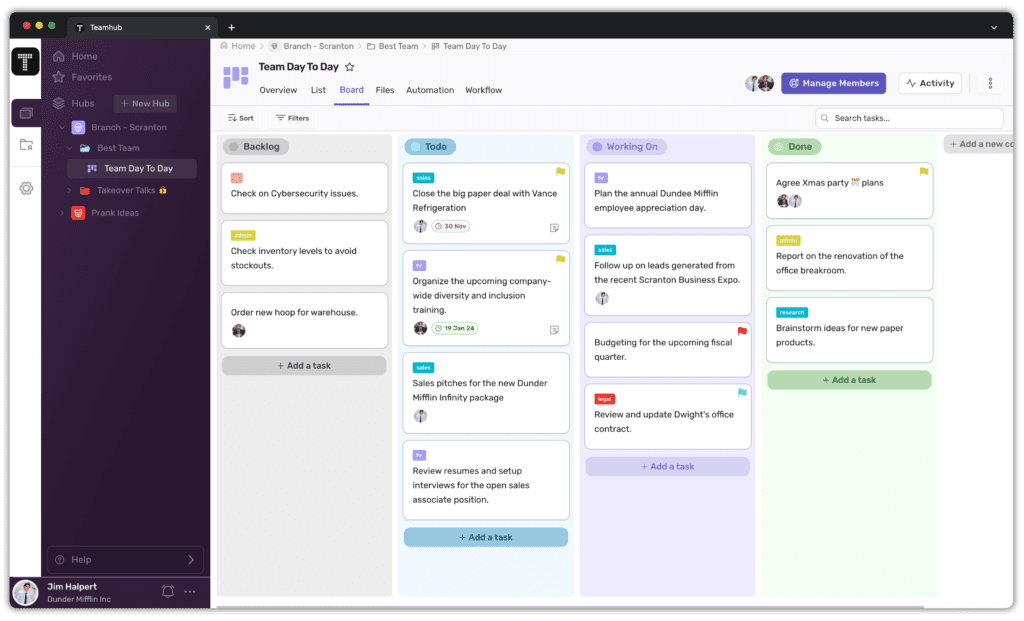In the world of game development, project management plays a crucial role in ensuring the success of a project. With the multitude of tasks, deadlines, and collaboration required, it is essential to have effective project management tools in place. These tools can streamline communication, foster teamwork, and enhance productivity throughout the development process. In this comprehensive guide, we will explore the importance of project management in game development, different types of project management tools available, key features to look for in a tool, and how to choose the right one for your game development project.

Understanding the Importance of Project Management in Game Development
Game development projects are complex endeavors that involve various stakeholders, including game designers, programmers, artists, sound engineers, and testers. Without proper management, projects can easily go off track, leading to missed deadlines, budget overruns, and dissatisfied customers.
Project management in the gaming industry involves coordinating and overseeing the entire development process, from initial concept to final release. It encompasses tasks such as scheduling, resource allocation, tracking progress, and ensuring effective communication among team members.
One of the key aspects of project management in game development is the ability to adapt to changing requirements and evolving technologies. As the gaming industry continues to evolve at a rapid pace, project managers must stay updated with the latest trends and technologies to ensure that their teams are equipped with the necessary tools and skills to deliver successful games.
Defining Project Management in the Gaming Industry
In the gaming industry, project management refers to the discipline of planning, organizing, and executing game development projects. It involves setting goals, defining project scope, estimating resources, and creating schedules to guide the team throughout the development lifecycle.
Project managers in the gaming industry often have a deep understanding of game design principles and technical expertise. They work closely with game designers to ensure that the project aligns with the creative vision while also considering technical constraints and limitations.
Furthermore, project management in game development requires a strong focus on quality assurance. Project managers are responsible for implementing rigorous testing processes to identify and address any bugs or issues that may arise during development. This ensures that the final product meets the highest standards of quality and provides an enjoyable gaming experience for players.
The Role of Project Management in Successful Game Development
Successful game development heavily relies on effective project management. By implementing robust project management practices, development teams can ensure that projects stay on track and meet their objectives. This includes delivering high-quality games within budget and on time.
Project management helps minimize risks and uncertainties by identifying potential issues and implementing mitigation strategies. It enables efficient resource allocation, ensuring that the right people are working on the right tasks at the right time. Additionally, project management promotes effective communication and collaboration, fostering a cohesive and productive team environment.
Moreover, project management plays a crucial role in managing stakeholder expectations. Game development projects often involve multiple stakeholders, including publishers, investors, and marketing teams. Project managers act as a bridge between these stakeholders and the development team, ensuring that everyone is aligned and informed about the project’s progress.
Furthermore, project management in game development involves managing the ever-present challenge of scope creep. As new ideas and features emerge during the development process, project managers must carefully evaluate their feasibility and impact on the project timeline and budget. This requires effective communication and negotiation skills to strike a balance between meeting the stakeholders’ expectations and maintaining project constraints.
In conclusion, project management is a critical component of successful game development. It ensures that projects are executed efficiently, resources are allocated effectively, and teams work collaboratively towards a common goal. By embracing project management best practices, game development companies can increase their chances of delivering exceptional games that captivate players and achieve commercial success.
Exploring Different Types of Project Management Tools
With the advancement of technology, numerous project management tools have been developed specifically for game development. These tools offer a wide range of functionalities to help teams manage tasks, communicate effectively, and share files. Let’s explore three key types of project management tools commonly used in the gaming industry:

Task Management Tools
Task management tools are designed to help teams organize and track their tasks throughout the development process. These tools typically offer features such as task creation, assignment, prioritization, and progress tracking. They provide a centralized platform for team members to collaborate and stay updated on task statuses.
For example, one popular task management tool used in the gaming industry is Teamhub. Teamhub allows teams to create boards for different projects and create cards for individual tasks. Each card can be assigned to a team member, labeled with a specific category, and given a due date. Team members can easily move cards across different lists to indicate the progress of each task, from “To Do” to “In Progress” to “Done”. This visual representation of tasks makes it easy for team members to see the overall progress of the project and identify any bottlenecks.
In addition to task tracking, Teamhub also offers features like time tracking and resource allocation. These features allow teams to monitor how much time is being spent on each task and ensure that resources are being allocated efficiently.
Communication Tools
Communication tools facilitate seamless communication among team members, regardless of their geographical locations. They often include features such as chat, video conferencing, and real-time collaboration on shared documents. Effective communication tools ensure that team members can exchange ideas, resolve issues, and stay connected throughout the development process.
Slack is a popular communication tool used in the gaming industry. It allows teams to create different channels for specific topics or departments, making it easy to organize discussions. Team members can send direct messages to each other or participate in group conversations. Slack also integrates with other project management tools, allowing team members to receive notifications and updates directly within the platform.
Another communication tool commonly used in game development is Microsoft Teams. Teams provides a comprehensive suite of communication and collaboration tools, including chat, video conferencing, and file sharing. It allows team members to create different teams and channels, making it easy to organize discussions and share relevant information. Teams also integrate with other Microsoft products, such as Office 365, further enhancing collaboration and productivity.
Documentation and File Sharing Tools
In game development, the creation and management of documentation and assets are crucial. Documentation and file sharing tools provide a centralized repository for storing design documents, code snippets, art assets, sound files, and other project-related files. These tools often have version control capabilities, ensuring that team members have access to the latest files and can collaborate on them effectively.
Teamhub allows teams to create and organize documentation in a structured manner. Team members can create pages for different topics, add text, images, and videos, and collaborate on the content. Confluence also integrates with other project management tools, allowing teams to link documentation directly to tasks and track progress.
Another commonly used tool for file sharing in game development is Dropbox. Dropbox provides a secure and reliable platform for storing and sharing files. Team members can create shared folders for specific projects or departments, making it easy to collaborate on files. Dropbox also offers version control, allowing team members to access previous versions of files and track changes made by different contributors.
In conclusion, project management tools play a crucial role in game development, helping teams stay organized, communicate effectively, and collaborate on tasks and files. Task management tools, communication tools, and documentation and file sharing tools are just a few examples of the wide range of tools available in the gaming industry. By leveraging these tools, game development teams can streamline their workflows, increase productivity, and ultimately deliver high-quality games.
Key Features to Look for in a Project Management Tool
When evaluating project management tools for game development, it is essential to consider the features they offer. Here are some key features to look for:
User-Friendly Interface
An intuitive and user-friendly interface is crucial for adoption and ease of use. Look for tools that have a clean layout, easy navigation, and customizable settings. A tool that is easy to learn and use will save time and reduce the learning curve for team members.
Collaboration Features
Collaboration features foster teamwork and enable effective communication among team members. Look for tools that offer features such as real-time messaging, team chat rooms, and the ability to assign and track tasks. Collaboration features ensure that everyone is on the same page and can work together seamlessly.
Integration Capabilities
Integration capabilities allow project management tools to work seamlessly with other software and services commonly used in game development. Look for tools that offer integrations with popular development tools, such as code repositories, task trackers, and design software. Integration capabilities streamline workflows and enhance efficiency.
How to Choose the Right Project Management Tool for Your Game Development Project

Choosing the right project management tool for your game development project is a critical decision. Here are some factors to consider:
Assessing Your Team’s Needs
Start by assessing your team’s specific needs and requirements. Consider factors such as team size, project complexity, and the preferred method of communication. Identifying your team’s needs will help you narrow down the options and choose a tool that aligns with your specific requirements.
Considering Your Budget
Budget is an important consideration when selecting a project management tool. Some tools offer free plans with limited features, while others require a subscription or purchase. Determine your budget and evaluate tools that fit within your financial constraints.
Evaluating Tool Performance and Reviews
Before making a final decision, take the time to evaluate tool performance and read reviews from other game development teams. Look for testimonials, case studies, and user ratings to gauge the tool’s effectiveness and reliability. Learning from others’ experiences can help you make an informed decision.
By carefully considering the importance of project management in game development, exploring different types of project management tools available, understanding key features to look for, and selecting the right tool for your project, you can ensure efficient and successful game development. Implementing the right project management tool will empower your team, enhance collaboration, and ultimately bring your game project to fruition.
Unlock Efficiency with Teamhub