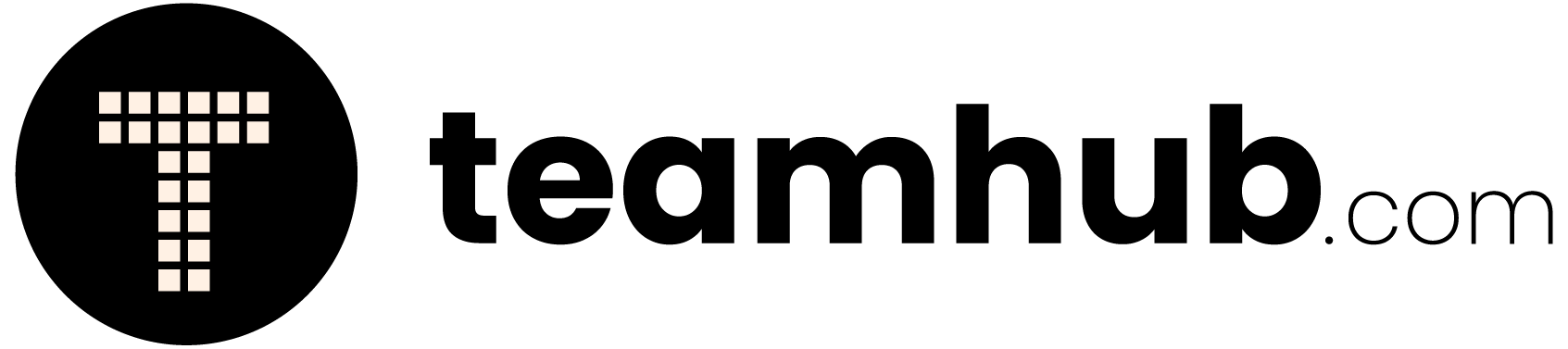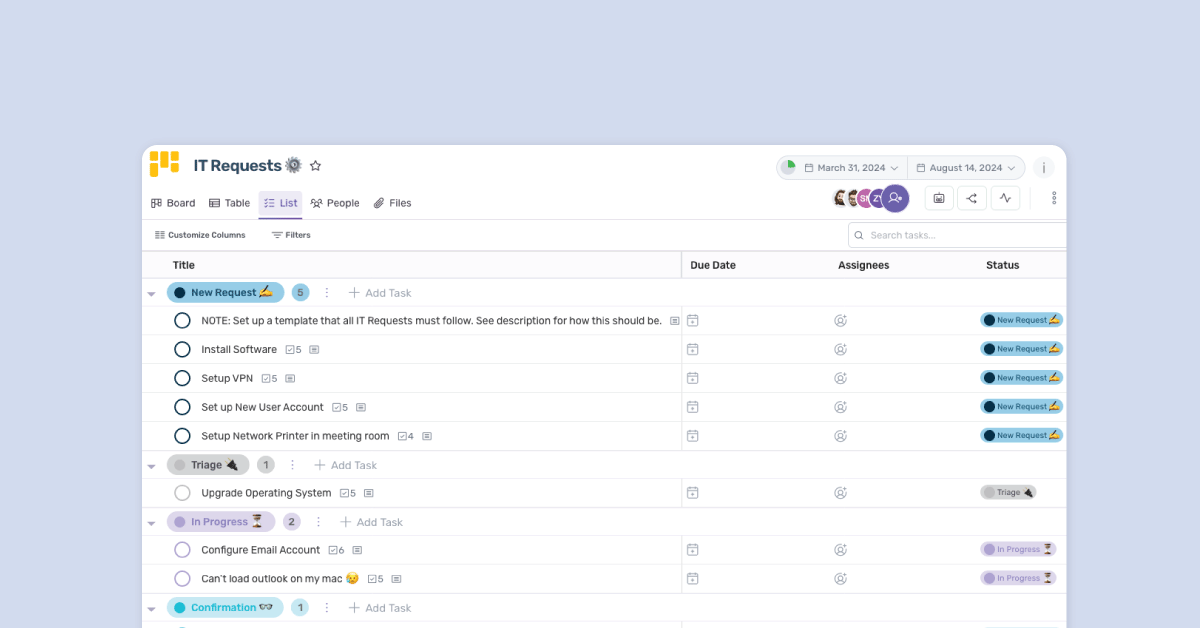Online events have become increasingly popular in recent years, offering a convenient and accessible platform for sharing knowledge, networking, and collaborating with others. As the demand for virtual events continues to grow, so does the need for effective speakers who can engage and inspire audiences online. To ensure that speakers are well-prepared for the unique challenges of presenting in the digital space, it is crucial to provide them with a comprehensive speaker guide. In this article, we will explore the importance of a speaker guide for online events and discuss the key elements and strategies for crafting an effective one.
Understanding the Importance of a Speaker Guide
Speakers play a vital role in the success of online events. They are responsible for delivering content, engaging the audience, and conveying their expertise effectively. However, speaking at an online event presents unique challenges that differ from speaking in person. Without face-to-face interaction, speakers must rely on technology to connect with their audience. This is where a well-designed speaker guide comes into play, offering essential support and guidance to speakers to ensure a seamless and impactful online presentation.
Furthermore, in the digital realm, speakers need to be mindful of various technical aspects such as camera positioning, lighting, sound quality, and internet connectivity. A speaker guide can provide detailed instructions on optimizing these technical elements to enhance the overall presentation quality. By addressing these technical considerations, speakers can deliver a polished performance that captivates the audience and maintains their attention.
The Role of a Speaker in Online Events
Speakers are not just presenters; they are ambassadors for the event. They set the tone, build credibility, and engage the audience throughout the online event. By providing valuable insights, expertise, and an engaging delivery, speakers can leave a lasting impression on attendees, driving engagement and participation.
Moreover, speakers have the power to humanize the digital experience, creating a sense of connection and authenticity despite the virtual setting. Through storytelling, interactive elements, and audience participation, speakers can foster a sense of community and make the online event memorable for all participants.
Why a Speaker Guide is Essential
A speaker guide serves as a roadmap for speakers, helping them navigate the complexities of presenting in an online environment. It provides them with all the necessary information, instructions, and guidelines to deliver a seamless and impactful presentation. It also helps event organizers ensure consistency, professionalism, and a high standard of quality across all speakers’ performances.
By outlining best practices, tips for engaging a virtual audience, and strategies for handling technical glitches, a speaker guide equips speakers with the tools they need to overcome challenges and deliver a compelling presentation. Additionally, a comprehensive speaker guide can instill confidence in speakers, empowering them to showcase their expertise and connect with the audience effectively.
Key Elements of an Effective Speaker Guide
An effective speaker guide contains several crucial elements that empower speakers to deliver their best performance. Let’s explore these key elements in detail:
Speaker Introduction and Background
Providing a comprehensive speaker introduction is essential to establish credibility and build anticipation among the audience. The speaker guide should include a brief bio and relevant achievements of the speaker to highlight their expertise and experience. This introduction sets the stage for the audience, giving them insight into the speaker’s background and expertise, creating a connection before the presentation even begins.
Moreover, including personal anecdotes or fun facts about the speaker can help humanize them and make the audience feel more connected. This personal touch can go a long way in engaging the audience right from the start.
Topic and Content Outline
Clearly defining the topic and content outline helps speakers structure their presentation effectively. It enables them to deliver a clear and coherent message, ensuring that the audience understands and remains engaged throughout the event. In addition to outlining the main points of the presentation, the content outline can also include suggested examples, case studies, or interactive elements to enhance the audience’s learning experience.
Furthermore, providing guidance on the flow of the presentation, such as when to introduce key points or engage the audience with questions, can help speakers maintain a smooth delivery and keep the audience actively involved.
Technical Requirements and Setup
Online events rely heavily on technology, so it is crucial to outline the technical requirements and setup instructions in the speaker guide. This includes information on the recommended equipment, internet bandwidth, and any specific software or platforms that speakers will be using. Ensuring that speakers have the necessary technical support and resources can prevent last-minute hiccups and technical difficulties during the presentation.
Moreover, providing troubleshooting tips or a technical support contact in the speaker guide can help speakers address any unexpected issues swiftly, minimizing disruptions to the event. Clear instructions on how to test the audio, video, and screen sharing capabilities before the event can also help speakers feel more confident and prepared for their presentation.
Crafting a Comprehensive Speaker Guide
A comprehensive speaker guide goes beyond providing basic information. It should set clear expectations, offer detailed instructions, and facilitate continuous improvement. Here are some strategies to ensure your speaker guide is truly comprehensive:
When crafting a speaker guide, it’s essential to consider the diverse backgrounds and experience levels of your speakers. Tailoring the guide to accommodate both seasoned presenters and those new to public speaking can help create a more inclusive and supportive environment for all speakers involved. Providing resources for skill development, such as public speaking tips, storytelling techniques, and effective slide design, can empower speakers to deliver engaging and impactful presentations.
Setting Clear Expectations
Clearly define what is expected from the speakers in terms of content, delivery, and engagement. Outline the audience demographics and objectives of the event to help speakers align their presentation accordingly.
Moreover, establishing a timeline for deliverables and rehearsals can help speakers prepare effectively and ensure a smooth-running event. By setting clear deadlines for submitting presentation materials, conducting tech checks, and participating in run-throughs, speakers can better manage their time and deliver their presentations with confidence.
Providing Detailed Instructions
Include step-by-step instructions on various aspects of presenting online, such as technical setup, using presentation slides, incorporating multimedia elements, and engaging with the audience using polls, chat, or Q&A features.
Furthermore, offering guidance on best practices for virtual presentations, such as maintaining eye contact with the camera, managing time effectively, and fostering audience interaction, can help speakers adapt to the nuances of online speaking and enhance their overall delivery.
Incorporating Feedback and Improvements
Encourage speakers to provide feedback and suggestions on the speaker guide. Actively listen to their input and make necessary revisions to improve the guide over time. This iterative approach ensures that the speaker guide remains relevant and effective.
Additionally, creating opportunities for peer-to-peer feedback and knowledge sharing among speakers can foster a collaborative learning environment. By facilitating post-event debrief sessions or establishing a speaker community platform, speakers can exchange insights, learn from each other’s experiences, and collectively enhance their speaking skills.
Utilizing the Speaker Guide for Successful Online Events
The speaker guide not only prepares speakers for their presentations but also helps event organizers ensure a smooth and successful online event. Here’s how:
When diving into the world of online events, it’s essential to recognize the unique challenges and opportunities they present. Virtual presentations require a different set of skills compared to in-person speaking engagements. The speaker guide serves as a valuable tool in bridging this gap by equipping speakers with the knowledge and resources needed to excel in the digital realm.
Pre-event Preparation
Well-prepared speakers contribute to the overall success of the event. The speaker guide should include a checklist to help speakers prepare adequately, covering aspects such as practicing their presentation, conducting technical tests, and familiarizing themselves with the event platform. Additionally, organizers can offer virtual rehearsal sessions to ensure that speakers are comfortable with the online format and can troubleshoot any issues beforehand.
Moreover, it’s crucial for speakers to understand the nuances of virtual communication. From camera positioning to lighting and background choices, every detail plays a role in enhancing the audience’s experience. The speaker guide can offer insights on creating a professional virtual presence and making a lasting impact on attendees.
During the Event: Maximizing Speaker Impact
The speaker guide should provide tips and best practices for engaging the audience, managing time effectively, and adapting to any unexpected technical difficulties. Encourage speakers to connect with the audience authentically and create opportunities for interaction. Incorporating interactive elements such as polls, Q&A sessions, and virtual networking breaks can elevate audience engagement and make the event more memorable.
Furthermore, speakers should be encouraged to leverage the features of the virtual platform to enhance their presentations. From screen sharing to multimedia integration, exploring the full potential of online tools can help speakers deliver dynamic and captivating sessions. The speaker guide can offer guidance on utilizing these features effectively to create a seamless and immersive experience for attendees.
Post-event Evaluation and Follow-up
After the event, gather feedback from both the speakers and the audience to evaluate the effectiveness of the speaker guide. Use this feedback to make improvements for future events. Show appreciation to the speakers for their contribution and keep the channels of communication open for any further support they may require. Additionally, consider hosting a debrief session to reflect on the event’s successes and areas for growth, fostering a culture of continuous improvement and collaboration among speakers and organizers.
Tips for Adapting the Speaker Guide to Different Events
Each online event is unique, and it is crucial to tailor the speaker guide according to its specific requirements. Here are some tips for adapting the speaker guide to different types of online events:
Tailoring the Guide for Webinars
Webinars often have a more formal structure and focus on educational content. The speaker guide should emphasize the importance of providing valuable insights, interacting with the audience through Q&A sessions, and ensuring a smooth flow of information.
When preparing for a webinar, it is essential to consider the target audience and their level of expertise. The speaker guide should provide tips on how to strike a balance between delivering content that is informative and engaging, while also catering to the varying knowledge levels of the participants. By incorporating real-life examples, case studies, or interactive elements such as polls or quizzes, speakers can create a dynamic learning experience that keeps the audience captivated throughout the session.
Adjusting the Guide for Virtual Conferences
Virtual conferences typically involve multiple speakers and sessions. The speaker guide should include guidelines on coordinating with other speakers, aligning presentation content with the conference theme, and maximizing engagement in a collaborative environment.
In addition to these considerations, it is important for speakers to familiarize themselves with the virtual conference platform and its features. The speaker guide should provide instructions on how to effectively utilize tools such as chat functions, virtual whiteboards, or breakout rooms to enhance audience interaction and facilitate meaningful discussions. By encouraging speakers to actively participate in other sessions and engage with attendees outside of their own presentations, virtual conferences can foster a sense of community and create networking opportunities for all participants.
Modifying the Guide for Online Workshops
Online workshops require active participation and practical exercises. The speaker guide should provide instructions on facilitating interactive sessions, conducting breakout rooms or group activities, and creating a conducive learning environment for workshop participants.
When designing an online workshop, it is crucial to structure the content in a way that allows participants to apply what they have learned in real-world scenarios. The speaker guide should offer guidance on incorporating hands-on activities, role-playing exercises, or group discussions that encourage collaboration and knowledge sharing. By providing clear instructions and resources for participants to engage with during the workshop, speakers can create a valuable learning experience that goes beyond passive listening.
In conclusion, a comprehensive and well-designed speaker guide is a foundational element for successful online events. By understanding the importance of a speaker guide, crafting key elements effectively, and utilizing the guide throughout the event, event organizers can empower speakers to deliver impactful presentations, engage the audience, and contribute to the overall success of the online event.
Ready to elevate your team’s online event experience? Discover how Teamhub can streamline your collaboration efforts for your next virtual gathering. With our centralized hub for Projects and Documentation, Teamhub is committed to enhancing productivity and simplifying the way small teams work together. Embrace the future of collaboration and start your free trial today to see the difference Teamhub can make for your company.