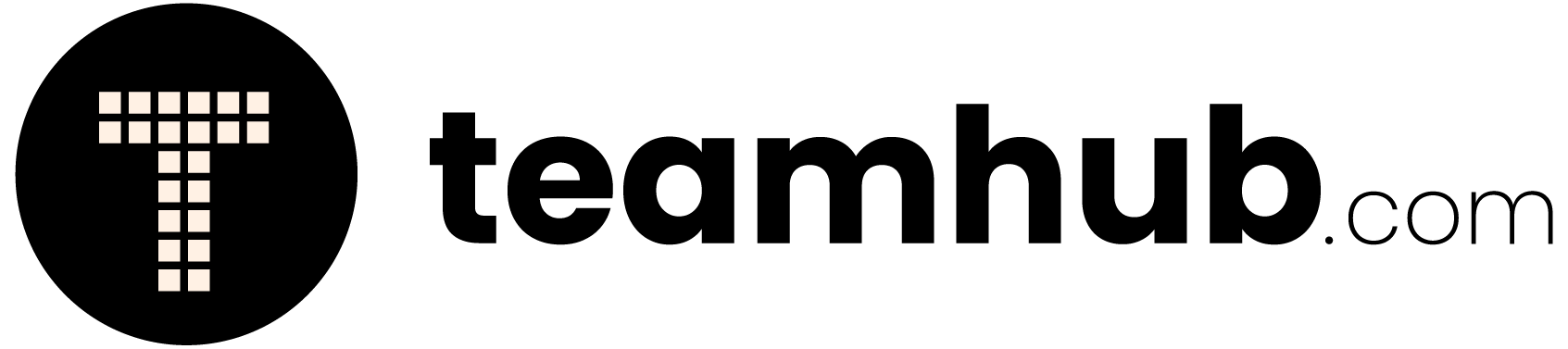In essence, a project embodies a transient undertaking aimed at crafting a distinctive deliverable. This description seamlessly encapsulates the realm of game development, where each game’s genesis and evolution diverge, demanding bespoke considerations for:
- Scope,
- Budget, and
- Timeline.

Remarkably, the phases of game development align harmoniously with the 5 stages of the Waterfall model in project management:
- Planning corresponds to Requirements gathering,
- Pre-production mirrors Design,
- Production aligns with Implementation,
- Testing parallels Verification, and
- Launch & Post-production finds resonance in Maintenance.
While the sole discrepancy lies in Waterfall’s omission of “launching” as a distinct stage, the core essence remains congruent.
This convergence implies that game developers have the opportunity, and indeed the inclination, to leverage project management methodologies for systematic orchestration, reaping manifold advantages.
This article presents a curated compilation of the top 8 project management tools tailored for game development, offering a guide to help you discover the ideal solution.
Before delving into the toolset, let’s elucidate the concept of game development project management software.
What is game development project management software?
Project management software serves as a comprehensive solution for efficiently overseeing and coordinating various aspects and necessities associated with a project. Its functionality extends across key areas such as:
- Task Management: Facilitating the organization and tracking of individual tasks within the project, ensuring clarity and accountability.
- Project Planning: Enabling the creation and visualization of project timelines, milestones, and overall planning for effective execution.
- Communication: Providing a centralized platform for seamless communication among team members, fostering collaboration and information exchange.
- Time Management: Assisting in the effective allocation and tracking of time resources to ensure optimal project progress.
- Documentation: Offering a structured system for documenting project-related information, such as specifications, requirements, and progress reports.
- Reporting: Generating insights into project performance through reporting features, aiding stakeholders in making informed decisions.
A robust project management tool provides a comprehensive, top-down overview of the entire project, offering insights into its progression, task allocation, priority tasks, and more.
In the context of game development, specialized game development project management software encompasses core functionalities tailored to the unique demands of creating video games. These tools are designed to support the intricate processes involved in game development, offering features that cater to:
- Asset Management: Tracking and organizing the various assets crucial to game creation, including graphics, sound, and other multimedia elements.
- Bug Tracking and Quality Assurance: Identifying, managing, and resolving bugs and issues to maintain the overall quality and functionality of the game.
- Version Control: Managing different versions of the game’s code, assets, and components to ensure a systematic approach to changes and updates.
In essence, game development project management software streamlines and enhances the game development process by providing a specialized set of tools and features tailored to the unique challenges and requirements of creating video games.
What is the best game development project management software?
Effective task management stands as a cornerstone feature in project management software, and its significance reverberates equally within the domain of game development. All project management tools are fundamentally structured around this pivotal aspect.
In essence, any project management tool can be employed to oversee and manage game development projects, and it would function adequately. Nevertheless, for those seeking optimal tools explicitly tailored for the intricacies of game development, the following seven options stand out as prime choices. These tools are finely tuned to address the unique demands of the game development process, offering specialized features to enhance efficiency and productivity in this specific creative domain.
#1 Teamhub
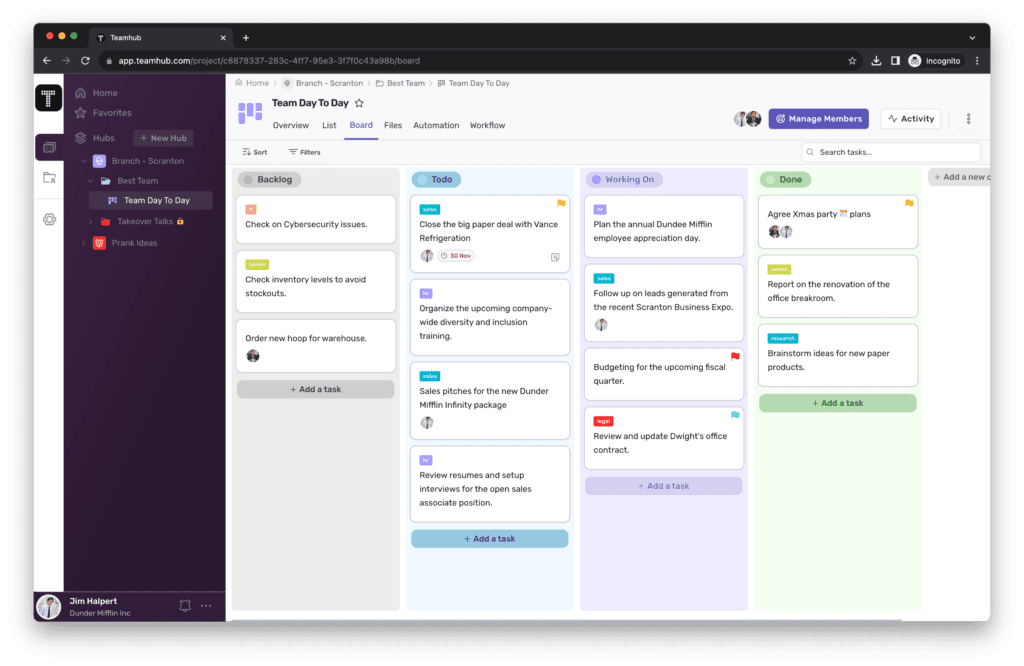
Teamhub, a robust project management tool, stands out as a potent solution perfectly adaptable to the diverse needs of any game development project. Whether it’s a compact indie venture, a well-funded AA game, or an expansive AAA blockbuster with a large team, Teamhub caters to the requirements of all.
Teamhub eliminates user limitations within the workspace, allowing your project’s collaborative environment to effortlessly scale alongside the growth of your development team.

Teamhub places a primary emphasis on task management and workflow optimization, with a set of standout features designed specifically for game development:
- Customizability: Teamhub’s unparalleled customization capabilities are a game-changer. Every aspect can be tailored to suit your project’s needs and accommodate the diverse roles within your team. Varied user roles offer control over access levels for external collaborators.
- Custom Fields: Enjoy full control over custom fields, including Assignees, Status, Priority, Reviewers, Due dates, Links, and more. Tailor these fields to your project’s unique requirements.
- Visual Presentation: Teamhub provides flexibility in how information is visually presented, offering both Table View and Kanban View options. This ensures a tailored and intuitive representation of your project data.
- Workspace Customization: Each team within Teamhub can customize their workspaces independently, allowing for preferred visual orientations. Whether the level design team prefers a Kanban board or the multiplayer backend team opts for task organization in lists, Teamhub accommodates diverse preferences seamlessly.
#2 Asana
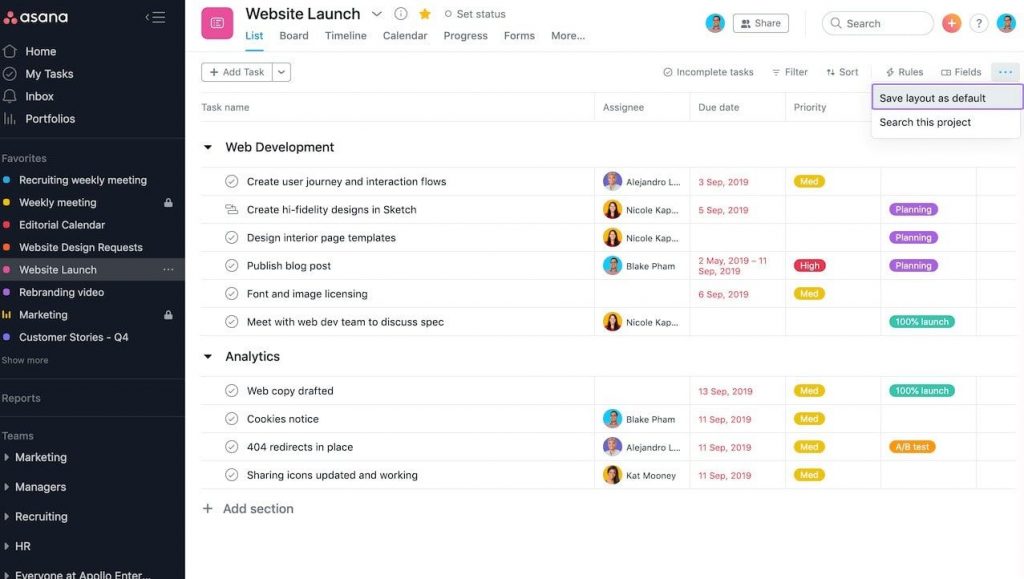
Asana, positioned alongside other versatile tools such as Teamhub and ClickUp, stands out as a generalist project management tool with a range of features.
Distinguishing itself from the rest, Asana aligns with Agile methodologies and is particularly geared towards Agile-oriented teams, similar to Jira. One notable aspect is Asana’s provision of automated Sprints, specifically beneficial for Scrum teams engaged in iterative development.
In the context of game development, Asana’s features extend beyond conventional project management capabilities. Acknowledging the dynamic nature of game development with its ever-shifting priorities and evolving requirements, Asana introduces a noteworthy feature: Workload. This feature plays a pivotal role in preventing burnout and promoting an even distribution of work among team members.
Asana’s Workload feature ensures a Lean approach by mitigating mura, the waste caused by uneven workloads. By tracking resource loading per team member and employing simple color-coding, Asana visually signals the workload intensity, enabling teams to maintain a balanced and sustainable workflow. This feature becomes particularly valuable in the unpredictable and dynamic landscape of game development, contributing to enhanced team efficiency and well-being.
#3 ClickUp
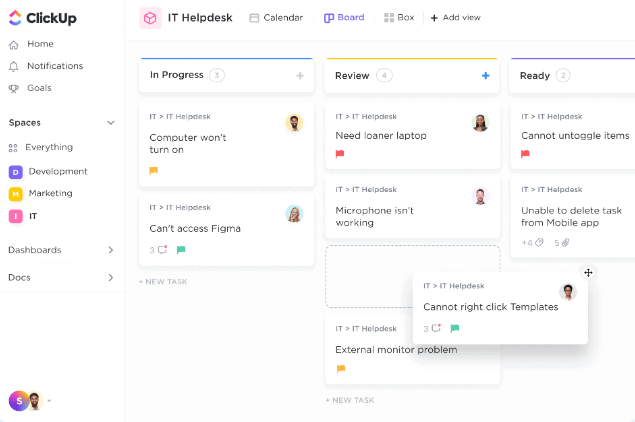
ClickUp, much like other entries in this compilation, stands as a versatile generalist project management tool. Despite not being explicitly tailored for game development, ClickUp exhibits the capacity to effectively support a diverse array of teams and workflows within the creative project management sphere, encompassing the dynamic landscape of game development.
Similar to Plaky, ClickUp provides users with the flexibility to view tasks either through a Kanban board or a task list, offering a comprehensive set of features. Each task within ClickUp allows for detailed customization, allowing users to add assignees, due dates, priorities, and other relevant data, providing a robust framework for project management.
While ClickUp may not be designed exclusively for game development, its robust capabilities make it a powerful tool capable of accommodating the unique demands of the industry.
ClickUp’s standout features for game development include its Agenda feature. This feature allows users to import scheduled tasks into an agenda, providing a real-time overview of when specific tasks are scheduled. Particularly beneficial for game development professionals who navigate a multitude of smaller tasks throughout the day, the Agenda feature proves invaluable for organizing time effectively and maximizing productivity in the ever-changing environment of game development.
#4 Trello
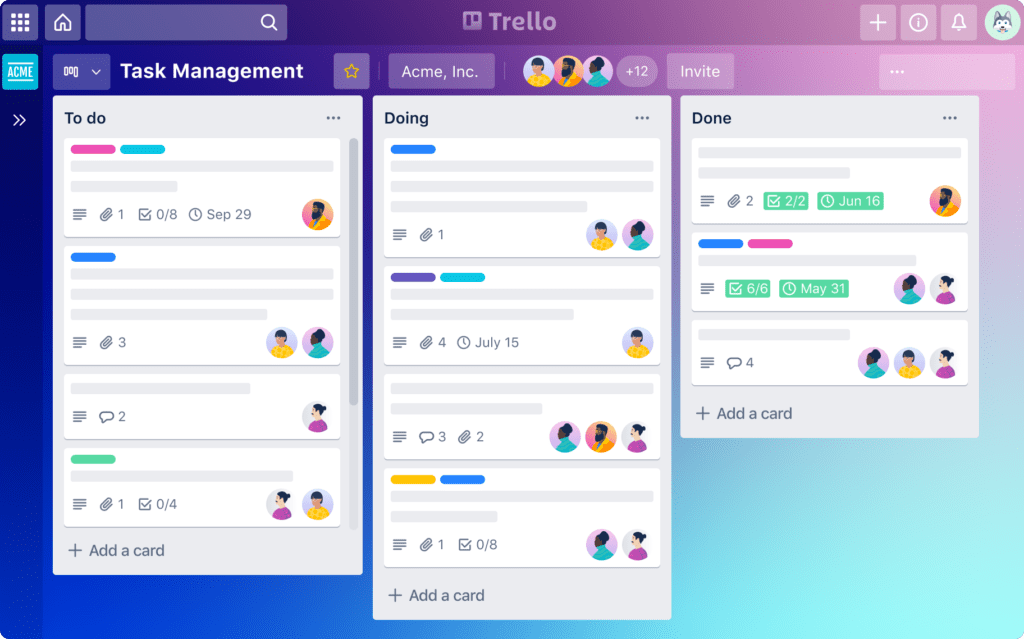
Trello stands out as one of the premier Kanban board-oriented project management tools, boasting popularity and a well-established reputation.
To illustrate its significance, both HacknPlan and Codecks position themselves as akin to Trello specifically tailored for game developers.
Trello excels in delivering a polished Kanban board experience, allowing users to seamlessly drag and drop task cards across columns. However, beyond this fundamental functionality, Trello doesn’t inherently offer an extensive array of features.
The tool’s strength lies in its adaptability through power-ups—additional functionalities encompassing various views, integrations, and features. Users can customize their Kanban boards to suit diverse development pipelines. Nevertheless, the process of searching for relevant features, testing them, and then integrating them can be somewhat cumbersome.
For projects where a Kanban board suffices, Trello emerges as a solid choice, particularly well-suited for solo endeavors or small development teams.
Trello’s notable features for game development include the unique capability to make certain boards publicly accessible for viewing. This feature proves beneficial for Kickstarter or Patreon-backed games, allowing them to showcase the state and progress of game development to backers who have invested in the project. If you’re contemplating crowdfunding for your project and operate with a limited team, Trello provides a platform to offer insight into the development process, fostering transparency and engagement with fans and backers alike.
#5 Jira
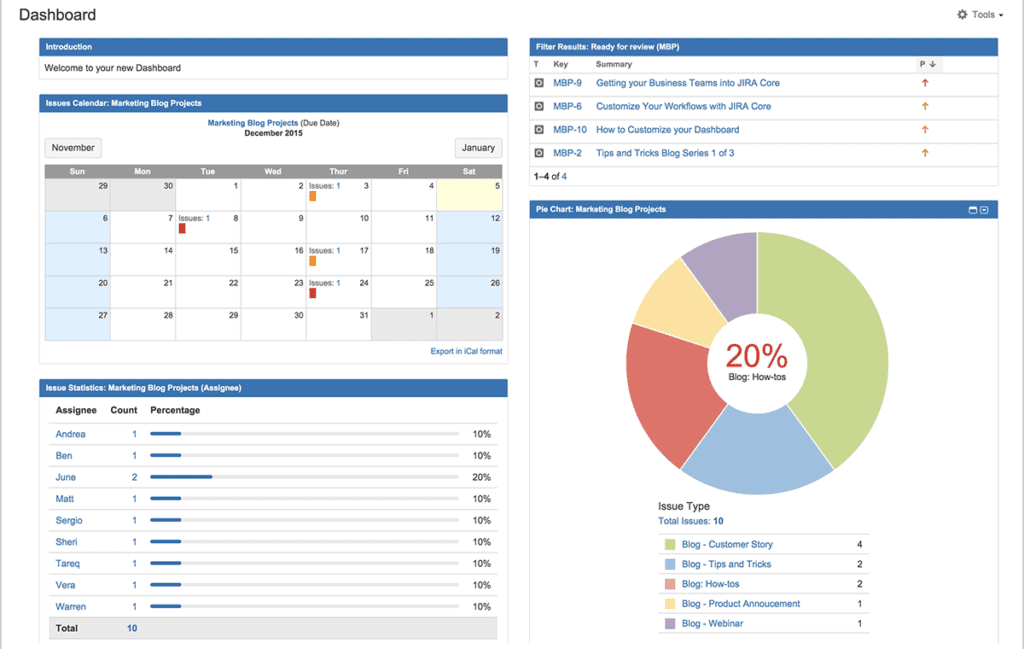
Jira, conceived by developers for developers, presents both advantages and challenges, particularly when considering its applicability across diverse teams.
For extensive corporate environments seeking a comprehensive project management solution catering to various departments such as sales, HR, and customer support, Jira might not be the top choice. Its potent capabilities come with the caveat of being intricate and prone to issues if mishandled by those unfamiliar with its intricacies.
Jira’s developer-centric orientation, while not universally optimal, aligns seamlessly with the needs of smaller game development teams comprised primarily of developers. In contrast to large-scale AAA titles involving numerous departments, Jira becomes an appealing choice for more streamlined game development endeavors.
Noteworthy among Jira’s features for game development is its support for both Kanban and Scrum workflows. Unlike many tools that primarily endorse Agile methodologies through the Kanban approach, Jira stands out by accommodating Scrum processes. When creating tasks, Jira goes beyond standard features seen in other tools, such as task dependencies and milestones (termed Epic Links). Notably, it allows immediate task incorporation into a Sprint—a crucial functionality for game development teams employing Scrum methodologies. Additionally, Jira provides Sprint reports, enhancing its utility for Scrum-oriented game development projects.
#6 Codeck
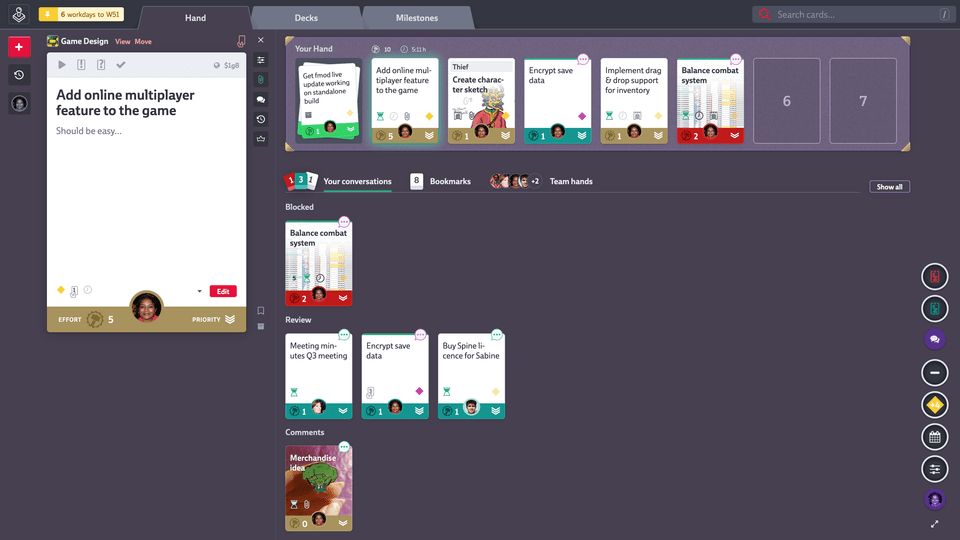
Codecks stands out as a game development-specific project management tool, offering a distinctive approach through the use of trading cards to manage tasks.
The task management system within Codecks is divided into three distinct windows:
- Hand: Personal cards visible only to the user.
- Decks: Groups of cards visible to multiple relevant team members.
- Milestones: This stands out as Codecks’s standout feature for game development.
The unique concept involves drawing cards (tasks) from a deck and then playing these cards from your hand, essentially executing the tasks you’ve drawn. Task cards support markdown formatting, providing flexibility akin to other tools with features like HacknPlan’s dependencies. However, the use of a markup language for certain features introduces a layer of complexity that may be less streamlined and accessible, particularly for non-tech-savvy team members in larger teams.
Codecks’s most noteworthy feature for game development is its Milestones functionality. This feature enables users to mark a date on the project timeline and effortlessly assign tasks to it. Teams can then monitor collective progress towards these set goals, proving especially beneficial when preparing presentations or demos for specific events. While milestones are not exclusive to Codecks, this tool distinguishes itself by offering an intuitive and user-friendly implementation of this essential feature.
#7 HacknPlan
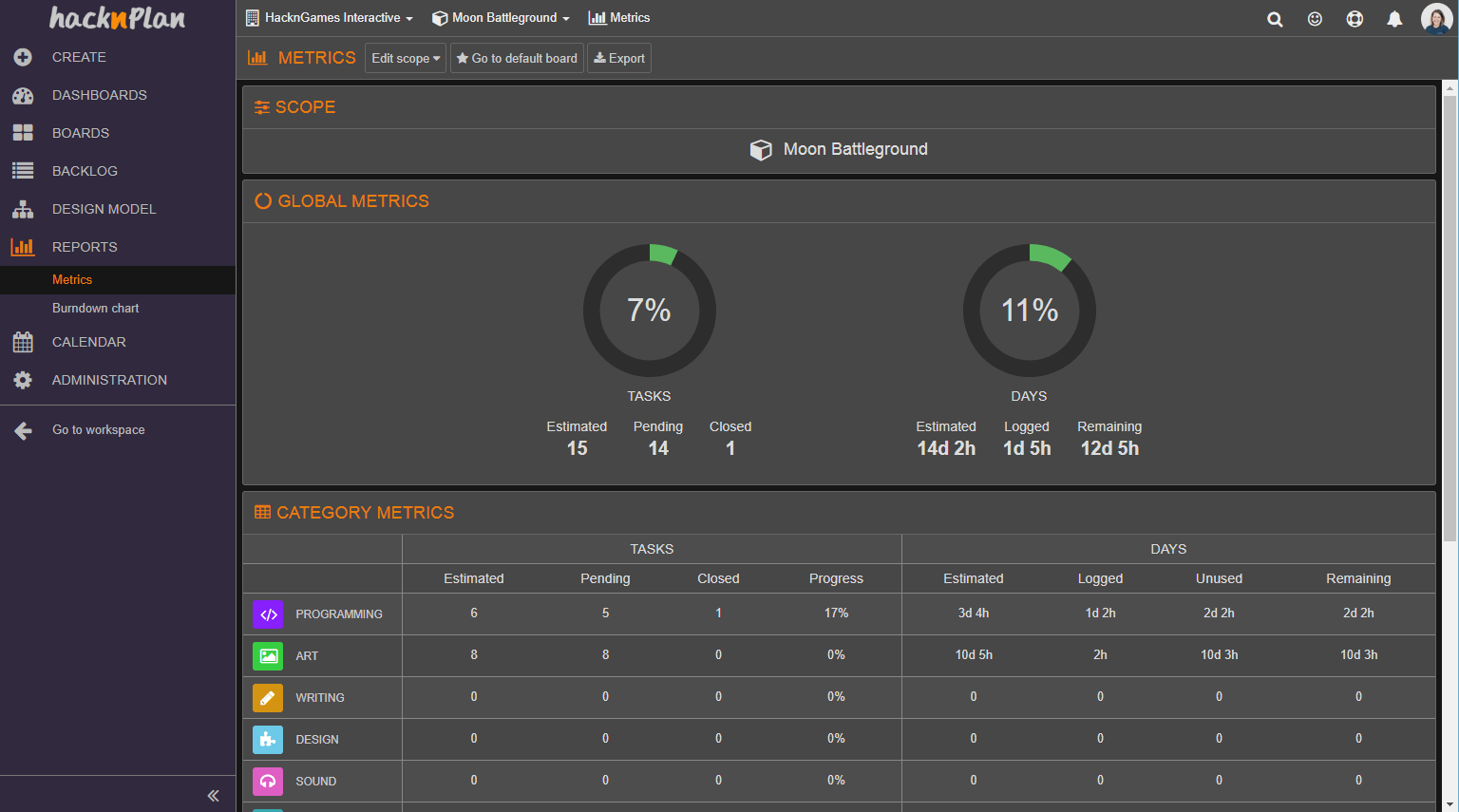
HacknPlan emerges as a Kanban-oriented Project Management tool meticulously designed for the distinctive needs of game development.
Straight out of the box, the tool provides premade categories on boards, facilitating the grouping of tasks into key domains like Programming, Art, Sound, and more. Task management employs the familiar and effective task card drag-and-drop method characteristic of Kanban workflows, adhering to the adage that if a system works well, there’s no need for drastic changes.
HacknPlan enhances task management by introducing elements not universally present in similar platforms, such as the ability to link task dependencies. When creating a task, users can specify which prerequisite activities must be completed before unlocking it. This feature proves invaluable in scenarios where, for instance, the creation of a 3D model depends on the prior completion of character design and concept art tasks.
HacknPlan’s premier features for game development center around its innovative Game Design Model (GDM) feature. Serving as the primary game design document, the GDM assumes a pivotal role in articulating the project vision and ensuring alignment among team members.
The challenge with traditional game design documents lies in their upkeep and regular updates, especially as project teams expand. HacknPlan addresses this by seamlessly integrating the GDM with task management, transforming what is typically a static and disjointed document into a dynamic, interconnected component of the development process.
This integration offers the advantage of tracking metrics for each game design element, allowing easy monitoring of the progress of various aspects, such as 2D art or UI development. By bridging the gap between documentation and task execution, HacknPlan facilitates a more cohesive and efficient game development workflow.
#8 Plaky
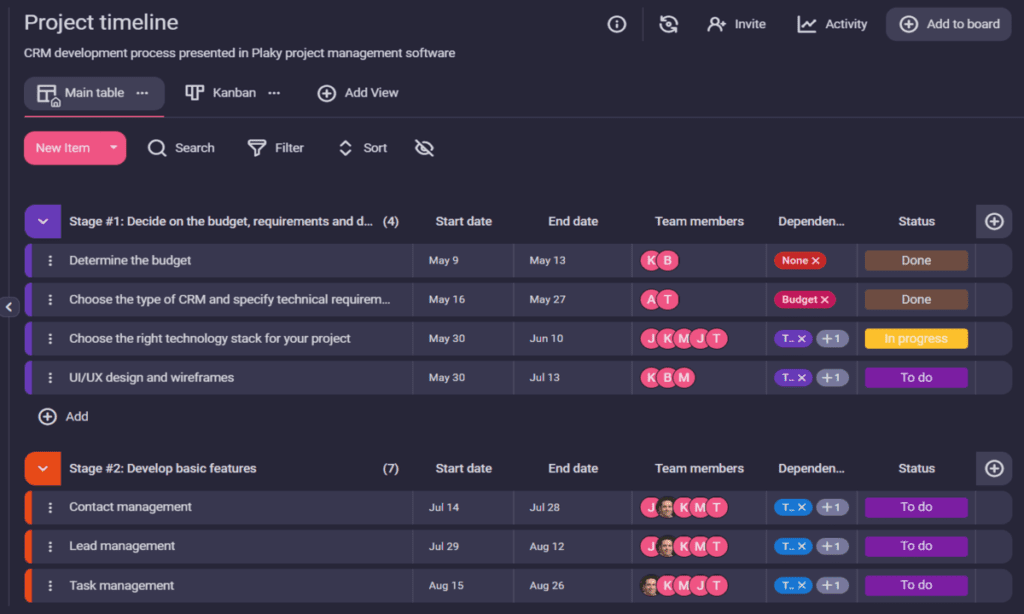
At the core of Plaky’s functionality lies a dual focus on task management and workflow optimization. This emphasis underscores its commitment to enhancing efficiency and organization within the intricate processes of game development. Plaky’s feature set is designed to cater to the nuances of task management, ensuring that teams can effectively collaborate and navigate workflows, regardless of the size or complexity of the project.
How to choose the right project management tool for your game development project?
Despite project management’s unique features, they fundamentally serve as creative project management tools applicable to game development. In essence, they share more commonalities than distinctions, akin to different paint jobs on the same chassis.
When embarking on the selection of the ideal project management tool for your game development projects, certain key considerations come to the forefront:
Pricing
Understanding the diverse pricing structures of these tools is crucial, given their inherent similarities. While each tool offers unique features, the pricing models can significantly impact your budget and project scalability. Notably, some tools, such as Asana and HacknPlan, impose limitations on free plans, either by restricting key functionalities or capping the number of users. In contrast, Teamhub, stands out by providing comprehensive features, including unlimited users and due dates, within its free plan, making it a cost-effective option for budget-conscious teams.
Visual Orientation
The preferred way of organizing tasks varies among teams, and project management tools cater to different visual orientations. Popular layouts include Kanban boards, task lists, and sprints. The choice depends on the preferences of your team, with tools like Teamhub or ClickUp offering flexibility by allowing seamless transitions between different views. This adaptability proves particularly accommodating for large teams in game development where diverse preferences may exist.
Key Features
Unique features play a pivotal role in influencing the choice of a project management tool. Evaluating how well a tool’s feature set aligns with the long-term vision for your game development project is essential. For instance, HacknPlan’s Game Design Model feature, integral for integrating and updating game design documents, offers unparalleled value. Similarly, Teamhub’s capability to handle rapid team growth without imposing budgetary constraints is a significant advantage for ambitious projects aiming to attract more talent during development.
In conclusion, selecting the right project management tool involves a comprehensive evaluation of pricing, visual orientation, and key features. By weighing these factors against the specific needs and goals of your game development project, you can make an informed decision that aligns seamlessly with your team’s workflow and aspirations.
The right project management tool can take your game development to the next level
In the intricate realm of game development, the absence of project management tools leaves projects without a crucial organizational foundation. The intricacies of coordinating tasks and maintaining a clear vision become exponentially challenging as more individuals contribute to the project. A centralized platform is essential to not only preserve the project’s vision but also to streamline production pipelines efficiently.
However, the decision to adopt a project management (PM) tool should not be arbitrary, as a hasty choice may lead to more drawbacks than benefits. These drawbacks can extend beyond monetary costs, encompassing broader implications for the project’s efficiency and overall success.
Within this comprehensive guide, various PM tools are presented, each excelling in its unique way. Nevertheless, the quest to find the ideal tool for your team requires a thoughtful analysis of specific considerations:
1. Features
Understanding the distinct needs of your team is paramount. Different tools offer varied features, and aligning these with your team’s requirements ensures optimal functionality. Consider whether your team requires robust task management, collaboration features, or specialized functionalities tailored to the intricacies of game development.
2. Layout Preferences
The layout of a PM tool plays a pivotal role in user adoption and overall efficiency. Teams may lean towards Kanban boards, task lists, or sprint-oriented views. Evaluating which layout resonates best with your team’s workflow ensures seamless integration and user acceptance.
3. Budget Constraints
Budget considerations are integral to the decision-making process. While all tools discussed may be excellent, aligning the chosen tool with your budgetary constraints is crucial. Understanding the pricing models, potential limitations in free plans, and the scalability of premium plans is essential for making a cost-effective and sustainable choice.
In essence, the selection of a PM tool for game development necessitates a comprehensive evaluation based on the unique needs of your team. By considering features, layout preferences, and budget constraints, you can make an informed decision that not only enhances organizational efficiency but also contributes to the overall success of your game development endeavors.