In today’s fast-paced work environment, staying organized and effectively managing tasks is crucial for success. This is where task tracking software comes in. Understanding what task tracking software is and its key features can help you streamline your workflow and achieve better results. Additionally, exploring the benefits of using task tracking software will highlight its value in improving productivity and efficiency, enhancing team collaboration, and allowing for real-time progress monitoring. To make the most informed decision, you need to know how to choose the right task tracking software, considering various factors and exploring the top options available in the market. Implementing task tracking software in your workflow requires careful planning and execution, but following certain steps can ensure successful implementation and help overcome common challenges. Finally, measuring the impact of task tracking software through key performance indicators and interpreting the results is essential to gauge its effectiveness in your organization.
Understanding Task Tracking Software
Task tracking software is a digital tool designed to help individuals and teams organize, prioritize, and monitor their tasks effectively. It allows users to create task lists, assign tasks to team members, set deadlines, track progress, and collaborate on tasks, all in one centralized platform.
What is Task Tracking Software?
Task tracking software is a powerful tool that has revolutionized the way individuals and teams manage their tasks. In today’s fast-paced world, staying organized and on top of multiple tasks can be a daunting challenge. However, with task tracking software, this challenge becomes more manageable.
Imagine having a virtual assistant that keeps track of all your tasks, reminds you of upcoming deadlines, and helps you stay focused on what needs to be done. That’s exactly what task tracking software does. It provides a centralized platform where you can create, assign, and monitor tasks, ensuring that nothing falls through the cracks.
Key Features of Task Tracking Software
Task-tracking software offers a range of features that enhance task management and team collaboration. Let’s take a closer look at some of these key features:
Task creation and assignment capabilities
You can easily create new tasks and assign them to team members. This ensures that everyone knows what they need to do and when.
Deadline and priority settings
Setting deadlines and priorities is crucial for effective task management. It allows you to assign due dates and prioritize tasks based on their importance, ensuring that you focus on what matters most.
Progress tracking and status updates
One of the greatest advantages of task tracking software is the ability to track the progress of tasks in real-time. You can easily see how much work has been completed, what tasks are pending, and identify any bottlenecks that may be slowing down the process.
Team collaboration and communication tools
Collaboration is key in any team environment. Task tracking software provides built-in communication tools that allow team members to collaborate, share ideas, and discuss task-related matters, all within the same platform.
Document sharing and file attachments
In many projects, documents and files play a crucial role. Task tracking software enables you to attach relevant files and documents to tasks, making it easy for team members to access the necessary information without having to search through multiple folders or email threads.
Notifications and reminders
Keeps you informed and on track with automated notifications and reminders. Whether it’s a deadline approaching, a task being assigned to you, or a status update from a team member, you’ll receive timely notifications to ensure that nothing slips your attention.
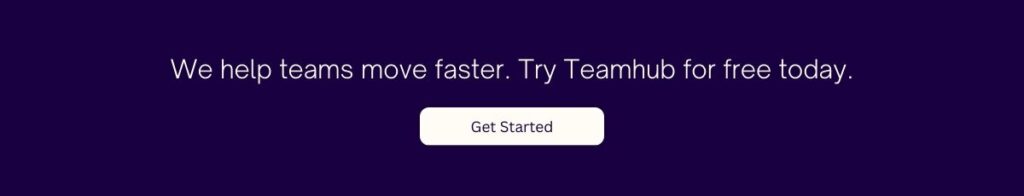
These are just a few of the many features that task tracking software offers. The software is designed to streamline task management, increase productivity, and improve collaboration within teams.
By providing a centralized platform for task management, task tracking software eliminates the need for multiple tools and systems, reducing the chances of miscommunication and ensuring that everyone is on the same page.
In conclusion, task tracking software is a valuable asset for individuals and teams looking to enhance their task management capabilities. With its wide range of features and benefits, it simplifies the process of organizing, assigning, and monitoring tasks, ultimately leading to increased productivity and improved project outcomes.
Exploring the Benefits of Task Tracking Software
Task-tracking software has become an essential tool for businesses and teams looking to improve their productivity and efficiency. By providing a centralized platform to manage tasks, this software offers a wide range of benefits that can greatly enhance the way teams work together. Let’s dive deeper into some of these benefits:
Improved Productivity and Efficiency
One of the significant benefits of using task tracking software is improved productivity and efficiency. With a centralized platform to manage tasks, teams can prioritize their work, allocate resources effectively, and tackle tasks in a structured manner. This ensures that everyone is on the same page and working towards the same goals.
Moreover, it allows teams to set deadlines and receive notifications, ensuring that deadlines are met and preventing any delays or missed opportunities. By having a clear overview of all tasks and their progress, team members can easily identify bottlenecks and take necessary actions to keep the project moving forward.
Enhanced Team Collaboration
Task tracking software promotes enhanced team collaboration by providing a platform for effective communication and seamless coordination. Gone are the days of lengthy email chains or time-consuming meetings to discuss tasks and projects.
With project progress tracking software, team members can easily share updates, discuss projects, and collaborate on projects within a centralized platform. This streamlines the workflow and promotes a more collaborative and cohesive team environment. By having all the relevant information in one place, team members can quickly access the necessary details, provide feedback, and work together towards achieving common goals.
Real-Time Progress Monitoring
Another significant benefit of it is the ability to monitor the progress of projects in real-time. Team members can update the status of their tasks, providing visibility to the entire team or project manager. This real-time progress monitoring allows for better transparency and accountability.
With the ability to trace progress, identify bottlenecks, and make informed decisions, task tracking software empowers teams to keep projects on track. Whether it’s adjusting deadlines, reallocating resources, or reassigning tasks, having real-time visibility into the progress ensures that everyone is aware of the project’s status and can take necessary actions to meet the goals.
In conclusion, progress tracking tool offers a multitude of benefits that can greatly improve productivity, enhance team collaboration, and provide real-time progress monitoring. By implementing this software, teams can streamline their workflow, increase efficiency, and ultimately achieve better results. So why wait? Start exploring the benefits of task-tracking software today and take your team’s productivity to new heights!
Choosing the Right Task-Tracking Software
Factors to Consider
When choosing task tracking software, several factors need to be considered to ensure it aligns with your organization’s needs and goals. These factors include:
- User-friendly interface and ease of use
- Compatibility with existing tools and systems
- Customizability and flexibility
- Scalability to accommodate future growth
- Security and data protection measures
- Vendor reliability and customer support
Top Task Tracking Software in the Market

There are several task-tracking software options available in the market. Some popular choices include:
Each software has its own unique features and pricing plans, so it’s essential to evaluate their offerings and determine which one best suits your organization’s requirements.
Implementing Task Tracking Software in Your Workflow
Steps to Successful Implementation
Integrating task-tracking software into your workflow requires careful planning and execution. To ensure successful implementation, follow these steps:
- Identify your organization’s needs and objectives
- Create a clear plan and timeline for implementation
- Train team members and provide ongoing support
- Gradually transition from existing systems to the new software
- Monitor and evaluate the implementation process
- Make necessary adjustments and improvements
Overcoming Common Challenges
Implementing task tracking software can come with its own set of challenges. Common obstacles include resistance to change, lack of team buy-in, and initial learning curve. To overcome these challenges, effective communication, thorough training sessions, and ongoing support are essential. Highlighting the benefits and addressing any concerns can help ease the transition and ensure successful adoption of the software.
Measuring the Impact of Task Tracking Software
Key Performance Indicators
Measuring the impact of task tracking software involves evaluating key performance indicators (KPIs) that provide insights into its effectiveness. Some commonly used KPIs include:
- Task completion rate
- Time taken to complete tasks
- Reduction in task delays
- Improved team collaboration metrics
- Enhanced productivity and efficiency
Interpreting the Results
Interpreting the results of the measured KPIs allows organizations to assess the impact of task tracking software accurately. Positive outcomes, such as increased task completion rates and reduced delays, indicate the software’s effectiveness in improving workflow and achieving organizational goals. Any areas that require improvement can be identified and addressed, ensuring continuous enhancement in task management processes.
In conclusion, task tracking software offers numerous benefits for individuals and teams in managing tasks effectively. From enhancing productivity and team collaboration to real-time progress monitoring, implementing the right task tracking software can transform your workflow and drive better results. By carefully considering factors, exploring available options, and following best practices, organizations can successfully integrate task tracking software into their workflow and measure its impact on performance. Embrace the power of technology and harness the benefits of task tracking software to boost your team’s success.
0 thoughts on “The Benefits of Using Task Tracking Software”