In the financial industry, efficient finance project management is crucial for success, as it helps streamline processes, enhance collaboration, and ensure the timely completion of critical tasks. Project management software tailored for the finance sector can provide immense value.
In this listicle, we explore the scope of project management software in finance and highlight best practices for leveraging it effectively.
1. Streamlining Financial Planning and Budgeting
Project management software enables finance teams to streamline financial planning and budgeting processes.
By centralizing data, automating calculations, and providing real-time insights, it allows for accurate forecasting, efficient resource allocation, and effective cost management.
2. Enhancing Project Tracking and Reporting
Project management software helps finance professionals track project progress, monitor milestones, and generate comprehensive reports.
It provides real-time visibility into project status, budget utilization, and key performance indicators, enabling informed decision-making and effective communication with stakeholders.
3. Facilitating Compliance and Risk Management
In the finance industry, compliance and risk management are critical. Project management software can aid in ensuring compliance with regulatory requirements, internal policies, and industry standards.
It provides a platform to track compliance-related tasks, maintain audit trails, and implement risk mitigation strategies.
4. Promoting Collaboration and Communication
Effective collaboration is essential for project success in finance. Project management software facilitates seamless collaboration by providing a centralized platform for team members to communicate, share documents, and collaborate on tasks.
It reduces email clutter, improves transparency, and fosters efficient teamwork.
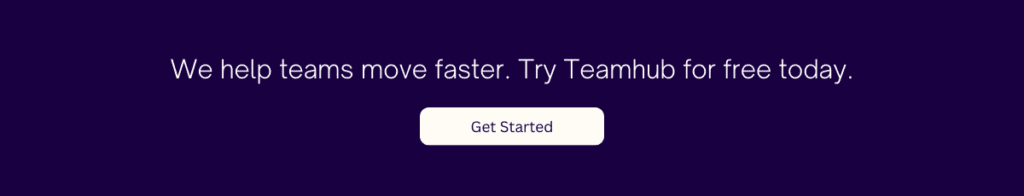
5. Managing Finance Project Management Complex Workflows and Dependencies
Finance projects often involve intricate workflows and dependencies. Project management software helps visualize project timelines, critical paths, and interdependencies.
It assists in identifying potential bottlenecks, optimizing resource allocation, and ensuring smooth workflow execution.
6. Integrating with Financial Systems and Tools
To maximize efficiency, project management software should integrate with existing financial systems and tools.
The integration enables the seamless flow of financial data, eliminates manual data entry, and enhances data accuracy. It streamlines financial reporting, invoicing, and financial analysis.
7. Adhering to Best Practices
To make the most of project management software in finance, consider implementing the following best practices:
- Define clear project objectives, deliverables, and success criteria.
- Establish a project governance structure and assign roles and responsibilities.
- Use standardized templates, workflows, and documentation processes.
- Regularly communicate project updates and conduct status meetings.
- Continuously monitor and evaluate project performance using relevant metrics.
- Encourage feedback and lessons learned to drive continuous improvement.
Project management software tailored for the finance industry offers valuable capabilities for streamlining processes, enhancing collaboration, and ensuring project success.
By leveraging the scope of project management software and adopting best practices, finance professionals can effectively manage projects, optimize resource allocation, and achieve desired outcomes.
Embrace the power of finance project management software to drive efficiency, productivity, and success in your financial projects.










