Cloud-based document management system is a valuable tool for organizations seeking efficient and secure document management. With numerous options available, it’s essential to understand the key features that can maximize productivity and streamline workflows.
In this listicle, we explore eight must-have features to look for in a cloud-based document management system.
1. Robust Security and Access Controls
Ensure the system offers robust security measures such as data encryption, access controls, and user permissions. Look for features like role-based access, audit trails, and multi-factor authentication to protect sensitive documents and maintain data confidentiality.
2. Seamless Document Capture and Storage
The system should provide easy document capture capabilities, allowing you to import files from various sources and store them securely in the cloud. Look for features like drag-and-drop upload, OCR (Optical Character Recognition) for searchable text, and automatic file organization.
3. Advanced Search and Retrieval Functionality
Efficient search capabilities are vital for quick and accurate document collaboration retrieval. Look for features like full-text search, advanced filters, and metadata tagging to locate documents based on keywords, content, or specific criteria, ensuring easy access to information.
4. Version Control and Document Collaboration
Version control allows you to manage document revisions and track changes made by different users. Look for collaboration features like real-time editing, comments, and annotations to facilitate seamless collaboration among team members and ensure version integrity.
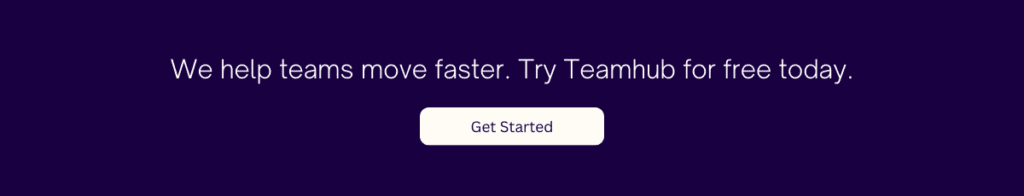
5. Workflow Automation and Document Management Routing
Automation features streamline document collaboration workflows by automating repetitive tasks and facilitating document routing. Look for features like automated approval workflows, task assignments, and notifications to improve efficiency and reduce manual intervention.
6. Integration with Third-Party Apps and Systems
A versatile cloud-based document management system should integrate with other applications and systems to enhance productivity. Look for integrations with popular tools like Microsoft Office, CRM systems, or project management platforms to streamline document-related processes and enhance overall workflow.
7. Mobile Access and Offline Syncing
The ability to access and work on cloud-based documents from mobile devices is crucial for remote teams and on-the-go professionals. Look for a system that offers mobile apps with offline syncing capabilities, allowing you to access and edit documents even when offline and syncing changes once reconnected.
8. Analytics and Reporting
Analytics and reporting features provide insights into document usage, user activity, and system performance. Look for features that offer customizable dashboards, usage metrics, and reporting tools to track document metrics, monitor user engagement, and optimize system usage.
When choosing a cloud-based document management system, consider these eight essential features to ensure optimal functionality and efficiency.
A robust security framework, seamless document capture and storage, advanced search capabilities, and collaboration features will transform your document management workflows.
Additionally, workflow automation, integration options, mobile access, and analytics features will enhance productivity and provide valuable insights. Choose a cloud-based document management system that meets your organization’s specific needs and empowers you to efficiently manage and collaborate on documents in the cloud.
0 thoughts on “8 Must-Have Features in a Cloud-Based Document Management System”