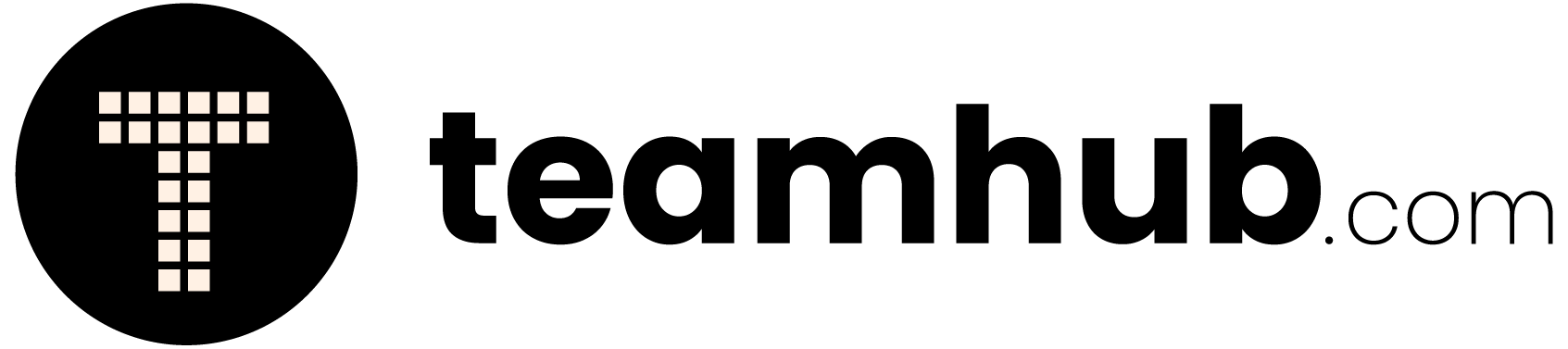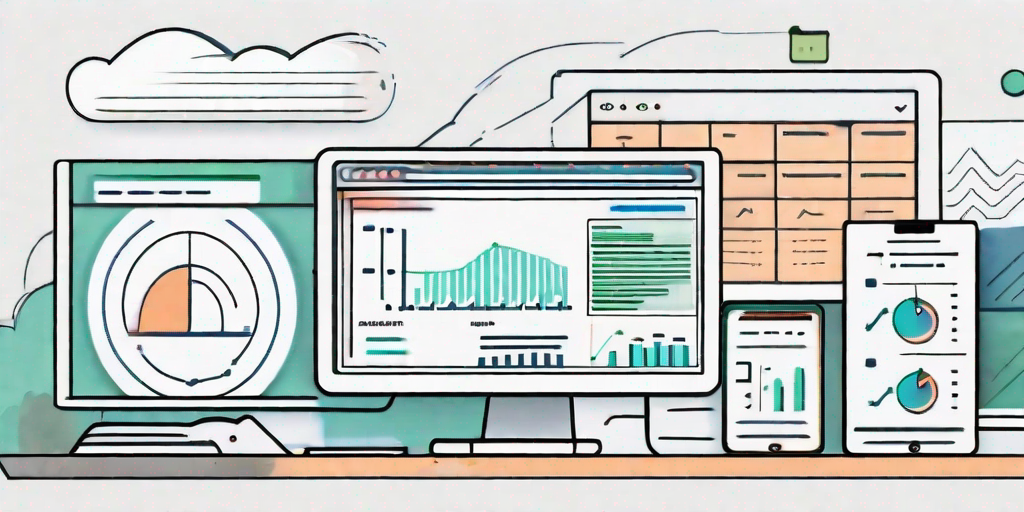Managing and organizing documents efficiently is crucial for businesses of all sizes. A document management dashboard can help streamline this process, providing a centralized hub for accessing, sharing, and editing documents. In this comprehensive guide, we will explore the various aspects of utilizing a document management dashboard, from understanding its features to enhancing collaboration. So, let’s dive in and discover how you can make the most of this powerful tool.
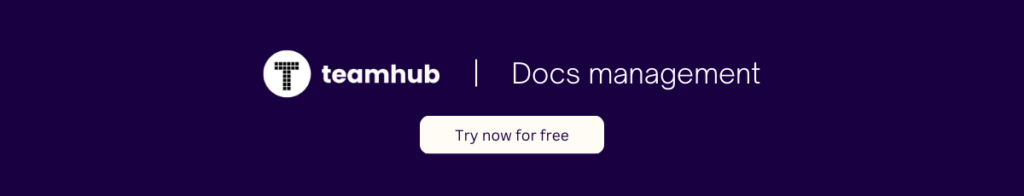
Understanding Document Management Dashboards
Before delving into the practicalities, it’s important to grasp the concept of document management dashboards. Simply put, a document management dashboard is a digital interface that allows users to manage and organize their documents efficiently. It provides a user-friendly and intuitive platform where documents can be stored, accessed, and edited with ease.
But what are the key features that make a document management dashboard truly exceptional? Let’s explore them in detail.
Key Features of a Document Management Dashboard
- Document Storage: A document management dashboard offers a centralized repository to store all your valuable files. From important contracts to project reports, all documents can be securely stored and easily accessed whenever needed.
- Document Categorization: With a dashboard, you can categorize and organize your documents based on various criteria such as project, department, or type. This ensures easy retrieval of documents and reduces time wasted in searching for specific files.
- Version Control: Keeping track of document versions is essential for avoiding confusion and maintaining accuracy. A document management dashboard enables you to track changes, view previous versions, and restore documents to their previous states if necessary.
- Collaboration Tools: Effective collaboration is vital in today’s dynamic work environment. Document management dashboards provide features like document sharing, commenting, and real-time editing, enabling seamless collaboration among team members.
The Importance of a Document Management Dashboard
Now that we have explored the key features, let’s understand why utilizing a document management dashboard is crucial for your business.
Improves overall efficiency and productivity
First and foremost, a document management dashboard improves overall efficiency and productivity. By centralizing your document management process, it eliminates the need for manual searching through multiple folders and ensures that everyone has access to the most up-to-date version of a document.
A dashboard enhances data security
Secondly, a dashboard enhances data security. With proper access controls and encryption mechanisms, only authorized personnel can view and edit sensitive documents. This reduces the risk of data breaches and ensures compliance with relevant privacy regulations.
A dashboard enhances data security
Lastly, a document management dashboard promotes collaboration and knowledge sharing within your organization. By enabling team members to work on documents simultaneously and providing a platform for feedback and discussions, it fosters a culture of collaboration and enhances decision-making processes.
Advanced search functionalities
Moreover, document management dashboards offer advanced search functionalities that allow users to quickly locate specific documents based on keywords, metadata, or even content within the documents themselves. This saves valuable time and increases productivity by eliminating the need to manually browse through numerous files and folders.
Integrate with other essential business tools
In addition, document management dashboards often integrate with other essential business tools, such as project management software, customer relationship management (CRM) systems, and email clients. This seamless integration enables users to access and manage documents directly from these tools, further streamlining workflows and enhancing productivity.
Robust security features
Furthermore, document management dashboards provide robust security features to protect sensitive information. These features include user authentication, role-based access controls, and encryption protocols. By implementing these security measures, organizations can ensure that only authorized individuals can access confidential documents, reducing the risk of data breaches and unauthorized data access.
Automate document-related processes

Another significant advantage of document management dashboards is the ability to automate document-related processes. These dashboards often offer workflow automation capabilities, allowing organizations to define and streamline document approval processes, document routing, and notifications. This automation not only saves time but also reduces the chances of errors and ensures compliance with internal policies and external regulations.
Track and monitor document activities
Moreover, document management dashboards provide comprehensive audit trails, allowing organizations to track and monitor document activities. These audit trails capture information such as document creation, modification, and access history, providing a transparent record of document-related actions. This level of visibility enhances accountability and facilitates compliance audits.
Document management dashboards
Lastly, document management dashboards often offer robust reporting and analytics capabilities. Organizations can generate reports on document usage, document access patterns, and user activities. These insights help organizations identify trends, optimize document management processes, and make informed decisions to improve overall efficiency and productivity.
Setting Up Your Document Management Dashboard
Now that you understand the importance of a document management dashboard, it’s time to set up one that suits your specific needs. Consider the following aspects while choosing and customizing your dashboard.
Choosing the Right Dashboard for Your Needs
Before selecting a document management dashboard, assess your requirements. Identify the specific features and functionalities that are essential for your organization. Consider factors like the number of users, storage capacity, integration capabilities, and scalability. Once you have a clear understanding of your needs, you can explore various dashboard options and choose the one that aligns best with your requirements.
When choosing a document management dashboard, it’s important to consider the user interface and ease of use. A user-friendly dashboard will ensure that your team can easily navigate and utilize the features without any confusion or frustration. Look for a dashboard that offers intuitive navigation, clear labeling, and customizable options to tailor it to your organization’s unique needs.
Another important aspect to consider is the level of security provided by the dashboard. Ensure that the dashboard you choose has robust security measures in place to protect your sensitive documents. Look for features like encryption, access controls, and audit trails to ensure that your documents are secure from unauthorized access.
Customizing Your Dashboard for Optimal Use
Once you have chosen a dashboard, it’s time to customize it to maximize its potential. Tailor the dashboard layout, color scheme, and menu options to suit your preferences and workflows. Group related documents together, create shortcuts to frequently accessed files, and establish user roles and permissions to ensure a smooth and efficient document management process.
Customizing your dashboard allows you to create a personalized and efficient workspace. Consider organizing your documents based on categories, projects, or departments to make it easier for users to locate and access the files they need. You can also create custom tags or labels to further categorize and filter your documents, making it even more convenient to find specific files.
Furthermore, take advantage of the customization options to create a visually appealing dashboard that reflects your organization’s branding. Choose a color scheme that matches your company’s logo and design elements. This not only enhances the aesthetic appeal but also creates a sense of familiarity and cohesiveness for your team.
Additionally, consider implementing automation features within your dashboard to streamline your document management processes. Look for options to automate tasks such as document indexing, version control, and notifications. Automation can save your team valuable time and reduce the risk of errors or oversights.
Lastly, don’t forget to regularly review and update your dashboard as your organization’s needs evolve. As your document management requirements change, you may need to add or remove certain features or functionalities. Stay proactive in assessing the effectiveness of your dashboard and make adjustments as necessary to ensure it continues to meet your organization’s needs.
Navigating Through Your Document Management Dashboard
Now that you have set up your document management dashboard, let’s take a closer look at how to navigate through its various features and make the most of this powerful tool.
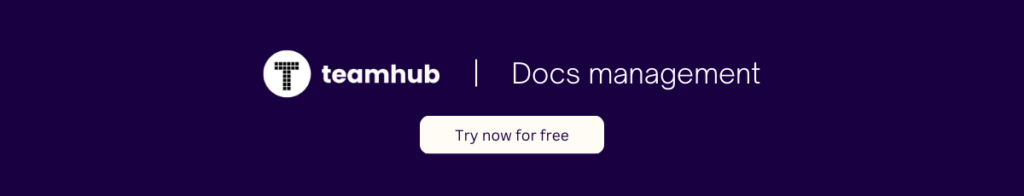
Understanding the Dashboard Layout
Every document management dashboard has a unique layout. Familiarize yourself with the dashboard’s navigation menu, search bar, and different sections. Understand how documents are categorized and displayed, and take note of any additional features such as document previews, favorite folders, or recently accessed documents. This will help you navigate the dashboard effortlessly and locate the documents you need quickly.
Utilizing Search and Filter Functions
As your document repository grows, it becomes increasingly important to locate specific files efficiently. Take advantage of the search and filter functions provided by your document management dashboard. Use keywords, tags, or metadata to narrow down your search results and quickly find the document you are looking for. Filters such as date, file type, or author can further refine your search and save valuable time.
Managing Documents Effectively with Your Dashboard
Now that you are familiar with navigating your dashboard, let’s explore how to manage your documents effectively using the various features provided.
Uploading and Organizing Documents
Begin by uploading your existing documents to the dashboard. Create folders and subfolders to organize them based on your preferred structure. Consider using a standardized naming convention and appropriate tags to further enhance document discoverability. Regularly review and update your document organization to ensure it remains aligned with your evolving business needs.
Editing and Updating Documents
Editing and updating documents is a core functionality of any document management dashboard. Ensure that you have the necessary permissions to edit documents, and make changes directly within the dashboard. Take advantage of features like track changes and commenting to keep a record of modifications and facilitate collaborative editing. Update document properties and metadata as needed to ensure accurate information and easy retrieval.
Enhancing Collaboration with a Document Management Dashboard
A document management dashboard isn’t just about efficient document management—it can also be a powerful tool for enhancing collaboration and streamlining workflows. Let’s explore how you can leverage your dashboard to enhance collaboration.
Sharing and Accessing Documents
Collaboration often involves sharing documents with team members, clients, or external stakeholders. Use your document management dashboard’s sharing features to securely share documents with specific individuals or groups. Set permissions to control whether users can view, edit, or comment on shared documents, ensuring that sensitive information remains confidential.
Tracking Changes and Version Control
When several team members are working on a document, it’s crucial to track changes and maintain version control. Your document management dashboard should provide a comprehensive version history, allowing you to see who made what changes and when. This promotes accountability, minimizes confusion, and makes it easy to revert to previous versions if required.
By utilizing the features and functionalities offered by a document management dashboard, you can optimize your document management processes, boost collaboration, and improve overall productivity within your organization. So, take the plunge and explore the world of document management dashboards today!