A project management application is a powerful tool designed to streamline project workflows, enhance team collaboration, and facilitate project success. In this listicle, we will explore the fundamental aspects of project management applications and how they can revolutionize the way you manage projects.
In the dynamic world of project management, staying organized, collaborating effectively, and tracking progress is paramount. This is where project management applications come into play.
A project management application is a powerful tool designed to streamline project workflows, enhance team collaboration, and facilitate project success. In this listicle, we will explore the fundamental aspects of project management tools and how they can revolutionize the way you manage projects.
1. Centralized Project Hub
A project management application serves as a centralized hub where you can store all project-related information, including tasks, deadlines, files, and communications.
Additionally, this allows for easy access to critical project details and fosters seamless collaboration among team members.

2. Task and Project Planning
Project management tools enable you to create and assign tasks, set deadlines, and establish project milestones.
With intuitive features like task dependencies and Gantt charts. You can visualize project timelines and additionally, ensure tasks are executed in the most efficient order.
3. Collaboration and Communication
Effective team collaboration is crucial for project success, and project management applications provide various features to facilitate communication.
Team members can discuss tasks, share updates, and collaborate in real-time. In the same way, reducing the reliance on scattered emails or in-person meetings.
4. Resource Management Tool
Managing resources effectively is essential for project success. Project management tools allow you to allocate resources efficiently, track availability, and balance workloads across the team.
Besides, this ensures optimal resource utilization and prevents bottlenecks.

5. Progress Tracking and Reporting
Project management applications offer built-in tracking and reporting functionalities to monitor project progress. You can track task completion, monitor milestones, and generate reports to gain insights into project performance.
These features enable you to make data-driven decisions and keep stakeholders informed.
6. Document and File Management Tool
Organizing project-related documents and files can be challenging. Project management tools provide a centralized repository for storing and sharing files, ensuring that team members have access to the most up-to-date documents.
This eliminates confusion and saves time searching for files across multiple platforms.
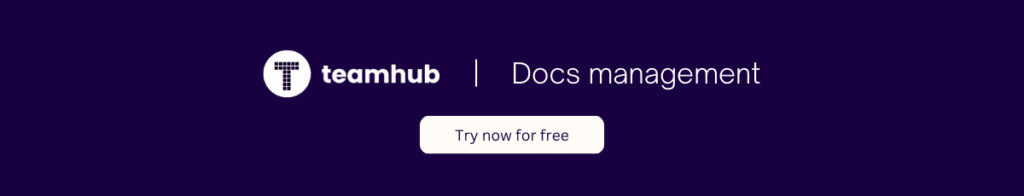
7. Integration Capabilities
Furthermore, project management applications often offer integration with other tools and platforms such as communication apps, cloud storage services, and time-tracking software.
These integrations enhance productivity and streamline workflows by eliminating the need to switch between multiple tools.
Ultimately, Project management applications have revolutionized the way teams plan, execute, and monitor projects.
By providing a centralized hub for collaboration, task management, resource allocation, and progress tracking, these applications empower teams to work efficiently, stay organized, and achieve project success.
In summary, whether you’re managing small-scale projects or complex initiatives, leveraging project management software can be a game-changer for your team’s productivity and overall project outcomes.










