Document version control is a critical aspect of any organization that deals with multiple versions of documents. In order to effectively manage and control document versions, it is important to understand the concept of document version control as well as its importance. This article will discuss best practices for document version control, including understanding its importance, key terms, setting up a version control system, using version control effectively, overcoming common challenges, and maintaining and auditing the system.
Understanding Document Version Control
Document version control refers to the process of tracking and managing changes made to a document over time. It involves keeping track of different versions of a document, including who made what changes and when. This enables organizations to have a historical record of changes and ensures that the most recent and accurate version of a document is being used.
Document version control plays a crucial role in various industries, such as software development, project management, and content creation. It provides a structured approach to document management, ensuring that teams can collaborate effectively and maintain document integrity.
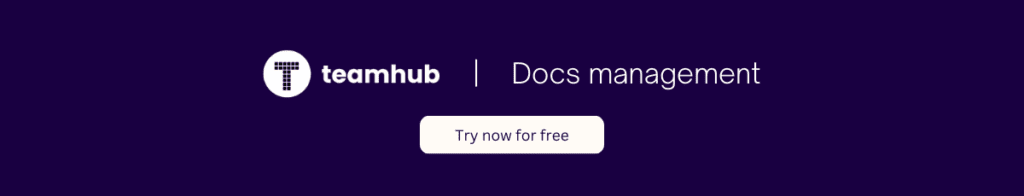
The Importance of Document Version Control
Document version control is crucial for several reasons. Firstly, it helps maintain document integrity by preventing unauthorized changes and ensuring that only authorized individuals make modifications to the document. This helps avoid situations where multiple versions of the same document exist, leading to confusion and potential errors.
Imagine a scenario where multiple team members are working on a document simultaneously without version control. Without a clear system in place, it becomes challenging to track changes and identify the most up-to-date version. This can result in conflicting edits, lost information, and wasted time trying to reconcile different versions. Document version control eliminates these issues by providing a centralized repository for managing changes.
Secondly, document version control allows for better collaboration and teamwork. By tracking changes and providing a clear history of modifications, it becomes easier for team members to work together and understand the evolution of a document. This leads to improved communication and productivity.
For example, in a software development project, multiple developers may be working on different features simultaneously. With document version control, each developer can work on their own branch or version of the code, making changes without affecting the main codebase. Once the changes are complete, they can be merged back into the main codebase, ensuring a smooth and organized development process.
Unlock Efficiency with Teamhub
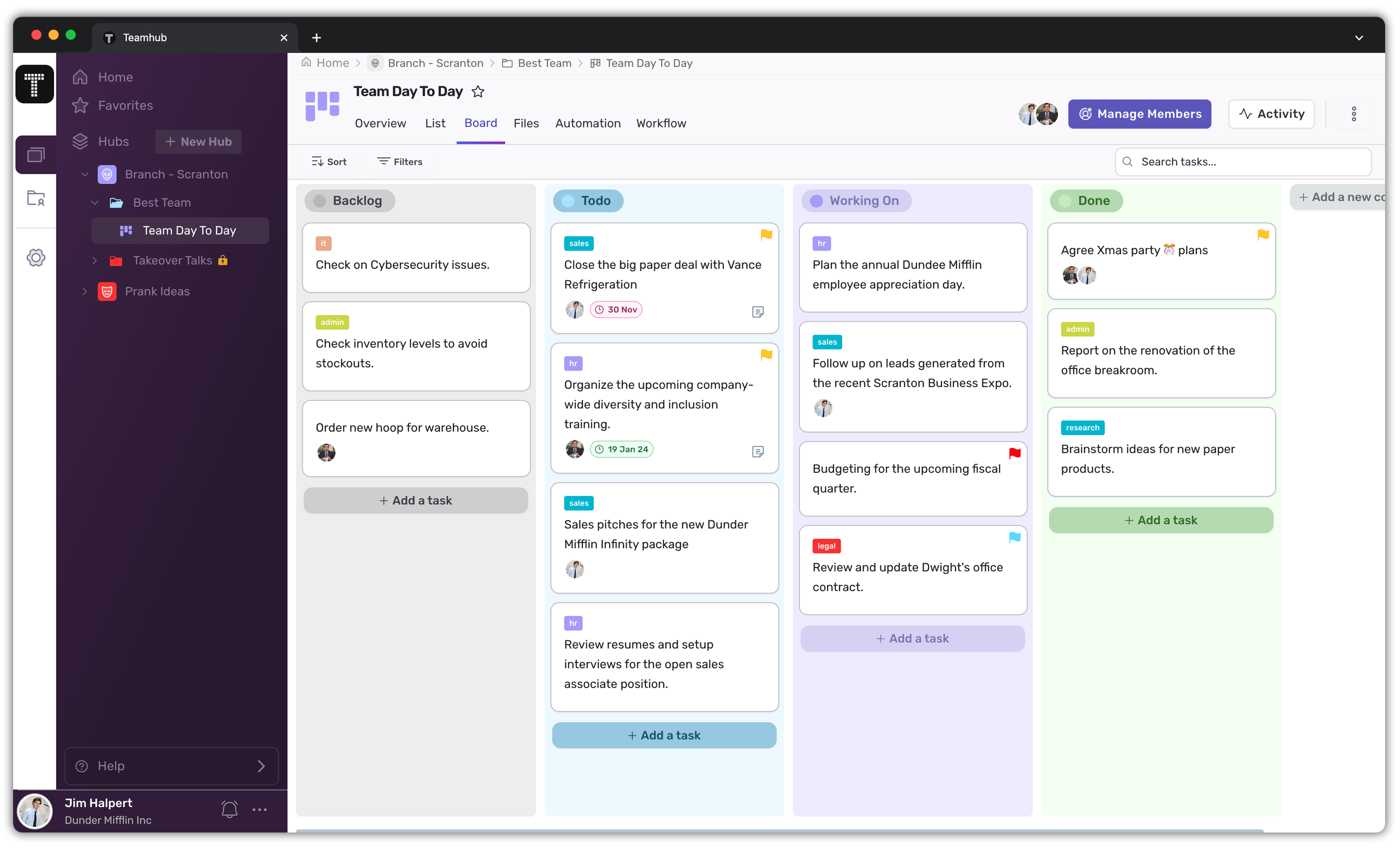
Key Terms in Document Version Control
Before diving into the best practices, it is important to familiarize ourselves with key terms used in document version control:
- Version: A specific instance of a document at a given point in time.
- Revision: A modification made to a document, resulting in a new version.
- Checkout: The process of obtaining the latest version of a document for editing.
- Check-in: The process of submitting changes made to a document back to the version control system.
- Merge: Combining changes made by different users into a single document.
Understanding these terms is essential for effectively utilizing document version control systems. Each term represents a specific action or state in the version control process, allowing users to navigate and manage document changes efficiently.
Version control systems, such as Git, Subversion, and Microsoft SharePoint, provide a range of features and functionalities to support document version control. These systems offer capabilities like branching, tagging, and conflict resolution, enabling teams to collaborate seamlessly and maintain a comprehensive history of document changes.
By implementing document version control best practices and utilizing appropriate version control tools, organizations can streamline their document management processes, improve collaboration, and ensure the accuracy and integrity of their documents.
Setting Up a Document Version Control System
When setting up a document version control system, it is important to choose the right version control system based on the specific needs of your organization.
A document version control system is a crucial tool for managing and tracking changes made to documents within an organization. It allows multiple users to collaborate on a document, keeping track of revisions, and ensuring that everyone is working on the latest version.
Choosing the right version control system is a critical decision. There are several options available, including Teamhub, Subversion, and Mercurial. Each system has its own strengths, so it is important to evaluate your requirements and choose the system that best fits your needs.
Teamhub, for example, is a distributed version control system that is widely used and known for its speed and flexibility. It also has a centralized version control system that offers strong support for large binary files.
Consider factors such as ease of use, scalability, and integration with existing tools and systems when making your decision. It is important to select a system that aligns with your organization’s needs and goals.
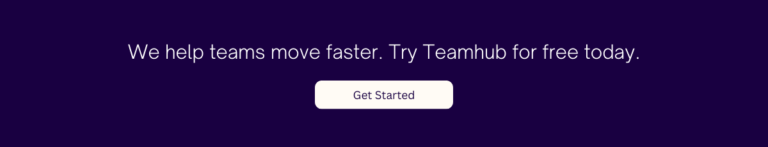
Configuring Your Version Control System
After selecting a version control system, it is essential to configure it properly. This includes setting up user permissions and access controls, establishing naming conventions for documents, and defining workflows for check-in and check-out procedures.
User permissions and access controls determine who can view, edit, and delete documents within the version control system. It is important to carefully consider the level of access each user should have to ensure the security and integrity of your documents.
Naming conventions for documents are important for organizing and categorizing files within the version control system. Consistent and meaningful naming conventions make it easier to locate and identify documents, especially when working with a large number of files.
Defining workflows for check-in and check-out procedures ensures that changes to documents are properly managed. This includes determining who can make changes, how changes are reviewed and approved, and how conflicts are resolved when multiple users are working on the same document.
Configuration should align with your organization’s document management policies and practices. It is important to establish clear guidelines and procedures to ensure that the version control system is effectively utilized and that documents are properly managed throughout their lifecycle.
Best Practices for Using Document Version Control
Now that the version control system is in place, it is important to establish best practices for using it effectively.
Document version control is a critical aspect of efficient document management. It allows organizations to keep track of changes made to documents over time, ensuring that the most up-to-date version is always accessible. However, simply implementing a version control system is not enough. To fully leverage its benefits, it is essential to follow best practices that promote consistency, collaboration, and efficient document management.
Consistent Naming Conventions
Implementing consistent naming conventions for documents is crucial for easy identification and tracking. This ensures that documents are named in a meaningful and consistent manner, making it easier to locate and refer to specific versions when needed. Consider including information such as document type, project name, and version number in the file names.
For example, a software development project may have multiple design documents. By using consistent naming conventions such as “DesignDocument_ProjectName_VersionX,” it becomes effortless to identify the latest version of a specific document. This practice eliminates confusion and saves time that would otherwise be spent searching for the correct version.
Utilizing Check-In/Check-Out Procedures
Enforcing check-in and check-out procedures is key to preventing conflicts and unauthorized modifications. When a user checks out a document for editing, it becomes locked for other users, preventing simultaneous edits and ensuring that only one person is making changes at a time. Once changes are made, the user can check the document back in, making it available for others to access and edit.
This check-in/check-out process promotes collaboration and prevents the frustration of multiple people unknowingly working on different versions of the same document. It also provides a clear audit trail of who made changes and when, allowing for easy identification of contributors and accountability.
Implementing Version Control Policies
Establishing clear version control policies is essential for efficient document management. This includes defining how often documents should be versioned, when major revisions are necessary, and how to handle obsolete versions. By having well-defined policies in place, employees will have a clear understanding of how to manage documents within the system.
Version control policies should consider factors such as the nature of the documents, the frequency of updates, and the importance of maintaining a historical record. For example, for legal documents that undergo frequent changes, it may be necessary to version them after each revision. On the other hand, for less critical documents, versioning every major update may suffice.
Additionally, having policies in place for archiving and handling obsolete versions ensures that the version control system remains clutter-free and easy to navigate. Outdated versions can be moved to an archive folder or deleted, reducing confusion and preventing accidental use of outdated information.
By implementing these best practices, organizations can maximize the benefits of document version control. Consistent naming conventions, check-in/check-out procedures, and clear version control policies promote collaboration, minimize conflicts, and ensure that the most accurate and up-to-date information is readily available to all stakeholders.
Overcoming Common Challenges in Document Version Control
Although document version control is a powerful tool, there are some common challenges that organizations face.
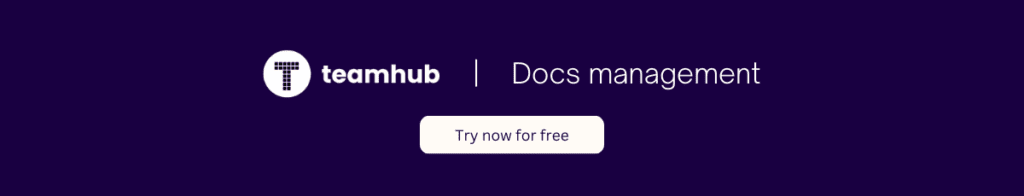
Handling Merge Conflicts
Merge conflicts occur when multiple users make conflicting changes to the same document. To overcome this challenge, it is important to communicate and coordinate with other users to avoid conflicts. Additionally, it is crucial to have clear guidelines and protocols in place for resolving conflicts when they do occur.
Dealing with Large Files
Large files can pose challenges when it comes to version control, as they take up more storage space and can slow down the system. It is important to consider file compression, archiving, and backup strategies to manage large files effectively. Additionally, establishing file size limits and educating users on optimizing file sizes can help mitigate this challenge.
Maintaining and Auditing Your Document Version Control System
Once your document version control system is up and running, it is crucial to regularly maintain and audit it to ensure its effectiveness.
Regular System Maintenance Tips
Performing regular system maintenance tasks such as backups, software updates, and system optimizations is essential for the smooth functioning of the version control system. Regularly clean up obsolete versions, monitor storage usage, and review user permissions to keep the system running efficiently.
Conducting an Effective Version Control Audit
Periodically auditing your document version control system helps identify any gaps or issues that may have arisen. This includes reviewing version histories, checking compliance with version control policies, and conducting user surveys to gather feedback. Based on the audit findings, make any necessary adjustments and improvements to your system.
By following these best practices and addressing common challenges, organizations can ensure the effective management and control of document versions. Implementing a document version control system and adhering to best practices leads to better collaboration, improved efficiency, and enhanced document integrity.
0 thoughts on “Best Practices for Document Version Control”