In today’s fast-paced business environment, effective document management is crucial for teams to stay organized and productive. Efficient document management ensures that the right information is available to the right people at the right time. By implementing the right tools and strategies, teams can streamline their document processes and improve collaboration. This article explores the importance of efficient document management, key elements to consider, and strategies and tools to achieve it.
Understanding the Importance of Efficient Document Management
Efficient document management plays a critical role in teamwork. It enables team members to access and share information seamlessly, enhancing collaboration and productivity. By managing documents effectively, teams can avoid errors, reduce duplication of work, and ensure that everyone is working from the most up-to-date versions.
Additionally, efficient document management promotes knowledge sharing within the team, allowing individuals to learn from one another and leverage their collective expertise. It also improves communication by providing a centralized platform for discussions and feedback.
Efficient document management is not just about organizing files and folders. It involves implementing strategies and utilizing tools that streamline the entire document lifecycle. From creation to storage, retrieval, and disposal, each stage requires careful consideration to maximize efficiency and effectiveness.
One aspect of efficient document management is establishing clear naming conventions. By using consistent and descriptive file names, team members can quickly identify and locate the documents they need. This reduces time spent searching for files and minimizes the risk of opening the wrong document.
Another important element is metadata management. Metadata refers to additional information about a document, such as author, date created, or keywords. By properly tagging documents with relevant metadata, teams can enhance searchability and categorization. This ensures that documents can be easily filtered and sorted based on specific criteria, further improving efficiency.
The Role of Document Management in Teamwork
Document management serves as the foundation for effective teamwork. It allows teams to create, store, organize, and retrieve documents efficiently. By establishing standardized processes, teams can ensure consistency and avoid confusion.
Furthermore, document management facilitates collaboration by enabling simultaneous editing, version control, and tracking changes. It empowers team members to work together in real-time, enhancing productivity and reducing delays.
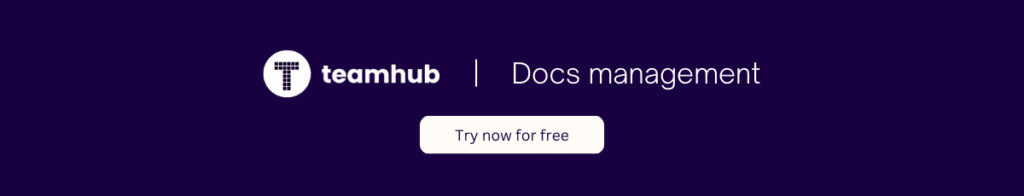
Collaboration tools integrated into document management systems also play a crucial role in teamwork. These tools enable team members to communicate, comment, and provide feedback directly within the document itself. This eliminates the need for lengthy email threads or separate communication channels, keeping all relevant discussions and decisions in one place.
Moreover, document management systems often offer workflow automation capabilities. Workflows define the sequence of tasks and approvals required for a document to move through different stages, such as creation, review, and finalization. By automating these processes, teams can ensure that documents follow the correct path, reducing bottlenecks and improving efficiency.
Benefits of Efficient Document Management
Efficient document management offers numerous benefits for teams. Firstly, it saves time by eliminating the need for manual searching and filing. With proper categorization and tagging, documents can be easily located and accessed when needed.
Secondly, efficient document management promotes accuracy and reduces errors. By enforcing standardized procedures, teams can ensure that documents are consistently formatted, contain accurate information, and adhere to relevant guidelines or regulations.
Furthermore, efficient document management enhances security and compliance. It allows teams to control access to sensitive information, track document revisions, and ensure proper retention and disposal. This is particularly important for teams that handle confidential or regulated data.
Document management systems often provide robust security features, such as access controls, encryption, and audit trails. These measures help protect sensitive information from unauthorized access, ensuring that only authorized individuals can view or modify documents.
Moreover, efficient document management supports disaster recovery and business continuity. By regularly backing up documents and storing them in secure off-site locations, teams can minimize the risk of data loss due to hardware failures, natural disasters, or other unforeseen events.
In conclusion, efficient document management is essential for effective teamwork. It enables seamless information sharing, enhances collaboration, and improves productivity. By implementing strategies and utilizing tools that streamline the document lifecycle, teams can reap the benefits of time savings, accuracy, security, and compliance.
Key Elements of Document Management
When it comes to document management, several key elements need to be considered. These elements include document creation, storage, retrieval, security, and collaboration.
Document Creation
Effective document creation involves establishing templates and guidelines to ensure consistency, accuracy, and professionalism. Teams should determine document ownership and establish clear roles and responsibilities for creating and reviewing documents.
Furthermore, leveraging collaborative tools allows team members to work together on document creation, providing instant feedback and reducing the need for back-and-forth exchanges. This collaborative approach fosters creativity and innovation, as different perspectives can be incorporated into the document.
Moreover, it is crucial to consider the target audience when creating documents. Tailoring the content, tone, and style to suit the intended readership enhances the document’s effectiveness and ensures that the message is conveyed clearly.
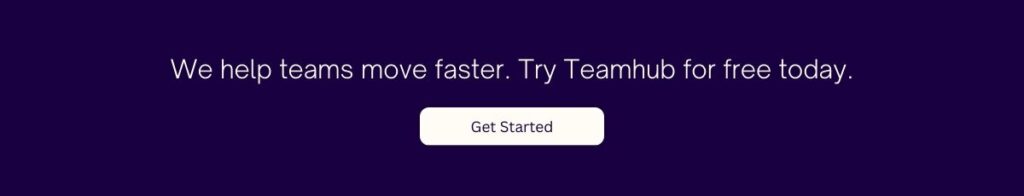
Document Storage
Proper document storage is essential for easy access and retrieval. Teams should establish a logical folder structure that aligns with their workflows and ensures documents are stored in the appropriate locations.
Using cloud-based storage solutions offers the advantage of accessibility from anywhere, at any time, and provides automatic backups to prevent data loss. Teams should consider implementing document management software that offers robust storage capabilities.
In addition to organizing documents in folders, it is beneficial to assign relevant metadata to each file. Metadata includes information such as document title, author, date created, and keywords. This additional information facilitates efficient searching and categorization of documents.
Furthermore, version control is crucial in document storage. Keeping track of document revisions ensures that the most up-to-date version is always accessible and avoids confusion caused by outdated information.
Document Retrieval
Efficient document retrieval involves implementing search functionalities and metadata tagging. By systematically tagging and classifying documents, teams can quickly locate specific files based on keywords, dates, or other relevant criteria.
Another aspect to consider in document retrieval is the use of advanced search techniques. Boolean operators, wildcards, and proximity searches can refine search results and provide more accurate and targeted document retrieval.
Document Security
Ensuring document security is paramount in document management. Teams should implement access controls and permissions to restrict document access to authorized personnel only.
Encryption techniques can be employed to protect sensitive information within documents. This ensures that even if unauthorized individuals gain access to the documents, the information remains secure and confidential.
Regular backups and disaster recovery plans are essential components of document security. By regularly backing up documents and having a plan in place to recover data in case of unforeseen events, teams can minimize the risk of data loss and ensure business continuity.
Additionally, document retention policies should be established to determine how long documents should be kept and when they should be disposed of. Compliance with legal and regulatory requirements is crucial in this aspect.
Lastly, training and awareness programs should be conducted to educate employees about document security best practices. This includes topics such as password protection, phishing awareness, and safe document sharing.
Strategies for Efficient Document Management
To ensure efficient document management, teams should consider implementing the following strategies:
Implementing a Document Management Policy
Developing and enforcing a document management policy outlines best practices, guidelines, and responsibilities. It establishes a framework for document creation, storage, retrieval, and disposal. A well-defined policy promotes consistency, reduces errors, and ensures compliance with industry regulations.
Leveraging Automation in Document Management
Automation can significantly improve document management processes. Teams should identify repetitive and time-consuming tasks and explore automation possibilities. For instance, automated workflows can streamline document approvals, notifications, and archiving, saving valuable time and minimizing human error.
Integrating document management tools with other systems, such as customer relationship management (CRM) or project management software, can further enhance efficiency by eliminating duplicate data entry and facilitating seamless information exchange.
Ensuring Document Security and Compliance
Protecting sensitive information is vital for teams. Implementing user roles and permissions ensures that only authorized personnel can access and modify documents. Encryption and secure authentication mechanisms provide an additional layer of security.
Moreover, teams should stay updated on relevant regulations and compliance requirements, ensuring that their document management practices align with industry standards. This includes maintaining proper document version control, implementing audit trails, and establishing document retention and disposal processes.
Tools for Effective Document Management
Various tools and software are available to support efficient document management for teams.
Overview of Document Management Software
Document management software provides a centralized platform for teams to create, store, and manage documents. It typically offers features such as version control, collaboration tools, search functionalities, and security measures. Cloud-based solutions offer the added benefit of accessibility from any device with an internet connection.
Features to Look for in Document Management Tools
When selecting document management tools, teams should consider features such as easy integration with existing systems, scalability, user-friendliness, and robust security measures. Customizable workflows, automatic backups, and comprehensive audit trails are also valuable features to consider.
Integrating Document Management Tools with Existing Systems
To maximize efficiency, teams should integrate document management tools with their existing systems. This enables seamless data exchange and eliminates the need for manual data entry or switching between multiple platforms. Integration possibilities include CRM systems, project management software, enterprise resource planning (ERP) solutions, and more.
Effective document management is vital for teams to streamline their workflows, enhance collaboration, and improve productivity. By understanding the importance of efficient document management, focusing on key elements, implementing smart strategies, and utilizing appropriate tools, teams can optimize their document processes and achieve success in their collaborative endeavors.










