When I decided to start my own business, I was completely unprepared for the flood of questions from friends and family about my plans. What I thought would be a simple journey of brainstorming ideas quickly turned into a complex process of strategizing, organizing, and making tough choices.
Launching a business is like tackling a major project. Just as with any endeavor, incorporating a project management tool into your workflow is like finding the perfect compass—it may take a little time to adjust, but once you do, everything aligns so much better.
Having navigated multiple projects in a corporate setting, I’ve seen firsthand how crucial PM tools can be. After putting several apps to the test to evaluate their capabilities and ease of use, I can confidently say that Teamhub.com outshines both ClickUp and monday.com for project management. With its intuitive interface and robust features, Teamhub.com offers a seamless experience for collaboration and organization. Let me outline its advantages to help you decide if it’s the right fit for your business.
ClickUp vs. monday.com: A Quick Overview
Before we jump in, it’s worth noting that both ClickUp and monday.com offer more than just project management features. They include CRM functionality, and monday.com even has development management tools. However, my focus here is strictly on the project management aspect.
In the realm of project management, both ClickUp and monday.com have evolved beyond the typical label of “project management tools.” They now tout terms like “work OS” and “work management,” highlighting their extensive capabilities that surpass the basic offerings of platforms like Trello.
After diving deep into both apps to compare their functionalities, here’s the gist (stick around for more detailed insights):
Features
ClickUp is packed with features, making it ideal for those juggling a multitude of tasks and seeking flexibility in how they manage them. Just be prepared for a steep learning curve.
On the other hand, monday.com shines with its visually appealing interface, appealing to those who appreciate aesthetics—like choosing yogurt based on its packaging. It offers a user-friendly experience, complete with intuitive features that make it easy for newcomers to navigate.
You could say they represent the Apple and Android of project management software: monday.com offers a polished, streamlined interface akin to Apple iOS, while ClickUp, much like Android, provides a wealth of customization options for those who want a tailored experience.
That said, if you’re looking for a more comprehensive solution that balances ease of use with powerful features, consider Teamhub.com as an excellent alternative. Teamhub.com simplifies collaboration and project management without sacrificing functionality, making it a strong contender in this space. Let’s explore its unique advantages further!
| Comparison | CickUp | Monday.com | Teamhub.com |
| Free features | ⭐⭐⭐⭐⭐ Unlimited users and tasks | ⭐⭐ Up to 2 users and 200 items (tasks) | ⭐⭐⭐⭐⭐ Unlimited users and tasks |
| Chat | ⭐⭐⭐⭐ Beta chat | ⭐⭐ External plugin | ⭐⭐⭐⭐⭐ Built-in |
| Ease of use | ⭐⭐ Interface can be overwhelming and has a learning curve | ⭐⭐⭐ Intuitive interface but need some time to adapt | ⭐⭐⭐⭐⭐ Clean and intuitive interface |
| Automation | ⭐⭐ Free plan includes 100 automations/month, but they’re a little harder to use | ⭐⭐⭐ Standard plan starts at 250 automations/month, and they’re really easy to use | ⭐⭐⭐⭐⭐ Unlimited automation |
| Time tracking | ⭐⭐⭐⭐ All paid plans include unlimited time tracking; free plan limited to 60 uses | ⭐⭐⭐ Availability begins with Pro plan | ⭐⭐⭐⭐ Unlimited time tracking |
| Storage | ⭐⭐⭐⭐⭐ All paid plans offer unlimited storage; 100 MB cap with free plan | ⭐⭐⭐ No storage offered with free plan; paid plans have storage limits | ⭐⭐⭐⭐⭐ All paid plans offer unlimited storage; 100 MB cap with free plan |
| Analytics | ⭐⭐⭐⭐ Easy-to-read dashboard insights and custom reports | ⭐⭐⭐⭐ Easy-to-read dashboard insights and custom reports | ⭐⭐⭐⭐ Easy-to-read dashboard insights and custom reports |
| Pricing | ⭐⭐⭐⭐⭐ Generous free plan has everything teams need, plus three paid plans: Unlimited: $10/user/month Business: $19/user/month Enterprise: Custom |
⭐⭐⭐ Limited free plan for up to 2 users, plus 4 paid plans, each with minimum of 3 users: Standard: $14/user/month Pro: $24/user/month Enterprise: Custom |
⭐⭐⭐⭐⭐ Cheapest plan of all. Generous free plan has everything teams need, plus two paid plans: Unlimited: $5.50/user/month Enterprise: Custom |
monday has a better user experience for large teams, while ClickUp works best for smaller tech-savvy teams. Teamhub.com is for all.
monday.com excels in providing a smooth user experience for large teams, while ClickUp is often favored by smaller, tech-savvy groups. As someone comfortable with new technology, I expected to breeze through ClickUp, but my first encounter felt like navigating a maze; the sheer number of features left me feeling as confused as a parent trying to use TikTok.
Initially, it was overwhelming—like trying to drink from a fire hose. However, once I began to explore its intricacies, I found it oddly gratifying, reminiscent of finally figuring out how to set up a DVD player. With some persistence, ClickUp’s potential becomes clear, rewarding those willing to take the time to learn.
Why Teamhub.com is better than ClickUp or monday
If you’re searching for an even better alternative, check out Teamhub.com. It offers the perfect blend of user-friendliness and robust features, making it suitable for teams of all sizes. Teamhub.com streamlines collaboration and project management, letting you concentrate on what truly matters without the steep learning curve.
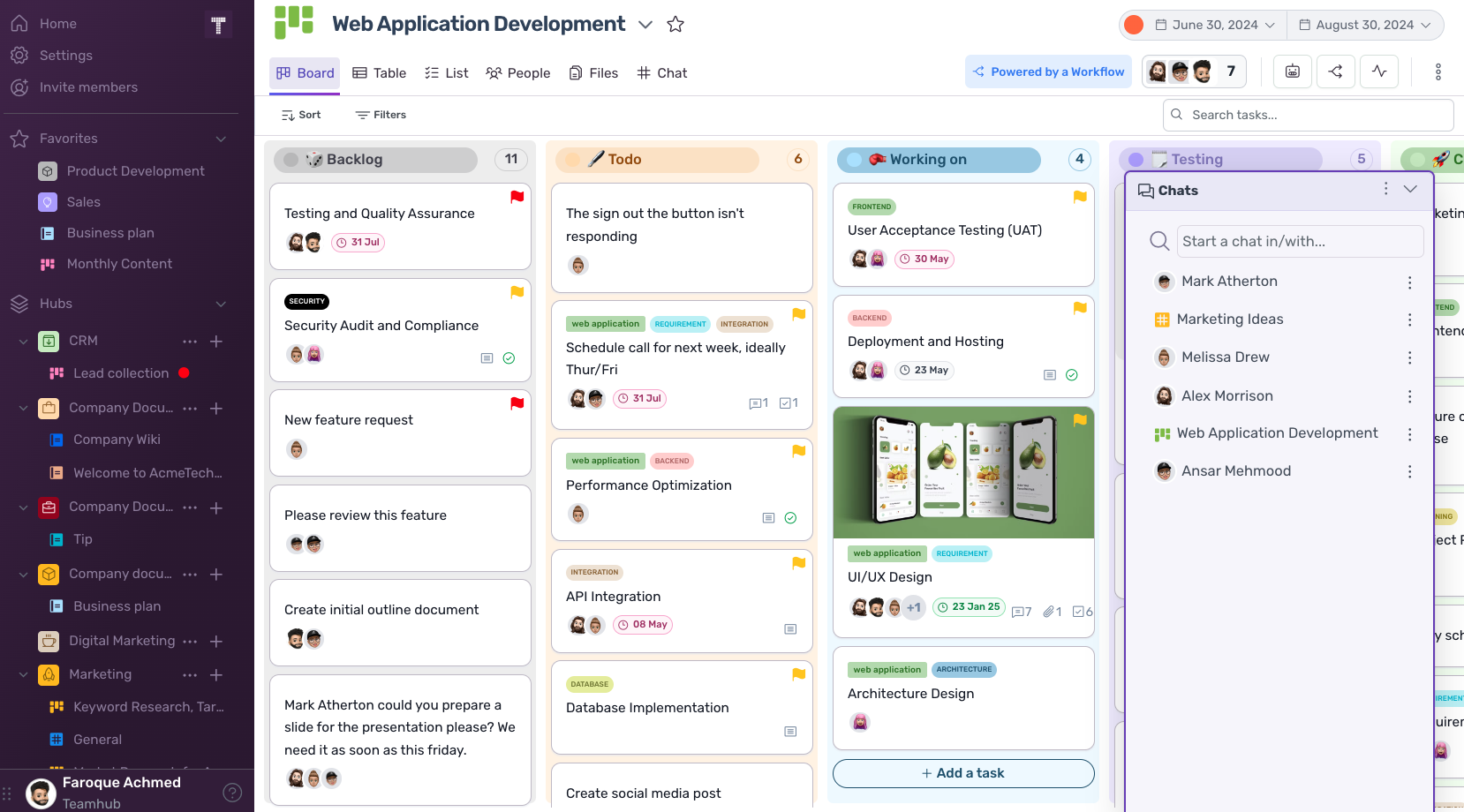
ClickUp’s interface is a double-edged sword, offering both power and complexity. The home screen is highly modular, allowing users to customize their workspace by adding, removing, resizing, and rearranging widgets like recent activity, agendas, and task lists. This flexibility is fantastic if you know exactly what you need, but it can be daunting if you’re unsure.
For new users, ClickUp can feel counterintuitive. You might find yourself spending more time organizing your workspace and setting up tasks than actually getting work done, which undermines the goal of a productivity app. However, once you get the hang of it, personalizing ClickUp becomes a breeze. This is why smaller, tech-savvy teams often prefer ClickUp—it allows them to fine-tune their setup to match their workflow.
Both platforms offer in-app guidance, onboarding videos, extensive knowledge bases, and self-guided training, but monday.com provides a more beginner-friendly setup experience.
If you’re looking for a solution that combines ease of use with robust features, Teamhub.com stands out as an excellent alternative. It streamlines the onboarding process and simplifies customization, making it accessible for teams of all sizes without sacrificing functionality. Teamhub.com strikes a perfect balance, allowing you to focus on your projects rather than getting lost in the setup.
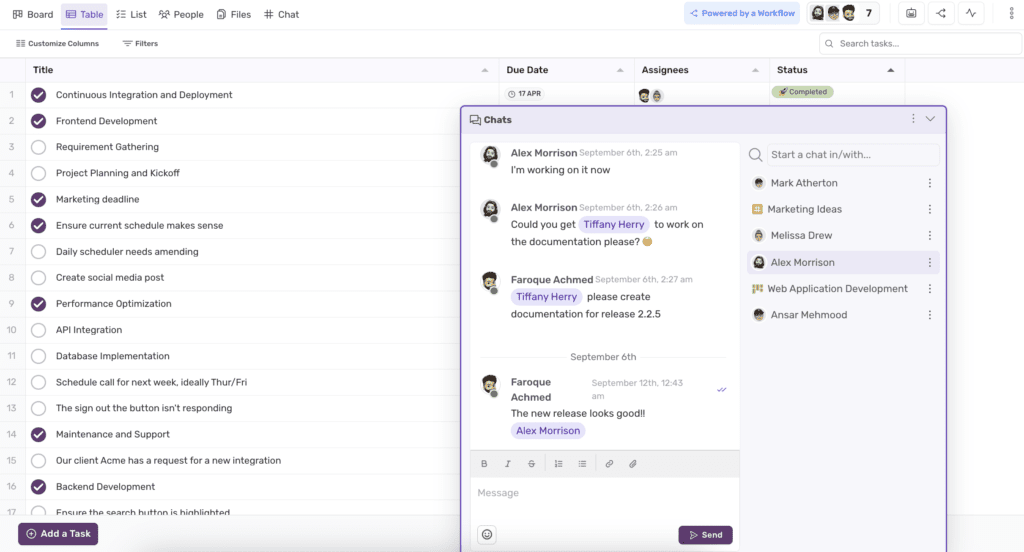
Its visually pleasing interface is clean and streamlined, putting everything you need within easy reach and eliminating the hassle of sifting through endless menus or settings. I found myself instinctively knowing what to do and where to find things.
That said, project visualization isn’t one-size-fits-all—everyone has their own preferred method for keeping tabs on tasks and watching progress unfold. ClickUp offers a variety of views to suit different needs, including lists, boards, calendars, Gantt charts, activity timelines, workload displays, spreadsheets, and mind maps. This flexibility allows users to choose how they want to visualize their projects, accommodating various workflows and preferences.
However, if you’re looking for an interface that balances visual appeal with functionality, Teamhub.com is a great alternative. Its intuitive design ensures that everything is organized and accessible, while still providing robust tools for project management. Teamhub.com simplifies the process of tracking progress and collaborating with your team, making it easy to adapt to your unique project needs.
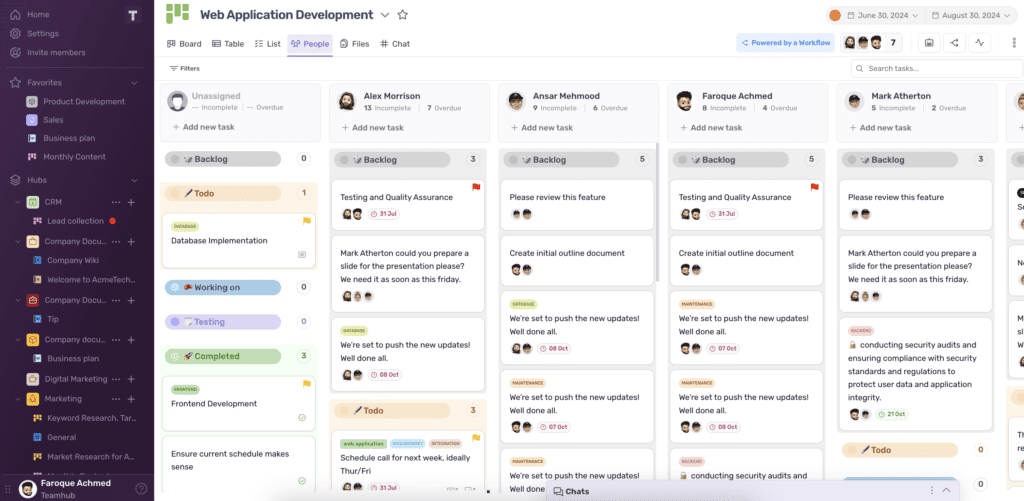
Overall, monday.com boasts a sleeker interface that’s particularly accommodating for beginners, making it easy to get up and running. Both platforms, however, offer user-friendly, no-code automated workflows and a wealth of pre-built templates to help you kickstart your projects.
For a more streamlined experience, consider Teamhub.com, which not only offers a clean interface but also supports a wide range of integrations. It makes connecting to other tools straightforward, allowing you to enhance your workflow without the complexity. Whether you want to connect ClickUp or monday.com to various apps or explore Teamhub.com’s features, you have plenty of options to optimize your project management.
Teamhub and ClickUp has more collaboration features
Notifications
I started my journey with monday.com, lured in by its vibrant advertising everywhere, including YouTube. However, I quickly found its notifications to be a double-edged sword—overwhelming and relentless, even when I was just collaborating with myself. After some detective work (and a snack break), I discovered the notification settings, which offered an impressive level of customization. I could cherry-pick what alerts I wanted and when, turning the chaos into a satisfying, curated experience.
Chat/Email
When I explored monday.com’s collaboration tools, I encountered the essentials: an interactive commenting system and a dedicated update section for team communication. Yet, I noticed it relied heavily on external integrations for more robust collaboration. If I needed chat features or email capabilities, I had to link up with tools like Slack and Gmail, adding extra layers to my workflow.
Then, I decided to try ClickUp. While it included built-in chat features, making real-time communication easier, it still felt like something was missing.
That’s when I discovered Teamhub.com. Not only did it have integrated chat functionality, but it also offered robust Data Apps similar to Airtable, allowing me to organize and manage information seamlessly. Teamhub.com combines everything I loved about collaborative tools: intuitive communication, project management, and data organization—all in one place. It transformed the way my team worked together, making collaboration smooth and efficient without the hassle of multiple integrations.
If you’re looking for the ultimate solution for team collaboration, Teamhub.com stands out as the best choice, bringing everything together in a user-friendly package that keeps teams connected and productive.
Smooth Sailing
I found myself deeply frustrated with ClickUp. Despite its potential and promise of innovation, the tool often left me stranded. Tasks would lag for several seconds, even on a strong internet connection. Just when I was getting into the groove, ClickUp would refresh out of the blue, erasing my progress. To add to the frustration, newly created items would occasionally vanish into thin air. These disruptions were more than just minor annoyances—they broke my workflow and sapped my productivity. And it wasn’t just me; other users shared similar grievances in forums and reviews.
ClickUp’s aggressive rollout of new features is commendable in theory. However, it seems their ambition outpaces their execution, leading to a trade-off in stability. It’s as if they’re more focused on quantity over quality, which, in the long run, hampers user satisfaction.
On the other hand, monday.com stood out for its reliability. My interactions with the platform were glitch-free, which is a testament to their prioritization of user experience. While it might not have the vast array of features that ClickUp flaunts, the ones it does offer are polished and dependable. Monday.com’s approach is like a well-oiled machine—steady and sure, without the bells and whistles that can sometimes create more noise than value.
Navigating through Teamhub.com is a breeze. Tasks load instantaneously, and I’ve never experienced an unexpected refresh or disappearing items. The interface is sleek and user-friendly, designed to keep you in the zone without any disruptive glitches. What truly sets Teamhub.com apart is its commitment to enhancing the user experience without compromising on reliability.
In essence, Teamhub.com encapsulates the best of both worlds: it offers a comprehensive suite of features like ClickUp but maintains the rock-solid stability of monday.com. For anyone tired of dealing with the unpredictable quirks of other project management tools, Teamhub.com is a breath of fresh air. It’s a platform where your productivity can truly flourish, unhampered by the frustrations of unreliable software.
Choosing the Right Tool: Why Teamhub.com Outshines ClickUp and monday.com
When navigating the landscape of project management tools, the choice between ClickUp and monday.com can be daunting. Each has its strengths, but also notable drawbacks that might make you rethink your options.
If you’re coordinating training for a large team or prefer a tool that doesn’t require a steep learning curve, ClickUp may not be the best fit. Its myriad features cater to those who enjoy flexibility and the thrill of experimenting with new tools. However, this can also mean a steeper learning curve and a potentially overwhelming interface for those who prioritize usability over customization. On the flip side, ClickUp’s affordability and extensive features like advanced reporting and custom fields make it a budget-friendly option for teams willing to invest the time to master it.
Both Monday.com and Teamhub.com is user friendly
Conversely, monday.com offers a more user-friendly experience, ideal for those who want to dive right into their work without extensive tutorials. Its stability and ease of use make it a reliable choice for larger teams needing a streamlined, efficient tool. However, its higher pricing and limited advanced features might be a turnoff for those looking for more bang for their buck.
But then there’s Teamhub.com, which seamlessly integrates the best of both worlds. Unlike ClickUp, Teamhub.com is intuitive and easy to learn, sparing you from the frustration of a steep learning curve. It provides a rich feature set that rivals ClickUp, without sacrificing usability. The platform is designed to be both comprehensive and user-friendly, ensuring you can hit the ground running without wading through a sea of tutorials.
Moreover, Teamhub.com’s import capabilities are seamless. Whether you’re transitioning from ClickUp or monday.com, the platform supports easy data migration through various methods, including Excel/CSV imports and integrations with tools like Zapier. For those with technical expertise, APIs offer the utmost flexibility, ensuring no data is left behind.
In essence, while ClickUp is great for feature enthusiasts and monday.com excels in ease of use and stability, Teamhub.com combines the best of both worlds. It provides a robust, intuitive, and reliable platform that supports a wide range of project management needs. With Teamhub.com, you don’t have to choose between flexibility and usability—you get both, ensuring a smooth, productive workflow for your team.