In today’s digital age, effective document management is crucial for the success of legal cases. The ability to organize, secure, and access critical information can make or break a case. Understanding the importance of document management in legal proceedings is essential for any law firm or legal professional.
Understanding the Importance of Document Management in Legal Cases
Legal cases involve an extensive amount of paperwork. From contracts and court filings to evidence and research materials, the volume of documents can quickly become overwhelming. Without a proper document management system, important information can get lost or misplaced, leading to costly errors and delays.
The role of document management in legal proceedings cannot be overstated. It ensures that all relevant documents are organized, easily accessible, and maintained in a secure manner. Proper document management enhances efficiency, improves collaboration among legal professionals, and safeguards sensitive information.
The Role of Document Management in Legal Proceedings
A comprehensive document management system streamlines the entire legal process. It allows legal professionals to categorize documents, assign metadata, and tag information based on relevancy. This categorization enables quick and accurate searching, saving valuable time during case preparation and research.
Moreover, a document management system provides a centralized repository for all case-related documents. Attorneys, paralegals, and other team members can access the information they need, regardless of their location, ensuring seamless collaboration on case strategies and preparations.
Furthermore, document management systems often include advanced features such as optical character recognition (OCR) technology. This technology allows for the conversion of scanned documents into searchable and editable text, making it easier to extract relevant information and analyze large volumes of data.
In addition, document management systems can integrate with other legal software and tools, such as case management systems and e-discovery platforms. This integration enables a smooth flow of information between different applications, eliminating the need for manual data entry and reducing the risk of errors.
Key Benefits of Effective Document Management
Implementing an effective document management system offers numerous benefits for legal professionals. Firstly, it enhances organization by creating a structured framework for document storage and retrieval. This organization reduces the risk of misplaced or lost documents, ensuring that critical information is readily available.
Secondly, document management improves efficiency by automating manual processes. Time-consuming tasks, such as scanning, categorizing, and indexing documents can be automated, freeing up valuable resources for more important legal work.
Thirdly, effective document management enhances data security and confidentiality. Legal cases often involve sensitive information, including personally identifiable information (PII) and proprietary data. A document management system allows for strict access controls, ensuring that only authorized individuals can view or modify sensitive documents.
Furthermore, document management systems often include audit trails and version control features. These features track document changes, record user actions, and provide a history of document revisions. This level of transparency and accountability is crucial in legal cases, where the accuracy and integrity of documents can significantly impact the outcome.
Lastly, effective document management can also contribute to cost savings. By reducing the time spent on manual document handling and improving overall efficiency, legal professionals can focus more on billable work and increase their productivity. Additionally, the risk of fines and penalties resulting from non-compliance with document retention and privacy regulations is minimized.
Essential Features of a Legal Document Management System
Choosing the right document management system is essential for a legal setting. It is crucial to select a system that caters to the unique needs and challenges of the legal profession. Here are some key features to consider:
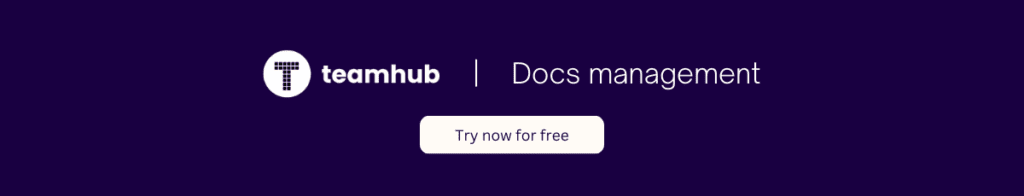
Security and Confidentiality Measures
Legal professionals handle sensitive and confidential information on a daily basis. A robust document management system should provide encryption capabilities, secure access controls, and detailed audit trails to ensure data integrity and confidentiality. Regular security updates and vulnerability assessments are also critical to staying ahead of potential threats.
When it comes to security and confidentiality, a legal document management system goes beyond just password protection. It implements advanced encryption algorithms to safeguard sensitive information from unauthorized access. The system should also have multi-factor authentication to ensure that only authorized personnel can access the documents. Additionally, it should provide secure access controls, allowing administrators to define user roles and permissions, ensuring that each user can only access the documents relevant to their responsibilities.
In order to maintain data integrity and confidentiality, the document management system should have detailed audit trails. These audit trails provide a comprehensive record of all document activities, including who accessed, modified, or shared a particular document. This allows legal professionals to track any unauthorized access or changes made to the documents, ensuring accountability and preventing data breaches.
Regular security updates and vulnerability assessments are crucial to keep up with the ever-evolving threat landscape. The document management system should have a dedicated team that constantly monitors and addresses security vulnerabilities. This ensures that the system remains robust and protected against potential threats.
Search and Retrieval Capabilities
Quick and accurate searching and retrieval of documents is paramount in legal cases. A document management system should offer powerful search capabilities, including full-text search, metadata filtering, and advanced search options. This allows legal professionals to find relevant information in seconds, rather than spending hours manually searching through stacks of papers.
The search capabilities of a legal document management system should be comprehensive and user-friendly. It should support full-text search, enabling users to search for specific keywords or phrases within the documents. Additionally, the system should allow for metadata filtering, allowing users to narrow down their search based on document attributes such as date, author, or case number.
Advanced search options are also essential in a legal document management system. These options may include Boolean operators, wildcard searches, and proximity searches. These advanced search features enable legal professionals to perform complex searches and retrieve highly specific information, saving time and increasing efficiency.
Version Control and Audit Trails
Ensuring document integrity and tracking changes over time is essential in legal cases. A document management system should have robust version control functionality, enabling the tracking of document revisions and modifications. Additionally, detailed audit trails provide a comprehensive history of document activities, such as who accessed, modified, or shared a particular document.
Version control is critical in legal document management to keep track of document changes and ensure that the most recent version is always accessible. The system should allow users to easily compare different versions of a document, highlighting the changes made between each version. This ensures that legal professionals are always working with the most up-to-date information.
Audit trails provide a detailed record of document activities, allowing legal professionals to trace the history of a document. This includes information such as who accessed the document, when it was accessed, and what changes were made. Audit trails are particularly important in legal cases, as they provide a transparent and verifiable record of document activities, ensuring accountability and supporting legal proceedings.
In conclusion, a legal document management system should prioritize security and confidentiality measures, offer powerful search and retrieval capabilities, and provide robust version control and audit trail functionality. By incorporating these essential features, legal professionals can streamline their document management processes, enhance productivity, and ensure compliance with legal and regulatory requirements.
Implementing a Document Management System in a Legal Setting
Transitioning to a digital document management system requires careful planning and execution. Here are some steps to follow for a successful implementation:

Steps to Transition to a Digital Document Management System
- Conduct a thorough assessment of existing document management practices and identify areas for improvement.
- Select a document management system that aligns with the specific needs and requirements of your law firm.
- Digitize existing paper documents through scanning and indexing processes.
- Design a folder structure and establish consistent naming conventions for efficient document organization.
- Migrate existing electronic documents into the new system and ensure seamless integration with other software used by the firm.
Training Staff for Efficient Use of the System
Implementing a document management system requires training and education for all staff members. It is crucial to ensure that everyone understands the system’s features and functionalities, as well as best practices for document organization, collaboration, and retrieval. Ongoing training sessions and support are vital to maximize the benefits of the system.
During the training sessions, staff members will learn how to navigate the document management system’s user interface and utilize its various features effectively. They will be introduced to the concept of metadata and how to assign relevant metadata to documents for easy search and retrieval. Additionally, they will be trained on how to create and manage folders, subfolders, and document versions within the system.
Collaboration is a key aspect of a document management system, especially in a legal setting where multiple team members often need to work on the same document simultaneously. Staff members will be taught how to use the system’s collaboration tools, such as version control, commenting, and track changes, to streamline their collaborative efforts and ensure smooth communication.
Furthermore, staff members will be educated on the importance of document security and confidentiality. They will learn how to set access permissions and restrictions within the system to protect sensitive information. They will also be trained on best practices for data backup and disaster recovery to ensure the safety and integrity of the firm’s documents.
As the implementation progresses, ongoing support and assistance will be provided to staff members. This support can come in the form of help desks, user forums, or dedicated IT personnel who can address any questions or issues that arise during the transition period. Regular check-ins and feedback sessions will also be conducted to gather insights and suggestions for further system improvement.
In conclusion, implementing a document management system in a legal setting requires careful planning, thorough training, and ongoing support. By following the steps outlined above and providing the necessary education to staff members, law firms can enhance their document organization, collaboration, and retrieval processes, leading to increased efficiency and productivity.
Maintaining and Updating Your Document Management System
A document management system is not a one-time implementation; it requires regular maintenance and updates to remain efficient and secure. Some key aspects to consider are:
Regular System Checks and Maintenance
Periodic system checks and maintenance are essential to identify and address any technical issues promptly. This includes monitoring server performance, conducting backups, and updating software to ensure compatibility and security.
Adapting to Technological Advances and System Upgrades
Technology is continually evolving, and legal professionals must stay abreast of advancements in document management systems. Regularly evaluate and upgrade your system to take advantage of new features and enhancements that can further streamline workflows and improve efficiency.
Legal Compliance and Ethical Considerations in Document Management
Complying with legal regulations and upholding ethical standards are pivotal in the legal profession. Here are some considerations when it comes to document management:
Ensuring Compliance with Legal Regulations
Legal cases involve handling sensitive information, and it is crucial to comply with data protection laws and regulations. Implement robust data security measures, obtain consent when necessary, and ensure proper retention and disposal of documents in accordance with legal requirements.
Ethical Aspects of Document Management in Legal Cases
Legal professionals have an ethical responsibility to maintain the confidentiality of client information. Document management systems should have strict access controls, encryption features, and audit trails to uphold client confidentiality and trust.
In conclusion, effective document management is a game-changer for legal cases. From saving time and improving collaboration to ensuring data security and compliance, a robust document management system is indispensable in today’s legal landscape. By implementing and maintaining a comprehensive system, legal professionals can optimize their workflows, increase productivity, and achieve better outcomes for their clients.
0 thoughts on “Effective Document Management for Legal Cases”