Enabling multi-platform document access has become increasingly important. With the proliferation of devices and platforms, individuals and businesses need seamless access to their documents across multiple devices, such as computers, smartphones, and tablets. This article explores the concept of multi-platform document access, the role of cloud-based solutions, different tools available, security concerns and solutions, as well as best practices for implementation.
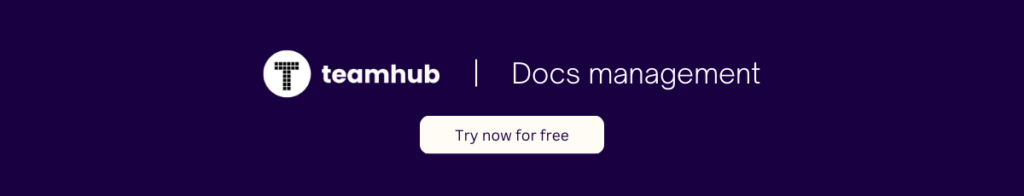
Understanding Multi-Platform Document Access
Before diving into the details, let’s first define what multi-platform document access entails. It refers to the ability to access and work with documents across various platforms, regardless of the device or operating system used. This means that you can start working on a document on your computer, continue editing it on your smartphone while on the go, and finalize it on your tablet. The key here is the seamless integration and synchronization of documents, ensuring that the latest version is always accessible across all platforms.
Defining Multi-Platform Document Access
Multi-platform document access involves a combination of technologies and solutions that enable users to access and manage their documents from different devices. This can include cloud-based storage solutions, synchronization services, and document management platforms. The goal is to provide users with a consistent experience and eliminate the limitations imposed by specific devices or operating systems.
Cloud-based storage solutions play a crucial role in multi-platform document access. They allow users to store their documents securely in the cloud, making them accessible from any device with an internet connection. These solutions often provide features such as version control, allowing users to track changes and revert to previous versions if needed. Additionally, they offer collaboration features, enabling multiple users to work on the same document simultaneously, regardless of their location.
Synchronization services are another important component of multi-platform document access. They ensure that changes made to a document on one device are automatically reflected on all other devices. This synchronization process happens in real-time, ensuring that users always have access to the latest version of their documents. Synchronization services often utilize advanced algorithms to handle conflicts when multiple users make changes to the same document simultaneously.
Document management platforms also play a significant role in multi-platform document access. These platforms provide a centralized hub for storing, organizing, and accessing documents. They often offer advanced search capabilities, allowing users to quickly find the documents they need. Document management platforms may also include features such as workflow automation, document approval processes, and integration with other business systems.
The Importance of Multi-Platform Access in Today’s Digital Age
In our interconnected world, where work and personal life often blend together, multi-platform document access is crucial. It allows individuals and teams to collaborate more effectively, regardless of their location or the devices they are using. With the rise of remote work and flexible schedules, the ability to access important documents from anywhere at any time has become a necessity rather than a luxury.
Imagine a scenario where a team of designers is working on a project. Each designer has their preferred device and operating system. With multi-platform document access, they can seamlessly share and collaborate on design files, regardless of their device preferences. This eliminates the need for time-consuming file conversions or compatibility issues.
Furthermore, multi-platform document access enhances productivity. Users no longer need to wait until they are at their desk to access important documents. They can review, edit, and share documents on the go, making the most of their time. This flexibility allows for faster decision-making and smoother workflows.
Security is also a crucial aspect of multi-platform document access. With the right security measures in place, users can confidently access and share sensitive documents without compromising data integrity. Encryption, access controls, and user authentication are some of the security features that ensure documents are protected across platforms.
In conclusion, multi-platform document access is a game-changer in today’s digital age. It enables seamless collaboration, boosts productivity, and ensures secure access to important documents. As technology continues to evolve, we can expect further advancements in multi-platform document access, making it even more integral to our daily lives.
The Role of Cloud-Based Solutions
Cloud-based solutions play a significant role in enabling multi-platform document access. Cloud storage services, such as Dropbox, Google Drive, and Microsoft OneDrive, provide a secure and convenient way to store and sync documents across devices. By leveraging the power of the cloud, users can easily access their files from any internet-connected device, ensuring that their documents are always up to date.
The Basics of Cloud Storage

Cloud storage is a method of storing data on remote servers accessed via the internet. It eliminates the need for physical storage devices and allows users to access their files from any device with an internet connection. When it comes to multi-platform document access, cloud storage acts as a central repository where documents can be stored and synchronized across multiple devices.
Cloud storage services use advanced encryption techniques to ensure the security and privacy of user data. This means that even if someone gains unauthorized access to the servers, they won’t be able to read or modify the stored documents. Additionally, cloud storage providers often have redundant systems in place to protect against data loss. They may have multiple data centers located in different geographical regions, ensuring that even if one server goes down, the data is still accessible from another location.
One of the key advantages of cloud storage is its scalability. Users can start with a small amount of storage and easily expand it as their needs grow. This flexibility allows businesses to adapt to changing storage requirements without the need for expensive hardware upgrades.
Benefits of Cloud-Based Document Access
Cloud-based document access offers several benefits to users. Firstly, it provides flexibility, as documents can be accessed from any device with an internet connection. This means that you can quickly access an important document on your smartphone while on the go or collaborate with colleagues on a shared document without being tied to a specific location.
Another advantage of cloud-based document access is the ability to easily share files with others. Instead of sending large attachments via email, which can be cumbersome and lead to version control issues, you can simply share a link to the document stored in the cloud. This not only saves time but also ensures that everyone is working on the latest version of the file.
Cloud storage services often provide automatic backups, ensuring that your documents are safe even if your device gets lost or damaged. This peace of mind is invaluable, especially for businesses that rely heavily on their data. In the event of a disaster, such as a fire or flood, having your documents stored in the cloud means that you can quickly recover and resume operations.
Furthermore, cloud-based document access can improve collaboration and productivity. Multiple users can work on the same document simultaneously, making real-time edits and updates. This eliminates the need for back-and-forth emails and allows for seamless collaboration, whether you’re working with colleagues in the same office or across different time zones.
Lastly, cloud storage services often provide advanced search capabilities, making it easier to find specific documents among a large collection. Instead of manually sifting through folders and files, you can simply enter keywords or use filters to quickly locate the document you need. This saves time and improves efficiency, especially for organizations that deal with a large volume of documents.
Exploring Different Multi-Platform Document Access Tools
There are various tools available that facilitate multi-platform document access. Let’s take a closer look at some popular options.
Overview of Popular Document Access Tools
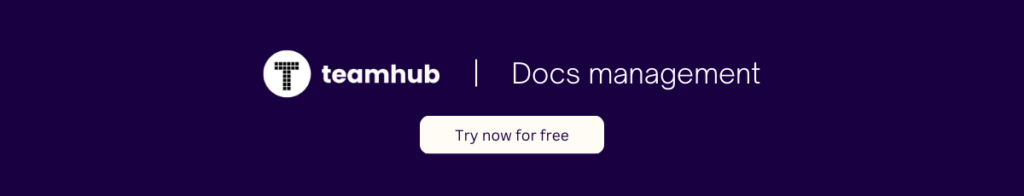
One widely used tool is Teamhub, which allows users to access and collaborate on documents using a variety of devices and platforms. Google Docs is another popular choice, offering real-time collaboration and access to documents across devices. Additionally, platforms like Evernote and Notion provide a comprehensive solution for note-taking and document management across multiple platforms.
Comparing Features of Different Tools
Each tool has its own set of features and strengths. Teamhub offers a comprehensive suite of productivity tools, while Google Docs excels in real-time collaboration and sharing capabilities. Evernote and Notion, on the other hand, provide powerful note-taking and document organization features. Before choosing a tool, it’s essential to assess your specific needs and requirements to ensure that it aligns with your workflows and preferences.
Security Concerns and Solutions
While multi-platform document access offers significant benefits, it also raises security concerns. Here are some common risks and the measures that can be taken to mitigate them.
Common Security Risks in Multi-Platform Document Access
One major concern is unauthorized access to sensitive documents. When documents are accessible from multiple devices, the risk of a device being lost or stolen increases. There is also the potential for unauthorized individuals gaining access to documents if the proper security measures are not in place.
Implementing Security Measures for Safe Document Access
To ensure safe document access, encryption and password protection are essential. All documents should be encrypted both during transmission and storage. Additionally, utilizing two-factor authentication adds an extra layer of security, requiring users to provide a verification code along with their password. Regularly updating passwords and regularly reviewing access permissions can also help prevent unauthorized access.
Best Practices for Implementing Multi-Platform Document Access
Implementing multi-platform document access requires careful planning and consideration. Here are some best practices to follow:
Planning for Multi-Platform Access
Prioritize the platforms and devices your users most commonly utilize and ensure compatibility with those systems. Identify the key features and functionalities required for your specific workflows. This will help you select the most suitable tools and develop an implementation strategy that addresses your organization’s needs.
Training and Support for Users
Document access across multiple platforms may be unfamiliar or daunting for some users. Providing comprehensive training and ongoing support is crucial to ensure seamless adoption and usage. Conduct training sessions, develop user guides, and offer a helpdesk or support system to address any user questions or issues that arise.
In conclusion, enabling multi-platform document access is essential in today’s digital landscape. Cloud-based solutions, such as cloud storage services and document management platforms, play a significant role in facilitating access across multiple devices and platforms. However, it is crucial to address security concerns and implement best practices to ensure safe and efficient document access. By embracing multi-platform document access and considering the needs of users, organizations can enhance collaboration, productivity, and efficiency in an increasingly connected world.