In today’s fast-paced and competitive business landscape, finding the right project tools that fit your budget is crucial for success. These tools play a vital role in streamlining processes, increasing efficiency, and improving collaboration within teams. However, the challenge lies in identifying the most suitable budget-conscious project tools that meet your organization’s needs without breaking the bank.
Understanding the Importance of Budget-Conscious Project Tools
Before delving into the process of selecting the right budget-conscious project tools, it’s essential to understand their significance in a business environment. Project tools serve as a backbone for project management, enabling teams to plan, execute, and monitor tasks effectively. They provide a centralized platform for project planning, documentation, and communication.
Moreover, budget-conscious project tools ensure that organizations optimize their resources and financial investments. By choosing tools that align with a limited budget, businesses can minimize expenses while maximizing their operational capabilities.
When it comes to project management, having the right tools can make all the difference. These tools not only help in organizing and tracking tasks but also play a crucial role in ensuring effective collaboration among team members. With the right project tools in place, businesses can streamline their workflows, improve communication, and enhance overall productivity.

The Role of Project Tools in Business
Project tools are instrumental in helping businesses efficiently manage projects from start to finish. They facilitate task allocation, progress tracking, and collaboration between team members. With project tools, organizations can streamline workflows, identify bottlenecks, and improve overall productivity.
One of the key benefits of using project tools is their ability to centralize project-related information. This means that all project documentation, communication, and updates are stored in one place, making it easier for team members to access and refer to. This not only saves time but also ensures that everyone is on the same page, reducing the chances of miscommunication or duplication of efforts.
Furthermore, project tools provide valuable insights into project progress and performance. They generate reports and analytics that help businesses track key metrics, identify areas for improvement, and make data-driven decisions. By having access to real-time data and analytics, organizations can make adjustments to their project plans and strategies, ensuring that they stay on track and achieve their goals.
Why Budget Matters in Choosing Project Tools
Allocating a suitable budget for project tools is crucial because it determines the range and quality of options available. It’s important to strike a balance between cost and functionality, considering the specific needs and requirements of the organization. By prioritizing budget-conscious project tools, businesses can make the most out of their resources while still achieving their project goals.
Choosing the right project tools within a limited budget requires careful consideration. It’s essential to evaluate the features, capabilities, and pricing of different tools to find the best fit for the organization. While it may be tempting to opt for the most expensive or feature-rich tool, it’s important to assess whether those additional features are truly necessary for the project at hand.
Moreover, budget-conscious project tools often offer flexible pricing plans, allowing businesses to scale their usage based on their needs. This means that organizations can start with a basic plan and upgrade as their projects grow in complexity or scale. By choosing tools that align with their budget, businesses can avoid unnecessary expenses and ensure that their financial resources are allocated efficiently.
Key Features to Look for in Budget-Conscious Project Tools
When evaluating different budget-conscious project tools, there are several key features to consider. The following features ensure cost-effectiveness and value for money:
Cost-Effectiveness and Value for Money
Look for project tools that offer the necessary features at a reasonable price. Evaluate the value they bring to your organization and ensure that the cost justifies the functionalities provided. It’s also essential to consider long-term costs, such as licensing fees or maintenance charges.
For example, some budget-conscious project tools offer flexible pricing plans that allow you to scale up or down based on your organization’s needs. This can be particularly beneficial for small businesses or startups with limited budgets. Additionally, consider the return on investment (ROI) that the project tool can provide. Will it help streamline processes, improve efficiency, or reduce costs in the long run?
Furthermore, consider the value-added services or features that come with the project tool. Some providers may offer additional support, training resources, or customer service to enhance the overall value for money.
Usability and User-Friendly Interface
A user-friendly interface is critical for ensuring smooth adoption and usage across the organization. Look for project tools that are intuitive, easy to navigate, and have a minimal learning curve for your team members. Investing in user-friendly tools assists in reducing training costs and improves overall productivity.
Consider project tools that offer customizable dashboards, drag-and-drop functionality, and clear visualizations. These features can enhance usability and make it easier for team members to collaborate effectively. Additionally, look for tools that provide mobile compatibility, allowing team members to access and update project information on the go.
Some budget-conscious project tools also offer built-in templates or pre-designed workflows that can further simplify the project management process. These templates can save time and effort in setting up projects and ensure consistency across different initiatives.
Integration and Compatibility with Other Tools
Consider the compatibility of the project tool with other existing software or tools used within your organization. Integration capabilities are crucial for seamless data flow and collaboration between different systems. Choosing budget-conscious project tools that integrate well can save time and effort in managing multiple applications.
Look for project tools that offer integration with popular communication and collaboration tools such as Slack, Microsoft Teams, or Google Workspace. This integration allows for real-time updates, file sharing, and streamlined communication across different platforms.
Furthermore, consider the compatibility with project management methodologies or frameworks that your organization follows. Some project tools offer built-in support for Agile, Scrum, or Kanban methodologies, making it easier to implement and track projects using your preferred approach.
Lastly, evaluate the scalability of the project tool and its ability to accommodate future growth or changing needs. Can it handle an increasing number of projects, team members, or data volume without compromising performance or requiring significant upgrades?
Evaluating Different Types of Budget-Conscious Project Tools
Now that we understand the key features to look for, let’s dive into evaluating different types of budget-conscious project tools.
Choosing the right project tool for your organization can be a daunting task. With so many options available in the market, it’s important to conduct a thorough comparison to identify the one that best suits your organizational needs.
Comparison of Popular Budget-Conscious Project Tools

There are several popular budget-conscious project tools available in the market. Each tool offers a unique set of features and benefits, making it essential to carefully evaluate and compare them before making a decision.
One important factor to consider is pricing. While budget-conscious project tools are designed to be affordable, it’s crucial to assess the different pricing models and determine which one aligns with your budget constraints. Some tools offer a monthly subscription, while others may have a one-time payment option.
Another factor to consider is the range of features offered by each tool. Look for tools that provide essential project management functionalities such as task tracking, team collaboration, and document sharing. Additionally, consider whether the tool offers advanced features like Gantt charts, time tracking, and resource management.
Scalability is another important consideration. As your organization grows, you may need a project tool that can accommodate an increasing number of projects, users, and data. Ensure that the tool you choose can scale with your organization’s needs.
Customer reviews can provide valuable insights into the usability and effectiveness of a project tool. Take the time to read reviews and testimonials from other organizations that have used the tools you are considering. Look for feedback on ease of use, customer support, and overall satisfaction.
Pros and Cons of Different Project Tools
Each project tool comes with its own set of advantages and disadvantages. It’s crucial to examine these pros and cons to determine which tool aligns best with your requirements.
Customization options are an important factor to consider. Some project tools offer a high level of customization, allowing you to tailor the tool to your organization’s specific needs. On the other hand, some tools may have limited customization options, which may not be suitable for organizations with unique requirements.
Support services are another aspect to evaluate. Consider whether the project tool offers comprehensive customer support, including documentation, tutorials, and a responsive help desk. A tool with robust support services can save you time and frustration when encountering issues or needing assistance.
Security features should also be carefully considered during the evaluation process. Look for project tools that offer data encryption, user access controls, and regular data backups to ensure the safety and confidentiality of your organization’s sensitive information.
Ultimately, the choice of a budget-conscious project tool depends on your organization’s specific needs and priorities. By carefully evaluating the pricing, features, scalability, customer reviews, customization options, support services, and security features of different tools, you can make an informed decision that will support your project management efforts and contribute to the success of your organization.
Implementing Your Chosen Budget-Conscious Project Tool
Once you have selected the ideal budget-conscious project tool, the next step is to ensure a successful implementation within your organization.
Steps to Successfully Integrate a New Project Tool
Introducing a new project tool requires a well-executed plan to ensure a smooth transition. Start by communicating the benefits of the tool to your team members and providing appropriate training. Establish guidelines and processes to maximize the tool’s utilization while minimizing disruption to ongoing projects.
Training Your Team on the New Project Tool
Investing time and resources in training is crucial for ensuring that your team members are well-equipped to utilize the project tool effectively. Offer comprehensive training sessions that cover all relevant features and functionalities. Provide ongoing support and guidance to address any challenges or queries that may arise during the learning process.
Maintaining and Upgrading Your Project Tool
As your business evolves, so do your project management needs. It’s important to regularly maintain and upgrade your chosen budget-conscious project tool to ensure optimal performance and address any emerging requirements.
Regular Updates and Maintenance Tips
Keep track of software updates and patches released by the project tool provider. Regularly update your tool to access the latest features and security enhancements. Additionally, perform routine maintenance tasks such as data backups and system optimization to ensure smooth operations.
When to Consider Upgrading Your Project Tool
Evaluate your project tool periodically to assess its suitability for your evolving business needs. As your organization grows or your project requirements become more complex, you may need to consider upgrading to a more robust tool. Look for signs such as performance gaps or the inability to meet desired outcomes as indicators that an upgrade may be necessary.
Conclusion
Selecting the right budget-conscious project tool is a critical decision for businesses aiming to enhance their project management capabilities while optimizing costs. By understanding the importance of such tools, evaluating key features, and implementing them effectively, organizations can maximize productivity and achieve successful project outcomes. Regular maintenance and timely upgrades ensure that your chosen project tool remains aligned with your growing business needs for the long term.
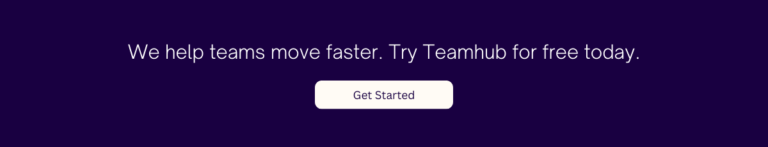
0 thoughts on “Finding the Right Budget-Conscious Project Tool”