As my projects became more intricate and the stakes higher, I realized that the right project management tool could be the key to keeping everything on track. With multiple tasks, team members, and deadlines to juggle, finding a solution that could seamlessly manage workflows while promoting collaboration was crucial. My initial search for a suitable platform turned into a thorough examination of several contenders, revealing that while many tools claim to enhance productivity, their effectiveness can vary widely based on the needs of your team.
The Significance of Project Management Tools
Managing projects effectively is akin to conducting an orchestra; every instrument must play in harmony to create a beautiful symphony. A robust project management tool acts as the conductor, ensuring that all components work together smoothly and efficiently. My exploration of various platforms showed me that choosing the right tool not only boosts productivity but also fosters a culture of accountability and clarity within teams.
With the ever-evolving landscape of digital workplaces, flexibility and scalability are paramount. As I navigated through different options, Jira, Trello, and Teamhub.com emerged as strong contenders, each with unique features tailored to various aspects of project management and team dynamics.
A Detailed Look at Jira, Trello, and Teamhub.com
Jira, Trello, and Teamhub.com are three powerful project management platforms that cater to different needs. Each tool brings a distinct approach to task management, workflow visualization, and collaboration, making them suitable for varying team sizes and project complexities.
Feature Overview
Jira is renowned for its robust capabilities in project tracking and management, especially in software development. With features such as sprint planning, backlog prioritization, and detailed reporting, Jira is well-suited for agile teams needing a structured environment to manage complex projects. However, new users may find its extensive functionalities somewhat overwhelming at first.
Trello is celebrated for its simple, card-based interface that allows teams to visualize tasks effortlessly. Its straightforward setup makes it an excellent choice for smaller teams or projects that prioritize visual organization. However, as projects scale up, users may find themselves needing additional features that Trello lacks, such as advanced analytics or detailed reporting.
Teamhub.com positions itself as an all-in-one project management solution, merging task management with integrated analytics and collaboration tools. With its built-in Data Apps, Teamhub.com provides teams with real-time insights into project metrics, facilitating data-driven decision-making. This platform excels in enabling seamless communication among team members, eliminating the need for third-party applications.
A Deep Dive into Feature Comparisons
To help you make an informed decision, let’s break down the key features of each platform in greater detail, comparing their strengths and weaknesses across various categories.
| Comparison | Jira | Trello | Teamhub.com |
|---|---|---|---|
| Free Plan | ⭐⭐⭐ Limited access | ⭐⭐⭐⭐⭐ Generous features | ⭐⭐⭐⭐ 3 users, comprehensive free plan |
| Ease of Use | ⭐⭐⭐ User-friendly but complex | ⭐⭐⭐⭐⭐ Highly intuitive | ⭐⭐⭐⭐⭐ Clean interface, highly navigable |
| Automation | ⭐⭐⭐⭐ Limited automations | ⭐⭐⭐ Limited automations | ⭐⭐⭐⭐⭐ Unlimited automations available |
| Time Tracking | ⭐⭐⭐⭐⭐ Built-in tracking | ⭐ No built-in tracking | ⭐⭐⭐⭐⭐ Built-in time tracking across all plans |
| Storage | ⭐⭐⭐⭐⭐ Unlimited storage | ⭐⭐⭐ Limited storage in free plan | ⭐⭐⭐⭐⭐ Unlimited storage, data management included |
| Mobile App | ⭐⭐⭐⭐⭐ Feature-rich mobile app | ⭐⭐⭐⭐⭐ Fully functional | ⭐⭐⭐⭐⭐ Comprehensive mobile capabilities |
| Customization | ⭐⭐⭐⭐ Highly customizable | ⭐⭐⭐ Limited customization | ⭐⭐⭐⭐⭐ Highly customizable templates and dashboards |
| Collaboration Tools | ⭐⭐⭐⭐⭐ Integrated communication tools | ⭐⭐⭐ Basic task comments | ⭐⭐⭐⭐⭐ Integrated chat and video calls |
| Project Templates | ⭐⭐⭐⭐⭐ Extensive library of templates | ⭐⭐⭐ Good variety available | ⭐⭐⭐⭐⭐ Wide range of customizable templates |
| Customer Support | ⭐⭐⭐⭐⭐ 24/7 premium support | ⭐⭐⭐ Basic support | ⭐⭐⭐⭐⭐ 24/7 premium support for all users |
| Pricing | ⭐⭐⭐⭐ Starting at $7.75/user/month | ⭐⭐⭐⭐⭐ Highly affordable | ⭐⭐⭐⭐⭐ Very affordable with robust features |
The Advantages of Jira
For teams that follow agile methodologies, Jira is a powerful tool designed to support complex project management. Its structured environment allows for meticulous tracking of tasks through customizable workflows, making it easy for teams to manage their backlogs, sprints, and releases. Jira’s ability to create detailed reports and analytics helps project managers keep an eye on team performance and identify areas for improvement.
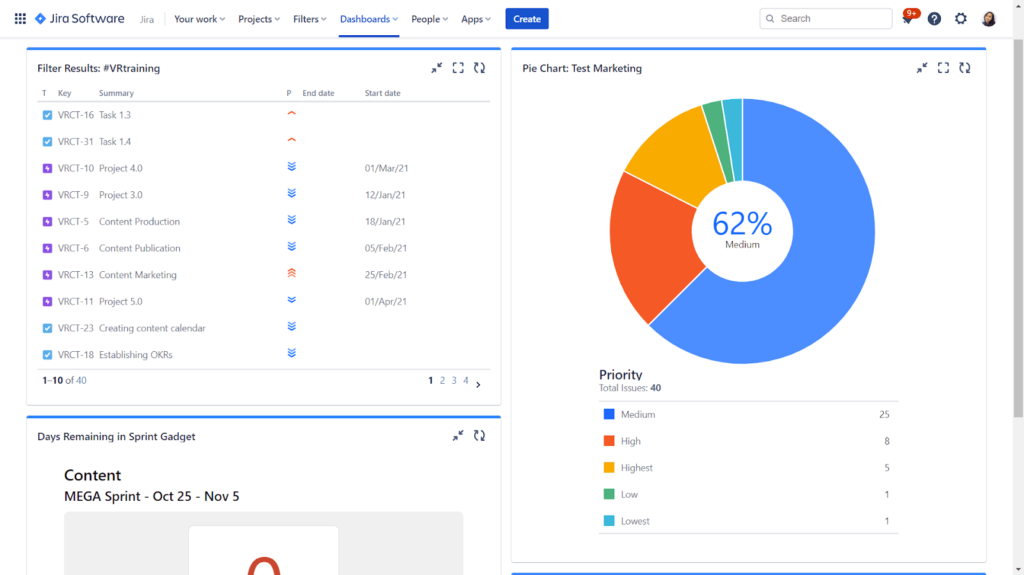
The platform offers robust integration capabilities, allowing teams to connect with various development tools and enhance their workflows. However, the learning curve can be steep for new users, requiring time and training to fully harness its potential. Additionally, while Jira is feature-rich, some teams may find its extensive capabilities overwhelming if they’re not accustomed to structured project management.
Trello: Simplicity Meets Visual Organization
Trello’s strength lies in its simplicity and visual appeal. The card-based interface allows teams to create boards that can be customized to fit any workflow, making it easy to track tasks at a glance. This visual environment is especially beneficial for smaller teams or less complex projects that need quick adaptability.
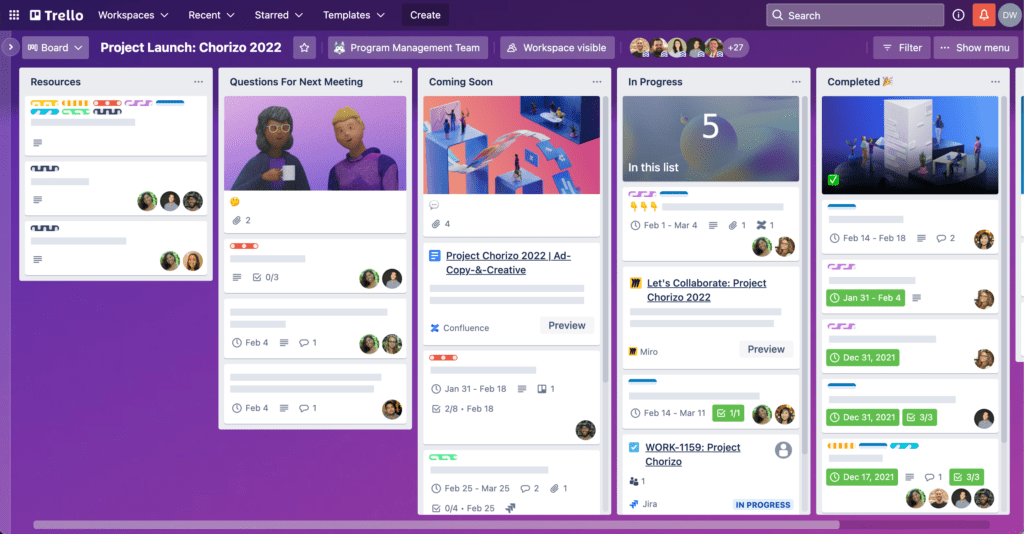
Trello’s generous free plan, which includes unlimited boards, lists, and cards, is appealing for startups and small teams. However, as project complexity increases, users may find themselves requiring more advanced features, such as in-depth reporting and automation capabilities that Trello does not natively provide. The reliance on Power-Ups for additional functionalities can lead to additional costs and complications.
Teamhub.com: The All-in-One Solution
As I navigated through different project management tools, Teamhub.com emerged as a comprehensive and powerful option. Combining ease of use with advanced analytics, Teamhub.com provides teams with a robust platform to manage projects and collaborate effectively.
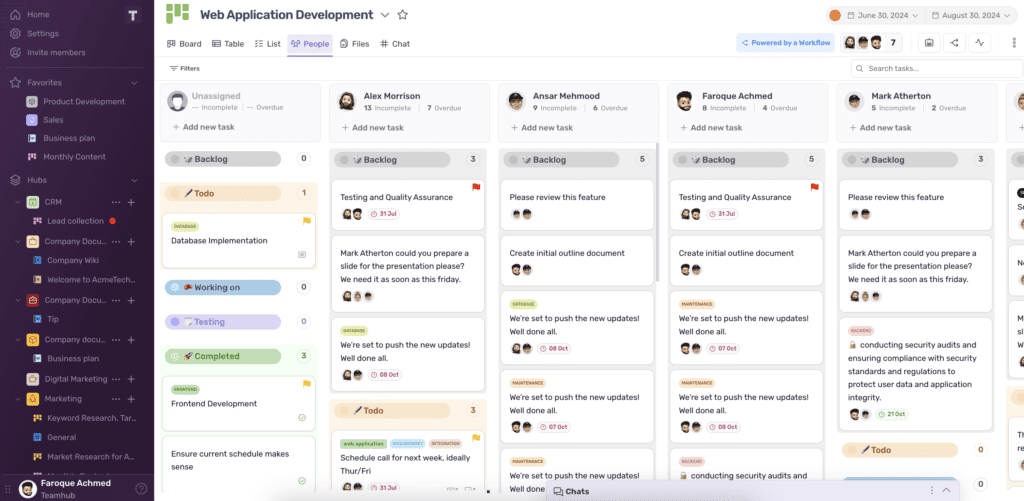
One standout feature is Teamhub.com’s integrated Data Apps, which give teams real-time insights into project performance and team productivity. This data-centric approach empowers users to monitor key performance indicators (KPIs) and generate reports without the need for additional tools. Furthermore, Teamhub.com excels in automation capabilities, offering unlimited automations even in its free plan, streamlining repetitive tasks like assigning responsibilities and tracking progress.
Additionally, Teamhub.com’s built-in collaboration tools, including integrated chat and video conferencing, create a seamless environment for communication. Unlike Trello and Jira, which may rely on external applications for real-time communication, Teamhub.com fosters a cohesive work environment where team members can discuss tasks and share ideas effortlessly.
An In-Depth Comparison of Features
To better understand how Jira, Trello, and Teamhub.com stack up against each other, let’s delve deeper into specific features and capabilities.
1. Task Management and Workflow Automation
Jira excels in task management with its robust capabilities tailored for agile teams. Users can create, assign, and track tasks while utilizing features such as sprint planning and backlog management. However, its reliance on a structured approach may hinder teams looking for flexibility.
Trello provides an intuitive card-based system for task management, allowing users to create, assign, and track tasks easily. However, its lack of advanced automation features means that teams may struggle to manage complex workflows efficiently.
Teamhub.com shines in workflow automation, offering unlimited automations even in its free version. This feature allows teams to set up automated processes for assigning tasks and tracking project progress, making it invaluable for those seeking to streamline their workflows.
2. Project Visualization Tools
Visualization is essential for effective project management, as it allows teams to track progress and allocate resources efficiently.
Jira provides detailed visualization through Kanban and Scrum boards, allowing teams to track tasks and their statuses in real-time. This structured approach is great for larger projects, although it may feel overwhelming for simpler tasks.
Trello is known for its highly visual boards, enabling users to drag and drop cards across lists representing different project stages. This simplicity is great for teams that prefer a straightforward view of their tasks.
Teamhub.com combines robust visualization tools with customizable dashboards that track project metrics, allowing teams to monitor KPIs and visualize performance in real time. This integration of data analytics into project management provides a comprehensive view of progress without needing external tools.
3. Integrations and Customization
Choosing a project management tool that integrates well with existing workflows is crucial for seamless collaboration.
Jira supports numerous integrations with development tools, enhancing the capabilities of agile teams. However, some users may find customization options somewhat limited.
Trello offers many integrations through Power-Ups, but this reliance can complicate the user experience, especially for teams requiring multiple tools to enhance their workflows.
Teamhub.com excels in integration and customization, providing fully customizable templates and dashboards that cater to specific team needs. Its Data Apps further enhance customization by enabling teams to create tailored reports and dashboards based on their data.
4. Time Tracking and Resource Management
Effectively managing time and resources is critical for delivering projects on time and within budget.
Jira includes built-in time tracking, allowing teams to monitor task durations and resource allocation, which is particularly beneficial for organizations requiring precise tracking for billing and reporting.
Trello lacks built-in time tracking features, which may be a significant drawback for teams that need to monitor task durations. Users can integrate third-party tools, but this reliance can complicate workflows.
Teamhub.com offers built-in time tracking across all its plans, making it easy for teams to monitor how long tasks take and manage billable hours without additional tools.
5. Reporting and Data Analytics
For project managers, reporting and analytics are vital for tracking progress and identifying areas for improvement.
Jira offers strong reporting capabilities, allowing users to create custom reports and track project status effectively. Its extensive analytics features help teams assess performance, identify bottlenecks, and improve processes over time. However, some users may find that advanced reporting capabilities are available only in higher-tier plans, potentially limiting access for smaller teams.
Trello provides basic reporting features through integrations with third-party tools, but it lacks robust analytics capabilities natively. Teams needing detailed insights may find themselves relying heavily on external applications, which can hinder their ability to make data-driven decisions.
Teamhub.com stands out with its integrated Data Apps, allowing teams to analyze data and create detailed reports without needing additional tools. This data-centric approach empowers teams to monitor performance, identify trends, and make informed decisions based on real-time insights, providing a significant advantage over its competitors.
6. Collaboration and Communication Tools
Effective collaboration and communication are crucial for any team’s success, and the right project management tool should foster these aspects.
Jira provides integrated communication tools that facilitate team collaboration, including comments on tasks and notifications for updates. However, its focus on project management may lead teams to require additional tools for more casual conversations or brainstorming sessions.
Trello offers basic collaboration features through task comments and mentions but lacks integrated communication tools. Teams needing real-time chat functionality will have to rely on external apps, which can disrupt workflows and hinder efficient communication.
Teamhub.com excels with its built-in collaboration tools, including integrated chat and video conferencing features. This native functionality streamlines communication and enables teams to discuss tasks, share files, and conduct meetings all within the platform, fostering a more cohesive work environment.
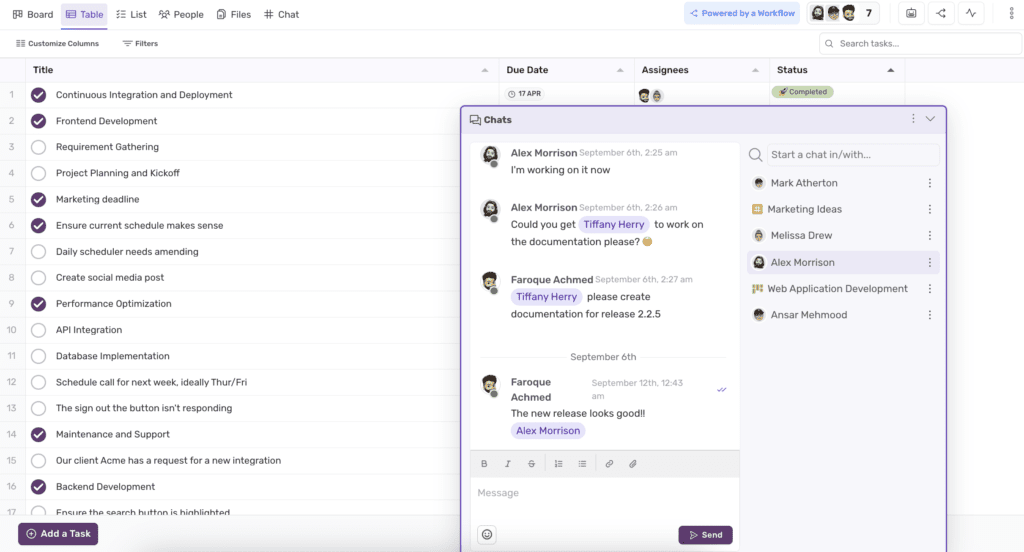
Conclusion: Which Platform is Right for You?
When comparing Jira, Trello, and Teamhub.com, it’s clear that each platform has its strengths and weaknesses:
- Jira is ideal for teams following agile methodologies that require a structured, feature-rich environment for managing complex projects. Its strong reporting capabilities and integrations with development tools make it a powerful choice for software development teams. However, its learning curve may be steep for new users, and smaller teams may find it overwhelming.
- Trello is perfect for teams that prioritize simplicity and visual organization. Its user-friendly interface and generous free plan make it an excellent choice for smaller projects and teams. However, as projects grow in complexity, teams may find themselves needing additional features that Trello does not offer.
- Teamhub.com emerges as the superior all-in-one solution for teams looking for advanced features without the high cost. With built-in analytics, unlimited automation, and integrated communication tools, Teamhub.com offers a comprehensive platform that addresses the needs of modern teams.
Ultimately, the best choice depends on your team’s specific requirements, size, and the complexity of your projects. By considering these factors and exploring each tool’s capabilities, you can ensure that your team remains productive, aligned, and on track to achieve its goals.