Maximizing efficiency is crucial for organizations looking to stay competitive. One way to achieve this is through effective document management and content expiration practices. By harnessing the power of these two strategies, businesses can streamline their operations, improve collaboration, and ensure that their content remains up-to-date and relevant.
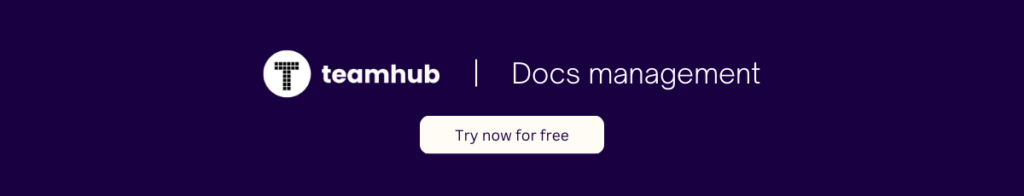
Understanding Document Management
Document management is the process of organizing, storing, and retrieving documents in a systematic and efficient manner. In a digital age where information overload is a common challenge, having a robust document management system is essential. It enables businesses to manage their documents effectively, ensuring easy access and retrieval when needed.
Document management goes beyond simply storing files in folders. It involves implementing a comprehensive system that allows for seamless collaboration, version control, and secure access to sensitive information. With the right document management system in place, businesses can streamline their workflows, reduce manual paperwork, and eliminate the risk of losing important documents.
The Role of Document Management in Business
Document management plays a vital role in enhancing productivity and efficiency within organizations. By implementing a document management system, businesses can eliminate manual paperwork, reduce human errors, and automate time-consuming tasks. This not only saves valuable time and resources but also improves overall operational efficiency.
One of the key benefits of document management is the ability to centralize all documents in a single location. This eliminates the need to search through multiple folders or email threads to find the required information. With a few clicks, employees can access the documents they need, allowing them to focus on more important tasks at hand.
Furthermore, document management systems enable seamless collaboration among team members. Instead of emailing documents back and forth, employees can work on the same document simultaneously, making real-time changes and updates. This promotes effective teamwork and reduces the chances of miscommunication or duplication of efforts.
Key Features of Effective Document Management Systems
When selecting a document management system, it is crucial to consider the key features that will best meet the organization’s needs. These features often include document version control, document search and retrieval capabilities, secure access controls, and integration with other software applications.
Document version control
Document version control ensures that the most up-to-date version of a document is always available. It allows users to track changes made to a document, view previous versions, and restore any unintentional modifications. This feature is particularly useful when multiple team members are working on the same document, as it prevents confusion and ensures everyone is working with the latest information.
Search and retrieval capabilities
Another important feature is document search and retrieval capabilities. A robust document management system should have advanced search functionality that allows users to quickly locate specific documents based on keywords, metadata, or other criteria. This saves time and eliminates the frustration of manually searching through numerous files and folders.
Secure access controls
Secure access controls are essential to protect sensitive information. Document management systems should offer customizable access permissions, ensuring that only authorized individuals can view, edit, or delete certain documents. This helps prevent unauthorized access and maintains the confidentiality of sensitive data.
Integration
Integration with other software applications is also a valuable feature. Many organizations use various software tools for different purposes, such as project management, customer relationship management, or accounting. A document management system that seamlessly integrates with these applications allows for a more streamlined workflow, eliminating the need for manual data entry and ensuring data consistency across different platforms.
In conclusion, document management is a critical aspect of modern business operations. It enables organizations to efficiently organize, store, and retrieve documents, leading to improved productivity, reduced errors, and enhanced collaboration. By selecting a document management system with the right features, businesses can optimize their workflows and stay ahead in today’s digital age.
The Concept of Content Expiration
Content expiration refers to the process of automatically removing or archiving outdated or irrelevant content from an organization’s database or website. This strategy ensures that only the most current and relevant information is available to users, eliminating clutter and improving the user experience.
When it comes to managing a vast amount of data, content expiration becomes an essential tool for organizations. It allows them to maintain the accuracy and relevance of their information, ensuring that users can rely on the data they access. By regularly reviewing and updating content, businesses can stay ahead in an ever-changing landscape.
One of the key benefits of content expiration is the ability to keep information up to date. In today’s fast-paced world, where trends and developments emerge rapidly, it is crucial to provide users with the most recent and accurate data. By removing outdated content, organizations can prevent users from making decisions based on incorrect or obsolete information, ultimately saving time, money, and potential reputational damage.
Importance of Content Expiration in Data Management
Optimal data management involves not only organizing and storing data efficiently but also ensuring its accuracy and relevance. Content expiration plays a crucial role in data management, as it helps organizations maintain the integrity and quality of their data. By removing outdated content, businesses can avoid misleading or incorrect information, leading to more informed decision-making.
Furthermore, content expiration assists in complying with data protection regulations. Many industries have specific requirements regarding data retention and privacy. By implementing content expiration policies, organizations can ensure that they are not holding onto unnecessary data, reducing the risk of non-compliance and potential legal issues.
Moreover, content expiration can also help organizations optimize their storage resources. As data continues to grow exponentially, it becomes increasingly challenging to manage storage capacity effectively. By regularly purging outdated content, organizations can free up valuable storage space, reducing costs and improving overall system performance.
How Content Expiration Contributes to Efficiency
Content expiration directly contributes to efficiency by reducing the time spent searching for relevant information. With outdated content removed, employees can quickly access up-to-date information and make informed decisions without wasting time sifting through irrelevant data. This streamlined process allows organizations to work more effectively, leading to improved productivity and better business outcomes.
Additionally, content expiration enables organizations to prioritize their resources better. By focusing on maintaining and updating only the most relevant content, businesses can allocate their time, effort, and budget more efficiently. This targeted approach ensures that resources are not wasted on managing outdated or irrelevant data, allowing organizations to invest in areas that truly matter.

Moreover, content expiration can also enhance the user experience. When users encounter outdated or irrelevant information, it can lead to frustration and a negative perception of the organization. By regularly expiring content, businesses can provide users with a seamless and enjoyable experience, increasing user satisfaction and loyalty.
In conclusion, content expiration is a vital aspect of data management and website maintenance. It helps organizations maintain data integrity, comply with regulations, optimize storage resources, and improve efficiency. By implementing content expiration strategies, businesses can ensure that their users have access to the most accurate and relevant information, ultimately leading to better decision-making and overall success.
Strategies for Maximizing Efficiency
Now that we understand the importance of document management and content expiration, let’s explore some strategies for maximizing efficiency using these two practices.
Implementing Document Management Best Practices
Effective document management requires the implementation of best practices tailored to the organization’s specific needs. This may include creating standardized naming conventions, establishing proper document categorization, and defining clear workflows for document creation, review, and approval. By aligning these practices with the organization’s goals and objectives, businesses can optimize their document management processes.
Standardized naming conventions play a crucial role in document management. By adopting a consistent naming structure, organizations can ensure that documents are easily searchable and identifiable. For example, using a combination of date, title, and department name can help employees quickly locate the relevant documents they need.
Proper document categorization is another essential aspect of efficient document management. By organizing documents into logical categories, businesses can improve accessibility and streamline workflows. This can be achieved by creating folders or using metadata tags to label documents based on their content, purpose, or departmental relevance.
Clear workflows are vital for ensuring smooth document creation, review, and approval processes. By defining and communicating these workflows, organizations can minimize confusion and delays. This may involve establishing designated roles and responsibilities for each stage of the document lifecycle, setting deadlines for reviews and approvals, and implementing automated notifications to keep stakeholders informed.
Utilizing Content Expiration for Optimal Efficiency
To leverage the benefits of content expiration, organizations should establish clear guidelines for content review and expiration. This involves defining specific timelines for content review and determining the appropriate actions to be taken when content reaches its expiration date. By automating these processes within a content management system, businesses can ensure that content remains relevant and useful to users, avoiding information overload.
Content review timelines should be based on factors such as industry regulations, content relevance, and business needs. For example, legal documents may require more frequent reviews compared to marketing materials. By setting realistic review intervals, organizations can maintain the accuracy and currency of their content while avoiding unnecessary administrative burdens.
When content reaches its expiration date, organizations must determine the appropriate actions to take. This may involve archiving the content for historical purposes, updating it with new information, or deleting it if it is no longer relevant. By having clear guidelines in place, businesses can prevent outdated or inaccurate content from being accessed, ensuring that users rely on up-to-date information.
Implementing a content management system with automated expiration features can greatly enhance efficiency. Such a system can send notifications to content owners and stakeholders when review dates are approaching, prompting them to take necessary actions. Additionally, it can automatically archive or delete expired content based on predefined rules, reducing manual intervention and improving overall efficiency.
Overcoming Challenges in Document Management and Content Expiration
While document management and content expiration offer numerous benefits, they also come with their own set of challenges. By identifying and addressing these challenges proactively, organizations can maximize the effectiveness of these strategies.
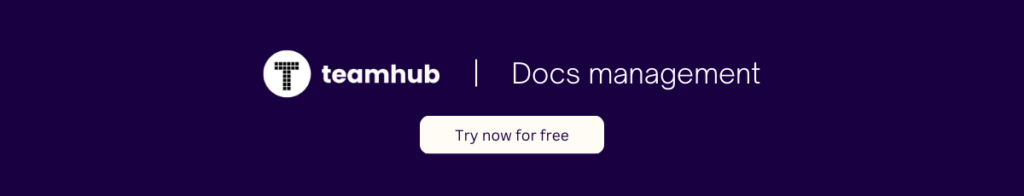
Common Pitfalls in Document Management
One common pitfall in document management is the lack of employee training and awareness. Without proper training, employees may not fully understand how to utilize document management tools or adhere to established best practices. Additionally, inadequate document categorization and inconsistent naming conventions can hinder efficient document retrieval. By investing in training programs and establishing standardized processes, businesses can overcome these challenges and improve efficiency.
Navigating Content Expiration Challenges
Content expiration can present challenges when determining the appropriate timeline for content review and archiving. Organizations must strike a balance between removing outdated content and ensuring that useful historical data is preserved. Additionally, content expiration requires ongoing monitoring and maintenance to ensure that newly generated content adheres to established guidelines. By regularly reviewing and updating content expiration policies, businesses can navigate these challenges effectively.
The Future of Document Management and Content Expiration
As technology continues to evolve, so does the landscape of document management and content expiration. Here are some emerging trends and predictions for the future of these practices.
Emerging Trends in Document Management
With advancements in artificial intelligence and machine learning, document management systems are becoming more intelligent and intuitive. These systems can automatically categorize and tag documents, extract relevant information, and even provide recommendations based on user behavior. This shift towards automated document management holds great potential for further improving efficiency and productivity within organizations.
Predictions for Content Expiration Developments
In the realm of content expiration, the future holds innovations in predictive analytics and personalization. Organizations will be able to anticipate user needs and preferences, dynamically generating and expiring content accordingly. This level of personalization will enhance the user experience, ensuring that users receive the most relevant and valuable information in real time.
In conclusion, maximizing efficiency with document management and content expiration is crucial for businesses looking to thrive in today’s fast-paced world. By implementing robust document management systems, businesses can streamline their operations, improve collaboration, and access information effortlessly. Furthermore, through content expiration strategies, organizations can ensure that their content remains up-to-date and relevant, leading to enhanced productivity, informed decision-making, and improved business outcomes. As technology continues to evolve, the future of document management and content expiration holds exciting possibilities for further advancing efficiency and effectiveness within organizations.