In today’s digital age, we are overwhelmed with files and documents of various types. From work documents to personal files, it’s easy for everything to become a jumbled mess without proper organization. Luckily, there are file organization tools available that can help streamline this process and make managing your files a breeze. Let’s explore the importance of file organization and how these tools can revolutionize the way you handle your digital assets.
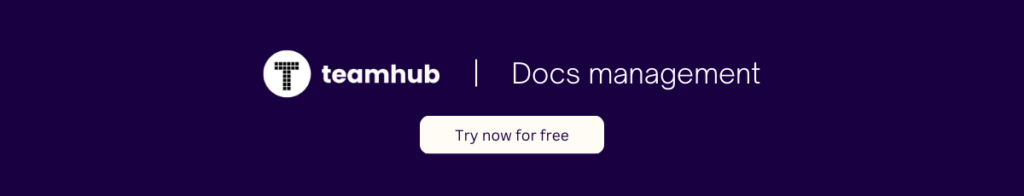
Understanding the Importance of File Organization
Disorganized files can have a significant impact on both individuals and businesses. When files are scattered and disorganized, it becomes challenging to locate specific documents when needed. This can result in wasted time searching for files, missed deadlines, and decreased productivity.
Imagine a scenario where a company’s files are stored haphazardly across multiple folders and drives. Employees spend precious time sifting through the clutter, trying to find the right document. This not only slows down their workflow but also leads to frustration and decreased morale. The constant struggle to find files can even result in missed deadlines, as employees are unable to access the necessary information in a timely manner.
Furthermore, disorganization can lead to the duplication of files. When multiple versions of the same document exist, it becomes difficult to determine which one is the most up-to-date. This confusion can cause errors and misunderstandings, leading to inefficiencies and potential setbacks for the business.
The Impact of Disorganized Files
Disorganization leads to confusion and frustration among users. Files may be duplicated, making it difficult to identify the most recent version. Plus, without a clear structure, important files can easily be misplaced or accidentally deleted, causing irreparable loss.
Consider a situation where an individual is working on a crucial project. Due to the lack of a well-organized file system, they accidentally delete a vital document, causing hours of work to vanish in an instant. The frustration and stress that come with such an incident can be overwhelming, not to mention the potential financial and reputational damage it can cause to the individual or the organization.
Moreover, disorganized files can pose a significant risk to data security. Without a proper file organization system in place, sensitive information may be left exposed, increasing the chances of unauthorized access or data breaches. This can have severe consequences, including legal liabilities, financial losses, and damage to the company’s reputation.
Benefits of a Well-Organized File System
On the other hand, a well-organized file system offers numerous benefits. The ability to locate files quickly and easily saves time and reduces stress. Imagine a scenario where an employee needs to retrieve a specific document for an important meeting. With a well-organized file system, they can simply navigate to the designated folder and retrieve the file within seconds, ensuring a smooth and efficient workflow.
A structured filing system also allows for better collaboration, as team members can easily access and share necessary documents. Imagine a team working on a project together, each member having access to the relevant files in a well-organized shared drive. This seamless collaboration fosters efficiency, enhances communication, and promotes a sense of unity among team members.
Additionally, a streamlined file organization process promotes better security and reduces the risk of data breaches or unauthorized access. By implementing proper access controls and encryption measures, sensitive files can be protected from unauthorized individuals. A well-organized file system also facilitates regular backups, ensuring that important data is safeguarded against any unforeseen events, such as hardware failures or natural disasters.
In conclusion, the importance of file organization cannot be overstated. A well-organized file system saves time, enhances productivity, promotes collaboration, and improves data security. By investing time and effort into establishing and maintaining a structured file organization system, individuals and businesses can reap the benefits of an efficient and secure workflow.
Exploring Different File Organization Tools
Now that we understand the importance of file organization, let’s delve into the various file organization tools available in the market. These tools offer features that can transform your file management experience.
When it comes to file organization, having the right tools can make all the difference. With the ever-increasing amount of digital files we accumulate, it’s crucial to have a system in place that allows us to easily find and manage our documents, photos, and other important files.

One popular file organization tool is Teamhub. Known for its cloud storage and file syncing capabilities, Teamhub allows you to store your files in the cloud and access them from any device with an internet connection. Its intuitive user interface makes it easy to navigate and organize your files, while its advanced search capabilities ensure that you can quickly locate the files you need.
Another widely used file organization tool is Google Drive. With its seamless integration with other Google services, such as Gmail and Google Docs, Google Drive offers a comprehensive file management solution. You can create folders, categorize files, and even collaborate with others in real-time. Plus, with its powerful search functionality, finding specific files or documents is a breeze.
If you’re looking for a file organization tool that goes beyond just storage and syncing, Evernote might be the perfect fit for you. Evernote is a note-taking app that allows you to capture ideas, create to-do lists, and store important documents all in one place. With its tagging and categorization features, you can easily organize your notes and files, making them easily searchable and accessible whenever you need them.
When comparing file organization tools, it’s important to consider your specific needs and requirements. Think about the types of files you work with, the level of collaboration you need, and the platforms and devices you use. By carefully evaluating the features and capabilities of each tool, you can find the one that best suits your unique needs.
So, whether you’re a student, a professional, or just someone who wants to stay organized in the digital age, there’s a file organization tool out there that can help you streamline your workflow and keep your files in order. Take the time to explore the different options available and find the one that will make managing your files a breeze.
Steps to Organize Your Files Using a Tool
Once you’ve selected a file organization tool, it’s time to put it into action. Follow these steps to effectively organize your files and maintain a tidy digital workspace.
Organizing your files can be a daunting task, but with the right tool and strategy, it becomes much more manageable. By implementing a file organization tool, you can streamline your workflow, save time searching for documents, and improve overall productivity.
Initial Setup for Your File Organization Tool
Start by installing the chosen file organization tool on your device(s). This step may vary depending on the tool you’ve selected, but most tools offer a straightforward installation process. Once installed, take some time to familiarize yourself with the tool’s interface and settings.
Getting to know the ins and outs of the tool will help you make the most of its features and customize it to suit your needs. Explore the various options available, such as sorting preferences, file preview settings, and customization options for the folder structure.
Next, create a folder structure that reflects your needs. Consider how you want to categorize your files – by project, by client, by topic, or any other logical grouping that makes sense for your workflow. Having a well-thought-out folder structure will make it easier to locate files later on.
Additionally, if your chosen tool offers cloud storage integration, take advantage of it. Set up automatic syncing with your preferred cloud storage service to ensure your files are always up to date across all your devices. This way, you can access your files from anywhere and collaborate seamlessly with others.
Best Practices for File Categorization
Proper file categorization is key to maintaining a well-organized file system. Start by creating main categories that encompass the majority of your files. For example, you might have categories like “Work,” “Personal,” or “Projects.”
Within each main category, create subcategories that further refine the organization. For instance, under the “Work” category, you could have subcategories like “Reports,” “Presentations,” or “Invoices.” This hierarchical structure allows for a more granular organization without creating too many layers of subcategories that could lead to confusion.
When naming your files, be descriptive. Use clear and concise names that accurately reflect the content of the file. This will make it easier to search for specific documents later on. Additionally, consider tagging files with relevant keywords. Tags provide another layer of organization and allow for quick filtering and searching based on specific criteria.
Regularly review and adjust your categories as needed. Over time, your file organization needs may change, and new files may require different categorization. By periodically reviewing your folder structure, you can ensure that it remains efficient and aligned with your evolving needs.
Remember, organizing your files is an ongoing process. It’s not a one-time task but rather a habit to cultivate. Dedicate some time each week or month to tidy up your digital workspace, delete unnecessary files, and ensure everything is in its proper place. By consistently maintaining an organized file system, you’ll reap the benefits of increased productivity and reduced stress.
Maintaining Your File Organization Over Time
Organizing your files is only the first step. To ensure a consistently organized system, regular maintenance is required.
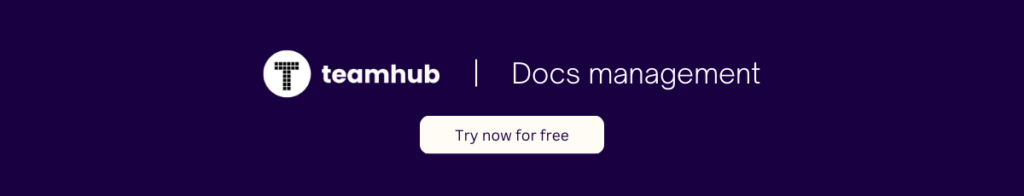
Regular Cleanup and Maintenance Tips
Set aside time on a regular basis, whether weekly or monthly, to go through your files and delete unnecessary ones. This will prevent your storage from becoming cluttered and optimize the overall performance of your file organization tool. Additionally, regularly update and review your file naming conventions and folder structure to keep everything concise and intuitive.
Avoiding Common File Organization Mistakes
While organizing your files, it’s important to be mindful of common mistakes that can hinder your efforts. Avoid the temptation to create a complex folder structure that becomes difficult to navigate. Keep file names concise but informative, and resist the urge to save multiple copies of files unless necessary. Lastly, always back up your files to prevent data loss in case of unexpected events.
Enhancing Productivity with a File Organization Tool
Now that your files are organized, you can leverage your file organization tool to supercharge your productivity.
How File Organization Improves Workflow
With a well-structured file system, you can easily locate files when needed, reducing time wasted on searching. Collaboration becomes seamless, as you can effortlessly share files with team members and maintain version control. Your file organization tool can also integrate with other productivity tools, such as task management platforms, allowing for a streamlined workflow.
Leveraging File Organization for Team Collaboration
If you work in a team, file organization tools can enhance collaboration and communication. Share files within your organization’s shared workspace, ensuring everyone has access to the latest versions. Utilize collaborative features like comments and annotations to facilitate real-time feedback and discussion. With an organized file system, everyone can stay on top of their tasks and work together more efficiently.
File organization doesn’t have to be a tedious and time-consuming task. By utilizing the right file organization tool and implementing best practices, you can transform the way you manage and access your digital files. Say goodbye to the days of disorganized chaos and embrace the efficiency and productivity that comes with a well-organized file system.