Crafting high-quality products for your customers is no easy feat. There’s no magical formula to conjure products out of thin air, right?
Yet, an equally formidable challenge lies in selecting the right product management tools to navigate the entire process. Should you opt for a suite of diverse product management tools? Or is a comprehensive product management tool that consolidates everything in one place the way to go?
Fear not! In this article, we’ll showcase the seventeen top-notch product management tools to assist you in pinpointing the perfect fit for your needs.
What is Product Management Software?
Product management tools are instrumental in guiding teams through specific phases of the product life cycle. These encompass activities such as product launch planning, software development project management, product analytics, prototyping, and even product marketing.
For instance, a product roadmap tool aids in mapping out your product vision, detailing the features to be tackled along the way. Meanwhile, some best product management software, like a robust product management tool, offers a centralized platform for all facets of product development and management.
This centralization proves crucial for remote product teams, as it makes sense to employ a unified virtual product management system with the right features.
What to Look for in a best Product Management Software?
Several essential features should be on your radar when evaluating a product management tool:
- Brainstorming Capabilities: The tool should facilitate out-of-the-box thinking for creating new products.
- Task Management: Whether through a kanban board or built-in task prioritization, the app should offer comprehensive task management features.
- Templates: Customizable templates should be available to jumpstart your projects instantly, helping with tasks like creating price lists and product comparisons.
- Integrations: Since no single tool can meet all needs, seamless integration with popular workplace software is crucial for maximum functionality.
In addition to these features, excellent usability is vital. Navigating countless tabs to monitor progress according to your product strategy can quickly become overwhelming. Moreover, the tool should be budget-friendly.
17 Best Product Management Software
- Teamhub: Best for comprehensive product management, HR functionality, and document management, providing an all-encompassing solution for team collaboration and organizational efficiency.
- Asana: Best for visual product management with boards and cards.
- ProofHub: Best for project planning, collaboration, and task management.
- Hive: Best for integrated product management and collaboration.
- Monday.com: Best for a work operating system for team collaboration and workflow management.
- ActiveCollab: Best for product management and team collaboration.
- Smartsheet: Best for a work management platform with spreadsheets and automation.
- NiftyPM: Best for product management and team collaboration.
- Bitrix24: Best for an all-in-one business suite, including product management and CRM.
- Airtable: Best for a flexible collaboration platform with spreadsheet-style databases.
- Teamwork: Best for project and team management with task tracking and collaboration.
- Hubspot: Best for inbound marketing, sales, and customer service platform.
- ProProfs Project: Best for online product management and collaboration.
- Jira: Best for a work management platform with spreadsheets and automation.
- Workzone: Best for product management and collaboration for marketing teams.
- Toggl: Best for time tracking and productivity.
- Wrike: Best for cloud-based work management and collaboration.
#1 Teamhub
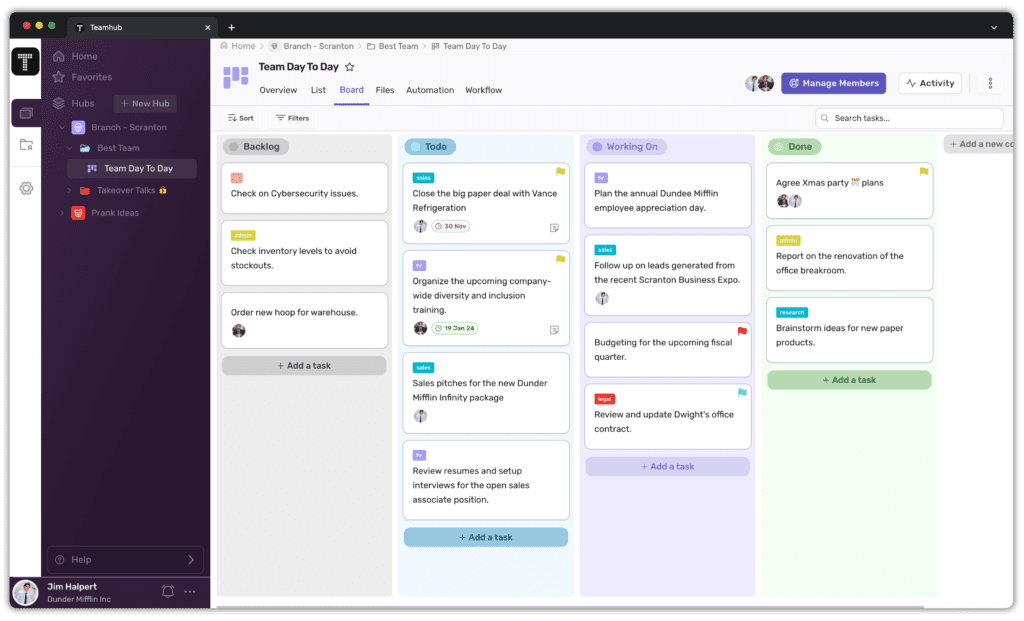
Teamhub has emerged as a beacon of innovation, offering a comprehensive solution that surpasses the capabilities of its competitors. This all-in-one platform seamlessly integrates product management, HR functions, and document management to create a harmonious workspace that streamlines collaboration and boosts productivity. The first of its kind with an HR integration!
Key Feature #1: Unified Collaboration Ecosystem:
- Teamhub consolidates product management, HR tools, and document management in a single, cohesive platform.
- Users benefit from a centralized hub, eliminating the need to toggle between multiple applications, and enhancing efficiency and user experience.
Key Feature #2: Holistic Product Management:
- Teamhub integrates robust HR functionalities seamlessly with product management tools.
- This comprehensive approach ensures efficient task management alongside essential HR processes, such as employee onboarding and performance tracking.
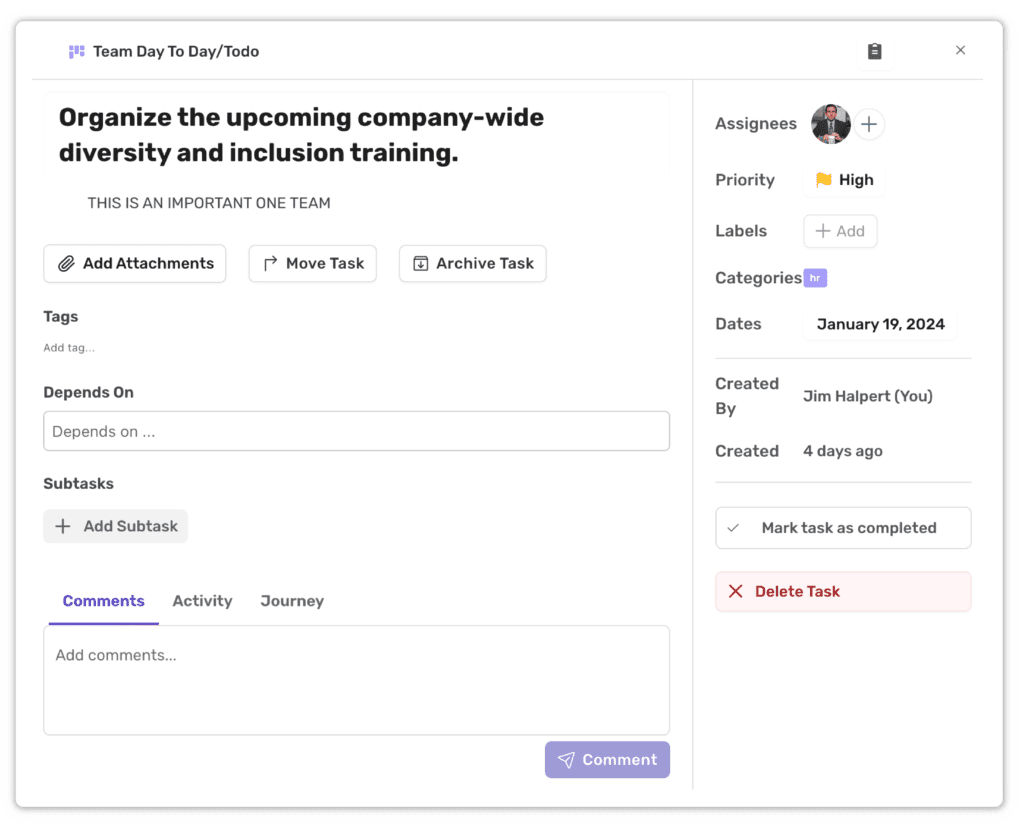
Key Feature #3: Smart Automation and AI Integration:
- Teamhub leverages advanced automation and artificial intelligence for an enhanced user experience.
- Intelligent task suggestions based on historical data and streamlined HR processes showcase Teamhub’s commitment to smart, efficient workflows.
Key Feature #4: Document Management Excellence:
- Teamhub boasts a native and comprehensive document management system.
- Real-time collaboration, version control, and seamless document handling within the platform eliminate the need for additional third-party integrations.

Key Feature #5: Tailored HR Solutions:
- Teamhub offers specialized HR solutions, including employee performance tracking, goal setting, and training management.
- Going beyond traditional product management, Teamhub recognizes the importance of holistic personnel management within the same platform.
Key Feature #6: Enhanced Security and Compliance:
- Teamhub prioritizes robust security measures to protect project data, HR information, and confidential documents.
- Organizations dealing with sensitive data or compliance requirements can trust Teamhub for a secure and compliant collaborative environment.
Key Feature #7: Scalability for Growing Teams:
- Teamhub’s flexible architecture and scalable features make it suitable for both small teams and large enterprises.
- The platform adapts to the evolving needs of businesses, ensuring it remains a reliable solution as teams grow and collaboration requirements expand.
Key Feature #8. Powerful Automation Capabilities:
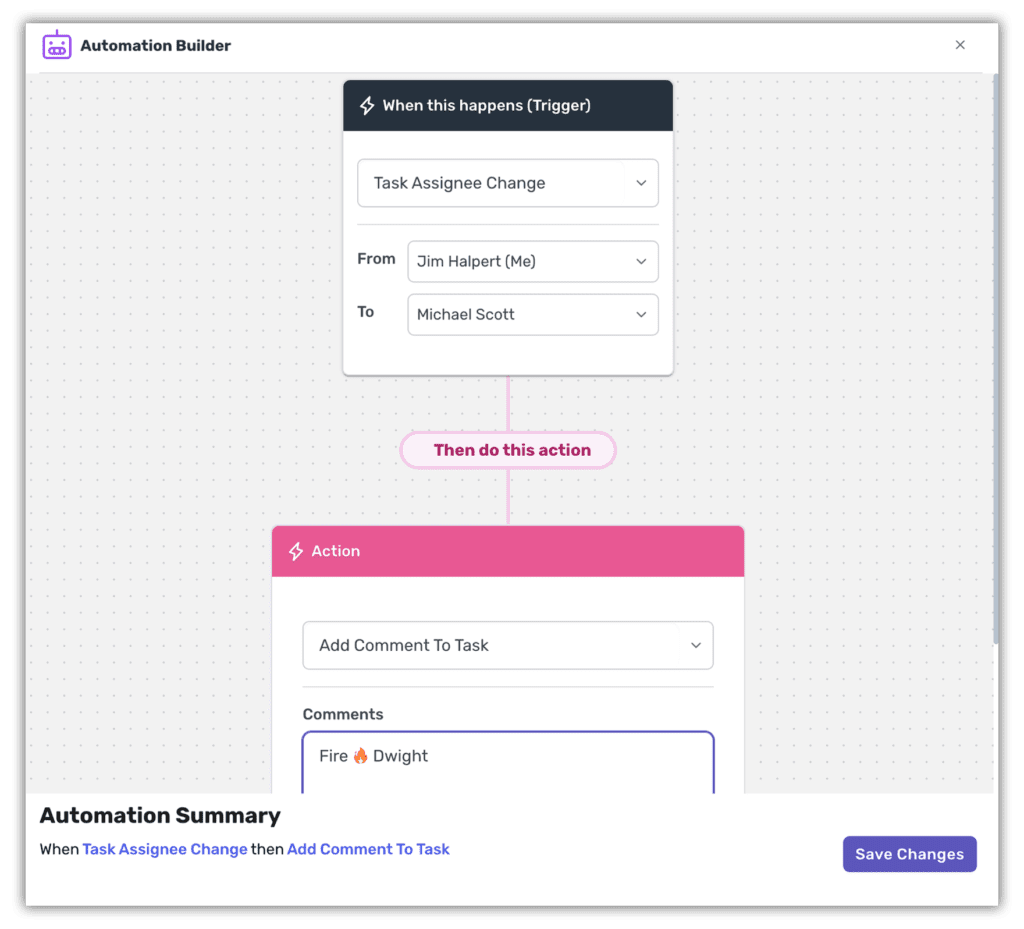
- Teamhub empowers teams with robust automation features, reducing manual effort and enhancing productivity.
- Customizable workflows and automated task assignments streamline processes, ensuring that repetitive tasks are handled efficiently and allowing teams to focus on strategic objectives.
Teamhub’s key features revolve around providing a unified, intelligent, and scalable collaboration ecosystem. Its seamless integration of product management, HR tools, and document management, coupled with advanced automation and security measures, positions Teamhub as a comprehensive and promising alternative as one of the best product management tool.
#2 Asana
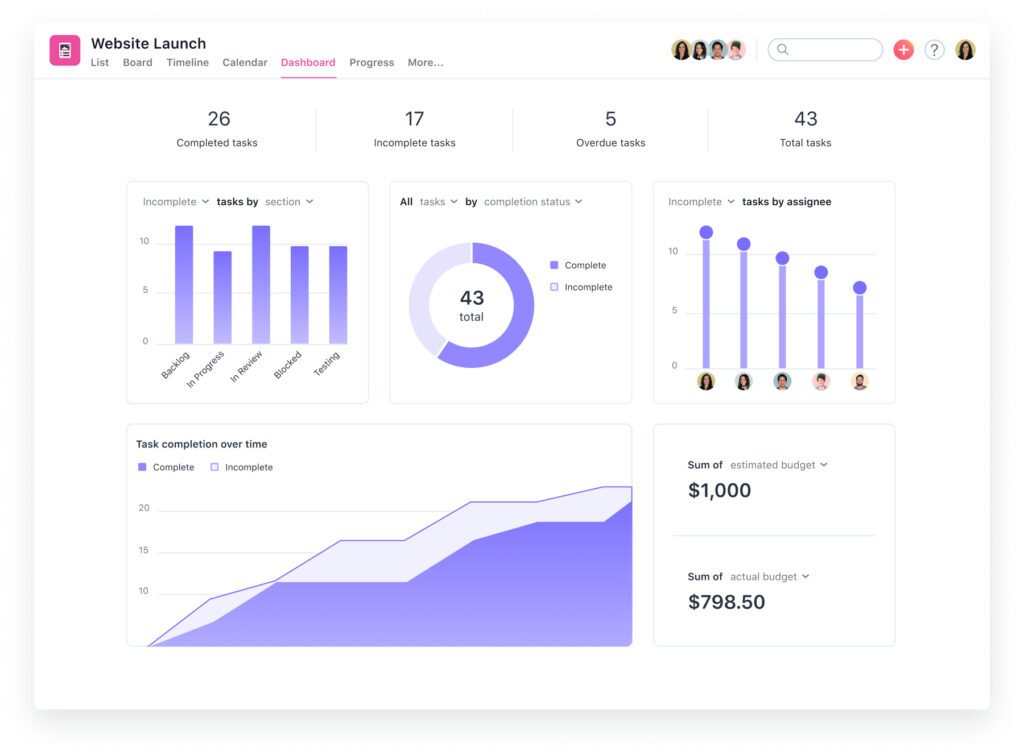
Asana is a renowned product management software designed to streamline task management, enhance collaboration, and facilitate project communication. With a focus on providing a centralized platform for teams, Asana offers features that support efficient project planning and execution.
👉 Discover why Teamhub surpasses Asana as the superior solution!
Asana Pros:
- Intuitive Task Management: Asana excels in providing an intuitive task management system, allowing teams to organize, prioritize, and track tasks seamlessly.
- Versatile Project Views: The platform offers a variety of project views, including Kanban boards, Gantt charts, and list views, providing flexibility to adapt to different product management styles.
Asana Cons:
- Learning Curve for New Users: Some users may experience a learning curve when initially navigating the platform, particularly if they are new to product management software.
- Pricing Tiers for Advanced Features: Advanced features, such as timeline view and workload, are available in higher-tier plans, which may impact budget-conscious teams.
Asana Pricing:
Asana provides both free and paid plans, with paid plans starting at a competitive rate per user per month. Higher-tier plans offer additional features for teams with specific needs.
#3 ProofHub
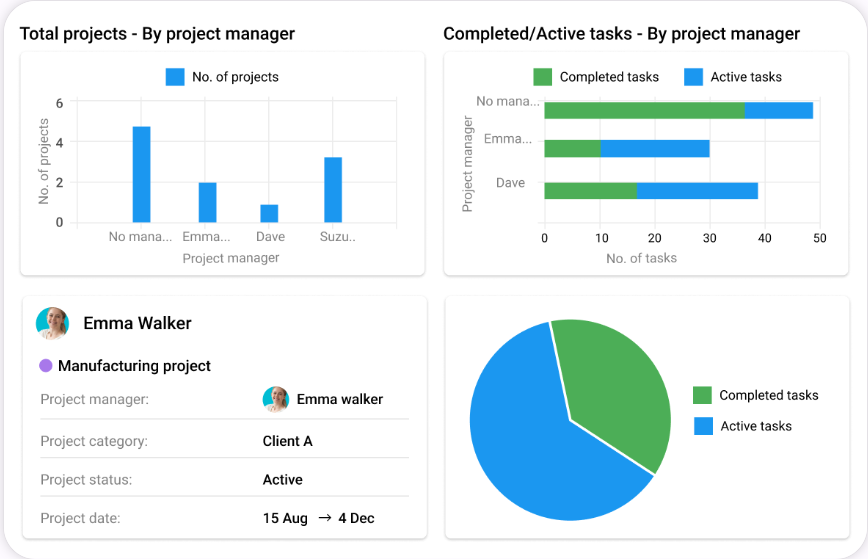
ProofHub stands out as an all-encompassing, cloud-based product management tool, presenting itself as a compelling alternative to the product management tool. This versatile platform empowers managers to efficiently plan, organize, and collaborate with team members, consolidating tasks in a centralized location. ProofHub aids in daily task management, time tracking through timesheets, note-taking, to-do list creation, project planning using Gantt Charts, establishing calendar milestones, and facilitating quick communication through chat or discussion.
👉 Discover why Teamhub surpasses ProofHub as the superior solution!
ProofHub Pros:
- Multi-User Task Assignment: Tasks within ProofHub can be seamlessly assigned to multiple users, promoting collaborative efforts.
- High-level Control: Offering a high-level of control, ProofHub enables managers to oversee teams and projects with precision.
ProofHub Cons:
- Notification Management Improvement: While robust, there’s room for improvement in the notification management system to enhance user experience.
- No Single Sign-On with Google: ProofHub currently lacks a single sign-on integration with Google, which might be a consideration for users accustomed to Google’s ecosystem.
ProofHub Pricing:
ProofHub adopts a straightforward fixed-price plan, commencing at $45 per month when billed annually, with no additional per-user fees.
ProofHub Customer Ratings:
- G2: Boasting a solid rating of 4.5/5 based on 60+ reviews.
- Capterra: Consistently earning a 4.5/5 rating based on feedback from 60+ users, ProofHub attests to its effectiveness in meeting user expectations.
#4 Hive
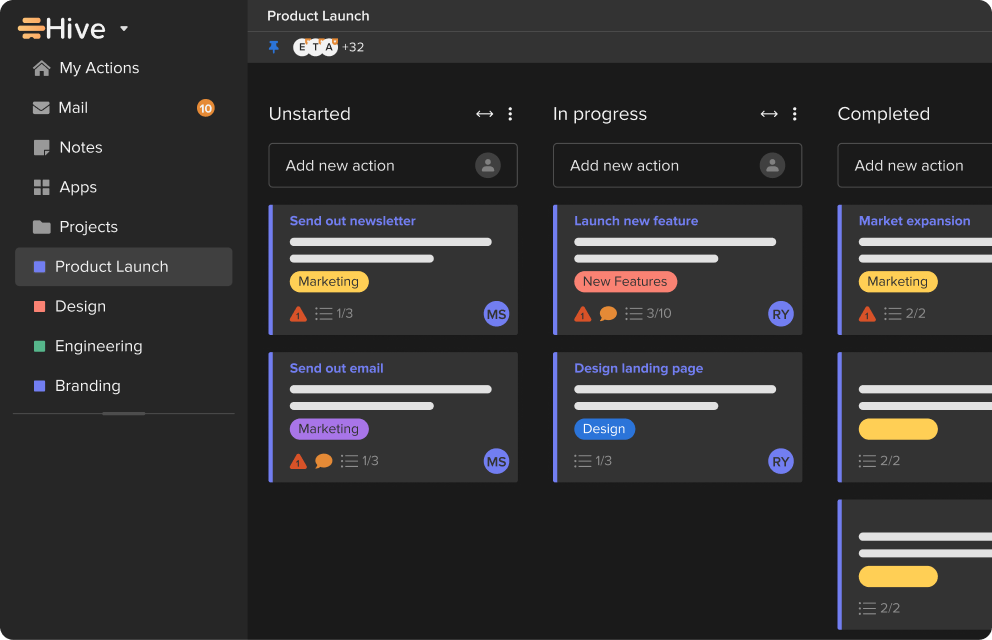
Hive stands out as a comprehensive solution, offering task management, project planning templates, and time tracking that aligns seamlessly with your day-to-day work routines. With the flexibility to choose from thousands of integrations, Hive allows users to consolidate information from multiple sources into a centralized location. Personalized to-do lists and workflow automation further contribute to enhanced efficiency.
👉 Discover why Teamhub surpasses Hive as the superior solution!
Hive Pros:
- Auto-schedule Meetings: Hive facilitates the automatic scheduling of meetings directly from task cards, fostering improved team collaboration.
- Unlimited Projects and Tasks: Users enjoy the freedom of managing an unlimited number of projects and tasks within the platform.
Hive Cons:
- Lack of Custom Statuses Feature: Hive currently lacks a custom statuses feature, limiting support for specific processes that may require tailored workflows.
- Paid Time Tracking: While offering robust time tracking functionality, it’s important to note that this feature is part of the paid plans.
Hive Pricing:
Hive provides both free and paid plans, with pricing starting at $12 per user per month.
Hive Customer Ratings:
- G2: Hive boasts an impressive rating of 4.5/5 based on feedback from 290+ reviews.
- Capterra: With a consistent 4.5/5 rating from 140+ reviews, Hive stands as a reliable choice for users seeking an efficient product management solution.
#5 Monday.com
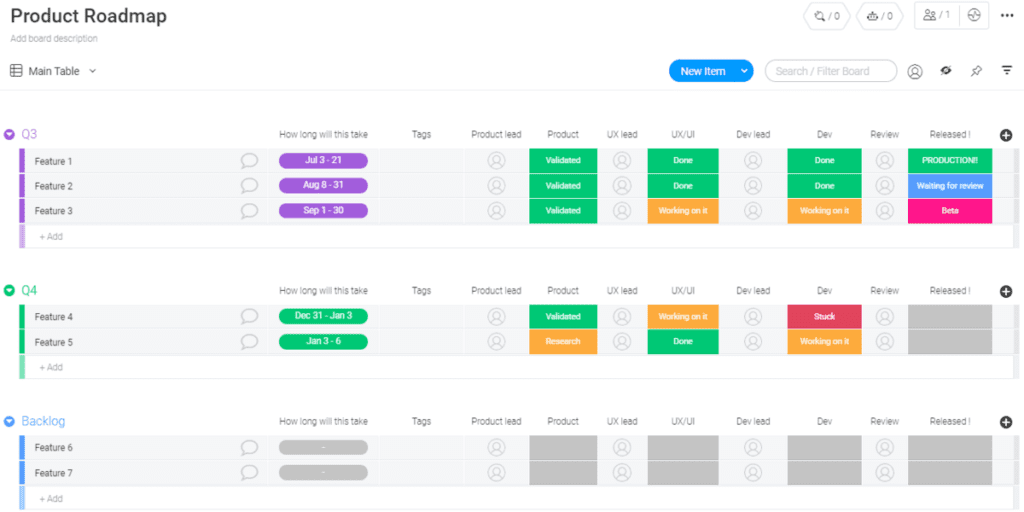
Embarking on our exploration of Jira alternatives, we encounter Monday.com, an intuitive product management platform designed for seamless team collaboration, communication, and product management. With a suite of powerful features, Monday.com aids teams in staying organized and on track. This includes user-friendly dashboards offering real-time visibility, task automation features for streamlined processes, and an open API facilitating integration with various apps and services.
👉 Discover why Teamhub surpasses Monday.com as the superior solution!
Monday.com Pros:
- Unlimited Boards and Docs (Free Plan): Monday.com offers unlimited boards and documents even in its free plan, providing flexibility for project organization.
- Customizable Workflows: Teams can easily track projects with Monday.com’s customizable workflows, tailoring processes to meet specific project needs.
Monday.com Cons:
- Limited Feature Depth: While powerful, some features in Monday.com may lack the depth found in other Jira alternatives on our list.
- Paid Dashboards: Access to dashboards is a premium feature, requiring a paid plan for utilization.
Monday.com Pricing:
Monday.com provides both free and paid plans, with pricing starting at $8 per month.
Monday.com Customer Ratings:
- G2: Monday.com maintains an impressive rating of 4.6/5, derived from over 3,290 reviews.
- Capterra: With a consistent 4.6/5 rating based on 2,540+ reviews, Monday.com stands as a highly rated choice among product management platforms.
#6 ActiveCollab
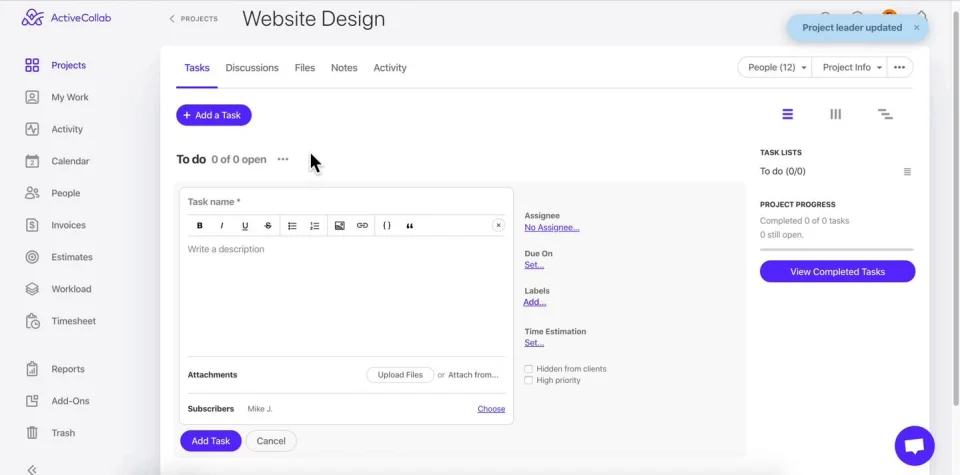
ActiveCollab, a leading all-in-one product management solution tailored for smaller teams seeking efficient work planning and organization. Renowned for its user-friendly interface, ActiveCollab simplifies the management of even the most intricate projects. Members can seamlessly initiate their projects by utilizing sample projects to explore various organization options.
👉 Discover why Teamhub surpasses ActiveCollab as the superior solution!
ActiveCollab Pros:
- Effortless Project Imports: ActiveCollab stands out by allowing projects from select management tools to be effortlessly imported into its platform.
- Versatile File Support: Users can upload files of any type to tasks and comments, enhancing flexibility in collaboration.
ActiveCollab Cons:
- Limited Integrations: While robust, ActiveCollab currently offers a limited number of integrations compared to some other platforms.
- Paid Invoicing Feature: Access to invoicing features is part of the paid plans, which might be a consideration for those seeking comprehensive financial functionality.
ActiveCollab Pricing:
ActiveCollab caters to both free and paid plans, with the free version accommodating up to three members. The paid plans start at $6.25 per user per month.
ActiveCollab Customer Ratings:
- G2: ActiveCollab maintains a commendable rating of 4.3/5 based on 70+ reviews.
- Capterra: With an impressive 4.5/5 rating derived from 370+ reviews, ActiveCollab continues to earn high praise for its effectiveness in product management.
#7 Smartsheet

Smartsheet, is a robust product management tool designed to facilitate the efficient management, tracking, and planning of multiple projects. At the core of Smartsheet’s capabilities is the Control Center, an innovative portfolio and product management solution that empowers project managers to streamline their workflows through automation.
👉 Discover why Teamhub surpasses Smartsheet as the superior solution!
Smartsheet Pros:
- Custom Branding Capabilities: Smartsheet allows users to apply custom branding to the entire account, fostering a personalized and cohesive product management environment.
- Project Budgeting Features: With built-in project budgeting, users can effortlessly compare planned versus actual hours spent, ensuring projects remain on budget.
Smartsheet Cons:
- No Free Plan: Smartsheet does not offer a free plan, which might be a consideration for those seeking cost-free solutions.
- Not Ideal for Small Agencies: While powerful, Smartsheet may not be the most suitable option for small agencies, potentially due to its scale and complexity.
Smartsheet Pricing:
Smartsheet does not provide a free plan. Paid plans start at $7 per user per month.
Smartsheet Customer Ratings:
- G2: Smartsheet maintains a strong rating of 4.4/5 based on feedback from 6,090+ reviews.
- Capterra: With an impressive 4.5/5 rating from 2,220+ reviews, Smartsheet is recognized as a reliable and well-regarded product management solution.
#8 NiftyPM
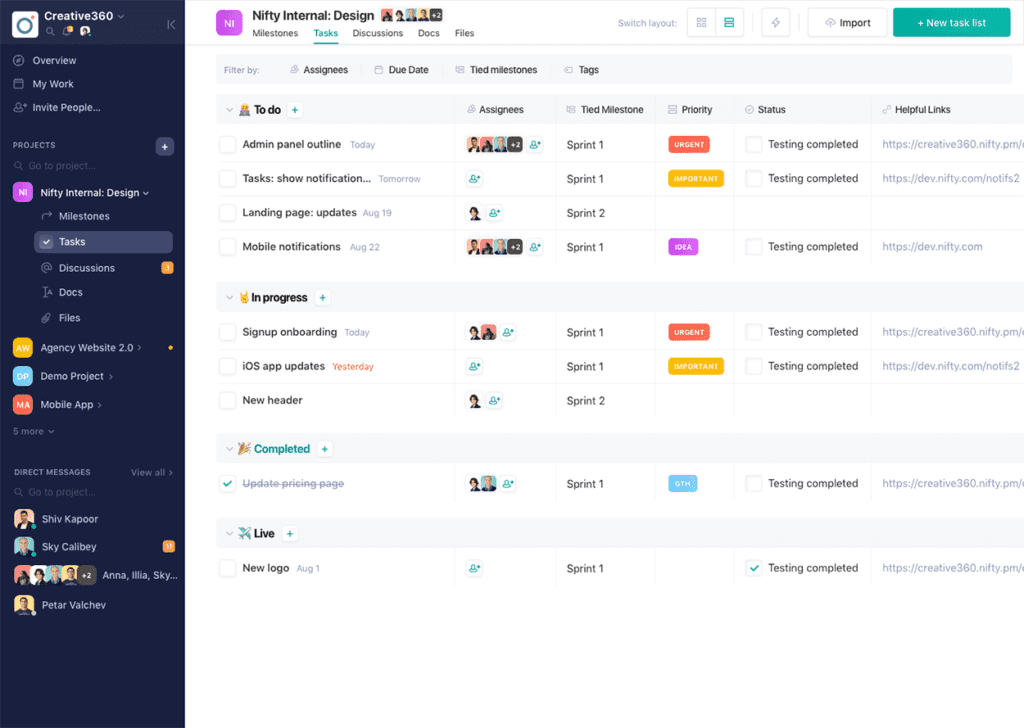
Navigating the realm of best product management software alternatives, we encounter NiftyPM, a dynamic platform designed for the collaboration and management of large-scale projects involving multiple team members. Much like the other alternatives on our list, NiftyPM serves as a collaborative workspace, facilitating task organization, time tracking, and document management.
👉 Discover why Teamhub surpasses NiftyPM as the superior solution!
NiftyPM Pros:
- Portfolio Management Feature: NiftyPM introduces a portfolio management feature, offering a comprehensive view of members and project statuses at a glance.
- User Roles and Permissions: The platform provides diverse user roles and permissions, allowing precise control over access levels for enhanced security.
NiftyPM Cons:
- Limited Free Plan: The free plan is constrained, allowing only two active projects at a time.
- Expensive Paid Plans for Core Features: Access to core features comes with a cost, and some users might find the paid plans comparatively expensive.
NiftyPM Pricing:
NiftyPM caters to both free and paid plans, with pricing starting at $39 per month.
Capterra:
NiftyPM boasts an impressive 4.7/5 rating, reflecting the satisfaction of over 110 users who have found the platform effective for product management.
#9 Bitrix24

Enter Bitrix24, a comprehensive work management and CRM software solution designed to empower teams in managing customer relations, project planning, and collaborative endeavors. Within Bitrix24’s free plan, users gain access to task role setup, time tracking, and the ability to seamlessly work with tasks and add comments using email.
👉 Discover why Teamhub surpasses Bitrix24 as the superior solution!
Bitrix24 Pros:
- Real-time Task Management: Bitrix24 enables users to add and edit tasks in real-time during video calls, fostering uninterrupted collaboration.
- Visual Product Management Features: The platform offers visual Product management tools such as Gantt charts and Kanban boards for effective project oversight.
Bitrix24 Cons:
- Limitations in Free Plan: Notable features like task templates, recurring tasks, and task dependencies are restricted in the free plan
. - Task Dependency Limitation: The free plan imposes a limit of 5 task dependencies, potentially impacting more intricate project structures.
Bitrix24 Pricing:
Bitrix24 provides a range of both free and paid plans, with pricing starting at $39 per month.
Bitrix24 Customer Ratings:
- G2: Bitrix24 maintains a commendable rating of 4.1/5 based on feedback from 420+ reviews.
- Capterra: With a solid 4/5 rating from over 490 reviews, Bitrix24 stands as a well-regarded solution in the realm of work management and CRM software.
#10 Airtable
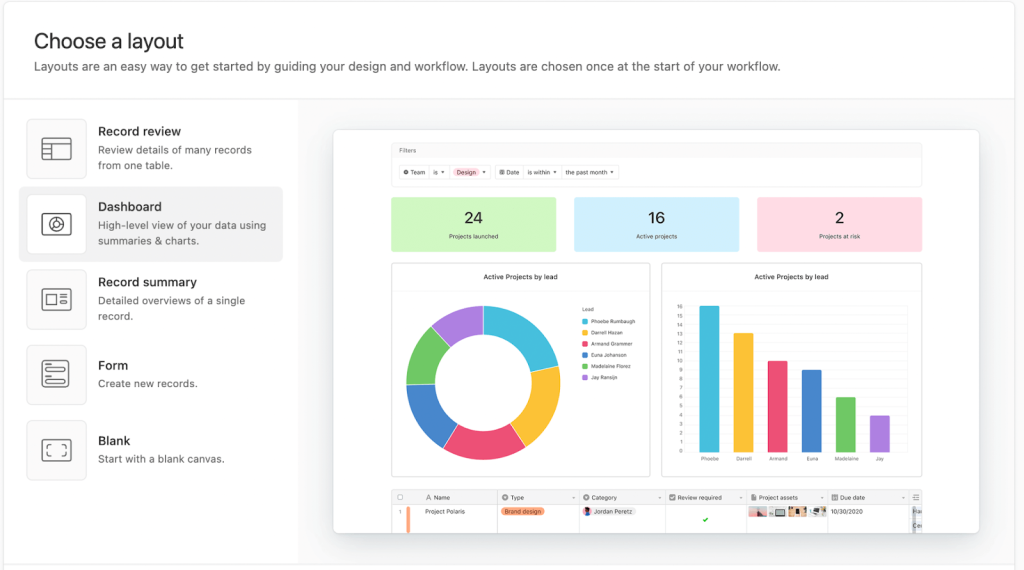
Presenting Airtable, a highly regarded prodcut management tool alternative and a versatile product management tool known for its database creation capabilities. Tailored for teams, Airtable empowers users to build intricate databases, allowing for detailed organization of their work. Utilizing custom fields and diverse views like Grid, teams can group and sort data to display only the pertinent project information.
👉 Discover why Teamhub surpasses Airtable as the superior solution!
Airtable Pros:
- Drag-and-Drop Tools: Airtable simplifies management with intuitive drag-and-drop tools, enhancing user experience and workflow efficiency.
- Customizable System of Rows and Columns: The platform offers a customizable structure of rows and columns, enabling users to quickly display and organize information according to their unique needs.
Airtable Cons:
- Not Ideal for Agile Product Management: While powerful, Airtable may not be the optimal choice for teams seeking a solution specifically tailored for agile product management methodologies.
- Limited Mobile Functionality: Airtable’s mobile functionality is comparatively limited, potentially impacting the accessibility of the platform on the go.
Airtable Pricing:
Airtable caters to both free and paid plans, with pricing starting at $10 per month.
Airtable Customer Ratings:
- G2: Airtable boasts a robust rating of 4.6/5, reflecting the satisfaction of over 1,300 users.
- Capterra: With an impressive 4.7/5 rating derived from 1,220+ reviews, Airtable stands as a top choice in the realm of product management tools.
#11 Teamwork
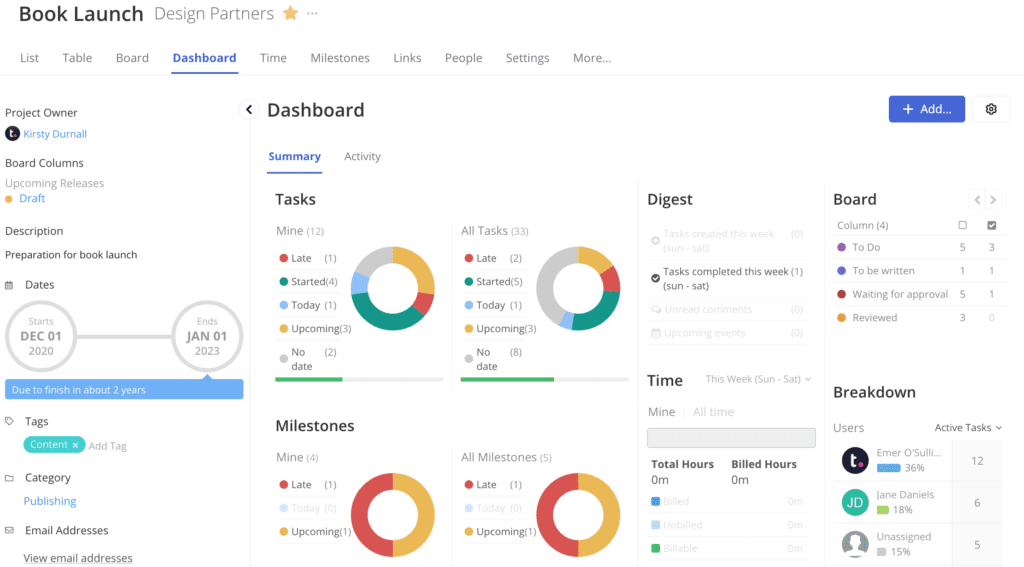
Teamwork, a dedicated project collaboration software tailored for small businesses seeking efficient task organization and straightforward navigation. With Teamwork’s user-friendly calendars, project milestones, and status update features, users can effortlessly coordinate tasks for both internal teams and clients.
👉 Discover why Teamhub surpasses Teamwork as the superior solution!
Teamwork Pros:
- Client Users at No Extra Cost: Teamwork stands out by not incurring an additional cost for client users, making it cost-effective for collaborative efforts with external stakeholders.
- Notebook Feature for Document Sharing: The platform includes a notebook feature, facilitating organized document sharing among team members.
Teamwork Cons:
- Project Templates Limited in Free Plan: While robust, project templates are not available in Teamwork’s free plan.
- Paid Feature for Integrated Team Chat: Access to the integrated team chat is a premium feature, requiring a paid plan for utilization.
Teamwork Pricing:
Teamwork accommodates both free and paid plans, with pricing starting at $10 per month.
Teamwork Customer Ratings:
- G2: Teamwork maintains a commendable rating of 4.4/5 based on feedback from 940+ reviews.
- Capterra: With a solid 4.5/5 rating from 690+ reviews, Teamwork is recognized as a reliable solution for small businesses seeking effective project collaboration.
#12 Hubspot
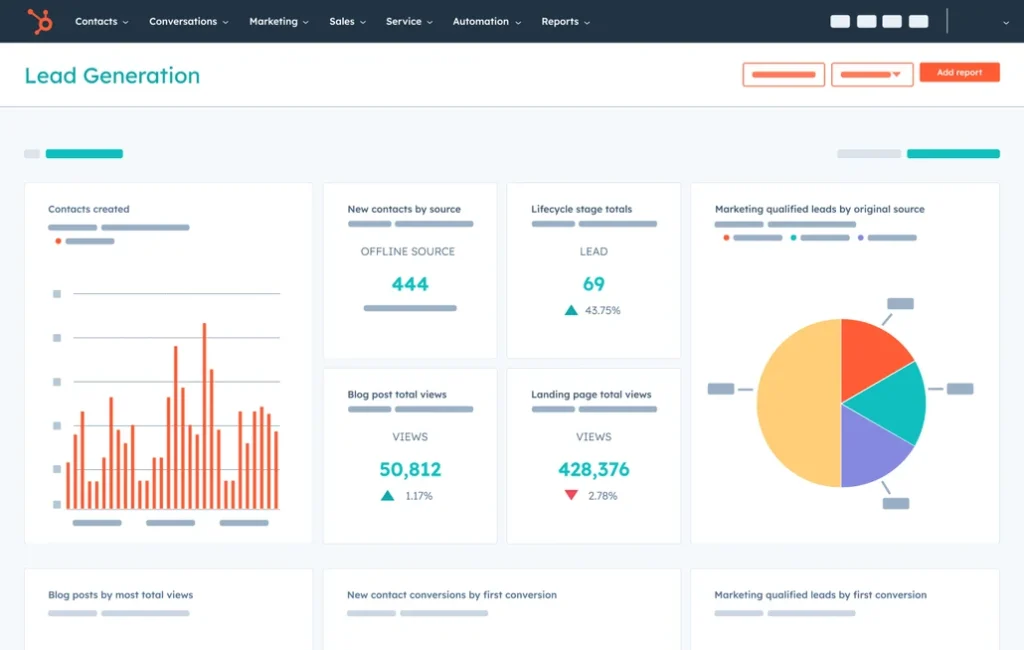
Hubspot, is a comprehensive customer relationship management (CRM) and task management software designed to empower businesses in effectively managing their sales funnel and relationships with prospective customers. This versatile platform encompasses marketing, sales, content management, operations, and customer service products. Users have the option to access the free features or opt for premium versions of these products to suit their business needs.
👉 Discover why Teamhub surpasses Hubspot as the superior solution!
Hubspot Pros:
- Free Hubspot CRM: Hubspot provides a free CRM that includes a reporting dashboard, company insights, deal tracking, and pipeline management.
- Hubspot Academy: Users can leverage the Hubspot Academy, an invaluable resource for inbound marketing, sales, and customer service professionals, enhancing their skills and knowledge.
Hubspot Cons:
- Limited Feature Scope Based on Plan: Some features may have limitations depending on the chosen plan, potentially impacting the scope of functionalities available.
- Lack of Granular Reporting: Users might find the reporting capabilities somewhat lacking in granularity, limiting the depth of insights available.
Hubspot Pricing:
Hubspot caters to both free and paid plans, with pricing starting at $45 per month.
Hubspot Customer Ratings:
- G2: Hubspot maintains a strong rating of 4.5/5 based on feedback from 1,190+ reviews.
- Capterra: With an impressive 4.8/5 rating from 50+ reviews, Hubspot is recognized as a top-notch CRM and task management solution.

#13 ProProfs Project
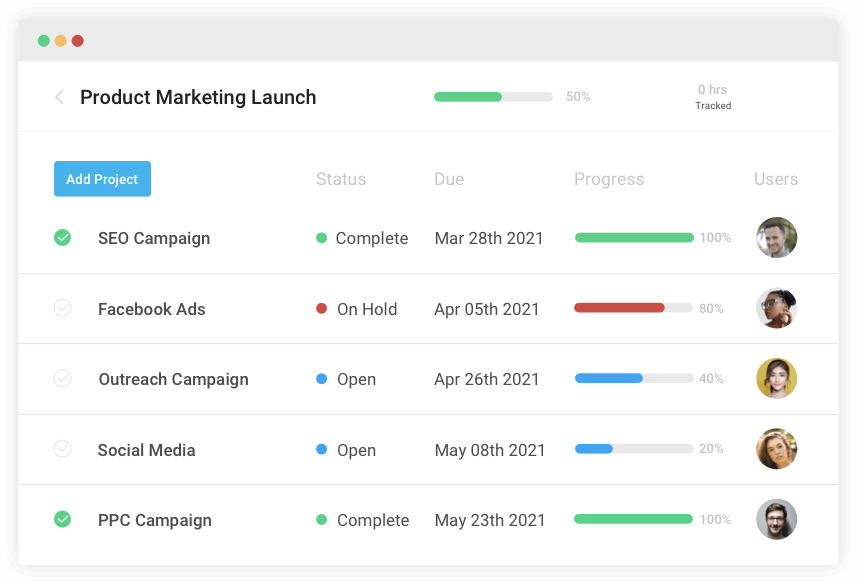
ProProfs Project, is a versatile web-based platform designed to empower teams in tracking progress, fostering collaboration, sharing task feedback, and more. With advanced product management features such as time-tracking and invoicing, ProProfs Project ensures that client billing becomes a straightforward process.
👉 Discover why Teamhub surpasses ProProfs Project as the superior solution!
ProProfs Project Pros:
- Instant Messaging and File-Sharing: ProProfs Project facilitates seamless collaboration through instant messaging and file-sharing capabilities, enhancing real-time communication.
- Diverse Project Views: The platform offers Gantt charts, Kanban boards, and Calendar views, providing diverse perspectives to plan and visualize projects effectively.
ProProfs Project Cons:
- No Free Plan: ProProfs Project does not provide a free plan, which might be a consideration for teams seeking cost-free solutions.
- Roles and Permissions as Premium Feature: Access to the Roles and Permissions feature comes with a premium cost, making it part of the paid plans.
ProProfs Project Pricing:
ProProfs Project caters to both free and paid plans, with pricing starting at $2 per user per month.
ProProfs Project Customer Ratings:
- G2: ProProfs Project maintains a commendable rating of 4.4/5 based on feedback from 20+ reviews.
- Capterra: With an impressive 4.8/5 rating derived from 50+ reviews, ProProfs Project stands as a well-regarded choice in the realm of web-based product management platforms.
#14 Jira
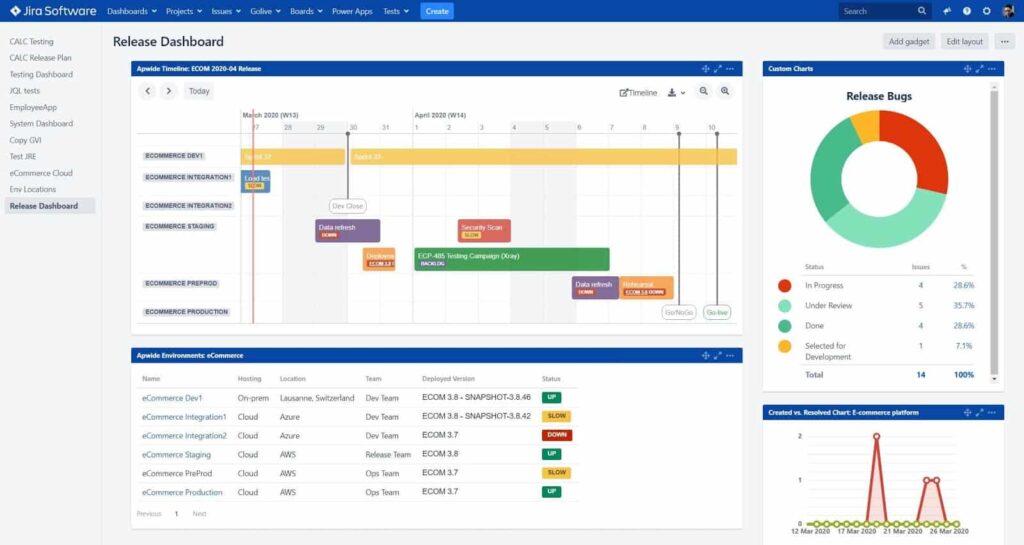
Jira, is a robust bug-tracking and product management software designed with a focus on agile teams and technical power users, setting it apart from platforms like Trello. Jira equips project managers with advanced reporting options, including insights into user workload, average issue age, and recently created issues, enabling informed decision-making for planning smarter sprints.
👉 Discover why Teamhub surpasses Jira as the superior solution!
Jira Pros:
- Customizable Scrum Boards: Jira enhances progress tracking with customizable scrum boards, providing agile teams with flexibility in adapting to their specific workflows.
- Extensive Integrations: With integrations extending to over 3,000 apps, Jira ensures seamless collaboration and compatibility with a wide range of tools.
Jira Cons:
- Complicated User Interface and Migration: Jira’s interface complexity and migration challenges may pose hurdles, making task management cumbersome for some users.
- Non-Intuitive Product Setup for New Users: Setting up products on Jira may not be intuitive for new users, potentially requiring additional time and effort for familiarization.
Jira Pricing:
Jira offers both free and paid plans, with pricing starting at $7.50 per month for up to ten use
Jira Customer Ratings:
- G2: Jira maintains a commendable rating of 4.2/5 based on feedback from 4,440+ reviews.
- Capterra: With an impressive 4.4/5 rating derived from 11,180+ reviews, Jira stands as a highly regarded choice for bug tracking and product management.
#15 Workzone
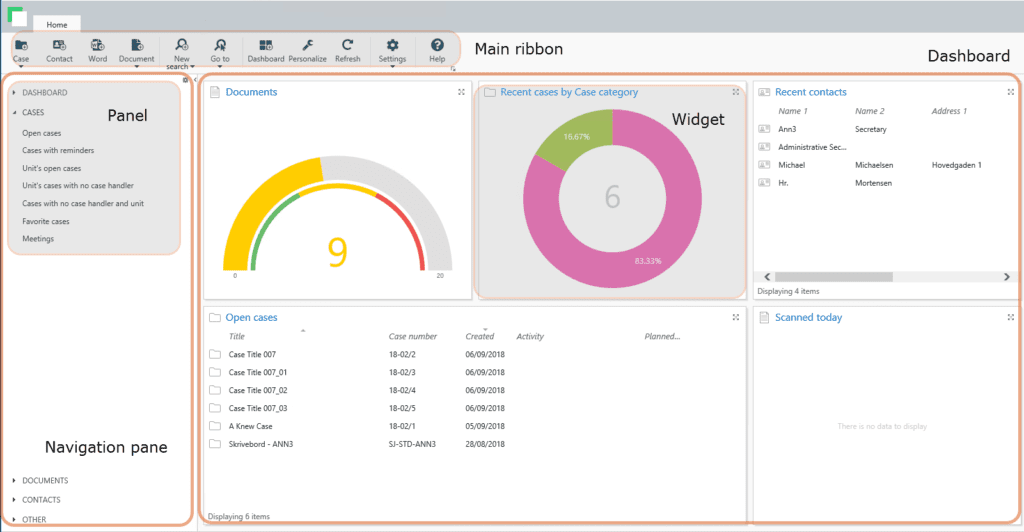
Workzone, is a robust product management software renowned for its efficient email alert feature that seamlessly directs users to crucial task items within the platform. Tailored for enterprise organizations, Workzone offers a comprehensive dashboard, enabling teams to gain insights into projects spanning various departments, clients, or campaigns.
👉 Discover why Teamhub surpasses Workzone as the superior solution!
Workzone Pros:
- Efficient Custom Project Request Forms: Workzone streamlines project initiation with its efficient custom project request forms, ensuring a structured and organized start.
- To-Do List Feature: The platform’s To-Do List feature automatically compiles and sends an organized list of tasks, enhancing task management efficiency.
Workzone Cons:
- No Free Plan: Workzone does not provide a free plan, which may be a consideration for teams seeking no-cost solutions.
- Paid Premium Features for Robust Customization: Advanced customization options come with a premium cost, making them part of the paid plans.
Workzone Cons:
- No Free Plan: Workzone does not provide a free plan, which may be a consideration for teams seeking no-cost solutions.
- Paid Premium Features for Robust Customization: Advanced customization options come with a premium cost, making them part of the paid plans.
Workzone Customer Ratings:
- G2: Workzone maintains a commendable rating of 4.3/5 based on feedback from 40+ reviews.
- Capterra: With an impressive 4.7/5 rating derived from 160+ reviews, Workzone stands as a highly rated choice for product management software.
#16 Toggl
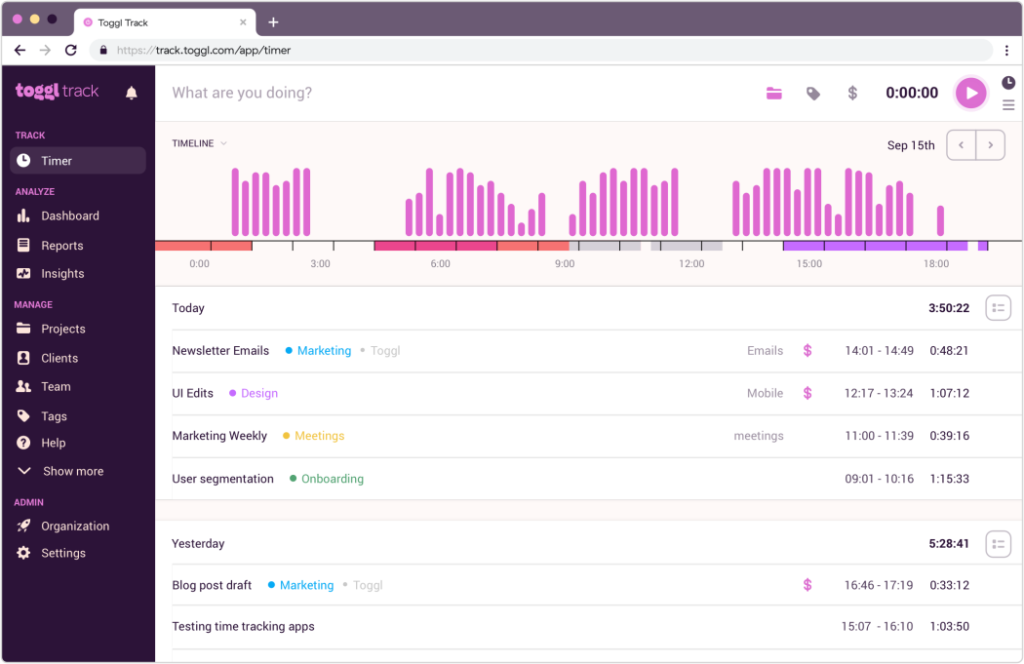
Toggl, is a comprehensive product management software suite comprising Toggl Track, Toggl Plan, and Toggl Hire. Toggl Plan, with its visual roadmaps, serves as a pivotal solution, particularly beneficial for change management when handling multiple projects, ensuring a more supportive and streamlined approach compared to managing projects in spreadsheets.
👉 Discover why Teamhub surpasses Workzone as the superior solution!
Toggl Pros:
- Enhanced Communication: Toggl facilitates streamlined communication through comments and shared project timelines, fostering collaboration among team members.
- Task Automation: Toggl empowers users to automate repetitive tasks with the inclusion of recurring tasks, enhancing overall workflow efficiency.
Toggl Cons:
- Paid Premium Features for Workspace Guest Users: Access to workspace guest users, including external stakeholders or teammates, comes as a premium feature requiring payment.
- Paid Premium Feature for Project Data Exporting: Exporting project data for use with other tools is designated as a premium feature, incurring additional costs.
Toggl Pricing:
Toggl caters to both free and paid plans, with pricing starting at $8 per user per month.
Toggl Plan Customer Ratings:
- G2: Toggl Plan maintains a commendable rating of 4.3/5 based on feedback from 30+ reviews.
- Capterra: With a solid 4.5/5 rating from 100+ reviews, Toggl Plan stands as a well-received choice for those seeking a comprehensive product management solution.
#17 Wrike
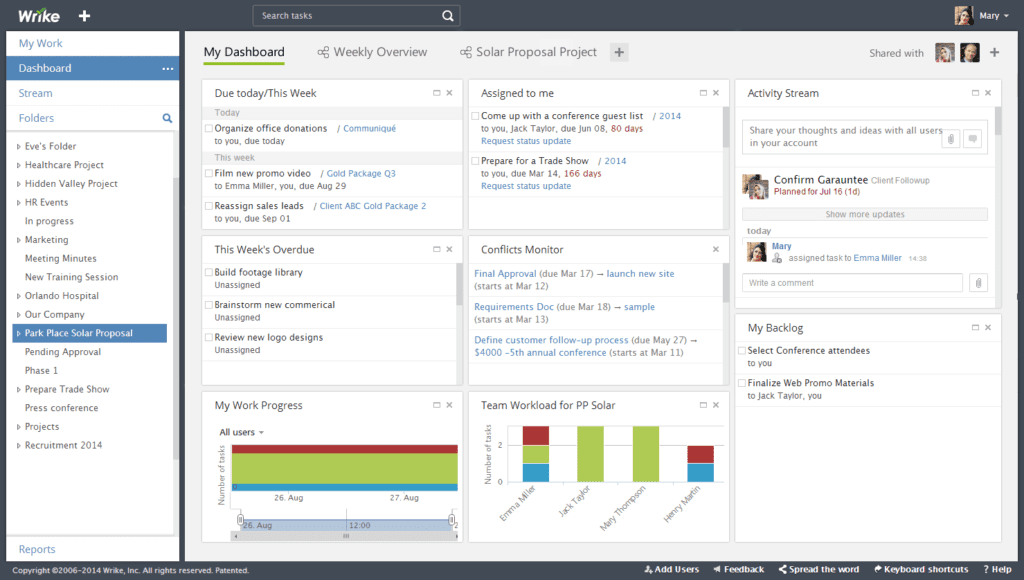
Wrike, a product management software designed with small agencies in mind, offers a customizable workspace that facilitates the organization of shared calendars, project scheduling, and seamless collaboration. Notably, Wrike’s visual markup tool expedites feedback from approvers, enhancing the overall collaborative experience.
👉 Discover why Teamhub surpasses Wrike as the superior solution!
Wrike Pros:
- Kanban Board Visibility: Wrike’s Kanban board provides a comprehensive view of tasks, ensuring complete visibility and effective task management.
- Time Tracking Feature: Users benefit from a robust time tracking feature, allowing for the comparison of estimated versus actual time spent on tasks.
Wrike Cons:
- Steep Learning Curve: New users may experience a learning curve when navigating Wrike’s features, necessitating some time for onboarding.
- Gantt Charts Limited in Free Version: Gantt charts , a valuable product management tool, are not available in Wrike’s free version, potentially limiting functionality for users on a budget.
Wrike Pricing:
Wrike offers both free and paid plans, with pricing starting at $9.80 per user per month.
Wrike Customer Ratings:
- G2: Wrike maintains a solid rating of 4.2/5 based on feedback from 2,350+ reviews.
- Capterra: With a consistent 4.2/5 rating from 1,700+ reviews, Wrike continues to be recognized as a reliable solution for product management needs.

FAQs About Product Management Systems & Software
- What is Product Management? Product management is the process of overseeing the entire life cycle of a product, from conception and development to launch and eventual retirement. It involves close collaboration with interdisciplinary teams to ensure products meet customer needs, align with market demands, and achieve business goals. Product managers are responsible for understanding customer needs, leading the design and development process, planning releases, defining pricing and promotion strategies, monitoring performance metrics, and adjusting product plans as needed.
- What Skills Does a Product Manager Need? A proficient product manager should possess the following skills:
- Analyzing and interpreting feature requests or user feedback accurately
- Setting and tracking key performance indicators (KPIs), such as customer satisfaction
- Defining the product vision with realistic and achievable goals
- Communicating stakeholder expectations to the product team
- Strategic planning with effective forecasting skillsUnderstanding basic user experience design principlesEfficiently managing time and resources
Choose the Best Product Management Software for Your Team
Product management software plays a pivotal role in efficiently managing products and enhancing customer satisfaction. With the right tool, you can streamline processes, ensure rapid delivery, gain better control over costs and resources, and ultimately deliver superior products to your customers.
Explore Teamhub today to streamline your product team’s management and boost productivity! ⚡️