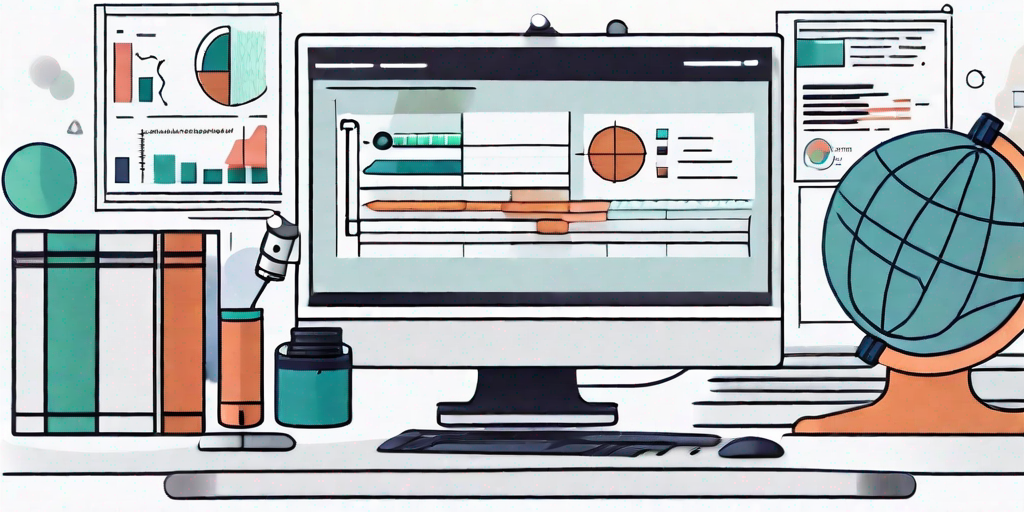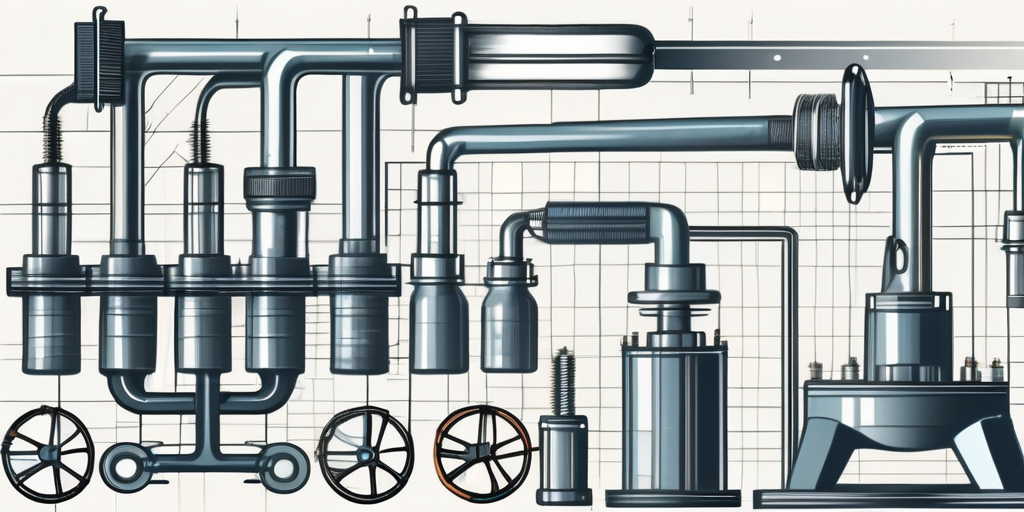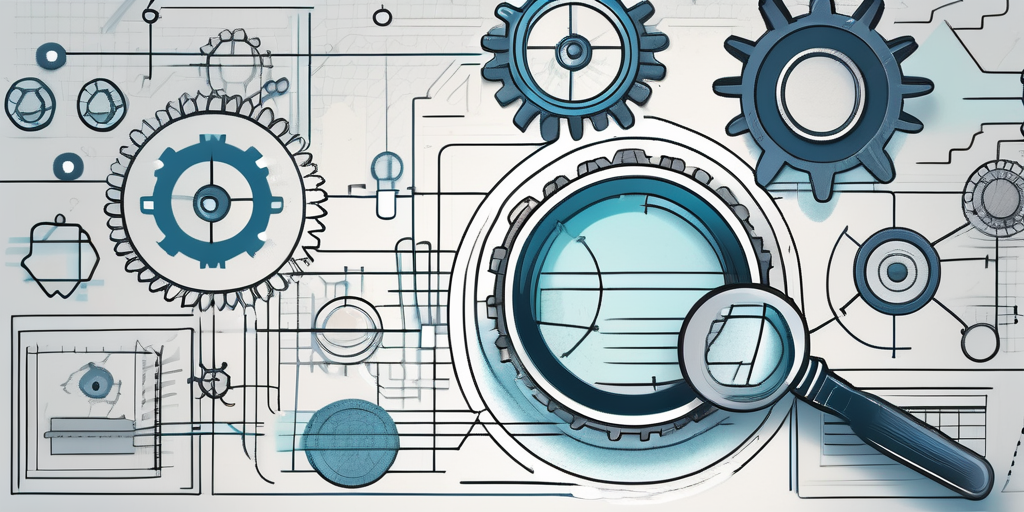In today’s fast-paced research environment, project management software plays a crucial role in ensuring successful outcomes. By leveraging the power of technology, researchers can streamline their workflows, enhance collaboration, and stay organized throughout the project lifecycle. This comprehensive guide explores the various aspects of project management software for research projects, from understanding its significance to implementing it effectively. Whether you are a seasoned researcher or embarking on your first project, this guide will provide you with the knowledge and tools needed to optimize your research endeavors.
Understanding the Role of Project Management Software in Research
Research projects are complex undertakings that require meticulous planning, coordination, and execution. However, traditional methods of project management, such as spreadsheets and email chains, often fall short in meeting the unique needs of research teams. Project management software offers a holistic approach in managing research projects by providing a centralized platform for communication, task management, resource allocation, and documentation. By utilizing this technology, researchers can improve efficiency, reduce errors, and ensure that their projects stay on track.
The Importance of Organization in Research Projects
Organization is paramount in research projects, as it allows researchers to keep track of their progress, prioritize tasks, and manage deadlines effectively. Project management software empowers researchers to create structured project plans, assign tasks to team members, set milestones, and create project timelines. Additionally, software tools allow for the seamless organization of files, documents, and data, ensuring that critical information is readily accessible when needed. By maintaining a well-organized project, researchers can optimize their workflow and increase their chances of achieving successful outcomes.
Furthermore, project management software provides researchers with the ability to categorize and tag different project components, making it easier to search for and locate specific information. This feature enables researchers to quickly find relevant data, reducing the time spent on manual searching and increasing overall productivity.
In addition to organizing project tasks and data, project management software also allows researchers to track and manage their project budgets. By integrating financial management tools, researchers can monitor expenses, allocate funds to different project components, and generate reports to analyze spending patterns. This level of financial visibility enables researchers to make informed decisions regarding resource allocation and ensure that their projects stay within budget.
Key Features of Project Management Software for Research
Project management software for research projects comes equipped with a wide range of features designed to meet the specific needs of research teams. These include:
- Task Management: Assigning and tracking tasks to ensure timely completion.
- Collaboration: Facilitating seamless communication and collaboration among team members.
- File Sharing: Providing a central repository for storing and sharing project-related files.
- Resource Allocation: Efficiently managing resources, such as funding, equipment, and personnel.
- Time Tracking: Monitoring project progress and tracking the time spent on different tasks.
- Reporting and Analytics: Generating detailed reports and metrics to evaluate project performance.
By leveraging these key features, research teams can enhance their productivity, improve communication, and achieve better project outcomes.
Moreover, project management software often offers integration capabilities with other research tools and platforms. This integration allows researchers to seamlessly connect their project management software with data analysis tools, laboratory equipment, and other research-specific applications. By streamlining these connections, researchers can eliminate manual data entry, reduce the risk of errors, and enhance the overall efficiency of their research processes.
Additionally, project management software often provides customizable dashboards and visualizations that allow researchers to gain insights into their project’s progress at a glance. These visual representations enable researchers to identify bottlenecks, track key performance indicators, and make data-driven decisions to optimize their research projects.
In conclusion, project management software plays a crucial role in research projects by providing researchers with the necessary tools to effectively plan, organize, and execute their work. By embracing this technology, researchers can streamline their processes, improve collaboration, and ultimately achieve successful outcomes in their research endeavors.
Evaluating Different Project Management Software
With a multitude of project management software options available, selecting the right one for your research project can be a daunting task. To streamline your decision-making process, it’s essential to establish criteria for evaluating software and compare different options based on key factors.
When evaluating project management software for research projects, consider the following criteria:
- Scalability: Ensure that the software can handle the size and complexity of your research projects.
- Customization: Look for software that allows for customization to align with your specific project requirements.
- Integration: Check if the software integrates seamlessly with other tools and systems used in your research workflow.
- User-Friendliness: Opt for software that is intuitive and easy to use, minimizing the learning curve for your team.
- Cost: Evaluate the pricing structure of the software, keeping in mind your budgetary constraints.
By evaluating potential software options based on these criteria, you can narrow down your choices and select the most suitable solution for your research project.
Scalability is a crucial factor to consider when choosing project management software. Research projects can vary greatly in size and complexity, so it’s important to select software that can handle the demands of your specific project. Whether you’re working on a small-scale research study or a large-scale collaborative project, the software should be able to accommodate your needs and provide the necessary tools for efficient project management.
Customization is another important criterion to evaluate. Every research project is unique, with its own specific requirements and workflows. Look for software that allows for customization, so you can tailor it to align with your project’s needs. This could include customizing fields, templates, and workflows to match your research methodology and data collection processes.
Integration is a key consideration when selecting project management software for research projects. Research workflows often involve multiple tools and systems, such as data analysis software, collaboration platforms, and document management systems. Ensure that the software you choose integrates seamlessly with these existing tools, allowing for smooth data transfer and collaboration across different platforms.
User-friendliness is essential for efficient project management. The software should have an intuitive user interface that is easy to navigate and understand. This will minimize the learning curve for your team, allowing them to quickly adapt to the new software and start using it effectively. Look for features such as drag-and-drop functionality, clear task assignment options, and visual progress tracking to enhance usability.
Cost is an important factor to consider, especially when working within budgetary constraints. Evaluate the pricing structure of the software options and consider the value they provide in relation to your research project’s needs. Some software may offer additional features or support services that justify a higher cost, while others may provide a more basic set of functionalities at a lower price point. Consider your project’s requirements and budget to make an informed decision.
To assist you in your evaluation process, let’s explore some of the top project management software options available for research projects:
- Software A: This software offers robust collaboration features, seamless integration with other research tools, and advanced reporting capabilities. It provides a comprehensive solution for managing research projects of any size and complexity.
- Software B: Known for its intuitive user interface and extensive customization options, this software provides a comprehensive set of project management features for research teams. It allows for easy adaptation to different research methodologies and workflows.
- Software C: With its emphasis on flexibility and scalability, this software caters to the diverse needs of research projects, whether small or large in scale. It offers a range of features and tools to support efficient project management and collaboration.
By comparing these top software options and considering their unique features, you can make an informed decision aligned with your research goals and requirements.
Implementing Project Management Software in Your Research
Once you have selected the right project management software for your research project, it’s time to implement it effectively. Successful implementation requires careful planning and consideration of various factors.
Steps to Successfully Integrate Software into Your Project
Follow these steps to seamlessly integrate project management software into your research project:
- Define Project Goals: Clearly establish the goals and objectives of your research project to use as a foundation for software implementation.
- Create an Implementation Plan: Develop a comprehensive plan outlining the steps, timeline, and resources required for software integration.
- Provide Training and Support: Ensure that all team members are trained on how to use the software effectively and provide ongoing support as needed.
- Migrate Existing Data: Transfer relevant project data, files, and documentation into the software to centralize project information.
- Establish Communication Channels: Set up communication channels within the software to facilitate collaboration and real-time information sharing.
By following these steps and actively involving team members in the implementation process, you can maximize the benefits of project management software for your research project.
Overcoming Common Challenges in Implementation
Implementing project management software in research projects may come with its fair share of challenges. Some common challenges include resistance to change, a steep learning curve, and technical difficulties. However, by proactively addressing these challenges and providing adequate support and training to your team, you can minimize their impact. Encourage open communication, offer guidance, and celebrate small victories to foster a positive mindset towards the implementation of project management software.
Maximizing the Benefits of Project Management Software
While project management software provides a powerful toolset, maximizing its benefits requires efficient use and utilization of its features.
Tips for Efficient Use of Project Management Tools
Consider the following tips to ensure efficient utilization of project management software:
- Customize Workflows: Tailor the software’s workflow to suit the specific needs and requirements of your research project.
- Regularly Update and Review Progress: Keep track of project milestones and regularly update and review progress to identify areas that require attention or adjustment.
- Encourage Collaboration and Communication: Foster a collaborative environment within the software by utilizing features such as discussion boards, file sharing, and real-time messaging.
- Automate Repetitive Tasks: Leverage the software’s automation capabilities to streamline repetitive tasks, saving time and effort.
By implementing these tips, you can unlock the full potential of project management software and enhance the overall efficiency of your research project.
Tracking Progress and Results with Software
One of the significant advantages of project management software is its ability to track and analyze project progress and results. By utilizing the reporting and analytics features, researchers can gain valuable insights into their project performance, identify bottlenecks, and make data-driven decisions. Regularly reviewing and analyzing project data allows researchers to measure their success and make necessary adjustments to improve outcomes.
Future Trends in Project Management Software for Research
As technology continues to evolve, project management software for research projects is expected to witness exciting advancements and developments. Researchers should stay informed about emerging trends to harness cutting-edge technology and stay ahead in their field.
Emerging Technologies and Their Impact
Emerging technologies, such as artificial intelligence, machine learning, and augmented reality, are poised to revolutionize project management software for research. These technologies have the potential to automate mundane tasks, extract insights from vast amounts of data, and facilitate virtual collaboration, thereby enhancing the efficiency and effectiveness of research projects.
Preparing for Future Developments in Project Management Software
To prepare for future developments in project management software, researchers should remain adaptable and open to embracing new technologies. Educate yourself and your team about emerging trends, explore pilot projects to test innovative software solutions, and actively participate in industry conferences and forums to stay updated on the latest advancements.
By staying proactive and responsive to future developments, researchers can leverage the full potential of project management software and drive innovation in their research projects.
In conclusion, project management software plays a crucial role in enhancing the productivity and success of research projects. By understanding its importance, evaluating different options, implementing it effectively, and maximizing its benefits, researchers can streamline their workflows, improve collaboration, and achieve optimal outcomes. As technology advances, staying informed about future trends empowers researchers to embrace innovation and stay at the forefront of their respective fields. Embrace the power of project management software and unlock new possibilities in your research projects!