In today’s fast-paced business environment, efficient document management plays a crucial role in ensuring the smooth flow of information within organizations. Manual document management processes can be time-consuming and prone to errors, leading to delays, inefficiencies, and loss of productivity. However, by leveraging automated workflows, businesses can streamline document management processes and achieve greater operational efficiency.
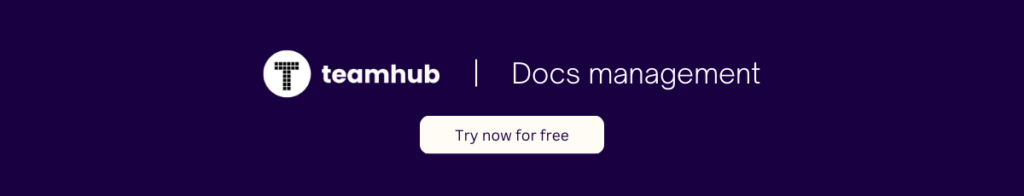
Understanding Document Management
Before delving into the benefits of automated workflows, it is important to understand the concept of document management. Document management refers to the systematic organization, storage, and retrieval of business documents. It involves handling various types of documents such as invoices, contracts, reports, and correspondence to ensure they are readily accessible and properly managed.
Document management is not just about storing files in a folder or a cabinet. It encompasses a range of activities that contribute to the efficient handling of documents throughout their lifecycle. This includes capturing, indexing, categorizing, and securing documents, as well as implementing processes for version control, document approval, and retention.
The Importance of Efficient Document Management
Efficient document management is essential for businesses for several reasons. Firstly, it improves productivity by reducing the time spent searching for documents and eliminates the risk of losing important information. With a well-organized document management system, employees can quickly locate the documents they need, saving valuable time and allowing them to focus on more critical tasks.
Secondly, efficient document management enhances collaboration within an organization. By providing employees with easy access to documents, it enables seamless sharing, editing, and reviewing. This promotes teamwork and enables multiple stakeholders to work on the same document simultaneously, fostering better communication and productivity.
Lastly, efficient document management ensures compliance with regulatory requirements. Many industries have specific regulations regarding the storage and management of sensitive information. By securely storing and managing documents, businesses can avoid legal issues and penalties associated with non-compliance.
Key Challenges in Traditional Document Management
Traditional document management methods rely heavily on manual processes, such as physical document storage and manual data entry. This approach is time-consuming and error-prone. The risk of misplacing or misfiling documents is high, leading to delays in accessing critical information and potential loss of important documents.
Additionally, the lack of centralized access to documents can lead to inefficiencies. In a traditional setup, documents are often stored in separate physical locations or on individual computers, making it difficult to track down the latest version or collaborate effectively. This can result in version control issues, duplicated efforts, and confusion among team members.
Furthermore, as businesses grow, the volume of documents increases exponentially, making it even more challenging to manage them effectively using traditional methods. The sheer number of physical documents can take up valuable office space and require significant resources for storage and maintenance. Moreover, manual data entry becomes increasingly time-consuming and error-prone as the document volume grows.
These challenges necessitate the adoption of automated workflows to streamline document management processes. By leveraging technology, businesses can overcome the limitations of traditional methods and achieve greater efficiency, productivity, and compliance in managing their documents.
Introduction to Automated Workflows
Automated workflows offer a solution to the challenges posed by traditional document management methods. By automating repetitive tasks and streamlining document routing and approval processes, businesses can save time, reduce errors, and improve overall efficiency.
But what exactly are automated workflows? Automated workflows are predefined sequences of tasks that are triggered by specific events or conditions. These workflows can be customized to meet the unique requirements of different organizations. They eliminate the need for manual intervention and ensure that documents are processed in a consistent and efficient manner.
Defining Automated Workflows
Imagine a scenario where a company receives hundreds of purchase orders every day. Without automated workflows, employees would have to manually enter the data from each purchase order into their system, which is not only time-consuming but also prone to errors. However, with automated workflows, the system can automatically extract the relevant information from the purchase order and populate it into the appropriate fields, eliminating the need for manual data entry.
But that’s not all. Automated workflows also streamline document routing and approval processes. In a traditional document management system, documents would have to be physically passed from one person to another for review and approval. This not only slows down the process but also increases the risk of documents getting lost or misplaced. With automated workflows, documents are automatically routed to the right individuals based on predefined rules, ensuring that they reach the right person at the right time. This not only speeds up the process but also improves collaboration and enables faster decision-making.
Benefits of Implementing Automated Workflows
The implementation of automated workflows in document management systems brings numerous benefits. Firstly, it eliminates manual data entry, reducing the chances of errors and improving data accuracy. This means that businesses can rely on the information stored in their systems, knowing that it is up-to-date and reliable.
Secondly, automated workflows speed up document routing and approval processes. In the example of purchase orders, instead of waiting for someone to physically pass the document to the next person in the chain, the system automatically sends the document to the next approver as soon as the previous one has completed their review. This not only saves time but also ensures that documents are processed in a timely manner, enabling faster decision-making and improved collaboration.

Additionally, automated workflows provide real-time visibility into the status of documents. Employees can easily track and monitor the progress of a document, knowing exactly where it is in the workflow and who is responsible for the next step. This eliminates the need for constant follow-ups and reduces the risk of documents getting lost or forgotten.
Furthermore, automated workflows promote accountability and compliance. By documenting and tracking all document-related activities, businesses can ensure transparency and auditability. This is especially crucial for businesses operating in regulated industries, where compliance with industry standards and regulations is a top priority.
In conclusion, automated workflows offer a solution to the challenges posed by traditional document management methods. By automating repetitive tasks and streamlining document routing and approval processes, businesses can save time, reduce errors, and improve overall efficiency. Whether it’s eliminating manual data entry, speeding up document routing, providing real-time visibility, or promoting accountability and compliance, automated workflows bring numerous benefits to organizations of all sizes and industries.
The Intersection of Document Management and Automated Workflows
Automated workflows seamlessly integrate with document management systems to provide a comprehensive solution for businesses. They enhance document management processes by addressing key pain points and streamlining document-centric tasks.
How Automated Workflows Enhance Document Management
Automated workflows improve document management processes by automating tasks such as document creation, routing, approval, and archiving. By eliminating manual intervention, the risk of errors is minimized, and the time required for document processing is significantly reduced.
Furthermore, automated workflows enable businesses to establish standardized processes for managing documents and ensure consistency across the organization. This helps to improve efficiency and reduce the likelihood of compliance issues.
Potential Drawbacks and Solutions
Although automated workflows offer numerous benefits, they may also present challenges. One of the main concerns is the initial investment required for implementing automated workflow tools. However, the long-term benefits of increased efficiency, reduced errors, and improved compliance outweigh the initial costs.
To overcome these challenges, organizations should carefully evaluate their specific workflow requirements and choose automated workflow tools that align with their needs and budget. Additionally, providing comprehensive training to employees on the new system will facilitate a smooth transition and ensure optimal utilization of the automated workflows.
Steps to Implement Automated Workflows in Document Management
To successfully implement automated workflows in document management, businesses should follow a systematic approach. This involves assessing the current document management system, selecting the right automated workflow tools, and training the team for the transition.
Assessing Your Current Document Management System
Before implementing automated workflows, it is crucial to evaluate the strengths and weaknesses of your current document management system. Identify pain points and inefficiencies that can be addressed through automation. This assessment will provide valuable insights for designing and customizing automated workflows.
Choosing the Right Automated Workflow Tools
Selection of the appropriate automated workflow tools is essential for successful implementation. Consider factors such as ease of use, scalability, integration capabilities, and cost. It is advisable to opt for tools that align with your organization’s existing infrastructure and can be easily integrated into your document management system.
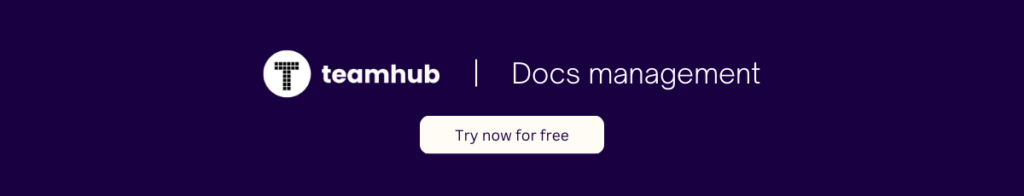
Training Your Team for Transition
Transitioning to automated workflows requires effective training and change management. Educate your team about the benefits and functionalities of the new system. Provide comprehensive training resources and offer ongoing support to ensure a smooth transition and maximize the utilization of automated workflows.
Measuring the Success of Automated Workflows in Document Management
Measuring the success of automated workflows is vital to continuously improve document management processes. By tracking key performance indicators (KPIs), businesses can evaluate the effectiveness of automated workflows, identify bottlenecks, and implement necessary improvements.
Key Performance Indicators for Automated Workflows
Some important KPIs to monitor include document processing time, error rates, resource utilization, and customer satisfaction. By analyzing these metrics, organizations can identify areas of improvement, optimize workflows, and drive continuous process improvement.
Continuous Improvement of Your Document Management System
Successful implementation of automated workflows is just the beginning of the journey. Regularly assess your document management system, solicit feedback from users, and seek opportunities to enhance efficiency further. Continuously refine your workflows based on feedback and emerging technologies to ensure your document management system remains aligned with your business objectives.
In conclusion, automated workflows provide a powerful solution for streamlining document management processes. By eliminating manual tasks and automating document routing, businesses can significantly improve efficiency, reduce errors, and ensure compliance. However, successful implementation requires careful planning, evaluation of system requirements, and comprehensive training. Continuous monitoring and optimization of workflows are essential to maximize the benefits of automated workflows in document management.
0 thoughts on “Streamlining Document Management with Automated Workflows”