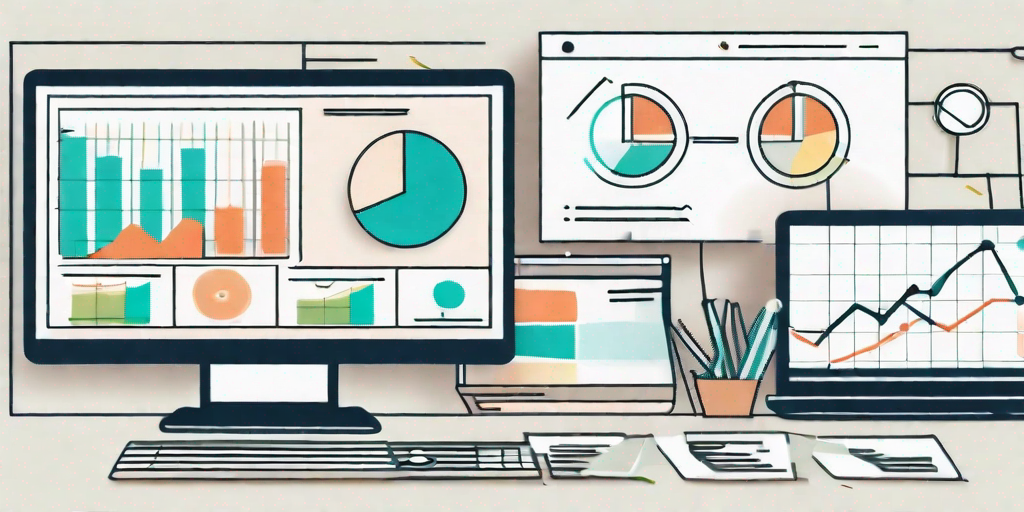In the fast-paced world of consulting, staying organized and efficient is key to success. That’s why choosing the right project management software is crucial for consulting businesses. With the right software, you can streamline your operations, improve collaboration, and enhance project outcomes. In this article, we will explore the need for project management software in consulting and provide an in-depth evaluation of the top options available. So, let’s dive in and find out which software can take your consulting business to the next level.
Understanding the Need for Project Management Software in Consulting
Consulting projects often involve multiple stakeholders, complex tasks, and tight deadlines. Keeping track of all the moving parts can be overwhelming without a robust project management system in place. Project management software serves as a central hub for planning, executing, and monitoring projects in the consulting industry.
By leveraging project management software, consulting firms can ensure better resource allocation, improve communication, and enhance overall project visibility. With real-time updates, everyone involved can stay on the same page, mitigating the risk of miscommunication or missed deadlines.
Moreover, project management software helps consulting businesses optimize their workflows by automating repetitive tasks and providing valuable insights through data analytics. With customizable dashboards and reports, firms can gain valuable insights into their project performance and make data-driven decisions to improve efficiency and profitability.
The Role of Project Management Software in Consulting
Project management software plays a multifaceted role in consulting. It assists in project planning, task tracking, resource management, and performance measurement. By providing a collaborative platform, it fosters teamwork and enhances productivity across the consulting team. The software also enables efficient document sharing and version control, ensuring that everyone has access to the most up-to-date information.
Furthermore, project management software allows consulting firms to streamline their project planning process. It provides tools for creating project timelines, setting milestones, and defining deliverables. This level of organization helps consultants stay focused and ensures that projects progress smoothly.
Task tracking is another critical aspect of project management software in consulting. With the ability to assign tasks, set deadlines, and monitor progress, consultants can easily track the status of each task and identify any bottlenecks or delays. This visibility allows for proactive problem-solving and timely adjustments to keep projects on track.
Resource management is also greatly enhanced by project management software. With the ability to allocate resources efficiently, consulting firms can ensure that the right people are assigned to the right tasks at the right time. This optimization of resources leads to increased productivity and cost-effectiveness.
Key Features to Look for in Project Management Software
When evaluating project management software options for your consulting business, several key features should be considered. Firstly, the software should have robust task and project tracking capabilities, allowing you to monitor progress, set milestones, and assign responsibilities effectively.
Furthermore, collaboration features such as real-time messaging, document sharing, and task commenting are essential for seamless teamwork. The ability to communicate and share information within the software platform eliminates the need for scattered emails and ensures that everyone is on the same page.
Resource management functionality is another crucial feature to consider. The software should provide tools for resource allocation, allowing you to assign team members to specific tasks and projects. This feature helps prevent resource conflicts and ensures optimal utilization of available resources.
Additionally, integrations with commonly used tools like email clients and communication platforms can enhance productivity and facilitate smooth information flow. Seamless integration allows for the easy transfer of data and eliminates the need for manual data entry.
Lastly, a user-friendly interface, customizable workflows, and strong data security measures are crucial factors to consider when making your software choice. The software should be intuitive and easy to navigate, allowing consultants to focus on their work rather than struggling with complex software. Customizable workflows ensure that the software can adapt to your specific consulting processes, while robust data security measures protect sensitive client information.
Evaluating the Top Project Management Software Options
Now that we understand the significance of project management software in consulting, let’s explore the top options available in the market. To evaluate these options effectively, we need to consider various criteria such as ease of use, scalability, pricing, customer support, and the availability of advanced features tailored to the consulting industry.
Criteria for Evaluating Project Management Software
When assessing project management software, it’s important to consider your specific consulting needs. Does the software offer features that align with your business requirements? Does it support collaborative project planning, robust reporting, and integrations with other tools you rely on? Additionally, consider factors like user-friendliness, scalability, and the ability to handle multiple projects simultaneously.
For consulting firms, having project management software that caters to their unique needs is crucial. The software should provide features that enable effective communication and collaboration among team members. It should also have robust reporting capabilities to track project progress and identify areas for improvement. Integration with other tools, such as CRM systems or financial software, can streamline workflows and enhance productivity.
User-friendliness is another important aspect to consider. The software should have an intuitive interface that allows users to easily navigate and perform tasks without extensive training. This is especially important for consulting firms that often work with clients on a project basis and need to quickly onboard new team members.
Scalability is a key consideration for growing consulting firms. The software should be able to handle an increasing number of projects and users without compromising performance. It should also have the flexibility to adapt to changing business needs and accommodate future growth.
Overview of Top Project Management Software
Here’s a brief overview of some of the leading project management software options you should consider:
-
- Software 1: Features, Pros, and Cons
Software 1 is known for its intuitive interface and robust project planning capabilities. With seamless integration with popular communication tools, it facilitates collaboration and enhances team productivity. However, it may have limitations in terms of scalability for larger consulting firms.
Software 1 offers a wide range of features that make it a popular choice among consulting firms. Its intuitive interface allows users to easily navigate and manage projects. The software’s project planning capabilities enable efficient resource allocation and scheduling, ensuring that projects are completed on time and within budget.
One of the standout features of Software 1 is its seamless integration with popular communication tools. This integration allows team members to collaborate effectively, share updates, and communicate in real-time, improving overall project efficiency. Additionally, the software’s reporting and analytics capabilities provide valuable insights into project performance and help identify areas for improvement.
However, it’s important to note that Software 1 may have limitations in terms of scalability for larger consulting firms. As the number of projects and users increases, the software’s performance may be affected. Consulting firms with a high volume of projects or a large number of team members may need to consider alternative options.
-
- Software 2: Features, Pros, and Cons
Software 2 offers a comprehensive suite of project management tools designed specifically for consulting businesses. Its advanced reporting and analytics capabilities provide valuable business insights. On the downside, the learning curve for new users might be steeper compared to other options.
Software 2 is tailored to meet the unique needs of consulting businesses. It offers a comprehensive suite of project management tools that cover all aspects of project planning and execution. From resource allocation to task management, the software provides a centralized platform for efficient project management.
One of the standout features of Software 2 is its advanced reporting and analytics capabilities. The software generates detailed reports and provides valuable business insights, allowing consulting firms to track project performance, identify trends, and make data-driven decisions. This feature is particularly beneficial for firms that rely on data analysis to drive their consulting strategies.
However, it’s important to note that Software 2 may have a steeper learning curve compared to other options. The software’s comprehensive feature set and advanced capabilities may require additional training for new users to fully utilize its potential. Consulting firms considering Software 2 should allocate resources for training and onboarding to ensure a smooth transition.
Detailed Reviews of Top Project Management Software
Now, let’s dive deeper into the features, pros, and cons of each of the top project management software options:
Software 1: Features, Pros, and Cons
- Intuitive interface for easy navigation and quick adoption
- Robust project planning, task tracking, and document sharing features
- Seamless integration with popular communication tools
However, Software 1 may have limitations in terms of scalability, making it more suitable for small to medium-sized consulting firms.
Software 2: Features, Pros, and Cons
- Comprehensive project management suite tailored for consulting businesses
- Advanced reporting and analytics capabilities for data-driven decision-making
- Streamlined document management and version control
On the downside, the learning curve for Software 2 might be steeper compared to other options, requiring adequate training and onboarding for new users.
Making the Right Choice for Your Consulting Business
Now that you have a better understanding of the top project management software options and their features, it’s time to make the right choice for your consulting business. Consider the specific needs of your firm, such as the size of your projects, the number of team members, and the level of collaboration required.
Factors to Consider When Choosing a Project Management Software
Here are some key factors to consider when making your decision:
- Scalability: Ensure that the software can handle the growth and complexity of your projects.
- Cost: Evaluate the pricing plans and determine the best fit for your budget.
- Customer Support: Assess the level of support offered by the software provider, including documentation, training, and responsive customer service.
The Impact of the Right Software on Your Consulting Business
Choosing the right project management software can have a transformative impact on your consulting business. It can improve project delivery times, enhance collaboration, and increase client satisfaction. By streamlining your processes and providing real-time insights, the right software can help you make informed decisions, optimize resource allocation, and ultimately boost your firm’s profitability.
Implementing Project Management Software in Your Consulting Business
Now that you have selected the ideal project management software for your consulting business, it’s time to implement it successfully. While the software itself may offer numerous benefits, the implementation process plays a crucial role in maximizing its effectiveness.
Steps to Successfully Implement Project Management Software
Here are some steps to guide you through a smooth implementation process:
- Define Clear Objectives: Clearly outline the goals you intend to achieve by implementing the software.
- Train Your Team: Provide thorough training sessions to ensure that all team members understand how to use the software effectively.
- Customize Workflows: Tailor the software to align with your business processes and project management methodologies.
- Monitor Adoption and Provide Support: Continuously monitor the adoption of the software and provide ongoing support and guidance to your team as needed.
Overcoming Common Challenges in Software Implementation
While implementing project management software, it’s essential to be prepared for potential challenges. These challenges may include resistance to change, data migration issues, and integration complexities. By acknowledging these challenges and proactively addressing them, you can ensure a successful implementation process.
In conclusion, choosing the best project management software for your consulting business is a critical decision that can streamline your operations and boost your overall performance. By understanding the need for project management software in consulting, evaluating top options, and implementing it effectively, you can enhance collaboration, improve project outcomes, and achieve long-term success for your consulting firm.