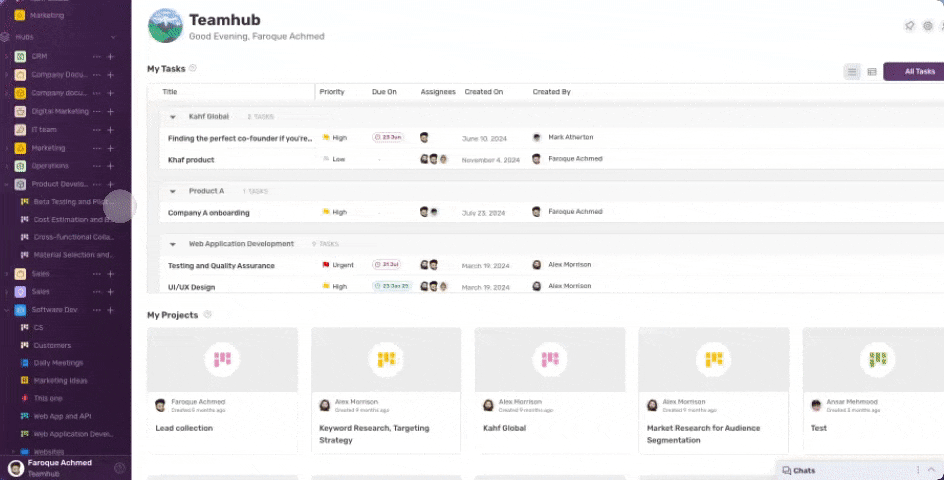Latest Product Updates
personally from the CEO
Beautiful Updates
Release date: 1st December 2025
Author: Ansar Mehmood, CEO, Teamhub.com
We’ve been busy building and a fresh batch of improvements is now live in Teamhub!
A few updates many of you have been patiently waiting for just rolled out:
Rearrange your workspace your way.
You can now reorder your hubs, hub items, and favourites in the sidebar. No more naming everything with numbers just to control the order, simply drag, drop, and organise the way your brain works.
Share context faster with comment attachments.
You’re no longer limited to attaching files at the task level. Sometimes a quick screenshot says more than a paragraph, now you can drop attachments directly inside comments.
React to task comments instantly.
A simple 👍 is often all you need to acknowledge a message. Reactions make collaboration quicker, lighter, and more human.
And we’re not stopping there.
Coming early next week: Voice Notes.
We’re just waiting for Apple’s approval, and once that green light hits, it’s going live. This one’s a game changer for fast communication.
More improvements are already in the works, so keep the feedback coming. We love building with you.
Recurring Tasks Are Here
Release date: 1st November 2025
Author: Ansar Mehmood, CEO, Teamhub.com
You asked, we listened, recurring tasks are now live in Teamhub!
No more setting the same task over and over. You can now schedule tasks to repeat daily, weekly, monthly, or on custom intervals that fit your workflow. Perfect for things like weekly reports, monthly reviews, or recurring client check-ins.
We’ve made it super simple:
Add a task → choose Repeat → set your frequency
Sit back and let Teamhub handle the rest
Check out the short walkthrough video below to see it in action.
Public API 1.0 is Now Live
Release date: 23 October 2025
Author: Ansar Mehmood, CEO, Teamhub.com
We’re excited to announce that Teamhub Public API 1.0 is officially live!
This release marks a major step forward for builders and developers who want to integrate Teamhub into their existing workflows, automate tasks, or create custom applications on top of our platform.
With the Public API, you can now:
Connect Teamhub with your favorite tools and internal systems
Automate repetitive workflows to save time
Build your own data-driven extensions, apps, or integrations
Fetch and sync data across your projects, chats, and docs
This is just the beginning, our API will continue to evolve with more endpoints, deeper data access, and expanded automation support in upcoming releases.
Start exploring the possibilities today and see how you can make Teamhub work even harder for you.

teamhub.com/developers
Smarter Notifications + Fresh UI + 3 Bonus Features
Release date: 6 August 2025
Author: Ansar Mehmood, CEO, Teamhub.com
We’ve been listening closely, and one of the most requested improvements was better notifications. Today, we’re thrilled to introduce a powerful update that puts important alerts front and center. Here’s what’s new:
🔔 Smarter Notifications Center (aka your Teamhub Inbox)
We’ve reimagined how notifications work, introducing a central inbox where you’ll see everything that needs your attention:
Task assignments
Comment mentions
Task mentions
@ mentions in DMs
These are grouped under the “Important” tab, so you can act fast and stay in control.
🎨 A Sleeker, Cleaner Teamhub
We’ve rolled out a refreshed UI that gives Teamhub a more modern and polished look.
Good news, we haven’t changed the user experience you know and love. It’s still as intuitive as ever, just better looking.
We’d love to hear what you think of the new visual upgrade.
🔧 Other Handy Tweaks
Here are a few small (but mighty) updates that many of you have asked for:
New Currency Options
Malaysian Ringgit (MYR) and Philippine Peso (PHP) are now supported in custom fields.
Custom Fields in Automations
You can now use custom fields as condition triggers in your automations.
Subtask Actions in Automations
You’ll find a new automation action: Create Subtasks. Perfect for templated task flows.
🚀 Coming Soon
Here’s a sneak peek at what’s around the corner,
Zapier Integration (API access),
Recurring Tasks
Thanks as always for your feedback, it drives everything we do.
Panorama View Is Live: One View to See It All
Release date: 8 July 2025
Author: Ansar Mehmood, CEO, Teamhub.com
Thanks to the feedback you’ve been sending in (keep it coming!), we’re excited to roll out one of our most requested features – Panorama View.
👀 See Only What Matters, Across Projects
Panorama View lets you bring together tasks from multiple projects and Hubs into a single, customized view. Whether you’re tracking urgent deliverables across teams or keeping tabs on personal priorities, Panorama helps you stay laser-focused without the clutter.
🎯 Curate Your View
Filter tasks based on due dates, assignees, statuses, and more. You’re in full control of what shows up and what stays out.
📽️ Watch It in Action
We’ve put together a quick walkthrough video so you can see how Panorama fits into your workflow. Check it out below.
📬 Keep the Ideas Coming
Your suggestions continue to shape what we build next. Drop us a note, we’re always listening.
🛠 Coming Soon:
- Centralized Notifications
- API Integrations via Zapier
- Recurring Tasks
Try out Panorama today and let us know how it’s working for you!
Last Week’s Updates: Small Tweaks, Big Impact
Release date: 26 May 2025
Author: Ansar Mehmood, CEO, Teamhub.com
We’ve made several meaningful improvements based on your feedback, all designed to make your workflow smoother and more intuitive:
🪄 Create Subtasks via Automation
Take your automations to the next level. You can now automatically generate subtasks when specific triggers are met, helping you break down work faster and keep projects organized without lifting a finger.
🔗 Invite Link Option
Having trouble with invite emails? No problem. You can now copy and share a direct invite link, making it easier than ever to bring teammates into your workspace, no inbox required.
✅ Complete Tasks from Board View
Speed up your workflow with one less click. Tasks can now be marked as complete directly from the Board view, so you can stay in the zone without breaking stride.
📦 Movable Timer
The active timer box can now be dragged to wherever you like. Keep it visible, but out of your way, especially when it overlaps with key menu items.
🔍 Global Search in Left Navigation
Find what you need, faster. We’ve added a global search bar to the left-hand navigation, including full file search across your entire account for even quicker access.
📎 Copy and Paste Files into Chat
Need to share something fast? Just copy and paste files directly into chat, no upload menu needed.
⚡ Performance Enhancements
We’ve rolled out several under-the-hood speed improvements to make everything feel snappier and more responsive.
We’re always listening and always building to make your experience better. Try out the updates and let us know how they’re working for you!
Product Update: Timer-Based Tracking & Bulk Task Uploads Now Live!
Release date: 15 May 2025
Author: Ansar Mehmood, CEO, Teamhub.com
We’re excited to announce two major feature updates that many of you have been eagerly awaiting:
⏱️ Timer-Based Time Tracking
You’ve asked, and we listened! Timer-based tracking is now available, offering a more hands-off way to log time against your tasks. Think of it like a stopwatch – you can start and stop the timer as you work, allowing you to track your time with precision and ease, without needing to enter durations manually. It’s ideal for those who want to stay focused while keeping accurate records of their work.
📂 Bulk Task Uploads
Managing a large number of tasks just got easier. With our new bulk task upload feature, you can now add multiple tasks in seconds. Simply copy and paste a list directly, or upload a .TXT or .CSV file – each line will automatically be converted into an individual task. It’s a fast and efficient way to streamline your workflow and get organized quickly.
We’re committed to making your task management experience as smooth and productive as possible. Give these new features a try and let us know what you think!
Big News: Teamhub Mobile Apps Are Now Live! 📱🎉
Release date: 29 April 2025
Author: Ansar Mehmood, CEO, Teamhub.com
We’re thrilled to announce that the Teamhub mobile apps are officially live on both the App Store and Google Play!
It’s been a long time coming, and we truly appreciate your patience – especially as we navigated a few bumps in the road getting through the Google Play approval process. After some back and forth, we’re finally there… and it feels great to say it’s done! 🥳
Now, you can manage your tasks, track time, and stay connected with your team from anywhere – right from your phone. Whether you’re on the go or just prefer working mobile-first, the Teamhub app brings all your favorite features to your fingertips.
Head over to your app store, download the app, and give it a spin. We can’t wait to hear what you think!
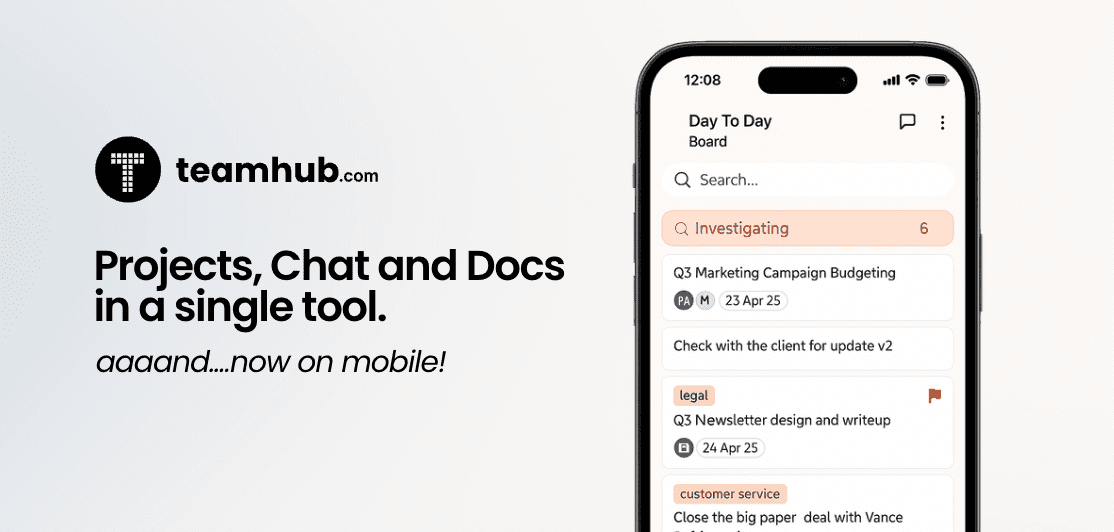
Product Update: 2 Powerful New Features + 3 Handy Tweaks
Release date: 15 April 2025
Author: Ansar Mehmood, CEO, Teamhub.com
We’ve been hard at work over the past few weeks, and we’re excited to roll out a fresh batch of updates to make your Teamhub experience even smoother. Here’s what’s new:
🔧 Small but Mighty Tweaks
Personalized Date Formatting
You can now choose your preferred date format – whether it’sMM/DDorDD/MM, it’s up to you.Doc Mentions in Tasks
Link directly to documents from your tasks for faster access and better context.Gradient Header Colors
Add a splash of color to your Docs and Forms with new gradient backgrounds for headers.
🚀 Major Feature Updates
Guest Account Invites – Improved UI
We’ve redesigned the guest invitation experience to make it simpler and more intuitive.Public Sharing for Docs
You can now share documents publicly with a simple link, perfect for sharing updates, resources, or guides outside your team.
Check out the short video below for a quick walkthrough of these updates in action.
We can’t wait to see how you use these new features. As always, your feedback is what drives us – keep it coming!
Product Update: 2 Powerful New Features to Boost Your Workflow
Release date: 21 March 2025
Author: Ansar Mehmood, CEO, Teamhub.com
We’re kicking off March with two exciting feature updates we think you’re going to love!
📅 Calendar View Is Here
Planning just got easier. You can now view all your tasks in a monthly calendar view, making project timelines more visual and intuitive. Simply set a start and end date on your tasks, and they’ll appear on the calendar. You can even create new tasks directly from the calendar interface – perfect for staying on top of deadlines and keeping everything organized.
🔄 Move Tasks Between Projects
This has been one of our most requested features – and it’s finally here. You now have the ability to move tasks between teams or departments. Whether you want to manually transfer tasks or automate the handoff using task automation, this update adds major flexibility to how you organize work across your organization.
🎥 Watch the walkthrough video below to see both features in action.
📌 Want a peek at what’s next?
Check out our public roadmap here. Got an idea for a feature? You can submit your own requests directly through Teamhub Forms (yes, we’re using our own tools to collect feedback – how meta is that? 😉).
New Feature Launch: Teamhub Time Tracking Is Now Live!
Release date: 07 February 2025
Author: Ansar Mehmood, CEO, Teamhub.com
We’re thrilled to introduce one of the most requested features from our community – Time Tracking is officially live in Teamhub!
Whether you’re billing clients, tracking productivity, or just curious about where your team’s time goes, this new feature gives you the tools to log and analyze time with precision.
Here’s what you can now do:
→ ⏱ Track time spent per task – Keep detailed records of how long each task takes.
→ 💼 Mark time as billable or non-billable – Perfect for client projects and internal work alike.
→ 👤 View time logged by each user – Easily see individual contributions within any project.
→ 📊 Get time totals for entire Projects or Hubs – High-level visibility across your workspaces.
This update is designed to help you gain better insight into where your time is going and make more informed decisions moving forward.
📋 New Feature: Teamhub Forms Is Now Live!
Release date: 23 January 2025
Author: Ansar Mehmood, CEO, Teamhub.com
We’ve been listening closely to your feedback, and we’re excited to deliver one of the most requested features yet, Teamhub Forms is officially live! 🥳
With Teamhub Forms, you can now create project tasks simply by filling out a form, using a publicly shareable link. That means your team, clients, or stakeholders no longer need a Teamhub account to contribute, task creation just got a whole lot easier.
Here’s How It Works:
Create a form in under 2 minutes
Share it with your team, clients, or the public
Watch responses turn into organized tasks, instantly added to your project board
But that’s not all, Teamhub Forms also takes care of the follow-through. Tasks can be automatically assigned to the right team members, keeping your workflow efficient and hands-free. Whether you’re collecting feedback, receiving requests, or managing stakeholder input, Forms keeps everything streamlined and in one place.
Ready to simplify how you collect and act on information? Give Teamhub Forms a try, we think you’ll wonder how you ever managed without it.
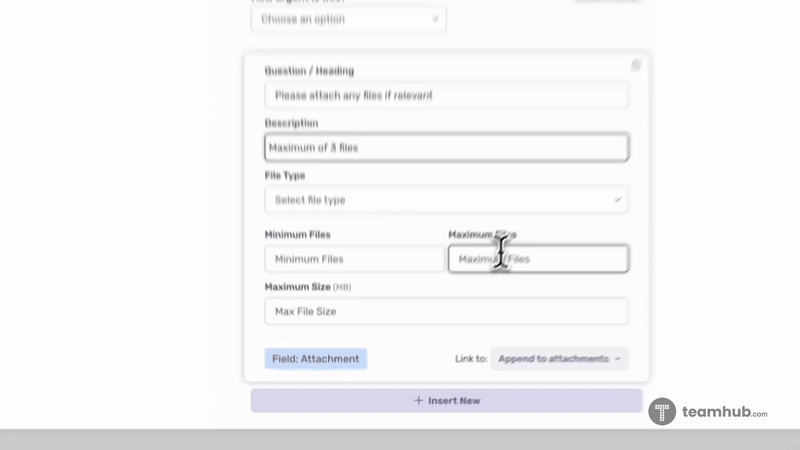
New Feature: Project Duplication Is Here!
Release date: 13 December 2025
Author: Ansar Mehmood, CEO, Teamhub.com
We’re excited to roll out another highly requested feature, you can now duplicate entire projects in Teamhub with a single click! 😎
This update is all about saving you time and reducing repetitive setup work. Whether you’re launching similar projects across teams or creating templates for recurring workflows, project duplication makes it effortless.
Here’s What You Can Do:
Copy key elements like Tasks, Subtasks, Automations, and Workflows
Choose where to duplicate select any hub or folder where you have permission to create
Customize the project copy before publishing to fit your current needs
It’s the fastest way to build on what already works, without starting from scratch.
⚠️ Please note: Attachments and task comments won’t be copied over in the duplication process.
Start duplicating today and experience how much smoother your project setup can be.