Businesses are increasingly recognizing the benefits of going paperless. Not only does it help save trees and reduce waste, but it also improves efficiency and productivity. However, the transition to a paperless document solution can be daunting. This comprehensive guide will walk you through the process step by step, ensuring a smooth and successful implementation.
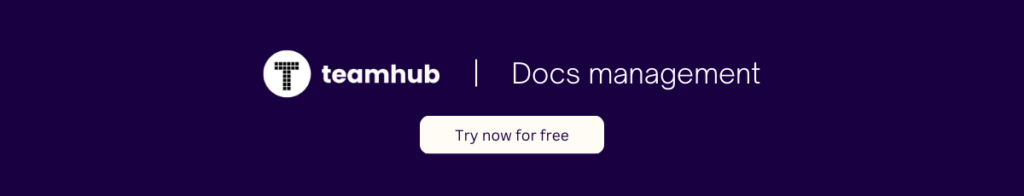
Understanding the Basics of a Paperless Document Solution
Before diving into the implementation process, it’s important to have a clear understanding of what a paperless document solution entails. In simple terms, it refers to the digitization of your documents and processes, eliminating the need for physical paper and manual filing systems.
Defining Paperless Document Solutions
A paperless document solution encompasses a range of technologies and tools that enable businesses to store, manage, and organize their documents electronically. It involves the use of document management software, cloud storage, digital signatures, and workflow automation.
Document management software is a key component of a paperless document solution. It allows businesses to capture, store, and retrieve documents in a digital format. These software solutions often come with features such as optical character recognition (OCR), which enables the conversion of scanned documents into searchable and editable text.
Cloud storage is another essential element of a paperless document solution. It provides businesses with a secure and centralized location to store their digital documents. With cloud storage, documents can be accessed from anywhere, at any time, as long as there is an internet connection. This enhances accessibility and enables seamless collaboration among team members.
Digital signatures play a crucial role in the paperless document workflow. They provide a secure and legally binding way to sign documents electronically. Digital signatures eliminate the need for printing, signing, and scanning physical documents, saving time and reducing the risk of errors or fraud.
Workflow automation is a feature that streamlines and automates document-related processes. It allows businesses to create customized workflows for document approval, review, and distribution. By automating these processes, businesses can eliminate manual tasks, reduce human error, and improve overall efficiency.
The Importance of Going Paperless
There are several compelling reasons why businesses should consider going paperless. Firstly, it improves accessibility and collaboration. With digital documents, employees can easily access, share, and collaborate on files from anywhere, at any time. This leads to increased efficiency and improved teamwork.
Secondly, going paperless reduces costs associated with printing, storage, and document retrieval. By eliminating the need for physical paper and filing cabinets, businesses can save a significant amount of money in the long run. Printing costs, such as ink and paper, can add up quickly, especially for large organizations. Additionally, physical storage requires space and maintenance, which can be costly. With a paperless document solution, businesses can allocate their resources more effectively.
Lastly, implementing a paperless document solution helps improve sustainability. By reducing paper usage, businesses can reduce their environmental impact and contribute to a greener future. The production and disposal of paper contribute to deforestation, energy consumption, and waste. By embracing digital documents, businesses can play their part in conserving natural resources and reducing carbon emissions.
In conclusion, a paperless document solution offers numerous benefits for businesses. It streamlines document management processes, enhances accessibility and collaboration, reduces costs, and promotes sustainability. By embracing digital transformation, businesses can stay competitive in today’s fast-paced and technology-driven world.
Evaluating Your Current Document Management System
Before making the switch to a paperless solution, it’s crucial to evaluate your current document management system. This involves identifying any weaknesses or inefficiencies that exist in your current processes.
When evaluating your current document management system, it’s important to take a holistic approach. Start by analyzing your current document management practices. Are you constantly losing or misplacing important documents? Do you spend significant time and resources on manual filing and searching for files? These are common pain points that many businesses face when dealing with a traditional paper-based system.
Furthermore, consider the impact of these weaknesses on your overall business operations. Inefficient document management can lead to delays in decision-making, hinder collaboration among team members, and even result in compliance issues. By identifying these weaknesses, you can gain a better understanding of the areas in which your current system is falling short.

Identifying Weaknesses in Your Current System
Take the time to analyze your current document management practices. Are you constantly losing or misplacing important documents? Do you spend significant time and resources on manual filing and searching for files? Identify any pain points or areas for improvement.
One common weakness in traditional document management systems is the lack of centralized storage. With physical documents scattered across various filing cabinets and storage rooms, it becomes challenging to locate specific files when needed. This not only wastes valuable time but also increases the risk of important documents being lost or damaged.
Another weakness is the difficulty in accessing documents remotely. In today’s digital age, businesses often require the flexibility to access documents from anywhere, at any time. However, with a paper-based system, this becomes a cumbersome task, as physical documents cannot be easily accessed outside the office premises.
Moreover, manual filing and searching for files can be a time-consuming process. It involves sorting through piles of paper, manually labeling documents, and physically moving them from one location to another. This not only adds to the workload of employees but also increases the chances of human error.
Determining the Need for a Paperless Solution
Once you’ve identified the weaknesses in your current system, determine whether a paperless document solution is necessary. Consider the potential benefits it can bring to your business in terms of cost savings, efficiency gains, and improved collaboration. This will help you make an informed decision on whether to proceed with the implementation.
Implementing a paperless document management system can address the weaknesses of a traditional paper-based system. By digitizing your documents, you can centralize storage, making it easier to locate and retrieve files. With a cloud-based solution, you can access documents from anywhere, at any time, improving flexibility and productivity.
Furthermore, a paperless system eliminates the need for manual filing and searching for files. Instead, documents can be easily organized and indexed using metadata, allowing for quick and accurate retrieval. This not only saves time but also reduces the risk of human error.
Additionally, a paperless solution promotes collaboration among team members. With the ability to share and collaborate on documents in real-time, employees can work together more efficiently, regardless of their physical location. This enhances productivity and streamlines workflow processes.
Considering these potential benefits, it becomes evident that a paperless document management system can significantly improve your business operations. By evaluating your current system and identifying its weaknesses, you can make an informed decision on whether to adopt a paperless solution.
Choosing the Right Paperless Document Solution
When it comes to selecting a paperless document solution, it’s important to choose the right one for your business needs. There are several key features to consider, as well as multiple solution providers to choose from.
Transitioning to a paperless office can bring numerous benefits to your business. Not only does it help reduce costs associated with printing and storing physical documents, but it also improves efficiency and productivity. However, with so many options available in the market, it can be overwhelming to find the perfect solution that meets your specific requirements.
Key Features to Look for in a Paperless Solution
Ensure that the paperless solution you choose has features that align with your business requirements. Look for features such as document scanning and capture, OCR (optical character recognition), cloud storage integration, and robust security measures.
Document scanning and capture capabilities are essential for converting physical documents into digital files. This feature allows you to easily digitize your existing paper documents and organize them in a structured manner. OCR technology, on the other hand, enables the system to recognize and extract text from scanned documents, making them searchable and editable.
Integration with cloud storage services like Teamhub, Google Drive or Dropbox is crucial for seamless collaboration and accessibility. Storing your documents in the cloud ensures that they are securely backed up and can be accessed from anywhere, anytime, by authorized users.
Security is of utmost importance when dealing with sensitive business documents. Look for a solution that offers encryption, user authentication, and permission-based access controls to safeguard your data from unauthorized access or breaches.
Comparing Different Paperless Solution Providers
Take the time to research and compare different paperless solution providers. Look at factors such as pricing, customer reviews, and ease of use. It’s also helpful to request demos or trials to get a better understanding of how each solution works.
Price is an important consideration, but it should not be the sole determining factor. Evaluate the pricing plans offered by different providers and assess whether they align with your budget and expected return on investment. Keep in mind that a more expensive solution may offer advanced features and better customer support.
Customer reviews and testimonials can provide valuable insights into the reliability and performance of a paperless solution. Look for feedback from businesses similar to yours to get an idea of how well the solution meets their needs and whether they have encountered any issues or limitations.
Lastly, ease of use is crucial for successful adoption and implementation. A user-friendly interface and intuitive navigation can save time and reduce the learning curve for your employees. Requesting demos or trials allows you to experience the solution firsthand and assess its usability in your specific business environment.
Remember, choosing the right paperless document solution is a decision that can have a significant impact on your business operations. Take the time to thoroughly evaluate your options, considering the key features and comparing different providers, to ensure that you make an informed choice that aligns with your business goals and objectives.
Preparing for the Transition to a Paperless System
Once you’ve chosen a paperless document solution, it’s time to prepare for the transition. This involves training your team and setting up a timeline for implementation.
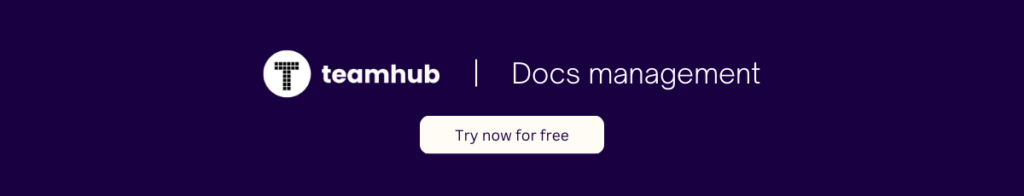
Training Your Team for the Paperless Transition
Provide comprehensive training to your employees on how to use the new paperless system. This may involve conducting workshops, tutorials, or providing online resources. It’s important to ensure that everyone is comfortable and confident in using the new tools.
Setting Up a Timeline for Implementation
Create a timeline that outlines the key milestones and deadlines for implementing the paperless solution. This will help you stay organized and ensure that the implementation process stays on track.
Implementing the Paperless Document Solution
With thorough preparation and planning, it’s time to implement the paperless document solution. Follow this step-by-step guide to ensure a smooth and successful implementation.
Step-by-Step Guide to Implementation
- Begin by scanning and digitizing your existing paper documents. This may involve using document scanners or outsourcing the task to a professional scanning service.
- Create a logical folder structure for organizing your digital documents. This will make it easier for your team to find and access files.
- Import your digital documents into the paperless document solution. Ensure that they are properly labeled and categorized for easy retrieval.
- Integrate the paperless solution with your existing systems and workflows. This may involve connecting it with your email client, CRM (customer relationship management) software, or other business applications.
- Train your team on how to use the new paperless system effectively. Provide ongoing support and guidance as needed.
- Implement a document retention and disposal policy to ensure that your digital documents are properly managed and archived.
- Regularly monitor and evaluate the performance of your paperless system. Make adjustments and improvements as necessary.
Troubleshooting Common Implementation Issues
During the implementation process, it’s common to encounter certain challenges or issues. Some common problems include resistance to change, technical glitches, and data migration issues. Be prepared to address these challenges promptly and seek assistance from your solution provider if needed.
By following this comprehensive guide, you can successfully implement a paperless document solution in your business. Embrace the digital transformation and enjoy the benefits of a more efficient, sustainable, and organized way of managing your documents.
0 thoughts on “A Comprehensive Guide to Implementing a Paperless Document Solution”