Maintaining a successful blog requires careful planning and organization. With so many ideas, tasks, and deadlines to manage, it can be easy to feel overwhelmed and lose track of your blogging goals. However, with the right tools and strategies in place, you can streamline your blogging process, enhance the quality and consistency of your content, and take your blog to the next level of success. In this article, we will introduce you to the Ultimate Blog Planner Project Template – a powerful tool designed to help you stay organized and focused on your blogging journey. We will explore its features, provide a step-by-step guide to using it effectively, share valuable tips for maximizing its use, and address common troubleshooting issues. Plus, we’ll also provide a free download link, so you can start using it right away!
Understanding the Importance of a Blog Planner
As a blogger, you know that planning is key to success. A blog planner is like a compass that guides you through the vast blogging landscape, ensuring you stay on track and achieve your goals. It serves as a central hub for all your blogging activities, allowing you to brainstorm ideas, schedule posts, track statistics, and more. By having a clear roadmap and structure in place, you can save time, increase productivity, and maintain consistency.
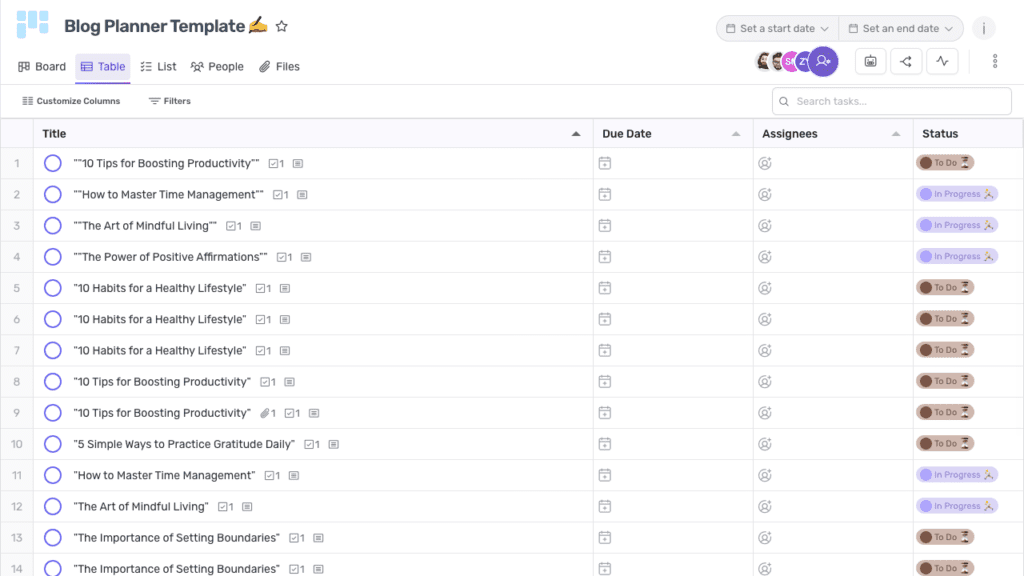
Streamlining Your Blogging Process
One of the primary benefits of using a blog planner is that it helps streamline your blogging process. With the template, you can easily outline your blog’s content strategy, plan your posts in advance, and ensure regular updates. By organizing your ideas and tasks, you can eliminate the stress of last-minute blogging and focus on creating high-quality content that resonates with your audience.
Imagine this: you sit down at your desk, ready to write a new blog post. But instead of staring at a blank screen, unsure of what to write about, you open your blog planner. It’s filled with carefully curated ideas and topics that you brainstormed during your creative sessions. You choose one that excites you the most, and with a clear plan in mind, you start writing. No more wasting time trying to come up with ideas on the spot or feeling overwhelmed by the pressure to produce content. With a blog planner, you can approach your writing sessions with confidence and ease.
Enhancing Content Quality and Consistency
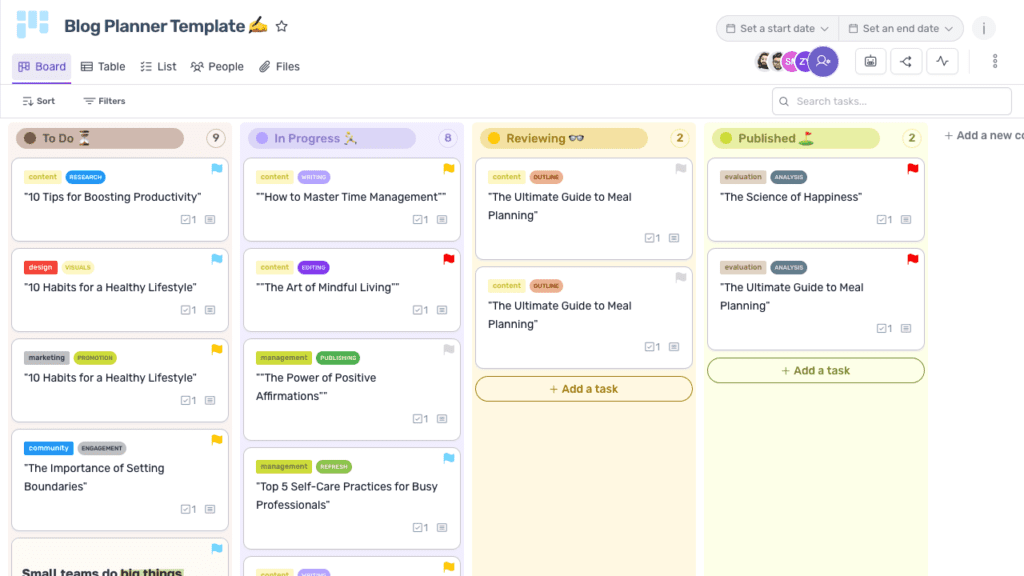
Consistency is key to building a loyal readership. With the Ultimate Blog Planner Project Template, you can maintain a consistent publishing schedule, which helps establish trust and keeps your audience engaged. Additionally, the template allows you to plan and brainstorm content ideas, ensuring you cover a wide range of topics that cater to your target audience’s interests. By having a well-structured content plan, you can enhance the quality and relevance of your posts, motivating readers to return for more.
But let’s dive deeper into how a blog planner can help you enhance your content quality. When you have a clear plan in place, you can allocate time for research, ensuring that your posts are well-informed and backed by reliable sources. You can also schedule time for editing and proofreading, minimizing the chances of publishing content with errors or inconsistencies. By taking these extra steps, you demonstrate your commitment to delivering valuable and polished content to your readers.
Furthermore, a blog planner allows you to track your progress and analyze the performance of your posts. You can keep a record of key metrics such as page views, engagement, and conversion rates. By reviewing this data, you can identify patterns and trends, enabling you to refine your content strategy and create even more impactful blog posts. The insights gained from tracking your statistics can help you make data-driven decisions and continuously improve your content quality.
Features of the Ultimate Blog Planner Project Template
Designed with bloggers in mind, the Ultimate Blog Planner Project Template combines functionality with simplicity to provide an intuitive planning and organizing experience. Let’s take a closer look at its key features.
Bloggers often find themselves juggling multiple tasks, from content creation to promotion and analytics tracking. The Ultimate Blog Planner Project Template aims to streamline this process by offering a comprehensive solution that covers all aspects of blog management. Whether you’re a seasoned blogger looking to enhance your workflow or a beginner seeking guidance, this template is designed to cater to your needs.
Overview of Template Sections
The template is divided into several sections, each serving a specific purpose in your blogging journey. It starts with a blog overview section, where you can define your blog’s mission, niche, and target audience. This helps create a strong foundation for your blogging strategy. Other sections include goal setting, post planning, social media planning, analytics tracking, and resources. Each section has dedicated spaces for writing notes, setting deadlines, and tracking progress.
Effective blog planning involves more than just scheduling posts; it requires a holistic approach that encompasses content strategy, audience engagement, and performance evaluation. The Ultimate Blog Planner Project Template encourages bloggers to think strategically about their goals and align their efforts with measurable outcomes. By breaking down the planning process into distinct sections, this template empowers bloggers to stay organized and focused on achieving their objectives.
Customizing the Template to Fit Your Needs
The Ultimate Blog Planner Project Template is highly customizable, allowing you to tailor it to your individual blogging requirements. You can add or remove sections, modify the layout, and personalize the design to reflect your blog’s brand. This flexibility ensures that the template adapts to your unique style and preferences, making it a valuable tool that truly aligns with your goals.
Personalization is key to effective planning, as every blogger has a unique approach to content creation and audience engagement. By offering a customizable template, the Ultimate Blog Planner Project Template empowers bloggers to create a planning tool that resonates with their specific workflow and creative process. Whether you prefer a minimalist design or a more detailed layout, this template can be tailored to suit your preferences and enhance your blogging experience.
Step-by-Step Guide to Using the Blog Planner Template
Now that you understand the significance of a blog planner and are familiar with the features of the Ultimate Blog Planner Project Template, let’s dive into a step-by-step guide on how to effectively use the template to maximize your blogging efforts.
Creating and maintaining a blog can be a fulfilling yet challenging endeavor. Having a well-organized blog planner can make all the difference in staying on track and achieving your blogging goals. The Ultimate Blog Planner Project Template is designed to streamline your blogging process and enhance your productivity.
Setting Up Your Blog Planner
The first step is to download and open the template. Once opened, take a few moments to familiarize yourself with the layout and organization. Fill in the blog overview section, defining your blog’s purpose, target audience, and goals. This will help set the direction for your blog and provide a clear focus.
Additionally, consider customizing the template to suit your specific needs. You can personalize the color scheme, add your blog’s logo, or include additional sections that align with your blogging strategy. Tailoring the template to your preferences will make it more intuitive and user-friendly.
Tracking and Managing Your Blog Posts
The heart of your blog planning lies in the post planning section. Here, you can create a comprehensive editorial calendar, scheduling your posts in advance. Consider factors like frequency, topics, and seasonal relevance while mapping out your content. Use the designated spaces to jot down ideas, keywords, and any specific requirements for each post. As you write and publish your posts, mark them as complete to track your progress.
Furthermore, leverage the template’s analytics section to monitor the performance of your blog posts. Track key metrics such as page views, engagement, and conversion rates to gain insights into what resonates with your audience. This data-driven approach will enable you to refine your content strategy and optimize your blog for success.
Tips for Maximizing the Use of Your Blog Planner
To unlock the full potential of the Ultimate Blog Planner Project Template, here are some valuable tips to keep in mind:
Regularly Updating Your Blog Planner
A blog planner is a living document that evolves with your blog. Make it a habit to update your planner regularly, reflecting changes in your goals, publishing schedule, or any new ideas that come to mind. This ensures that your planner remains up-to-date, aligning with your current blogging strategy.
Consistency in updating your blog planner not only keeps you organized but also serves as a reflective tool. By reviewing past entries and modifications, you can track your progress, identify patterns in your blogging habits, and make informed decisions for future content creation.
Utilizing the Planner for Collaborative Blogging
If you run a multi-author or collaborative blog, the Ultimate Blog Planner Project Template can be a game-changer. Assign tasks, share responsibilities, and monitor progress using the template’s collaborative features. This helps maintain a cohesive content flow and ensures that everyone is on the same page.
Collaborative blogging can benefit greatly from utilizing the planner as a central hub for communication and task management. By setting clear deadlines, outlining content ideas, and tracking each contributor’s progress, you can streamline the collaborative process and enhance the overall quality of your blog’s content.
Troubleshooting Common Issues with the Blog Planner Template
While the Ultimate Blog Planner Project Template is designed to be user-friendly, you may encounter some common issues along the way. Here are a few solutions to help you troubleshoot:
Creating a successful blog requires careful planning and organization. The Ultimate Blog Planner Project Template aims to simplify this process by providing a structured layout for brainstorming ideas, scheduling posts, and tracking progress. However, as with any digital tool, there may be occasional challenges that users face.
Dealing with Template Formatting Issues
If you come across formatting issues while customizing the template, double-check if you’re using the correct HTML tags and ensure consistency in font sizes, colors, and alignments. Sometimes, copying and pasting content from external sources can cause formatting conflicts. To resolve this, paste the text into a basic text editor (like Notepad) to strip off any hidden formatting, and then paste it into the template.
Furthermore, consider customizing the template to reflect your unique branding and style. You can experiment with different color schemes, fonts, and layout options to make the blog planner template truly your own. Personalizing the template can enhance your motivation and productivity as you work towards your blogging goals.
Resolving Compatibility Problems
Blog Planner Project Template is designed to be compatible with popular spreadsheet software like Microsoft Excel and Google Sheets. However, if you encounter compatibility issues, ensure that you have the latest version of the spreadsheet software installed. Additionally, check if there are any updates available for the template itself, as bug fixes and improvements are periodically released.
Remember to regularly back up your blog planner template to prevent data loss. By saving copies of your progress on cloud storage or external drives, you can safeguard your hard work and ideas. In the event of technical difficulties or accidental deletions, having backups ensures that you can quickly restore your blog planner to its previous state.
Conclusion: Taking Your Blogging to the Next Level with the Ultimate Blog Planner Project Template
In conclusion, the Ultimate Blog Planner Project Template is a valuable tool that empowers bloggers to stay organized, streamline their processes, and create high-quality content consistently. By leveraging its features and following the step-by-step guide, you can take control of your blogging journey and achieve your goals with ease. So, why wait? Download the template today and unlock your blog’s full potential!
Ready to elevate your team’s blogging and collaboration efforts? Discover the power of Teamhub, the innovative platform that brings your small team’s projects and documentation into one centralized hub. With Teamhub, you’ll experience a new level of intuitive collaboration, streamlining your processes and boosting productivity. Embrace our vision of a single hub for your entire team and join the thousands of companies thriving with our tools. Start your free trial today and transform the way you work!