Remote learning has become increasingly prevalent in today’s educational landscape. With the shift to online education, the importance of effective document collaboration has grown significantly. Document collaboration tools play a crucial role in facilitating remote education, allowing students and educators to work together seamlessly, regardless of their physical locations.
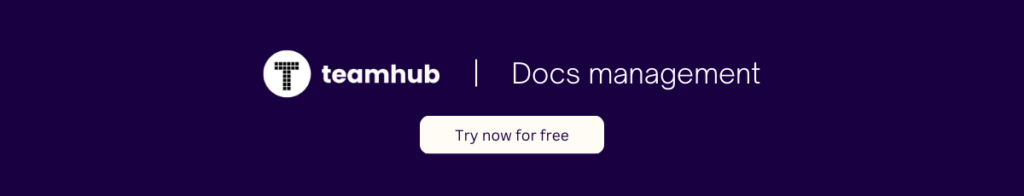
Understanding the Importance of Document Collaboration in Remote Learning
Document collaboration is not a new concept, but its significance in remote learning cannot be understated. It enables students and educators to collaborate on assignments, projects, and presentations, fostering teamwork and enhancing the learning experience. By working together on shared documents, students can exchange ideas, provide feedback, and learn from each other, even when physically apart.
The Role of Document Collaboration in Remote Education
In remote education, document collaboration tools serve as virtual classrooms, enabling students to engage in collaborative learning experiences. These tools provide a platform for students to share their work, receive input from their peers or teachers, and refine their ideas. Through real-time interactions, students can actively participate in group discussions, engage in meaningful debates, and develop critical thinking skills.
Furthermore, document collaboration in remote education goes beyond just text-based documents. Students can collaborate on multimedia projects, such as videos, audio recordings, and interactive presentations. This allows for a more dynamic and engaging learning experience, as students can incorporate different media formats to express their ideas and demonstrate their understanding of the subject matter.
Moreover, document collaboration tools often come equipped with features that support effective communication and collaboration. Students can use chat functions, video conferencing, and discussion boards to communicate with their peers and teachers. These features provide opportunities for students to ask questions, seek clarification, and engage in meaningful conversations, replicating the interactive nature of traditional classrooms.
Benefits of Effective Document Collaboration
Promotes active learning and engagement
Effective document collaboration offers numerous benefits for remote learners. Firstly, it promotes active learning and engagement, as students can contribute to discussions and projects in real-time, fostering a sense of belonging and connection. The ability to actively participate in collaborative activities enhances students’ motivation and encourages them to take ownership of their learning.
Essential 21st-century skills
Additionally, document collaboration tools encourage students to develop essential 21st-century skills, such as communication, collaboration, and digital literacy. By working together on shared documents, students learn how to effectively communicate their ideas, provide constructive feedback, and navigate digital platforms. These skills are invaluable in today’s digital age, where remote work and collaboration are becoming increasingly prevalent.
Efficient workflow management
Document collaboration tools also facilitate efficient workflow management, as students can work collaboratively on shared documents, eliminating the need for multiple versions or consolidating changes manually. This saves time, streamlining the process of creating and editing documents. Students can focus more on the content and quality of their work, rather than getting caught up in the logistics of document management.
Receive timely and constructive feedback
Another advantage of document collaboration in remote learning is the ability to receive timely and constructive feedback. Collaboration tools allow educators to provide feedback directly on the document, enabling students to understand areas for improvement and make revisions accordingly. This iterative feedback loop promotes continuous learning and growth, as students can refine their work based on the guidance and suggestions provided by their teachers and peers.
Sense of community and connection
Furthermore, document collaboration fosters a sense of community and connection among remote learners. Through collaborative projects and discussions, students can build relationships, develop empathy, and appreciate diverse perspectives. This social aspect of learning is essential for creating a supportive and inclusive learning environment, even in remote settings.
In conclusion, document collaboration plays a crucial role in remote learning by enabling students and educators to work together, exchange ideas, and enhance the learning experience. The benefits of effective document collaboration are numerous, ranging from promoting active learning and engagement to developing essential 21st-century skills. By leveraging document collaboration tools, remote learners can overcome the physical barriers of distance and engage in meaningful and collaborative learning experiences.
Key Features of Document Collaboration Tools
Document collaboration tools offer a wide array of features that enhance remote learning experiences. Businesses who provide these tools understand the specific needs of remote learners and have designed their platforms accordingly. Some key features include:
Real-Time Editing and Feedback
One of the most valuable features of document collaboration tools is real-time editing. This allows multiple users to work on the same document simultaneously, providing immediate visibility of changes and progress. Real-time feedback from peers and instructors allows for instant collaboration and improvement.
For example, imagine a group of students working on a group project. With real-time editing, they can all contribute to the document at the same time, making it easier to divide tasks and work efficiently. They can see each other’s changes in real-time, which fosters a sense of teamwork and encourages active participation.
Furthermore, real-time feedback is crucial for remote learners. It allows instructors to provide timely guidance and suggestions, helping students improve their work instantly. This immediate feedback loop promotes a dynamic learning environment where students can continuously refine their ideas and skills.
Version Control and History Tracking

Version control enables users to keep track of changes made to a document over time. This feature provides the ability to revert to previous versions if necessary and ensures that all contributions are properly recorded. History tracking allows users to easily review the progression and evolution of a document, promoting transparency and accountability.
Consider a scenario where a team of professionals is collaborating on a project proposal. With version control, they can confidently experiment with different ideas and approaches, knowing that they can always revert to a previous version if needed. This flexibility encourages creativity and innovation, as individuals feel empowered to take risks without the fear of losing their work.
Additionally, history tracking provides a valuable record of the document’s development. It allows users to trace the evolution of ideas, identify patterns, and analyze the decision-making process. This feature is particularly beneficial for educational purposes, as students can learn from the progression of their work and understand how their ideas have evolved over time.
Access Control and Permissions
To safeguard the integrity of documents and maintain privacy, document collaboration tools offer access control and permission settings. This feature allows users to grant or restrict access to certain individuals, ensuring that only authorized parties can view, edit, or comment on specific documents. Access control gives users the ability to manage document security effectively.
Imagine a company working on a confidential project. Access control and permissions allow them to limit access to only those employees who need to be involved, ensuring that sensitive information remains confidential. This feature provides peace of mind and prevents unauthorized individuals from accessing or modifying critical documents.
Furthermore, access control and permissions are essential in educational settings. Instructors can control who can view and edit documents, ensuring that only students enrolled in a particular course have access. This level of control promotes a safe and secure learning environment, where students can freely collaborate without concerns about unauthorized access or privacy breaches.
Strategies for Enhancing Document Collaboration
While document collaboration tools offer immense potential, implementing effective strategies is vital to maximize their benefits. The following strategies can enhance document collaboration in remote learning:
Establishing Clear Communication Channels
Clear and open communication channels are essential for successful document collaboration. Educators should establish guidelines and expectations for communication, ensuring that all participants understand how to effectively communicate and provide constructive feedback. Regular check-ins and virtual meetings can further reinforce communication and alignment among all parties involved.
Moreover, it is important to consider the different communication tools available and choose the most appropriate ones for the specific collaboration needs. For instance, using a combination of email, instant messaging platforms, and video conferencing tools can provide various channels for students to communicate and collaborate effectively. By offering multiple avenues for communication, educators can cater to different learning styles and preferences, fostering a more inclusive and engaging collaborative environment.
Setting Collaboration Guidelines and Expectations
Collaboration guidelines help set expectations for how students should interact with one another during document collaboration activities. These guidelines can specify communication norms, such as how often students should respond to each other’s comments, or how they should give feedback. By providing clear guidelines, educators can promote productive collaboration and minimize potential conflicts.
In addition to communication guidelines, it is crucial to establish guidelines for task allocation and accountability. Clearly defining roles and responsibilities within the collaborative group can ensure that each member contributes effectively and feels a sense of ownership over the project. This can be achieved through assigning specific tasks to individuals or rotating roles to provide everyone with an opportunity to take on different responsibilities. By fostering a sense of shared responsibility, collaboration becomes more cohesive and efficient.
Leveraging the Full Potential of Collaboration Tools
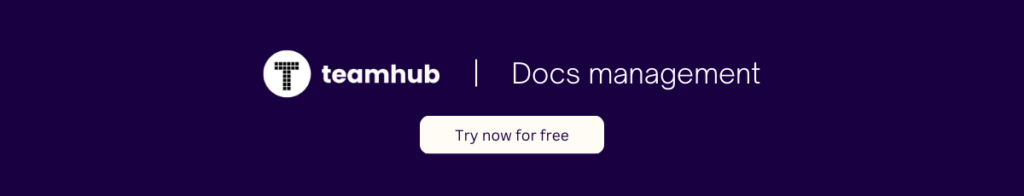
To maximize the benefits of document collaboration tools, educators should ensure that students are proficient in using the features provided. This may involve providing training sessions or resources that teach students how to effectively use the collaborative features of the tools. By equipping students with the necessary skills, educators can empower them to take full advantage of the tool’s capabilities.
Furthermore, exploring the advanced features of collaboration tools can unlock new possibilities for document collaboration. For example, some tools offer real-time editing, allowing multiple users to work on a document simultaneously. This feature promotes active collaboration and encourages students to engage in meaningful discussions as they edit and refine the document together. Additionally, features such as version control and commenting systems enable students to track changes, provide feedback, and engage in iterative processes, enhancing the overall quality of the collaborative work.
Moreover, educators can encourage students to explore and experiment with different collaboration tools to find the ones that best suit their needs and preferences. By providing a variety of options and allowing students to choose the tools they are most comfortable with, educators can foster a sense of autonomy and ownership over the collaboration process.
Overcoming Challenges in Document Collaboration for Remote Learning
While document collaboration offers numerous advantages, there are challenges that need to be addressed to ensure a seamless experience for remote learners:
Addressing Technical Difficulties
Technical difficulties such as internet connectivity issues or software compatibility problems can hamper the effectiveness of document collaboration. It is important to provide support and resources to help students troubleshoot technical problems that may arise. Regular updates and clear communication regarding technical requirements can also help mitigate these challenges.
Ensuring Data Security and Privacy
Data security and privacy are paramount when utilizing document collaboration tools. It is crucial to select tools that prioritize the protection of personal and sensitive information. Educators and institutions should review and adhere to relevant data protection regulations to safeguard the privacy and confidentiality of student work.
Managing Document Organization and Storage
As collaboration becomes more frequent, the management and organization of documents may become challenging. Establishing a clear structure for file organization and naming conventions can help streamline document storage and retrieval. Educators should also encourage students to backup their work and maintain organized folders to ensure efficient collaboration.
In conclusion, effective document collaboration is vital in maximizing the benefits of remote learning. Document collaboration tools offer a plethora of features designed specifically for remote education, enhancing engagement, promoting teamwork, and streamlining workflow. By implementing strategies that foster clear communication, setting collaboration guidelines, and equipping students with the necessary skills, educators can optimize document collaboration experiences. Overcoming challenges such as technical difficulties, data security, and document management will ensure a seamless and productive collaboration environment for remote learners.
0 thoughts on “Maximizing Document Collaboration for Remote Learning”