In today’s fast-paced and interconnected world, document collaboration has become an essential aspect of modern workplaces. The ability to effectively collaborate on documents is crucial for team productivity, project management, and seamless workflow. Understanding the importance of document collaboration and implementing strategies to enhance it can significantly improve efficiency and ultimately maximize the potential of your workplace.
Understanding the Importance of Document Collaboration
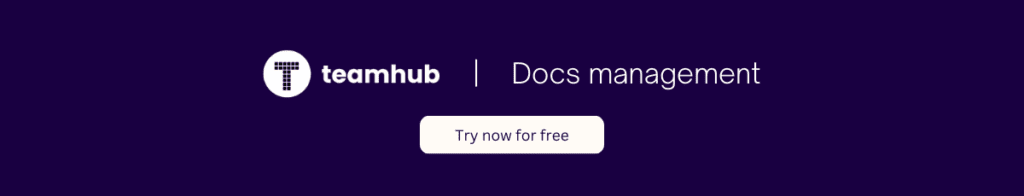
In order to appreciate the value of document collaboration, it is essential to recognize its role in modern workplaces. Document collaboration refers to the process of multiple individuals working together on the same document simultaneously, regardless of their physical location. It enables teams to access, edit, and contribute to documents in real-time, facilitating seamless communication and efficient collaboration.
Document collaboration has become increasingly important in today’s digital age. With the rise of remote work and global teams, the ability to collaborate on documents in real-time has become a necessity. Gone are the days of sending files back and forth via email, waiting for each person to make their edits and then merging them together. Document collaboration tools have revolutionized the way we work, making it easier than ever for teams to come together and work on projects, regardless of their geographical location.
One of the key benefits of document collaboration is its ability to break down barriers to communication. In traditional work environments, teams often face challenges when it comes to sharing information and working together on documents. Different versions of the same document can be scattered across multiple email threads, leading to confusion and inefficiency. With document collaboration, all team members have access to the same document, and changes are made in real time, ensuring that everyone is on the same page.
The Role of Document Collaboration in Modern Workplaces
Document collaboration plays a vital role in today’s workplaces by breaking down barriers to communication and fostering synergy among team members. It allows colleagues to collaborate on projects, share ideas, provide feedback, and ensure that everyone is on the same page. With document collaboration, information is readily available, reducing the need for extensive email threads and saving time that can be redirected towards achieving organizational goals.
Furthermore, document collaboration promotes a sense of teamwork and camaraderie among team members. When individuals are able to work together on a document, they feel a sense of ownership and pride in their collective work. This fosters a positive work environment and encourages collaboration, innovation, and creativity.
Document collaboration also plays a crucial role in knowledge sharing within organizations. By working together on documents, team members can share their expertise and insights, leading to enhanced problem-solving capabilities and improved decision-making. It also helps to break down silos within organizations, as information becomes more accessible and transparent.
Benefits of Effective Document Collaboration
There are numerous benefits associated with effective document collaboration. Firstly, it promotes teamwork and boosts productivity. When multiple individuals collaborate on a document, their collective expertise and perspective are harnessed, leading to enhanced innovation and problem-solving capabilities. Additionally, document collaboration supports seamless knowledge sharing, reducing silos within organizations and improving overall efficiency. It also enables streamlined workflows, as edits and revisions can be made in real time, eliminating the need for back-and-forth exchanges and increasing workflow efficiency.
Another benefit of effective document collaboration is improved version control. With traditional methods of document collaboration, it can be challenging to keep track of the latest version of a document. This can lead to confusion and errors, as team members may be working on outdated versions. However, with document collaboration tools, the latest version of a document is always accessible and visible to all team members, ensuring that everyone is working on the most up-to-date version.
Furthermore, effective document collaboration can lead to improved project management. By working together on documents, teams can easily track progress, assign tasks, and set deadlines. This helps to keep projects on track and ensures that everyone is accountable for their contributions.
In conclusion, document collaboration is a critical aspect of modern workplaces. It enables teams to work together seamlessly, regardless of their physical location, and promotes effective communication, teamwork, and knowledge sharing. With the numerous benefits it offers, document collaboration has become an indispensable tool for organizations looking to enhance productivity and achieve their goals.
Key Features of Document Collaboration Tools
To maximize document collaboration, it is crucial to utilize the right tools. There are several key features that these tools offer to enhance collaboration.
Real-time Editing and Feedback
One of the fundamental features of document collaboration tools is real-time editing. This allows multiple users to make simultaneous edits, ensuring that everyone is working on the most up-to-date version of the document. It eliminates the need for back-and-forth emails or waiting for others to finish their edits before making your own. With real-time editing, team members can collaborate seamlessly and see changes happening in real-time.
Additionally, these tools often offer real-time feedback capabilities, allowing team members to comment on specific sections or provide input as needed. This feature promotes effective communication and collaboration by enabling instant discussions and clarifications. It ensures that everyone’s ideas and suggestions are heard and considered, leading to better outcomes and more comprehensive documents.

Version Control and History Tracking
Another crucial feature is version control, which enables users to track changes made to a document over time. Version control allows for easy identification of who made specific edits and provides the ability to revert to previous versions if necessary. This not only ensures accountability but also safeguards against the loss of critical information.
With history tracking, teams can easily identify the evolution of a document and maintain a comprehensive record of its development. This feature is especially useful when collaborating on long-term projects or when multiple iterations of a document are required. It provides a clear timeline of changes, making it easier to understand the thought process behind decisions and ensuring that no valuable insights or ideas are lost along the way.
Access Control and Security Measures
Ensuring the security and privacy of sensitive documents is paramount in today’s digital landscape. Document collaboration tools offer access control features, allowing administrators to define user permissions and restrict access to specific documents or files. This ensures that only authorized individuals can view, edit, or share sensitive information.
Additionally, encryption and authentication measures protect data from unauthorized access and ensure that confidential information remains secure. These security features instill trust and confidence among colleagues and stakeholders involved in the collaboration process. Knowing that their data is protected, users can collaborate freely and confidently, without worrying about the risk of data breaches or leaks.
In conclusion, document collaboration tools provide a range of features that enhance collaboration and streamline the document creation process. Real-time editing and feedback, version control and history tracking, as well as access control and security measures, are just a few examples of the capabilities these tools offer. By leveraging these features, teams can collaborate more effectively, produce higher-quality documents, and achieve their goals more efficiently.
Strategies for Enhancing Document Collaboration
While document collaboration tools are essential, maximizing collaboration also requires the implementation of effective strategies. The following strategies can enhance document collaboration in your workplace:
Establishing Clear Collaboration Protocols
Clear and well-defined collaboration protocols are essential for ensuring that all team members are on the same page. Establishing guidelines for document naming conventions, file organization, and communication channels can streamline collaboration and minimize confusion. It is also beneficial to establish guidelines for sharing and storing documents and designate responsible individuals to oversee these processes.
Training and Skill Development for Effective Collaboration
Providing training and skill development opportunities to employees can enhance their ability to effectively collaborate on documents. Training sessions can focus on improving communication and collaboration skills, utilizing document collaboration tools effectively, and fostering a collaborative culture within the organization. By investing in professional development, businesses can strengthen their workforce and create a more cohesive and productive collaborative environment.
Leveraging Technology for Seamless Collaboration
Embracing the latest technologies and tools can significantly enhance document collaboration. Encourage the use of cloud-based platforms that offer seamless syncing and accessibility across devices. Explore features such as chat functions, file-sharing capabilities, and task management systems that integrate with document collaboration tools. Leveraging technology optimizes collaboration processes and allows for a more efficient and seamless workflow.
Overcoming Challenges in Document Collaboration
While document collaboration offers numerous benefits, certain challenges can hinder its effectiveness. By addressing these challenges proactively, organizations can maximize the full potential of document collaboration.
Addressing Security Concerns
In a digital environment, security concerns are a valid challenge. Employing robust security measures, such as encryption, data backup, and multi-factor authentication, can alleviate these concerns. Regularly updating software and implementing strict access controls can also mitigate the risks of data breaches and unauthorized access.
Managing Version Control Issues
Version control can become complicated, especially when multiple individuals are working on a document simultaneously. Implementing clear version control protocols, such as utilizing naming conventions or color-coding edits, can streamline the process. Additionally, document collaboration tools that offer automatic version control features can simplify tracking and managing document revisions.
Ensuring User Adoption and Engagement
In order for document collaboration to be successful, user adoption and engagement are crucial. Provide comprehensive training and support to ensure that team members know how to effectively utilize collaboration tools. Encourage active participation and create a collaborative culture by recognizing and rewarding collaborative efforts. Regularly seek feedback from users to identify areas for improvement and address any concerns or challenges they may face.
Conclusion
Maximizing document collaboration in modern workplaces is vital for achieving seamless communication, enhancing productivity, and fostering innovation. By understanding the importance of document collaboration, leveraging the features of collaboration tools, implementing effective strategies, and overcoming challenges, organizations can unlock the full potential of their workforce and achieve greater success in today’s collaborative work environments.
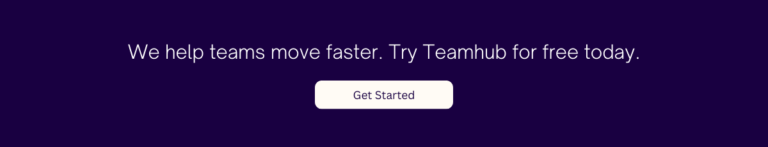
0 thoughts on “Maximizing Document Collaboration in Modern Workplaces”