In today’s fast-paced business environment, efficient project management is crucial for enterprises to stay competitive and deliver quality products and services to their clients. To achieve this, many organizations are turning to project management software. This article highlights the importance of project management software for enterprises and discusses key features, usability, security considerations, and cost and value. By understanding these factors, enterprises can make informed decisions when selecting project management software that best suits their needs.
Understanding the Importance of Project Management Software
Efficient project management is essential for enterprises as it ensures that projects are delivered on time, within budget, and meet all requirements. Without proper project management processes in place, organizations may face challenges such as missed deadlines, cost overruns, and scope creep. Project management software plays a vital role in enabling enterprises to streamline their project management processes and overcome these challenges.
When it comes to project management, having the right tools can make all the difference. Project management software provides a centralized platform for planning, executing, and monitoring projects. It allows project managers to define project goals, create project plans, allocate resources, track progress, and collaborate with team members. With the click of a button, project managers can access all the information they need to make informed decisions and keep projects on track.

The Role of Project Management Software in Enterprises
Project management software acts as a virtual command center for project managers. It brings together all the necessary tools and features to effectively manage projects from start to finish. By having all project-related information in one place, project managers can make data-driven decisions, identify potential bottlenecks, and ensure efficient project execution.
One of the key advantages of project management software is its ability to streamline communication and collaboration among team members. In today’s fast-paced business environment, effective communication is crucial for project success. With project management software, team members can easily share updates, exchange ideas, and collaborate on tasks. This not only improves efficiency but also fosters a sense of unity and teamwork.
Key Benefits of Implementing Project Management Software
Implementing project management software offers several benefits for enterprises. Firstly, it improves communication and collaboration among team members, facilitating effective information sharing and reducing miscommunication. With features like real-time messaging and document sharing, team members can stay connected and work together seamlessly, regardless of their physical location.
Secondly, project management software enhances transparency by providing real-time updates on project progress. Stakeholders can easily access project dashboards and track the status of tasks, milestones, and deadlines. This level of transparency not only keeps everyone informed but also allows for timely interventions and adjustments if needed.
Additionally, project management software enables better resource management. By having a clear overview of resource allocation and availability, project managers can ensure that all resources are utilized optimally throughout the project lifecycle. This helps prevent resource conflicts, improves productivity, and ultimately leads to better project outcomes.
In conclusion, project management software is a valuable tool for enterprises looking to improve their project management processes. It provides a centralized platform for planning, executing, and monitoring projects, while also enhancing communication, transparency, and resource management. By implementing project management software, organizations can streamline their project workflows, increase efficiency, and achieve successful project outcomes.
Essential Features of Enterprise Project Management Software
When selecting project management software for enterprises, it is important to consider the features that align with the organization’s specific needs. Some essential features to look for include:
Task Management Capabilities
An effective project management software should have robust task management capabilities. This includes features such as task creation and assignment, task dependencies, and the ability to set deadlines and priorities. These features help in organizing and prioritizing tasks, ensuring that the project stays on track.
Task creation and assignment allow project managers to allocate responsibilities to team members and track their progress. With task dependencies, project managers can define relationships between tasks, ensuring that they are completed in the correct order. The ability to set deadlines and priorities helps in managing the project timeline and ensuring that critical tasks are given the necessary attention.
Furthermore, advanced project management software may offer additional features such as task templates, recurring tasks, and task reminders. Task templates allow project managers to create predefined task structures that can be easily replicated for similar projects, saving time and effort. Recurring tasks are useful for projects that involve repetitive activities, such as monthly reports or regular meetings. Task reminders help team members stay on top of their assigned tasks by sending automated notifications and alerts.
Collaboration Tools
Collaboration is crucial for successful project management. Look for software that offers collaboration tools such as discussion boards, document sharing, and real-time chat. These features promote effective communication and facilitate seamless collaboration among team members.
Discussion boards provide a centralized platform for team members to discuss project-related topics, ask questions, and share ideas. This encourages open communication and fosters a collaborative environment. Document sharing allows team members to upload and access project documents, ensuring that everyone has the latest version and can work together on shared files. Real-time chat enables instant messaging between team members, promoting quick and efficient communication.
In addition to these basic collaboration tools, some project management software may offer advanced features such as version control for documents, task comments for specific discussions, and integration with other collaboration platforms like Teamhub or Microsoft Teams.
Reporting and Analytics
Insights into project performance are essential for effective decision-making. Project management software should provide comprehensive reporting capabilities, allowing project managers to generate customized reports, visualize project data, and identify trends and patterns. This enables project managers to identify areas for improvement and make informed decisions to optimize project outcomes.
Reporting capabilities should include various types of reports, such as status reports, progress reports, and resource allocation reports. These reports provide a snapshot of the project’s current state, highlighting key metrics and milestones. Visualizing project data through charts, graphs, and dashboards can help project managers easily interpret complex information and identify trends or patterns that may impact the project’s success.
Advanced project management software may also offer predictive analytics, which uses historical project data to forecast future outcomes. This can help project managers anticipate potential risks, identify bottlenecks, and make proactive decisions to mitigate issues before they arise.
In conclusion, when selecting enterprise project management software, it is important to consider features such as robust task management capabilities, collaboration tools, and comprehensive reporting and analytics. These features empower project managers and teams to effectively plan, execute, and monitor projects, ultimately leading to successful project outcomes.
Evaluating the Usability of Project Management Software
Usability is a crucial factor to consider when selecting project management software as it directly impacts user adoption and productivity. While evaluating the usability of software, consider the following:
User Interface and Experience
An intuitive and user-friendly interface ensures that team members can easily navigate the software and perform tasks efficiently. Look for software that offers a clean and visually appealing interface, with features logically organized and easily accessible.
When evaluating the user interface and experience of project management software, it is important to consider the needs and preferences of your team members. A software with customizable dashboards and personalized settings can greatly enhance the user experience. Additionally, features such as drag-and-drop functionality, keyboard shortcuts, and responsive design can further improve usability.
Furthermore, the software should provide clear and concise instructions or tooltips to guide users through various tasks. This can help reduce the learning curve and ensure that team members can quickly adapt to the software.
Integration with Existing Systems
Enterprises often have existing systems in place for various functions such as finance, HR, and customer relationship management. It is important to ensure that the project management software can integrate with these systems seamlessly. Integration reduces manual data entry and facilitates the exchange of information across different departments.
When evaluating the integration capabilities of project management software, consider the compatibility with popular software and tools used in your organization. Look for software that offers pre-built integrations or APIs that allow for easy data transfer and synchronization.
Moreover, the software should provide robust security measures to protect sensitive data during the integration process. This includes encryption, access controls, and audit trails to ensure data integrity and compliance with regulatory requirements.
Additionally, consider the scalability of the software’s integration capabilities. As your organization grows and evolves, the project management software should be able to accommodate new systems and technologies without disrupting existing workflows.
Security Considerations for Project Management Software
Security is a top concern for enterprises when implementing any software solution. When evaluating project management software, pay attention to the following security considerations:
As cyber threats continue to evolve and become more sophisticated, it is crucial for organizations to prioritize data protection measures. One of the key aspects to consider is whether the software has robust data encryption capabilities. Encryption ensures that sensitive information is converted into unreadable code, making it nearly impossible for unauthorized individuals to access or decipher the data.
In addition to encryption, access controls play a vital role in safeguarding data. The software should provide granular access controls, allowing administrators to define and manage user permissions. This ensures that only authorized individuals can access specific project data, reducing the risk of unauthorized access or data breaches.
Data Backups
Regular data backups are another critical data protection measure to consider. In the event of a system failure, natural disaster, or cyber attack, having up-to-date backups ensures that data can be restored and operations can resume quickly. Look for project management software that offers automated and frequent data backups to minimize the risk of data loss.
Compliances
Furthermore, compliance with industry standards is essential for organizations operating in regulated industries. Each industry has specific regulations and standards that enterprises must adhere to, such as the Health Insurance Portability and Accountability Act (HIPAA) for healthcare organizations or the General Data Protection Regulation (GDPR) for businesses operating in the European Union. It is important to choose project management software that complies with these standards, ensuring that the organization remains compliant and protects sensitive data.
When evaluating project management software, consider whether the software undergoes regular security audits and assessments. This demonstrates the software vendor’s commitment to maintaining a secure environment and continuously improving their security measures. Look for certifications such as ISO 27001, which indicates that the software provider follows internationally recognized best practices for information security management.
Additionally, it is beneficial to choose software that offers comprehensive user activity logs and audit trails. These logs provide a detailed record of user actions within the software, allowing administrators to monitor and investigate any suspicious or unauthorized activities. This enhances the organization’s ability to detect and respond to security incidents in a timely manner.
Lastly, consider the software’s vulnerability management practices. The software vendor should have a dedicated team responsible for identifying and addressing security vulnerabilities promptly. Look for software that provides regular security updates and patches to ensure that any identified vulnerabilities are promptly addressed and mitigated.
Cost and Value of Project Management Software
Cost is a significant consideration when selecting project management software for enterprises. Consider the following factors when evaluating the cost and value of software:
Pricing Models
Project management software may be priced based on factors such as the number of users, features included, and the duration of the subscription. Evaluate the pricing models offered by different software vendors to choose the most cost-effective option that meets the organization’s requirements.
Return on Investment Expectations
Consider the potential return on investment (ROI) that the software can deliver. Look for software that aligns with the organization’s long-term goals and objectives, and offers features that can help achieve them. A software solution that enables increased productivity, cost savings, and improved project outcomes may provide a higher ROI in the long run.
By understanding the importance of project management software, evaluating essential features, usability, security considerations, and cost and value, enterprises can make well-informed decisions when selecting the most suitable software solution. Remember, the selected software should align with the organization’s project management processes, enhance collaboration and communication, improve project outcomes, and ultimately contribute to the overall success of the enterprise.
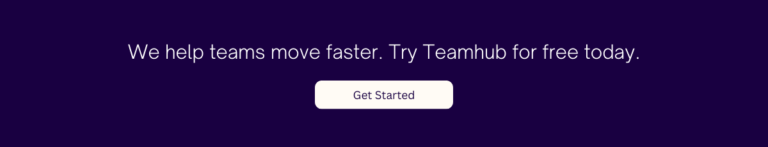
0 thoughts on “Project Management Software for Enterprises: What to Look For”