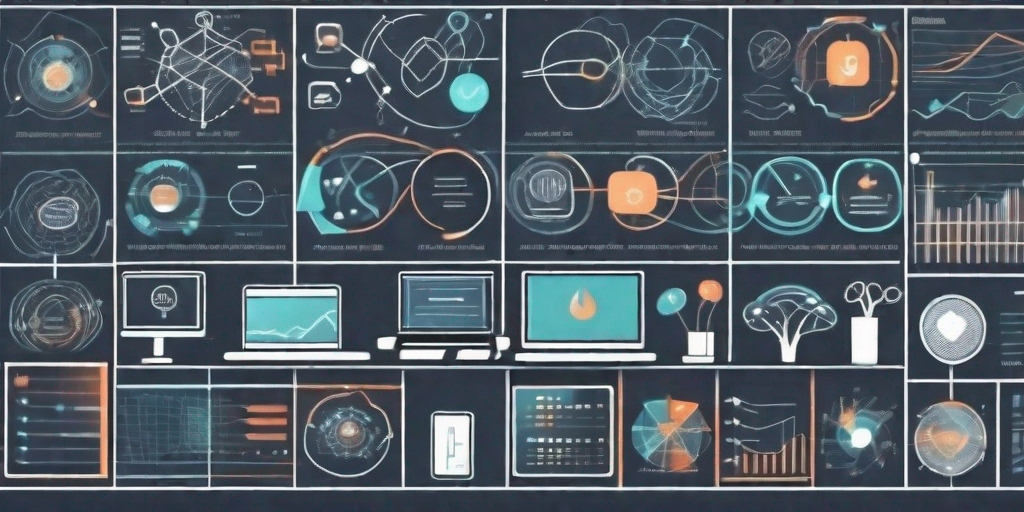Project management is a critical aspect of software development projects. It involves planning, organizing, and executing tasks to ensure the successful completion of a project. With the complexity and fast-paced nature of software development, project management software has become an essential tool for teams to effectively manage their projects. In this comprehensive guide, we will explore the importance of project management in software development, the key components of software development project management, and how project management software can enhance the development process.
Understanding Project Management in Software Development
Before diving into project management software, it’s crucial to understand the role and significance of project management in software development. Project management involves overseeing the entire software development lifecycle, from initiation to closure. It ensures that projects are delivered on time, within budget, and meeting the desired quality standards. Effective project management enables teams to collaborate, manage resources, and align their efforts towards achieving project goals.
Software development projects are complex and require careful planning and execution. Project management provides a structured approach to managing these projects, ensuring that all aspects are considered and addressed. It involves a combination of technical skills, leadership abilities, and effective communication to successfully navigate the challenges of software development.
One of the key aspects of project management in software development is defining and managing project scope. This involves determining the project’s goals, deliverables, timelines, and resources required. By clearly defining the project scope, project managers can set realistic expectations and monitor progress throughout the development process. They can identify potential risks and make necessary adjustments to keep the project on track.
In addition to managing scope, project management ensures effective communication and collaboration among team members. It establishes a framework for sharing information, assigning tasks, and tracking progress. With effective communication channels in place, teams can address challenges, make informed decisions, and work towards achieving project milestones. Regular meetings, status updates, and project documentation are some of the ways project managers facilitate communication and collaboration.
Furthermore, project management enables efficient resource allocation and budgeting. It helps in identifying the necessary resources and allocating them appropriately to ensure optimal utilization. By managing project budgets, project managers can control costs, monitor expenses, and make adjustments when necessary. They are responsible for ensuring that the project stays within budget while delivering the desired outcomes.
The Importance of Project Management in Software Development
Project management plays a crucial role in software development for several reasons. First and foremost, it helps in defining and managing project scope. This involves determining the project’s goals, deliverables, timelines, and resources required. By clearly defining the project scope, project managers can set realistic expectations and monitor progress throughout the development process.
Secondly, project management ensures effective communication and collaboration among team members. It establishes a framework for sharing information, assigning tasks, and tracking progress. With effective communication channels in place, teams can address challenges, make informed decisions, and work towards achieving project milestones.
Furthermore, project management enables efficient resource allocation and budgeting. It helps in identifying the necessary resources and allocating them appropriately to ensure optimal utilization. By managing project budgets, project managers can control costs, monitor expenses, and make adjustments when necessary.
Another important aspect of project management in software development is risk management. Project managers identify potential risks and develop strategies to mitigate them. They analyze the impact of risks on the project and take necessary actions to minimize their effects. This proactive approach helps in avoiding delays, cost overruns, and quality issues.
Additionally, project management ensures quality control throughout the software development process. Project managers establish quality standards and implement processes to monitor and evaluate the quality of deliverables. They conduct regular reviews, perform testing, and gather feedback to ensure that the final product meets the desired quality standards.
Key Components of Software Development Project Management
Software development project management encompasses a range of activities and processes. Some key components include:
- Defining project objectives and deliverables: Clearly defining the goals and outcomes of the project.
- Creating a project plan with timelines and milestones: Developing a detailed plan that outlines the tasks, timelines, and milestones for the project.
- Assigning tasks and responsibilities to team members: Allocating tasks and responsibilities to team members based on their skills and expertise.
- Managing project risks and issues: Identifying potential risks and issues and developing strategies to mitigate them.
- Monitoring project progress and performance: Tracking the progress of the project and evaluating its performance against the set objectives.
- Ensuring effective communication and collaboration: Establishing communication channels and facilitating collaboration among team members.
- Tracking and controlling project budgets: Monitoring project expenses and ensuring that the project stays within the allocated budget.
- Evaluating project outcomes for continuous improvement: Assessing the outcomes of the project and identifying areas for improvement in future projects.
These components work together to ensure that software development projects are successfully executed, meeting the desired objectives and delivering high-quality products. Project management provides the framework and tools necessary to manage the complexities of software development and achieve project success.
Exploring Project Management Software
Project management software is designed to streamline and automate the various aspects of project management. It provides teams with the tools and functionalities needed to effectively plan, execute, and monitor their projects. Let’s take a closer look at what project management software is and the benefits of using it in software development.
What is Project Management Software?
Project management software is a digital solution that helps teams plan, track, and collaborate on projects. It offers a centralized platform where project managers and team members can manage tasks, allocate resources, track progress, and communicate effectively. Project management software often includes features such as task management, document sharing, real-time collaboration, and reporting capabilities.
When it comes to software development, project management software plays a crucial role in ensuring the success of a project. It provides a structured framework for managing tasks, timelines, and resources, allowing teams to work efficiently and deliver high-quality software products.
Benefits of Using Project Management Software in Software Development
Using project management software can bring numerous benefits to software development teams:
- Improved Efficiency: Project management software streamlines repetitive tasks, automates workflows, and reduces manual effort, allowing teams to work more efficiently.
- Enhanced Collaboration: With real-time collaboration features, team members can work together seamlessly, share updates, and provide feedback instantly.
- Effective Task Management: Project management software enables teams to create and assign tasks, set deadlines, track progress, and ensure timely delivery of project milestones.
- Clear Visibility: By centralizing project information, project management software provides stakeholders with clear visibility into project status, timelines, and resource allocation.
- Improved Communication: Project management software facilitates effective communication, ensuring that team members are aligned, informed, and able to address any issues promptly.
Efficiency is key in software development, where time is of the essence. By automating repetitive tasks and providing a centralized platform for collaboration, project management software enables teams to focus on what matters most – writing code and delivering value to customers.
Collaboration is essential in software development, where multiple team members with different skill sets need to work together towards a common goal. Project management software facilitates effective collaboration by providing a platform where team members can communicate, share ideas, and collaborate in real-time. This fosters a sense of teamwork and ensures that everyone is on the same page.
In software development, managing tasks effectively is crucial to meeting project deadlines and delivering high-quality software. Project management software provides a centralized location where tasks can be created, assigned, and tracked. This ensures that everyone knows what they need to do and when, leading to improved productivity and timely delivery.
Transparency is essential in software development, especially when it comes to project status and resource allocation. Project management software offers a centralized repository of project information, allowing stakeholders to have a clear view of the project’s progress, timelines, and resource utilization. This visibility enables informed decision-making and ensures that everyone is on the same page.
Communication is key in software development, where effective collaboration and timely issue resolution are crucial. Project management software provides various communication channels, such as chat features and comment sections, where team members can communicate and address any issues or concerns. This fosters a culture of open communication and ensures that everyone is working towards a common goal.
In conclusion, project management software plays a vital role in software development by providing teams with the necessary tools and functionalities to plan, execute, and monitor their projects effectively. By improving efficiency, enhancing collaboration, enabling effective task management, providing clear visibility, and facilitating communication, project management software empowers software development teams to deliver high-quality software products on time and within budget.
Features to Look for in Project Management Software
When choosing project management software for software development, it is important to consider the specific features that will best meet your team’s needs. Here are some key features to look for:
Task Management and Scheduling
Effective task management is crucial for software development projects. Look for project management software that allows you to create, assign, and prioritize tasks. The software should offer features such as task dependencies, task deadlines, and notifications to keep everyone on track.
Collaboration and Communication Tools
Software development projects often involve cross-functional teams and require seamless collaboration. Choose project management software that provides real-time communication tools, such as chat features or discussion boards, to facilitate effective communication and collaboration among team members.
Resource Allocation and Budgeting
Managing resources and budgets is essential for successful software development projects. Look for project management software that allows you to allocate resources, track resource utilization, and monitor project budgets. This will help you optimize resource allocation and control costs throughout the project lifecycle.
How to Choose the Right Project Management Software
Choosing the right project management software for your software development team involves careful evaluation and consideration. Follow these steps to make an informed decision:
Assessing Your Software Development Needs
Begin by assessing your team’s specific needs and requirements. Consider factors such as the size of your team, the complexity of your projects, and the level of collaboration required. This will help you identify the features and functionalities that are essential to your team’s success.
Evaluating Software Options
Research and evaluate various project management software options available in the market. Compare their features, user reviews, and pricing models. Consider factors such as ease of use, scalability, integrations with other tools, and customer support. It may also be helpful to request demos or trial versions to see how the software works in practice.
Implementing Your Chosen Project Management Software
Once you have selected the project management software that aligns with your team’s needs, it’s time to implement it. Develop a plan for onboarding your team members onto the new software, including training sessions and support resources. Ensure that the transition process is smooth and that team members feel comfortable using the software.
Best Practices for Using Project Management Software
To make the most of your project management software, consider implementing these best practices:
Training and Onboarding
Provide thorough training to your team members on how to effectively use the project management software. This will ensure that they are equipped with the knowledge and skills to utilize all the features and functionalities of the software.
Regular Software Updates and Maintenance
Keep your project management software up to date by installing regular updates and patches. This will ensure that you have access to the latest features, bug fixes, and security enhancements.
Measuring Success and Adjusting as Needed
Regularly evaluate the performance of your software development projects using key performance indicators. Analyze the data provided by your project management software to identify areas of improvement and make necessary adjustments to enhance project outcomes.
By implementing project management software in your software development projects, you can enhance collaboration, streamline tasks, and improve overall project success. With an understanding of project management principles and careful consideration of the key features and best practices, you can choose the right project management software that will empower your team to deliver exceptional software products.