Project management software has become an essential tool for businesses of all sizes. Its ability to streamline processes, enhance collaboration, and improve overall efficiency makes it indispensable in today’s fast-paced digital landscape. One key feature that sets some project management software apart from the rest is document integration. In this comprehensive guide, we will explore the importance of document integration and its role in project management software. We will also discuss the benefits, implementation, and optimization of this powerful tool.
Understanding Project Management Software
Before delving into the intricacies of document integration, it’s important to have a solid understanding of project management software. In a nutshell, project management software helps teams plan, execute, and monitor projects from start to finish. It provides a centralized platform for project communication, task management, and resource allocation. With the right software, teams can work more efficiently and effectively, leading to successful project outcomes.
The Role of Project Management Software
Project management software serves as a hub for all project-related activities. It allows team members to easily collaborate, share files, assign tasks, and track progress. By providing real-time visibility into project timelines and milestones, project management software enables better decision-making and promotes accountability. With the right software in place, teams can stay organized, meet deadlines, and deliver high-quality results.
Key Features of Project Management Software
Project management software comes with a range of features designed to simplify project workflows. Some key features include:
- Task Management: Create, assign, and track tasks, ensuring everyone knows their responsibilities and deadlines.
- Collaboration Tools: Facilitate communication between team members, allowing them to discuss project details, share ideas, and provide feedback.
- File Sharing: Store and share project documents, reducing the need for email attachments and ensuring everyone has access to the latest versions.
- Resource Management: Allocate resources effectively, avoiding bottlenecks and maximizing productivity.
- Reporting and Analytics: Generate reports and gather insights to monitor project performance and identify areas for improvement.

Task Management
Task management is a crucial aspect of project management software. It allows project managers to break down complex projects into smaller, manageable tasks. Each task can be assigned to a team member, along with a deadline. This ensures that everyone knows what they need to do and by when. Additionally, task management features often include progress tracking, so team members can update the status of their tasks, providing transparency and visibility into project progress.
File sharing
File sharing capabilities are also a key feature of project management software. Instead of relying on email attachments or shared network drives, team members can upload and store project documents directly within the software. This ensures that everyone has access to the latest versions of files, reducing the risk of confusion or working on outdated information. Additionally, file sharing features often include version control, allowing team members to track changes and revert to previous versions if needed.
Resource management
Resource management is another critical aspect of project management software. It helps project managers allocate resources effectively, ensuring that the right people are assigned to the right tasks at the right time. Resource management features often include resource calendars, where team members can indicate their availability and workload. This allows project managers to identify potential bottlenecks or overallocation of resources, enabling them to make adjustments and optimize resource utilization.
In conclusion, project management software plays a crucial role in facilitating effective project planning, execution, and monitoring. Its key features, such as task management, collaboration tools, file sharing, resource management, and reporting and analytics, empower teams to work more efficiently and deliver successful project outcomes. By leveraging the capabilities of project management software, organizations can streamline their project workflows, enhance collaboration, and achieve project success.
The Importance of Document Integration
Document integration is a crucial aspect of project management software. It allows team members to seamlessly incorporate documents into their project workflows, eliminating the need to switch between multiple tools or platforms. Document integration brings various benefits that enhance collaboration and streamline project execution.
Benefits of Document Integration in Project Management
Document integration offers several advantages for project teams:
- Centralized Storage: By integrating documents directly into the project management software, teams can keep all project-related files in one place, making them easily accessible and searchable.
- Version Control: With document integration, teams can ensure that everyone is working on the latest version of a file. This eliminates confusion and avoids the risk of working with outdated or conflicting information.
- Collaborative Editing: Document integration allows team members to collaborate on documents in real-time. They can make edits, leave comments, and track changes, fostering better teamwork and reducing the need for lengthy email exchanges.
- Efficient Workflows: Integrating documents into project management software eliminates the need to open separate applications or tools. This streamlines workflows and saves valuable time, allowing team members to focus on their tasks without interruption.
How Document Integration Works
Document integration works by linking project management software with cloud storage platforms or document management systems. This integration enables users to access and manage their project documents directly within the software interface. When team members upload or update documents, the changes are reflected in real-time, ensuring everyone has the most up-to-date information. Additionally, document integration often supports advanced features such as version history, permissions, and file preview, further enhancing collaboration and control over project documents.
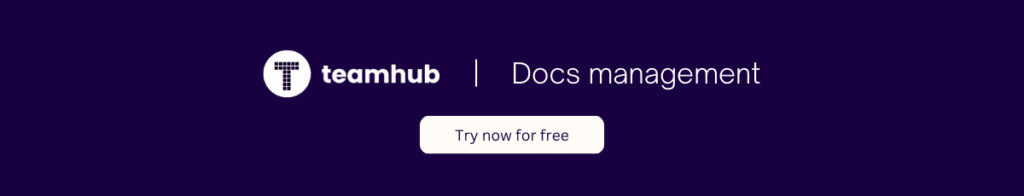
Choosing the Right Project Management Software
Choosing the right project management software with document integration is crucial for the success of your projects. Consider the following factors before making your decision:
Factors to Consider When Choosing Software
When evaluating project management software, keep the following factors in mind:
- Scalability: Ensure that the software can accommodate your team’s current needs and future growth.
- User-Friendliness: Look for software that is intuitive and easy to navigate, as this will increase adoption and minimize training time.
- Integration Capabilities: Verify that the project management software integrates seamlessly with your existing tools or platforms, such as cloud storage or document management systems.
- Customization Options: Consider if the software allows you to tailor it to your specific processes and workflows.
- Security Measures: Ensure that the software offers robust data security features to protect sensitive project information.
Top Project Management Software with Document Integration
Several project management software options offer robust document integration. Some of the top choices include:
- Teamhub: Known for its user-friendly interface and powerful collaboration tools, this software combines project management and document integration in one comprehensive solution.
- Notion: This software seamlessly integrates with various cloud storage platforms and offers advanced document management features.
- Asana: With secure document storage and seamless file sharing, this software caters to teams that prioritize data confidentiality.
Implementing Project Management Software with Document Integration
Once you have chosen the right project management software, successful implementation is crucial to maximize its benefits. Follow these steps to ensure a smooth transition:
Steps to Successfully Implement Your Software
1. Define Objectives: Clearly outline the goals and objectives you aim to achieve with the software implementation. This will help you tailor the software to your specific needs.
2. Plan and Prepare: Create a detailed implementation plan, including assigning responsibilities, establishing timelines, and providing necessary training for team members.
3. Test and Optimize: Before fully deploying the software, conduct tests to ensure all features and integrations are working correctly. Gather feedback from users and make any necessary adjustments.
4. Train Your Team: Provide comprehensive training to your team members, ensuring they understand both the project management software and the document integration features. Encourage adoption and address any questions or concerns.
5. Monitor and Evaluate: Continuously monitor the implementation process and gather feedback from users. Use this feedback to identify areas for improvement and make necessary adjustments.
Overcoming Common Implementation Challenges
Implementing new software can come with its share of challenges. Here are some common challenges and strategies to overcome them:
- Resistance to Change: Communicate the benefits of the new software to team members, address their concerns, and provide support during the transition.
- Limited Adoption: Offer training sessions and provide ongoing support to ensure that team members fully embrace the software.
- Data Migration: Plan the migration of existing project documents carefully, ensuring that all files are transferred accurately and securely.
- Integration Issues: Work closely with the software vendor and IT team to resolve any integration issues that may arise during the implementation process.
Optimizing the Use of Your Project Management Software
Once your project management software with document integration is up and running, it’s important to optimize its use to maximize its potential. Consider the following best practices:
Best Practices for Using Project Management Software
To get the most out of your project management software, follow these best practices:
- Standardize Processes: Establish clear project management processes and workflows that align with the capabilities of the software. This ensures consistency and enhances collaboration.
- Regularly Update Documents: Encourage team members to update project documents regularly. This ensures that everyone has access to the latest information and minimizes confusion.
- Utilize Collaboration Features: Encourage team members to leverage the collaboration features of the software, such as commenting on documents or initiating discussions. This enhances communication and fosters collaboration.
- Track Progress and Milestones: Regularly review and update project timelines and milestones within the software. This provides visibility into project progress and helps identify potential bottlenecks or delays.
Tips for Maximizing Document Integration
To make the most of document integration in project management software, keep these tips in mind:
- Organize Documents: Establish a consistent folder structure within the project management software, making it easy for team members to locate and access project documents.
- Set Permissions: Assign appropriate permissions to team members, controlling access to sensitive information and preventing unauthorized edits.
- Leverage Version History: Take advantage of version history features to track changes and revert to previous versions if necessary.
- Use Document Templates: Create templates for commonly used project documents to save time and ensure consistency across projects.
By following these best practices and tips, you can optimize the use of your project management software and leverage the full potential of document integration.
In conclusion, project management software with document integration is a powerful tool that enhances collaboration, improves efficiency, and simplifies project workflows. By understanding its role, benefits, and implementation process, you can choose the right software and successfully incorporate it into your organization’s project management practices. With proper optimization and ongoing best practices, you can maximize the use of document integration and reap the many advantages it offers. Harness the full potential of project management software with document integration, and unlock new levels of productivity and success for your projects.
0 thoughts on “Project Management Software with Document Integration: A Comprehensive Guide”