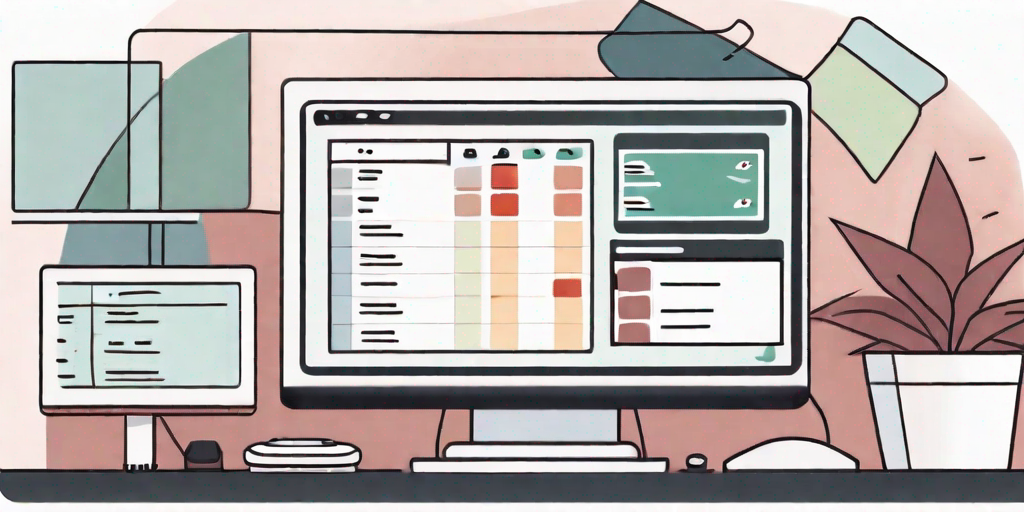In the world of project management, efficiency and productivity are at the forefront of every team’s goals. One concept that has gained significant attention in recent years is Task Free Slack. This article aims to provide a comprehensive understanding of Task Free Slack – from its definition to its benefits, potential challenges, and best practices for implementation.

Understanding the Concept of Task Free Slack
In order to fully grasp the concept of Task Free Slack, it is important to first define what it entails. Task Free Slack, also known as Free Float, refers to the amount of time that a task can be delayed without affecting the project’s overall schedule.
Let’s dive deeper into the intricacies of Task Free Slack and explore its significance in project management.
Defining Task Free Slack
Task Free Slack can be calculated by determining the difference between the earliest possible start time and the latest possible start time for a specific task. It represents the flexibility within a project timeline and provides a buffer for potential delays or unforeseen circumstances.
For example, let’s say a project consists of multiple tasks, each with their own dependencies and deadlines. Task A, which is dependent on Task B, has a Task Free Slack of 3 days. This means that Task A can be delayed by up to 3 days without impacting the start or completion dates of subsequent tasks.
By understanding the Task Free Slack for each task, project managers can effectively manage their resources and make informed decisions regarding task prioritization.
The Importance of Task Free Slack
Task Free Slack plays a critical role in project planning and management. It allows project managers to effectively allocate resources and prioritize tasks, ensuring a smooth workflow. By understanding and utilizing Task Free Slack, teams can optimize their project timelines and minimize risks of delays.
One of the key benefits of Task Free Slack is its ability to provide a cushion for unexpected delays or issues that may arise during the course of a project. For instance, if a team member falls ill or encounters a roadblock, the Task Free Slack allows for adjustments to be made without jeopardizing the overall project schedule.
Furthermore, Task Free Slack enables project managers to identify critical tasks that have little to no flexibility. These tasks, often referred to as “critical path tasks,” must be completed within their allocated timeframes to prevent project delays. By identifying and focusing on these critical tasks, project managers can allocate resources and attention accordingly, ensuring that the project stays on track.
In conclusion, Task Free Slack is a valuable concept in project management that provides flexibility and buffers for potential delays. By understanding and utilizing Task Free Slack, project managers can optimize their project timelines, allocate resources effectively, and minimize risks of delays.
The Mechanics of Task Free Slack
Now that we have a clear understanding of Task Free Slack, let’s delve into how it works and its significance in project management.
Task Free Slack is determined by analyzing the dependencies among tasks in a project. By identifying the sequence of tasks and their respective durations, project teams can calculate the amount of time that can be delayed for each task without causing any subsequent task to be delayed.
For example, if Task A has a duration of 5 days and Task B, which is dependent on Task A, has a duration of 3 days, there is a buffer of 2 days (Task Free Slack) between the completion of Task A and the start of Task B. This buffer allows for potential delays in Task A without impacting the overall project schedule or Task B’s start time.
However, Task Free Slack is not just about delaying tasks. It also provides opportunities for teams to work ahead of schedule. If Task A is completed earlier than its scheduled duration, the extra time can be utilized for other tasks or for further refinement of Task A itself. This flexibility allows project teams to optimize their resources and improve overall project efficiency.
Moreover, Task Free Slack plays a crucial role in risk management. By having a buffer of time between tasks, project managers can account for unforeseen events or delays that may occur during the project execution. This buffer acts as a safety net, ensuring that any unexpected issues can be addressed without affecting the project timeline or causing cascading delays.
The Role of Task Free Slack in Project Management
Task Free Slack serves as a valuable tool in project management as it allows teams to effectively manage resources, allocate tasks, and adapt to changing project needs. By leveraging the flexibility provided by Task Free Slack, project managers can optimize their resources, improve task coordination, and ensure project success.

Enhance resource management
One of the key benefits of Task Free Slack is its ability to enhance resource management. With Task Free Slack, project teams can allocate resources more efficiently by considering the availability and capacity of each team member. By strategically assigning tasks and utilizing the buffer time, project managers can prevent resource overloading and ensure that each team member has a manageable workload.
Adapt to changing project needs
Furthermore, Task Free Slack enables project teams to adapt to changing project needs and priorities. In dynamic project environments, requirements may evolve, new tasks may emerge, or existing tasks may require modifications. Task Free Slack provides the necessary flexibility to accommodate these changes without disrupting the overall project schedule. Project managers can utilize the buffer time to reassign tasks, adjust dependencies, or incorporate new deliverables, ensuring that the project remains on track and aligned with the evolving project objectives.
Effective task coordination
In addition, Task Free Slack promotes effective task coordination and collaboration among team members. The buffer time allows for better synchronization between tasks, enabling smoother handoffs and reducing the risk of miscommunication or delays. Team members can utilize the Task Free Slack to review and provide feedback on completed tasks, ensuring that the subsequent tasks are aligned with the project requirements and quality standards.
Overall, Task Free Slack is a powerful concept in project management that provides teams with the flexibility and resilience needed to navigate the complexities of project execution. By understanding how Task Free Slack works and leveraging its benefits, project managers can optimize resource utilization, adapt to changing project needs, and ensure successful project outcomes.
Benefits of Implementing Task Free Slack
Implementing Task Free Slack in project management offers various advantages that positively impact team productivity and project outcomes.
Enhancing Productivity with Task Free Slack
Task Free Slack provides teams with the ability to proactively plan for unforeseen events or delays. By having a buffer within the project timeline, teams can allocate resources efficiently and address any potential challenges without compromising overall productivity. This leads to improved efficiency and on-time project delivery.
For example, imagine a software development team working on a tight deadline to release a new application. By implementing Task Free Slack, the team can account for unexpected bugs or technical issues that may arise during the development process. This extra time allows the team to thoroughly test the application and ensure its stability before the release, ultimately resulting in a higher quality product.
In addition, Task Free Slack also allows team members to take a step back and reflect on their work. It provides an opportunity for self-evaluation and improvement, as team members can use the extra time to review their tasks and make any necessary adjustments. This reflective practice enhances individual productivity and contributes to the overall success of the project.
Improving Team Collaboration through Task Free Slack
One significant benefit of Task Free Slack is that it fosters collaboration and effective communication among team members. With the flexibility provided by Task Free Slack, team members can work together to overcome obstacles, reallocate tasks, and collaborate on innovative solutions. This promotes a sense of unity and teamwork, enhancing overall project outcomes.
For instance, imagine a marketing team working on a campaign for a new product launch. With Task Free Slack, team members can easily communicate and share ideas, ensuring everyone is on the same page. They can discuss different marketing strategies, brainstorm creative concepts, and provide feedback to one another. This collaborative environment not only leads to better campaign outcomes but also strengthens the bond between team members.
Furthermore, Task Free Slack encourages transparency within the team. By having a buffer in the project timeline, team members can openly communicate any challenges or roadblocks they encounter. This allows for early problem detection and resolution, preventing issues from escalating and negatively impacting the project. The open and collaborative nature of Task Free Slack cultivates a supportive work environment where team members feel comfortable sharing their thoughts and concerns.
Potential Challenges with Task Free Slack
While Task Free Slack offers numerous benefits, it is important to acknowledge and address potential challenges that may arise during its implementation.
Identifying Common Obstacles
One common challenge with Task Free Slack is the potential for misjudging task dependencies or durations. Inaccurate assessments can lead to a disruption in the project schedule or unnecessary delays. It is essential for project managers to conduct thorough assessments and collaborate with team members to ensure accurate task estimation.
Overcoming Task Free Slack Challenges
To mitigate challenges associated with Task Free Slack, it is crucial to establish regular communication channels, monitor task progress, and maintain transparency within the team. Implementing a robust project management system and conducting regular project reviews can help identify and address any potential challenges in a timely manner.
Best Practices for Utilizing Task Free Slack
To maximize the benefits of Task Free Slack and ensure its effective implementation, consider the following best practices:

Tips for Effective Task Free Slack Implementation
- Thoroughly analyze task dependencies and durations to accurately calculate Task Free Slack.
- Regularly monitor and update project schedules to account for any changes or delays.
- Encourage open communication and collaboration among team members to proactively address any potential challenges.
- Regularly review project progress and adjust task allocation based on the availability of Task Free Slack.
- Use project management software or tools to streamline task management and enhance efficiency.
Maintaining Balance with Task Free Slack
While Task Free Slack provides flexibility within a project timeline, it is important to strike a balance and avoid excessive amounts that may lead to complacency or reduced productivity. Project managers must carefully analyze and allocate Task Free Slack to ensure optimal project outcomes while accommodating potential challenges.
In conclusion, Task Free Slack is a valuable concept in project management that offers flexibility and enhanced productivity. By understanding its mechanics, benefits, potential challenges, and best practices for implementation, project teams can successfully utilize Task Free Slack to improve their project outcomes and meet project goals.