In today’s fast-paced business world, effective project management is crucial for organizations to stay competitive and achieve success. One key aspect of project management is visual project planning, which provides a clear and organized view of project timelines, tasks, and resources. By adopting a visual project planning tool, teams can streamline their project management processes and enhance collaboration and efficiency.
Understanding the Importance of Visual Project Planning
Visual project planning plays a vital role in project management by providing a visual roadmap that helps project managers and team members understand the project’s scope, requirements, and milestones. With a visual representation, complex project structures and dependencies become easier to grasp, ensuring that everyone is on the same page from the beginning. This shared understanding promotes clear communication and enables better decision-making throughout the project lifecycle.
The Role of Visual Project Planning in Project Management
In project management, visual project planning serves as a powerful tool for organizing tasks, allocating resources, and tracking progress. By providing a visual overview of the project, it facilitates effective project scheduling, resource allocation, and risk management. Team members can easily identify critical path activities, dependencies, and potential bottlenecks, allowing for timely adjustments and ensuring that the project stays on track.
Visual project planning also helps project managers and stakeholders gain a comprehensive understanding of the project’s timeline and deliverables. By visualizing the project’s milestones and deadlines, project managers can set realistic expectations and allocate resources accordingly. This proactive approach to planning helps prevent delays and ensures that the project progresses smoothly.
Furthermore, visual project planning enables project managers to identify potential risks and develop contingency plans. By visualizing the project’s dependencies and interdependencies, project managers can anticipate potential bottlenecks and allocate resources strategically. This proactive risk management approach minimizes the impact of unforeseen events and increases the project’s chances of success.
Benefits of Streamlined Project Management
Streamlined project management offers numerous benefits for organizations seeking to increase productivity and efficiency. By adopting a visual project planning tool, teams can improve task prioritization, resource allocation, and time management. The enhanced visibility and transparency provided by the tool enable teams to identify and address any issues or delays promptly, preventing them from escalating and impacting project timelines.
In addition to improving project efficiency, streamlined project management fosters effective collaboration among team members. By providing a visual representation of the project’s progress and tasks, team members can easily understand their roles and responsibilities. This clarity promotes seamless collaboration, enabling team members to work together efficiently and achieve project goals.
Moreover, streamlined project management enhances communication within the team and with stakeholders. The visual project planning tool serves as a central hub for project-related information, ensuring that everyone has access to the latest updates and progress. This transparency fosters open communication, allowing team members and stakeholders to provide feedback, address concerns, and make informed decisions.
Furthermore, streamlined project management enables organizations to optimize resource allocation. By visualizing resource availability and workload, project managers can allocate resources effectively, preventing overallocation or underutilization. This efficient resource management approach maximizes productivity and minimizes costs, ultimately contributing to the organization’s bottom line.
In conclusion, visual project planning plays a crucial role in project management by providing a visual roadmap, facilitating effective project scheduling, and enhancing collaboration and communication. By adopting a streamlined project management approach, organizations can increase productivity, efficiency, and overall project success.
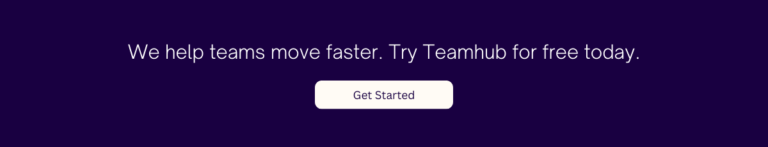
Key Features of an Effective Visual Project Planning Tool
When evaluating visual project planning tools, it is essential to consider several key features that contribute to their effectiveness.
Visual project planning tools have revolutionized the way teams manage and execute projects. With their intuitive interfaces and powerful features, these tools have become indispensable for project managers and team members alike. In this article, we will explore some of the key features that make a visual project planning tool effective and how they can enhance project management.
User-Friendly Interface and Navigation
An effective visual project planning tool should have an intuitive and user-friendly interface for easy navigation. It should enable users to quickly create and update tasks, assign responsibilities, set deadlines, and visualize project timelines. A cluttered and complex interface can hinder productivity and lead to confusion among team members. Therefore, a well-designed tool with a clean and organized layout is crucial.
Furthermore, flexible drag-and-drop functionality and interactive Gantt charts can further enhance the user experience, making it easier to manage complex projects. With drag-and-drop functionality, users can effortlessly move tasks around, adjust timelines, and allocate resources. Interactive Gantt charts provide a visual representation of the project timeline, allowing users to easily identify dependencies and track progress.
Collaboration and Communication Capabilities
Collaboration is a critical aspect of project management, and a visual project planning tool should facilitate seamless teamwork. Look for features such as real-time collaboration, commenting, and file sharing capabilities that promote effective communication and knowledge sharing among team members. These features can greatly enhance productivity and ensure that everyone is aligned and working towards a common goal.
Real-time collaboration allows team members to work together on tasks simultaneously, eliminating the need for constant back-and-forth communication. Commenting features enable users to provide feedback, ask questions, and discuss project-related matters directly within the tool. File sharing capabilities make it easy to share important documents, designs, or other project assets, ensuring that everyone has access to the necessary information.
Task Management and Progress Tracking
An effective visual project planning tool should provide robust task management features, allowing users to create, assign, and track tasks throughout the project lifecycle. The tool should enable users to set task dependencies, deadlines, and notifications to ensure that all team members stay on schedule.
Additionally, progress tracking features such as milestone tracking and progress indicators can help monitor project advancement and identify any potential delays or risks. Milestone tracking allows users to mark significant project milestones and track their completion. Progress indicators provide a visual representation of task progress, giving project managers and team members a clear overview of how the project is progressing.
In conclusion, visual project planning tools have become indispensable for modern project management. Their user-friendly interfaces, collaboration capabilities, and robust task management features make them essential for teams looking to streamline their project workflows. By considering these key features when evaluating visual project planning tools, you can ensure that you choose a tool that meets your team’s specific needs and maximizes project success.
Evaluating the Best Visual Project Planning Tools
When it comes to choosing a visual project planning tool, there are several factors that need to be considered. It’s important to carefully evaluate these criteria to ensure that the tool aligns with your organization’s needs and requirements.
Criteria for Choosing the Right Tool
One of the key factors to consider is the ease of use. A visual project planning tool should have a user-friendly interface that allows team members to easily navigate and understand the tool’s features. This is especially important if you have team members who are not tech-savvy or are new to project management software.
Scalability is another important criterion to consider. As your organization grows and takes on more projects, you need a tool that can handle the increased workload. The tool should be able to accommodate a growing number of users, projects, and tasks without compromising performance.
Cost is also a significant factor to consider. Some visual project planning tools offer free versions with limited features, while others require a subscription or one-time payment. It’s important to evaluate your organization’s budget and determine how much you are willing to invest in a project planning tool.
Integration capabilities are crucial if you already have existing project management processes in place. The tool should be able to seamlessly integrate with other software or platforms that your organization uses, such as customer relationship management (CRM) systems or communication tools. This integration can help streamline workflows and improve overall efficiency.
Compatibility with your existing project management processes is another important criterion. If your organization follows a specific project management methodology, such as Agile or Waterfall, the tool should support and align with those processes. This ensures that the tool enhances your existing workflows rather than causing disruptions.
Additionally, it’s essential to assess the tool’s ability to generate customizable reports and analytics. These reports can provide valuable insights into project progress, resource allocation, and team performance. The tool should offer a variety of reporting options and allow you to customize them according to your organization’s specific needs.
Top-Rated Visual Project Planning Tools
There are several top-rated visual project planning tools available in the market today. Each tool has its own strengths and features that make it suitable for different organizations and projects.

Teamhub is a popular choice among teams due to its intuitive interface and flexible card-based system. It allows you to create projects, tasks, and subtasks, and assign them to team members. Asana also offers advanced collaboration features, such as the ability to comment on tasks, attach files, and set priorities. Teamhub also offers powerful task management capabilities, such as the ability to set dependencies, track time, and create automation.
Monday.com is a visually appealing project planning tool that offers a wide range of customizable templates to suit different project types. It allows you to create boards, timelines, and Gantt charts to visualize project progress.
When evaluating these top-rated visual project planning tools, it’s important to consider your organization’s specific needs and priorities. Each tool has its own unique features and strengths, so it’s essential to choose the one that best aligns with your organization’s goals and requirements.
Implementing a Visual Project Planning Tool in Your Workflow
Integrating a new visual project planning tool into your organization’s workflow requires careful planning and execution.
Steps to Integrate a New Tool
Start by clearly defining your desired project management processes and objectives. Then, select a tool that aligns with your requirements and provides the necessary customization options. Next, establish a clear implementation plan, including training and support for team members during the transition period. Finally, ensure ongoing evaluation and feedback to optimize the tool’s usage and address any emerging challenges.
Training Your Team on the New Tool
Proper training is crucial to ensure a smooth adoption of the new visual project planning tool. Conduct training sessions to familiarize your team members with the tool’s features and functionalities. Encourage active participation, answer questions, and provide ongoing support to ensure that everyone feels confident and empowered to use the tool effectively.
Maximizing the Benefits of Your Visual Project Planning Tool
To maximize the benefits of your visual project planning tool, it’s essential to establish best practices and address common issues that may arise during usage.
Best Practices for Using Visual Project Planning Tools
Start by defining clear project goals, milestones, and timelines. Break down complex projects into manageable tasks and set realistic deadlines. Regularly update and communicate project progress to keep all team members informed and engaged. Encourage frequent collaboration and feedback, and ensure that the tool is regularly maintained and updated to leverage new features and improvements.
Troubleshooting Common Issues
While visual project planning tools offer numerous benefits, it’s important to be prepared for any challenges that may arise. Common issues may include technical glitches, user adoption hurdles, or resistance to change. Establish a support system to address these issues promptly, and encourage open communication and feedback to continuously improve the tool’s usage and overcome any obstacles.
By selecting the best visual project planning tool for your organization and implementing it effectively, you can streamline your project management processes and achieve optimized project outcomes. Embrace the power of visualization, collaboration, and efficiency to take your project management to new heights.
0 thoughts on “The Best Visual Project Planning Tool for Streamlined Project Management”