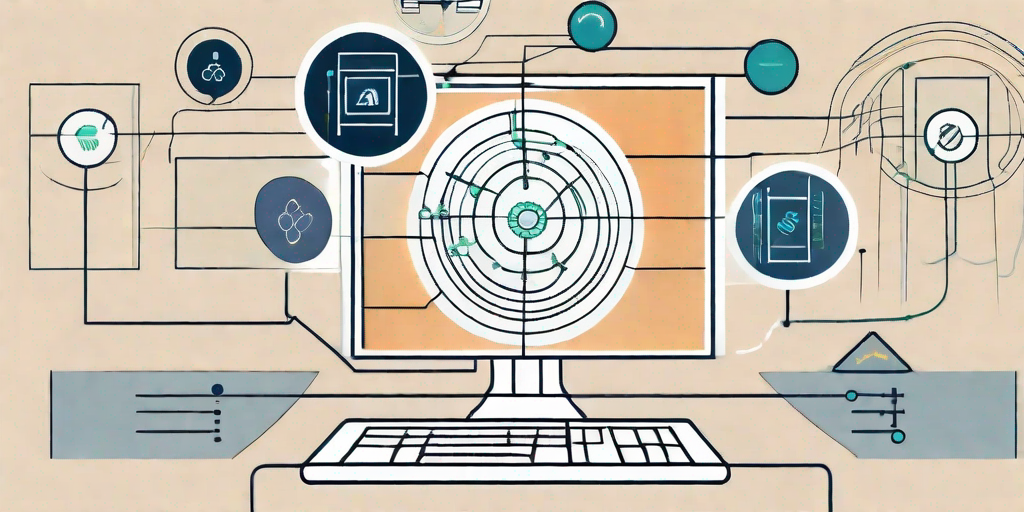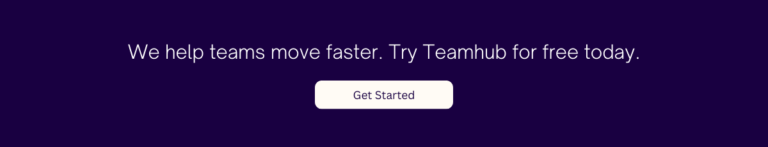Knowledge Management Software has become an essential tool for businesses looking to efficiently manage and leverage their knowledge assets. In this article, we will explore the ins and outs of Knowledge Management Software, including its definition, importance in business, key features, and considerations for selecting and implementing the right software for your organization.
Understanding Knowledge Management Software
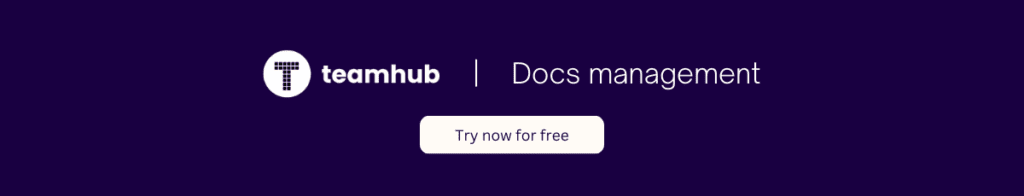
Defining Knowledge Management Software
Knowledge Management Software refers to a system or platform that helps organizations capture, organize, store, and share knowledge among their employees. It encompasses various technologies, processes, and strategies that enable the collection, storage, retrieval, and application of internal knowledge.
Knowledge Management Software is designed to streamline knowledge-related activities within an organization, providing a centralized and structured approach to managing information. It allows companies to create a knowledge repository where employees can contribute their expertise, insights, and best practices.
By utilizing Knowledge Management Software, organizations can capture tacit knowledge, which is the knowledge that resides in people’s minds and is often difficult to articulate or document. This software enables employees to share their tacit knowledge through discussions, forums, and collaborative tools, ensuring that valuable insights are not lost when employees leave the organization.
In addition to capturing and storing knowledge, Knowledge Management Software also facilitates the organization and categorization of information. It allows for the creation of taxonomies, metadata, and tags, making it easier to search for and retrieve relevant information when needed.
The Importance of Knowledge Management in Business
In today’s knowledge-driven economy, organizations recognize the critical role that knowledge plays in gaining a competitive edge. Effective Knowledge Management allows businesses to tap into the collective expertise and experience of their workforce, fostering innovation, improving decision-making, enhancing customer service, and accelerating problem-solving.
Knowledge Management Software provides a platform for employees to share their knowledge and learn from one another. It encourages collaboration and cross-functional learning, breaking down silos and promoting a culture of knowledge sharing within the organization.
Furthermore, Knowledge Management Software contributes to employee productivity and efficiency by reducing the time spent searching for information, minimizing duplication of effort, and facilitating collaboration and knowledge sharing across departments and teams.
By implementing Knowledge Management Software, organizations can also capture and leverage external knowledge sources. They can integrate external content, such as industry reports, market research, and best practices, into their knowledge repository, providing employees with a broader perspective and enabling them to make informed decisions.
Moreover, Knowledge Management Software enables organizations to track and measure the impact of knowledge sharing initiatives. It provides analytics and reporting capabilities, allowing businesses to assess the effectiveness of their knowledge management strategies and identify areas for improvement.
In conclusion, Knowledge Management Software is a valuable tool for organizations looking to harness the collective knowledge and expertise of their employees. By implementing such software, businesses can enhance collaboration, improve decision-making, and drive innovation, ultimately gaining a competitive advantage in today’s knowledge-driven economy.
Key Features of Knowledge Management Software
Knowledge Management Software is designed to help organizations effectively manage and utilize their knowledge assets. By implementing robust features and functionalities, this software enables users to streamline their knowledge management processes and improve overall productivity. In this article, we will explore some of the key features that make Knowledge Management Software an essential tool for any organization.

Search and Retrieval Capabilities
A robust Knowledge Management Software should provide powerful search functionality, enabling users to quickly locate relevant information across the organization’s knowledge base. Advanced search capabilities, such as filters, tagging, and metadata, can help users narrow down search results and find the exact knowledge they need.
For example, imagine a scenario where an employee is looking for specific information about a product feature. With the search and retrieval capabilities of Knowledge Management Software, they can simply enter relevant keywords and retrieve all the relevant knowledge articles, documents, or resources related to that particular topic. This not only saves time but also ensures that employees have access to accurate and up-to-date information.
Collaboration and Sharing Features
Effective Knowledge Management hinges on collaboration and knowledge sharing among employees. Knowledge Management Software should facilitate seamless collaboration by allowing users to create, edit, comment on, and share knowledge articles or documents in a collaborative environment. Features like version control, document co-authoring, and notifications can further enhance collaboration.
For instance, consider a scenario where a team of employees is working on a project. With the collaboration and sharing features of Knowledge Management Software, they can work together on a document, make real-time edits, leave comments, and track changes. This not only improves teamwork but also ensures that everyone has access to the most updated version of the document.
Content Management and Categorization
Organizing knowledge assets in a logical and structured manner is essential for effective Knowledge Management. Knowledge Management Software should provide tools for categorizing and tagging knowledge articles or documents, making it easier for users to navigate and locate relevant information. Furthermore, the software should enable content management capabilities, such as versioning, archiving, and document management workflows.
For example, imagine a scenario where an organization has a vast knowledge base with thousands of documents. Without proper categorization and tagging, it would be challenging for users to find the information they need. However, with the content management and categorization features of Knowledge Management Software, users can easily navigate through different categories, apply filters, and access the relevant knowledge articles or documents with just a few clicks.
In conclusion, Knowledge Management Software plays a crucial role in enhancing an organization’s knowledge management processes. With features like powerful search and retrieval capabilities, collaboration and sharing functionalities, and content management and categorization tools, this software empowers employees to access, share, and utilize knowledge effectively. By implementing Knowledge Management Software, organizations can unlock the full potential of their knowledge assets and drive innovation and growth.
Selecting the Right Knowledge Management Software
Knowledge management is a critical aspect of any organization’s success. It involves the systematic management of an organization’s knowledge assets to enhance decision-making, improve productivity, and foster innovation. One key tool that can aid in this process is knowledge management software. However, with numerous options available in the market, selecting the right software can be a daunting task. Try Teamhub for free today.
Assessing Your Business Needs
Before embarking on the selection process, it is crucial to assess your organization’s specific knowledge management requirements. Consider factors such as the size of your organization, the nature of your industry, the complexity of your knowledge assets, and the level of collaboration required. Understanding your needs will help you identify the features and functionalities that are most important to your organization.
For example, if you work in a large organization with multiple departments, you may require a knowledge management software that allows for seamless collaboration and information sharing across different teams. On the other hand, if your organization deals with sensitive information, data security and privacy may be of utmost importance.
Evaluating Software Providers
Once you have identified your requirements, it is time to evaluate different Knowledge Management Software providers. Look for providers that have a proven track record, offer reliable customer support, and have a user-friendly interface. Consider factors like the software’s scalability, ease of integration with existing systems, and the provider’s commitment to security and data privacy.
When evaluating software providers, it is essential to consider their reputation in the market. Look for customer reviews and testimonials to gauge the satisfaction levels of existing clients. Additionally, consider reaching out to other organizations in your industry to gather insights on their experiences with different software providers.
Considering Budget and ROI
While cost should not be the sole determinant in your decision-making process, it is important to consider your budget. Evaluate the software’s pricing model, including initial setup costs, licensing fees, and ongoing maintenance charges. Additionally, assess the potential return on investment (ROI) that can be achieved through improved knowledge sharing, increased productivity, and enhanced decision-making.
It is worth noting that the ROI of knowledge management software can be significant. By streamlining knowledge sharing processes, reducing duplication of efforts, and facilitating faster decision-making, organizations can experience tangible benefits. These benefits may include increased employee satisfaction, improved customer service, and reduced operational costs.
Furthermore, consider the long-term scalability of the software. As your organization grows and evolves, it is essential to ensure that the software can accommodate your changing needs without requiring significant investments in new systems.
In conclusion, selecting the right knowledge management software is a crucial decision that can have a significant impact on your organization’s success. By assessing your business needs, evaluating software providers, and considering budget and ROI, you can make an informed decision that aligns with your organization’s goals and objectives.
Implementing Knowledge Management Software
Implementing Knowledge Management Software is a crucial step for organizations looking to enhance their knowledge sharing and collaboration capabilities. With careful planning and strategizing, businesses can successfully adopt and leverage this powerful tool. In this expanded version, we will delve deeper into the various aspects of implementing Knowledge Management Software.
Planning for Implementation
Successful implementation of Knowledge Management Software requires a well-thought-out plan. Start by defining your implementation goals and objectives. Consider what you hope to achieve with the software, such as improving knowledge sharing, enhancing collaboration, or streamlining information access. Develop a detailed timeline that outlines the different stages of implementation, from initial setup to full adoption. Allocate the necessary resources, including budget, personnel, and technology infrastructure.
Identify key stakeholders within your organization who will play a crucial role in the implementation process. These stakeholders can include executives, department heads, IT personnel, and end-users. Engage them early on and involve them in the decision-making process. Their input and support will be instrumental in ensuring successful adoption and implementation.
Furthermore, it is essential to involve employees throughout the implementation process. Their buy-in and active participation are vital for the success of the Knowledge Management Software. Communicate the benefits of the software to employees, highlighting how it will improve productivity, collaboration, and information access. Encourage their feedback and address any concerns or resistance they may have.
Training and User Adoption
Once the Knowledge Management Software is implemented, it is crucial to provide comprehensive training to employees. Familiarize them with the software’s features and functionalities, ensuring they understand how to effectively utilize its capabilities. Training can be conducted through workshops, online courses, or one-on-one sessions, depending on the organization’s needs and resources.
During the training process, emphasize the benefits that the software offers. Highlight how it can improve productivity by enabling employees to access relevant information quickly and collaborate seamlessly. Encourage users to actively engage with the software and incorporate it into their daily workflows. By demonstrating the value of the software, you can increase user adoption and ensure its successful integration into the organization.
Additionally, solicit feedback and suggestions from users on an ongoing basis. This feedback will help you identify areas for improvement and address any challenges or concerns that users may encounter. By continuously refining the software’s usability based on user input, you can enhance its effectiveness and ensure its long-term success within the organization.
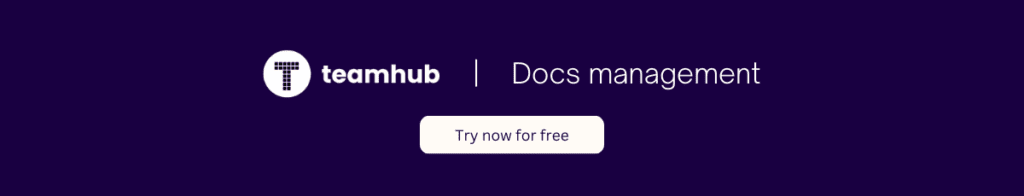
Ongoing Maintenance and Support
Implementing Knowledge Management Software is not a one-time task; it requires ongoing maintenance and support. Establish a process for monitoring and evaluating the software’s performance and usability regularly. This process can include conducting user surveys, analyzing usage data, and seeking feedback from stakeholders.
Stay up to date with the software provider’s updates and new features. Many Knowledge Management Software solutions offer regular updates to address bugs, introduce new functionalities, and improve overall performance. By keeping abreast of these updates, you can ensure that your organization is leveraging the latest advancements in knowledge management technology.
Provide continuous support to users, both technical and non-technical. Address any technical issues promptly to minimize disruptions and maximize user satisfaction. Additionally, encourage users to provide feedback and suggestions for improvement. This feedback loop will help you identify areas where the software can be enhanced to better meet the evolving needs of your organization.
In conclusion, implementing Knowledge Management Software is a multifaceted process that requires careful planning, comprehensive training, and ongoing maintenance. By following these steps and considering the unique needs of your organization, you can successfully implement and leverage this powerful tool to enhance knowledge sharing, collaboration, and decision-making.