Document integration plays a crucial role in streamlining business processes and increasing efficiency. By seamlessly connecting various document management systems and platforms, businesses can improve collaboration, automate workflows, and enhance overall productivity.
Understanding Document Integration
Document integration refers to the process of integrating different document management systems or platforms within a business. It involves establishing connections and data exchange between these systems, enabling smooth and efficient document workflows.
Document integration is not just about linking different systems together; it goes beyond that. It is about creating a unified ecosystem where documents can seamlessly flow from one system to another, ensuring that information is readily available to the right people at the right time.
What is Document Integration?
Document integration is the practice of linking disparate document management systems and platforms to enable seamless data exchange and collaboration. It allows businesses to consolidate their document management processes, reduce manual tasks, and improve communication and efficiency.
Imagine a scenario where a company has multiple departments, each using a different document management system. Without integration, these departments would operate in silos, with limited visibility into each other’s workflows. This lack of integration can lead to inefficiencies, delays, and even miscommunication.
However, with document integration, these systems can be connected, allowing documents to flow seamlessly between departments. For example, when a document is created in one system, it can automatically be shared with relevant stakeholders in another system, eliminating the need for manual transfers or duplicate data entry.
The Importance of Document Integration in Business
Effective document integration is vital for businesses to streamline their operations and enhance productivity. By integrating document management systems, companies can eliminate duplicate data entry, reduce errors, and improve access to information. This integration leads to faster decision-making, improved collaboration, and enhanced customer service.
Document integration not only improves internal processes but also enhances external interactions. For instance, when a customer reaches out to a company with a query, having integrated document management systems ensures that the customer service representative can quickly access relevant information, such as previous communication or order history. This seamless access to information enables the representative to provide a personalized and efficient customer experience.
Moreover, document integration allows for better compliance and security. By centralizing document management and establishing integration between systems, businesses can enforce consistent security protocols, ensuring that sensitive information is protected and accessible only to authorized personnel.
Furthermore, document integration enables businesses to leverage advanced analytics and reporting capabilities. By consolidating data from different systems, companies can gain valuable insights into their document workflows, identify bottlenecks, and make data-driven decisions to optimize their processes.
In conclusion, document integration is a crucial aspect of modern businesses. It empowers organizations to break down information silos, improve collaboration, enhance productivity, and deliver exceptional customer experiences. By embracing document integration, businesses can unlock the full potential of their document management systems and drive success in today’s fast-paced digital world.
Evaluating Your Business’s Document Integration Needs
Before selecting a document integration solution, it is important to evaluate your business’s current document management system and identify your specific integration requirements.
Document integration plays a crucial role in streamlining business processes and enhancing productivity. By seamlessly integrating your documents into your existing systems, you can eliminate manual data entry, reduce errors, and improve collaboration across teams.
However, not all document management systems are created equal. Each business has its own unique requirements and challenges when it comes to document integration. Therefore, it is essential to thoroughly assess your current system and determine the areas where improvement is needed.
Identifying Your Business’s Current Document Management System
Start by assessing your existing document management system and its capabilities. Take a deep dive into the functionalities it offers and evaluate whether it aligns with your business goals and objectives.
Consider the user-friendliness of the system and how well it integrates with your other business applications. Does it provide a centralized repository for all your documents? Can it handle various file formats, such as Word documents, PDFs, or spreadsheets? These are important factors to consider when evaluating your current system.
Furthermore, it is crucial to identify the strengths and weaknesses of your document management system. Does it have robust search capabilities that allow you to quickly locate specific documents? Can it handle large volumes of data without compromising performance? Understanding the limitations of your current system will help you identify the areas where document integration is most needed.
Determining Your Business’s Document Integration Requirements
Next, consider your business’s unique document integration requirements. Assess the types of documents you work with on a daily basis and how they need to be integrated into your existing systems.
For example, if your business deals with contracts, invoices, and purchase orders, you may require a document integration solution that can automatically extract data from these documents and populate it into your CRM or ERP system. This level of automation can significantly reduce manual data entry and minimize the risk of errors.
Additionally, consider the need for integration across different departments and systems within your organization. Do you have multiple teams working on the same documents? If so, a document integration solution that allows for real-time collaboration and version control can greatly enhance productivity and ensure everyone is working with the most up-to-date information.
Furthermore, think about the scalability of your document integration solution. As your business grows, will the solution be able to handle increased document volumes and user demands? It is important to choose a solution that can adapt and grow with your business.
In conclusion, evaluating your business’s document integration needs is a critical step in selecting the right solution. By thoroughly assessing your current document management system and identifying your specific integration requirements, you can make an informed decision that will streamline your business processes and drive efficiency.
Different Types of Document Integration Solutions
Document integration solutions are essential for businesses to streamline their processes and improve efficiency. These solutions come in various forms, each catering to different business needs and preferences. Let’s explore two common types of document integration solutions: on-premise and cloud-based solutions.
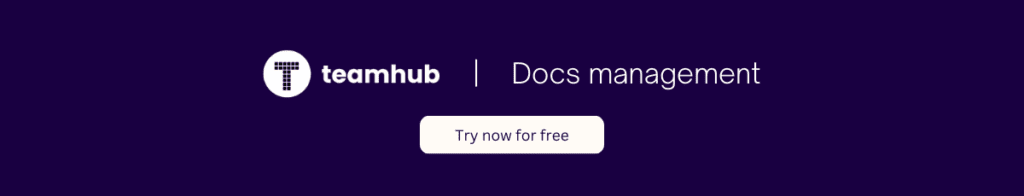
On-Premise Document Integration Solutions
On-premise document integration solutions involve installing and hosting integration software on the company’s servers or infrastructure. This type of solution provides businesses with complete control over their integration processes and data. With on-premise solutions, organizations can customize the integration software to meet their specific requirements and integrate it seamlessly with their existing systems.
Furthermore, on-premise solutions offer enhanced security and data privacy. Since the integration software is hosted internally, businesses can ensure that their sensitive information remains within their own network. This level of control is particularly crucial for industries that deal with highly confidential data, such as healthcare or finance.
However, on-premise solutions also come with certain challenges. They require significant upfront investment in hardware, software licenses, and IT infrastructure. Additionally, businesses are responsible for maintaining and upgrading the integration software regularly. This can be time-consuming and may require dedicated IT resources.
Cloud-Based Document Integration Solutions
Cloud-based document integration solutions, on the other hand, are hosted on remote servers and accessed via the internet. These solutions offer scalability, flexibility, and easy collaboration, making them suitable for businesses of all sizes. With cloud-based solutions, organizations can leverage the power of the cloud to integrate their documents seamlessly.
One of the key advantages of cloud-based solutions is their scalability. Businesses can easily scale up or down their document integration capabilities based on their needs. This flexibility allows organizations to adapt to changing business requirements without significant upfront investments.
Moreover, cloud-based solutions enable easy collaboration among teams and departments. Documents can be accessed and shared from anywhere, facilitating remote work and improving overall productivity. Additionally, these solutions often come with built-in security features, ensuring the safety of sensitive data.
However, it’s important to consider potential drawbacks of cloud-based solutions. Organizations relying on cloud-based integration may face concerns regarding data privacy and security. While cloud service providers implement robust security measures, businesses must ensure they choose a reputable provider and implement additional security measures, such as encryption and access controls, to protect their data.
In conclusion, both on-premise and cloud-based document integration solutions offer unique benefits and considerations. Businesses should carefully evaluate their requirements, budget, and security needs before selecting the most suitable solution for their document integration needs.
Key Features to Look for in Document Integration Solutions
When evaluating document integration solutions, it is crucial to consider certain key features that can make a significant difference to your business’s document management processes.
Scalability and Flexibility
Look for solutions that can accommodate your business’s growing needs and provide flexibility to adapt to changes in your document management requirements. The ability to scale and adjust the integration solution as your business evolves is essential.
Security and Compliance Features
A robust document integration solution should prioritize data security and compliance. This includes features such as secure data transfer, encryption, access controls, and compliance with industry standards and regulations.
Implementing Document Integration Solutions
Implementing document integration solutions requires careful planning and execution to ensure a smooth transition and successful adoption.
Steps to Implement Document Integration Solutions
Start by defining your integration goals and creating a detailed implementation plan. This plan should include identifying key stakeholders, assigning responsibilities, and setting clear milestones and timelines.
Next, choose an appropriate integration solution that aligns with your business requirements and budget. Collaborate with the integration provider to configure and test the solution, ensuring a seamless integration with your existing systems.
It is crucial to train your team on the new system and provide support during the transition phase. Regularly monitor and evaluate the integration to identify any issues or areas for improvement.
Overcoming Challenges in Document Integration Implementation
Implementing document integration solutions can present challenges, such as resistance to change, data migration complexities, and integration conflicts. Addressing these challenges requires effective communication, change management strategies, and collaboration with key stakeholders. By proactively addressing challenges, businesses can maximize the benefits of document integration.
In conclusion, exploring document integration solutions for your business is crucial in today’s digital age. By understanding the concept of document integration, evaluating your business’s needs, and selecting the right solution, you can streamline your document management processes and enhance your overall efficiency. With the implementation of document integration solutions, businesses can overcome challenges and unlock the potential for improved collaboration, productivity, and success.
0 thoughts on “Exploring Document Integration Solutions for Your Business”