Document collaboration plays a crucial role in enabling design teams to work efficiently and produce high-quality results. By leveraging the power of collaboration tools, design teams can streamline their workflows, enhance communication, and foster a more cohesive and productive work environment. In this article, we will explore the importance of document collaboration, the key features of effective collaboration tools, strategies for enhancing collaboration, and how to overcome common challenges in the process.
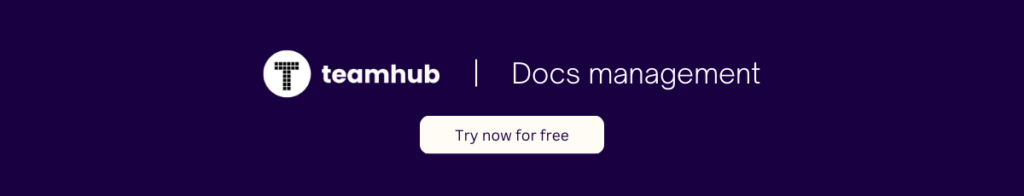
Understanding the Importance of Document Collaboration
Document collaboration is not just about sharing files and making edits. It is a fundamental aspect of design teams’ workflows, allowing team members to collaborate, brainstorm, and iterate on ideas together. Effective document collaboration enables seamless teamwork, improves decision-making processes, and ensures that all team members are on the same page throughout the design journey.
When it comes to design projects, collaboration is key. Designers often work in teams, and each member brings their unique perspective and expertise to the table. Document collaboration serves as the backbone of design teams’ collaborative efforts. It enables designers, developers, and stakeholders to work together in real-time, fostering synergies and driving innovation.
By collaborating on design documents, teams can harness collective knowledge and expertise, resulting in better design outcomes and improved overall project success. Designers can share their ideas, receive feedback, and make necessary adjustments, all within the collaborative document. This iterative process allows for continuous improvement and refinement of design concepts.
The Role of Document Collaboration in Design Teams
Document collaboration plays a crucial role in the success of design teams. It goes beyond simply sharing files and making edits. It creates an environment where team members can freely express their ideas, collaborate on different aspects of the design, and collectively work towards a common goal.
Design teams often face challenges such as communication gaps, conflicting ideas, and the need for multiple iterations. Document collaboration helps address these challenges by providing a centralized platform where team members can access, review, and edit design documents simultaneously. This real-time collaboration eliminates the need for lengthy email threads and ensures that everyone is working on the latest version of the document.
Furthermore, document collaboration promotes transparency and accountability within design teams. Each team member’s contributions and changes are recorded, making it easier to track progress and assign responsibilities. This level of transparency fosters trust and encourages open communication among team members.
Benefits of Efficient Document Collaboration
Efficient document collaboration brings numerous benefits to design teams. It allows for faster project completion by eliminating time-consuming back-and-forth communication. Instead of waiting for individual responses, team members can collaborate in real-time, making decisions and implementing changes on the spot.
In addition to speeding up the design process, efficient document collaboration enhances team collaboration and engagement. When team members can actively participate in the design process, they feel more valued and motivated. This promotes a more inclusive and creative work environment, where everyone’s ideas are heard and considered.
By leveraging the power of collaboration tools, teams can increase productivity and reduce errors. These tools often provide features such as version control, commenting, and task assignment, which streamline the collaboration process. Designers can easily track changes, provide feedback, and stay organized, resulting in a more efficient workflow.
Ultimately, efficient document collaboration enables design teams to deliver design solutions that exceed client expectations. By working together seamlessly, leveraging each other’s expertise, and iterating on ideas, design teams can create impactful and innovative designs that resonate with clients and end-users.
Key Features of Effective Document Collaboration Tools
To maximize document collaboration, design teams need to leverage tools that offer key features tailored to their specific needs. Here are some essential features that effective document collaboration tools should provide:
Real-Time Editing and Feedback
Effective document collaboration tools should support real-time editing and feedback capabilities. This allows team members to collaborate on the same document simultaneously, making it easy to track changes, provide feedback, and ensure everyone is always working on the latest version of the document.
Real-time editing and feedback not only enhance productivity but also foster creativity and innovation within design teams. By enabling instant collaboration, team members can brainstorm ideas, suggest improvements, and iterate on designs in real-time. This dynamic collaboration process promotes a more efficient and cohesive workflow, leading to better outcomes.
Furthermore, real-time editing and feedback features often include interactive commenting and annotation tools. These tools enable team members to provide specific feedback on specific elements of the document, making it easier to address and resolve design issues or clarify requirements.
Version Control and History Tracking

Version control and history tracking features are crucial for design teams. These features enable teams to keep track of changes, revert to previous versions if needed, and maintain a clear audit trail of all document edits. This ensures transparency, accountability, and helps prevent any potential data loss or unintentional errors.
With version control, design teams can easily manage different iterations of a document, ensuring that the latest version is always accessible and that previous versions can be referenced if necessary. This feature is particularly valuable when collaborating with multiple stakeholders or when working on long-term projects that undergo frequent revisions.
History tracking goes hand in hand with version control by providing a detailed record of all changes made to the document. This allows team members to review the evolution of the document, understand the rationale behind certain decisions, and identify any potential issues or conflicts that may have arisen during the collaboration process.
By having a comprehensive version control and history tracking system in place, design teams can maintain a reliable and organized document repository, making it easier to manage complex projects and ensuring that no important changes are overlooked.
Seamless Integration with Other Tools
Collaboration tools should seamlessly integrate with other design tools and platforms to facilitate a smooth workflow. Whether it’s integrating with project management software, design software, or communication tools, integration capabilities help streamline workflows and minimize disruptions caused by switching between different tools.
Integrations allow design teams to leverage the full potential of their existing toolset and avoid duplication of effort. For example, integrating a document collaboration tool with project management software enables seamless communication between designers and project managers, ensuring that everyone is on the same page regarding project timelines, milestones, and deliverables.
Furthermore, integration with design software can enhance the collaborative design process by allowing team members to directly import and export design assets, prototypes, or wireframes. This eliminates the need for manual file transfers and ensures that the most up-to-date design elements are always accessible within the collaboration tool.
By providing seamless integration with other tools, effective document collaboration platforms empower design teams to work more efficiently, reduce administrative overhead, and focus on what they do best: creating exceptional designs.
Strategies for Enhancing Document Collaboration
To optimize document collaboration within design teams, it is essential to implement effective strategies. Here are some strategies that can enhance collaboration and streamline workflows:
Establishing Clear Communication Channels
Clear and open communication channels are essential for successful document collaboration. Design teams should establish designated channels for discussing ideas, providing feedback, and addressing any questions or concerns. This promotes efficient collaboration and ensures that all team members are aligned on project requirements and objectives.
For example, design teams can utilize project management software that allows for real-time communication and collaboration. This software often includes features such as chat rooms, discussion boards, and video conferencing capabilities. By utilizing these tools, team members can easily communicate and share ideas, regardless of their physical location.
In addition to digital communication channels, it is also important to encourage face-to-face interactions when possible. This can include regular team meetings, brainstorming sessions, and design critiques. These in-person interactions foster a sense of camaraderie and allow for more nuanced discussions, ultimately enhancing the quality of document collaboration.
Setting Up Document Collaboration Guidelines
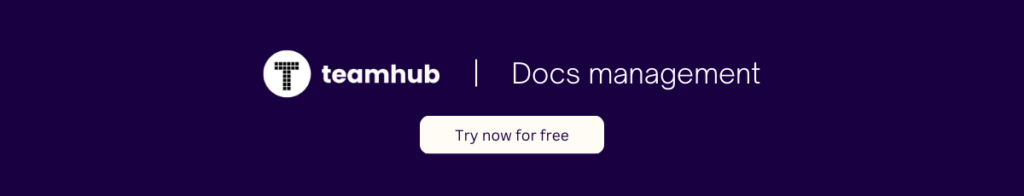
Document collaboration guidelines help ensure consistency and efficiency in the collaborative process. These guidelines should outline best practices, define responsibilities, and establish protocols for document sharing, editing, and reviewing. Design teams should regularly communicate and reinforce these guidelines to promote a collaborative culture.
For instance, design teams can establish a clear version control system to prevent confusion and conflicts when multiple team members are working on the same document. This can involve using naming conventions, timestamps, or versioning software to track and manage document revisions. By implementing a standardized system, team members can easily identify the most up-to-date version of a document and avoid unnecessary duplication of work.
Furthermore, design teams should establish guidelines for providing constructive feedback. This can include specifying the format and tone of feedback, as well as setting expectations for response times. By providing clear guidelines, team members can offer feedback in a constructive manner, fostering a positive and collaborative environment.
Regularly Reviewing and Updating Collaboration Practices
To maintain effective document collaboration, design teams should regularly review and update their collaboration practices. This includes evaluating the effectiveness of collaboration tools, identifying areas for improvement, and seeking feedback from team members. Continuously refining collaboration practices keeps the team agile and adaptable to evolving project requirements.
For example, design teams can conduct regular retrospectives to reflect on past projects and identify areas for improvement. This can involve analyzing the effectiveness of collaboration tools and identifying any bottlenecks or inefficiencies in the collaborative process. By actively seeking feedback from team members, design teams can gather valuable insights and make informed decisions to enhance document collaboration.
Additionally, design teams should stay up-to-date with emerging technologies and trends in document collaboration. This can involve exploring new collaboration tools, such as virtual reality environments or augmented reality interfaces, that offer innovative ways to collaborate and share design documents. By embracing new technologies, design teams can stay ahead of the curve and leverage cutting-edge tools to enhance document collaboration.
Overcoming Common Challenges in Document Collaboration
While document collaboration brings numerous benefits, it also presents challenges that design teams need to overcome. Here are some common challenges and strategies to address them:
Managing Conflicting Edits and Changes
Conflicting edits and changes can occur when multiple team members work on the same document simultaneously. To overcome this challenge, collaboration tools should provide clear visibility of who is making edits and enable communication to resolve conflicts promptly. Additionally, establishing clear guidelines for editing and version control can minimize the occurrence of conflicting changes.
Ensuring Document Security and Confidentiality
Design teams often handle sensitive and confidential information. It is crucial to ensure document security and confidentiality throughout the collaboration process. Collaboration tools should offer robust security features, including data encryption, access controls, and user authentication, to protect sensitive design assets from unauthorized access.
Dealing with Technical Issues and Downtimes
Technical issues and downtimes can disrupt document collaboration and hinder progress. To mitigate this challenge, design teams should have backup communication channels and contingency plans in place. This includes having alternative collaboration tools, maintaining offline copies of critical documents, and establishing protocols for handling technical issues to minimize downtime and its impact on project timelines.
In conclusion, efficient document collaboration is essential for design teams to maximize productivity and deliver exceptional design solutions. By understanding the importance of collaboration, leveraging effective collaboration tools, implementing strategies to enhance collaboration, and addressing common challenges, design teams can unlock their full potential and achieve remarkable outcomes.
One thought on “Maximizing Document Collaboration for Design Teams”