In the ever-evolving world of remote work, document management plays a critical role in ensuring smooth operations and efficient collaboration. As remote offices become more prevalent, it is essential to understand the importance of document management in this context. By effectively managing documents, remote teams can streamline workflows, enhance security, and promote seamless collaboration.
Understanding the Importance of Document Management in Remote Offices
Remote work offers flexibility and convenience, allowing employees to work from anywhere and at any time. However, this freedom also poses unique challenges in terms of document management. Without a comprehensive system in place, the digital clutter can hinder productivity and cause confusion within the team.
Document management in remote offices goes beyond simply organizing files. It encompasses the efficient handling of documents, from creation to storage, retrieval, and sharing. By having a centralized platform, remote teams can access files quickly, track document versions, and collaborate seamlessly.
When it comes to remote work, document management plays a crucial role in ensuring smooth operations. It acts as the backbone of efficient workflow, empowering organizations to maintain a unified approach regardless of physical location. With a well-implemented document management system, teams can communicate effectively and ensure that everyone is on the same page.
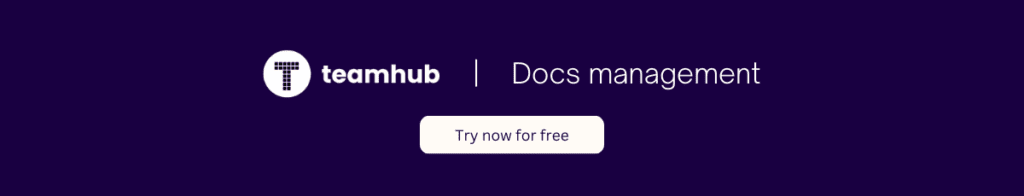
The Role of Document Management in Remote Work
In remote work, document management acts as the backbone of efficient operations. It empowers organizations to maintain a unified workflow, regardless of physical location. By facilitating the smooth flow of information, document management enhances communication among team members and ensures everyone is on the same page.
With the increasing popularity of remote work, the role of document management has become even more critical. It not only helps in organizing files but also streamlines processes, making it easier for remote teams to collaborate effectively. By providing a centralized platform, document management ensures that all team members have access to the latest versions of documents, eliminating confusion and reducing the risk of errors.
Moreover, document management in remote offices enables teams to work together seamlessly. It allows for real-time collaboration, where team members can make edits, track changes, and provide feedback on documents. This collective effort promotes teamwork and drives innovation, even when team members are physically distant.
Key Benefits of Efficient Document Management
Efficient document management offers numerous benefits for remote offices. First and foremost, it improves productivity by reducing time spent searching for documents and minimizing errors. By creating a structured system, employees can focus on their tasks instead of getting lost in a maze of unorganized files.
Furthermore, effective document management enhances data security. The ability to control access, set permissions, and track user actions ensures that sensitive information remains protected. In the absence of physical proximity, security measures become even more critical.
Moreover, optimized document management promotes collaboration. By centralizing files, teams can easily share documents, make real-time edits, and track changes. This collective effort streamlines teamwork and drives innovation.
Additionally, efficient document management enables remote teams to maintain a clear audit trail. With the ability to track document versions and user actions, organizations can ensure accountability and transparency. This becomes particularly important when working with clients or complying with industry regulations.
In conclusion, document management plays a vital role in remote offices. It not only helps in organizing files but also enhances productivity, data security, and collaboration. By implementing an efficient document management system, remote teams can overcome the challenges of remote work and achieve seamless operations.
Essential Features of a Robust Document Management System
Now that we understand the significance of document management in remote offices, let’s explore the essential features of a robust document management system tailored to remote work.
Document management systems have become increasingly important in today’s digital age. With the rise of remote work, organizations need a reliable and efficient system to store, organize, and share their documents. But what exactly makes a document management system robust? Let’s delve into the details.
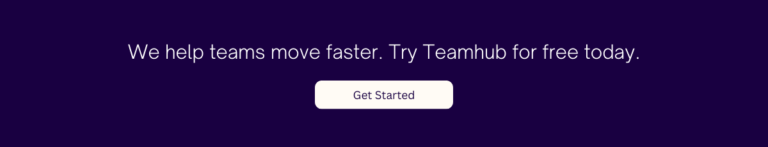
Security and Accessibility in Document Management
One of the key aspects of document management is maintaining the confidentiality and integrity of sensitive information. A robust system should prioritize security by providing encryption, role-based access, and secure file sharing. Encryption ensures that documents are protected from unauthorized access, while role-based access allows administrators to control who can view, edit, and delete documents. Secure file-sharing features enable seamless collaboration while keeping data safe from prying eyes.
Moreover, a robust document management system should offer seamless accessibility across devices and platforms to accommodate the diverse needs of remote teams. Whether employees are working from their laptops, tablets, or smartphones, they should be able to access and work on documents without any hassle. This accessibility ensures that remote teams can collaborate effectively, regardless of their location or the devices they use.
Collaboration and Workflow Integration
A successful document management system should foster collaboration and streamline workflows. Features like real-time editing, version control, and commenting capabilities enable teams to work together seamlessly. Real-time editing allows multiple users to edit the same document simultaneously, eliminating the need for back-and-forth emails or waiting for one person to finish before others can contribute. Version control ensures that the most up-to-date version of a document is always available, preventing confusion and errors caused by working on outdated files. Commenting capabilities allow team members to provide feedback and suggestions directly on the document, facilitating efficient collaboration and reducing the need for lengthy meetings or discussions.
Furthermore, integrations with popular project management and communication tools further enhance productivity and eliminate redundancies. By integrating with tools like Trello, Asana, or Slack, a robust document management system can seamlessly fit into existing workflows, making it easier for teams to manage their documents alongside their other tasks and projects. This integration ensures that documents are always accessible within the context of the work being done, saving time and effort.
In conclusion, a robust document management system for remote work should prioritize security and accessibility, offering encryption, role-based access, and secure file sharing. It should also facilitate collaboration and streamline workflows through features like real-time editing, version control, and commenting capabilities. Integrations with project management and communication tools further enhance productivity and eliminate redundancies. By implementing such a system, organizations can effectively manage their documents in the remote work environment, ensuring efficiency, security, and seamless collaboration.
Strategies for Implementing Document Management in Remote Offices
Implementing an effective document management system in remote offices requires careful consideration and planning. Let’s explore two key strategies to ensure successful implementation.
Choosing the Right Document Management Software
When selecting document management software, it’s essential to assess the specific needs of your remote team. Look for a user-friendly interface, robust security features, and reliable customer support. Additionally, consider scalability to accommodate future growth. Collaborate with the IT team and involve end-users in the decision-making process to ensure the software aligns with their requirements.
Training Staff for Effective Document Management
A successful document management implementation depends on the proficiency of the remote team members. Providing comprehensive training on using the system effectively, navigating features, and adhering to document management best practices is essential. Create training materials, conduct workshops, and offer ongoing support to ensure all team members feel confident and knowledgeable about the document management system.
Overcoming Challenges in Remote Document Management
While document management can significantly enhance remote office efficiency, challenges may arise along the way. It’s crucial to address these challenges promptly to maintain a streamlined workflow. Let’s explore two common hurdles and potential solutions.
Dealing with Technical Issues
Remote work relies heavily on technology, and technical issues can disrupt document management processes. To overcome this challenge, ensure that your team has access to reliable technical support. Regularly update software, implement backups, and invest in robust hardware to minimize issues. Encourage open communication within the team to identify and address technical challenges promptly.
Ensuring Compliance and Data Protection
Remote offices must be diligent about compliance and data protection. Implement rigorous security protocols, such as access controls, regular data backups, and encryption. Stay up-to-date with relevant regulations and ensure all team members are aware of compliance requirements. Additionally, regularly review and update security measures to address evolving threats.
Measuring the Impact of Document Management on Efficiency
Maximizing efficiency requires continuous improvement. By measuring key performance indicators (KPIs), organizations can assess the impact of document management strategies and make data-driven decisions. Let’s explore some crucial KPIs in remote document management.
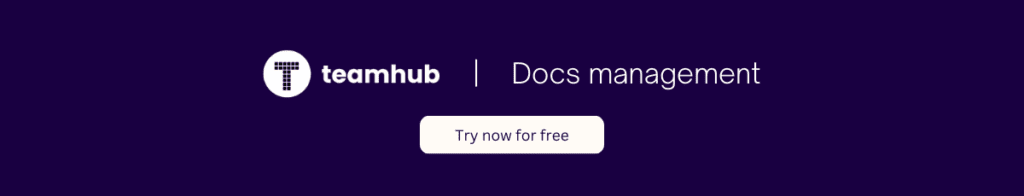
Key Performance Indicators for Document Management
Monitoring document retrieval time, reduction in duplication errors, and increased collaboration are key indicators of successful document management implementation. Additionally, tracking user engagement and satisfaction can provide valuable insights for refining document management processes.
Continuous Improvement in Document Management
Document management is an iterative process that requires ongoing evaluation and improvement. Analyzing KPIs, seeking feedback from team members, and staying updated with emerging technologies allows organizations to refine their document management strategies continually. Embrace a culture of continuous improvement to drive efficiency and productivity in remote offices.
In conclusion, document management is crucial for maximizing efficiency in remote offices. By understanding its importance, choosing the right tools, and implementing effective strategies, organizations can overcome challenges and unlock the full potential of remote work. With robust document management systems in place, remote teams can collaborate seamlessly, ensure data security, and drive productivity. Continuous measurement and improvement further enhance efficiency and enable organizations to stay ahead in the highly competitive remote work landscape.