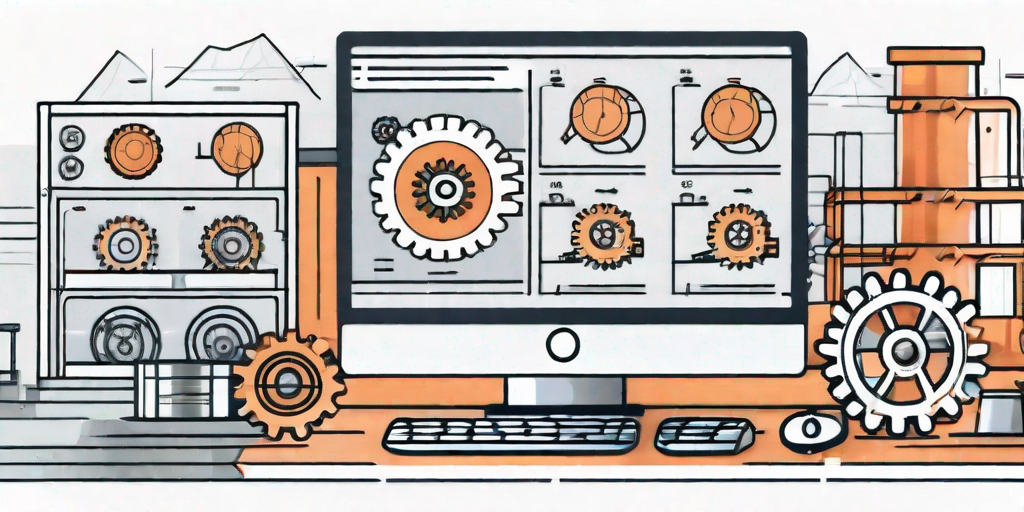In today’s competitive manufacturing industry, effective project management is crucial for success. With the increasing complexity of projects and the need for streamlined processes, project management software has become an essential tool for manufacturers. But with so many options available, it can be challenging to navigate through the sea of choices and find the right software that meets your specific needs. In this article, we will explore key factors to consider when selecting project management software for manufacturing.
Understanding the Role of Project Management Software in Manufacturing
Before diving into the features and considerations, it is important to understand the role of project management software in the manufacturing sector. Project management involves planning, coordinating, and executing projects to achieve specific goals within defined constraints, such as time, cost, and resources. In manufacturing, project management software helps streamline and automate these processes, ensuring efficient collaboration, resource allocation, and timely project completion.
Manufacturing projects are complex endeavors that require careful planning and coordination. From designing and prototyping to production and delivery, there are numerous stages and tasks that need to be managed effectively. This is where project management software comes in. By providing a centralized platform, it allows manufacturers to track and monitor every aspect of their projects, ensuring that they stay on track and meet their objectives.
The Importance of Project Management in Manufacturing
Effective project management is critical for manufacturers to ensure the successful execution of projects. It helps optimize resource allocation, minimize costs, and improve product quality. In the manufacturing industry, where competition is fierce and margins are often tight, efficient project management can make all the difference.
With project management software, manufacturers can allocate resources effectively, ensuring that each task is assigned to the right person at the right time. This not only improves productivity but also reduces the risk of bottlenecks and delays. By having a clear overview of the project’s timeline and milestones, manufacturers can make informed decisions and adjust their strategies accordingly.
How Software Solutions Enhance Project Management
Project management software offers numerous advantages over traditional manual methods. Automation reduces the risk of errors and improves accuracy in project planning and scheduling. With automated tools, manufacturers can create detailed project plans, set dependencies, and allocate resources with ease.
Real-time data tracking is another key feature of project management software. By capturing and analyzing data in real-time, manufacturers can monitor project progress, identify potential issues, and take corrective actions promptly. This level of visibility and control allows manufacturers to make informed decisions and ensure that projects stay on track.
Collaboration is crucial in manufacturing projects, as they often involve multiple teams and stakeholders. Project management software provides collaboration tools that enable seamless communication and information sharing. Team members can collaborate on tasks, share documents, and provide updates in a centralized platform. This fosters effective teamwork, reduces miscommunication, and improves overall project efficiency.
In addition to streamlining project execution, software solutions also offer analytics and reporting capabilities. Manufacturers can generate reports on project performance, resource utilization, and budget allocation. These insights help identify areas for improvement, optimize processes, and make data-driven decisions for future projects.
In conclusion, project management software plays a vital role in the manufacturing sector. It helps manufacturers streamline their project processes, optimize resource allocation, and improve overall project efficiency. By leveraging the features and capabilities of project management software, manufacturers can enhance productivity, meet customer expectations, and gain a competitive edge in the industry.
Key Features of Project Management Software for Manufacturing
When evaluating project management software, it is essential to consider specific features tailor-made for the manufacturing industry. Let’s explore some key features:
Task Management Capabilities
A robust project management solution should offer comprehensive task management capabilities. It should allow users to create and assign tasks to team members, set deadlines, and track progress. The ability to integrate project tasks with individual job functions streamlines workflows and ensures smooth project execution.
For example, imagine a manufacturing project where the production team needs to design and prototype a new product. The project management software allows the project manager to create a task for the design team to create the initial concept. Once completed, the task can be assigned to the prototyping team, who will then create a physical prototype based on the design. By tracking the progress of each task, the project manager can ensure that the project stays on schedule and that each team member knows their responsibilities.
Resource Allocation and Scheduling
In manufacturing, effective resource allocation is critical for optimizing productivity and minimizing downtime. Project management software should have robust resource scheduling features that enable efficient allocation of personnel, equipment, and materials. It should allow users to view resource availability, track utilization, and avoid overbooking.
For instance, let’s say a manufacturing company has multiple production lines and limited resources. The project management software provides a visual representation of each production line’s schedule, showing which resources are allocated to each project. This allows the production manager to identify any conflicts or bottlenecks and make adjustments accordingly. By efficiently allocating resources, the company can maximize productivity and minimize downtime.
Real-Time Reporting and Analytics
Accurate reporting and analytics are invaluable assets for manufacturers. Project management software should offer real-time reporting capabilities that provide insights into project performance, allowing stakeholders to make data-driven decisions. Customizable dashboards and visualizations help monitor key performance indicators and track project milestones.
For example, let’s say a manufacturing company is working on a project to reduce production costs. The project management software provides real-time reports on various cost-saving initiatives, such as optimizing material usage or improving production efficiency. These reports allow the project team to monitor the progress of each initiative, identify areas for improvement, and make data-driven decisions to achieve the desired cost reduction goals.
Collaboration and Communication Tools
Manufacturing projects typically involve cross-functional teams working together towards a common goal. Project management software should facilitate collaboration and communication by providing features such as document sharing, team chats, and centralized project communication channels. Seamless integration with existing communication tools can also enhance efficiency.
For instance, imagine a manufacturing project where the design team needs to collaborate with the production team to ensure that the product can be manufactured efficiently. The project management software allows team members to share design files, discuss design changes in a team chat, and provide feedback on manufacturing feasibility. By providing a centralized platform for collaboration and communication, the software helps streamline the decision-making process and ensures that everyone is on the same page.
Evaluating the Usability of Project Management Software
Usability is a crucial aspect to consider when selecting project management software for manufacturing. The software should be intuitive and easy to navigate, reducing the learning curve for users. Key factors to evaluate include:
User Interface and Experience
A visually appealing and user-friendly interface enhances the overall user experience. The software should offer clear navigation, logical organization of features, and customizable layouts. Intuitive design minimizes the time spent on training and enables users to focus on project execution.
Furthermore, a well-designed user interface can greatly improve productivity and efficiency. For example, the software may include drag-and-drop functionality, allowing users to easily move tasks and deadlines on a visual timeline. This feature simplifies project planning and enables project managers to quickly make adjustments as needed.
In addition, the user interface should provide real-time updates and notifications. This ensures that team members are always aware of any changes or updates to the project, reducing the risk of miscommunication and ensuring everyone is on the same page.
Integration with Existing Systems
Manufacturers often have multiple systems in place for different functions, such as ERP (Enterprise Resource Planning) or MES (Manufacturing Execution Systems). Project management software should seamlessly integrate with these existing systems to avoid duplication of efforts and ensure data consistency across the organization.
Integration with existing systems allows for a more streamlined workflow and eliminates the need for manual data entry. For example, when a new project is created in the project management software, it should automatically update the relevant information in the ERP system, such as inventory levels and resource availability. This integration saves time and reduces the risk of errors caused by manual data transfer.
Furthermore, integration with existing systems enables real-time data synchronization. This means that any updates or changes made in one system will be immediately reflected in the other systems, ensuring that all stakeholders have access to the most up-to-date information.
Training and Support Services
Effective training and support services are vital for successful software implementation and adoption. The software vendor should provide comprehensive training resources, including user documentation, video tutorials, and customer support channels. Adequate support ensures that users can quickly resolve any issues or address questions during the implementation phase and beyond.
Additionally, ongoing support is crucial for long-term success. The software vendor should offer regular updates and enhancements to address any issues or incorporate new features based on user feedback. This demonstrates a commitment to continuous improvement and ensures that the software remains relevant and effective over time.
Moreover, the vendor should provide a dedicated support team that is easily accessible and responsive. This allows users to seek assistance whenever they encounter challenges or need guidance on using the software to its full potential. Prompt and helpful support services contribute to a positive user experience and increase user satisfaction with the software.
Security and Compliance Considerations
Data security and compliance are critical factors for manufacturers, particularly when dealing with sensitive project information. When selecting project management software, consider the following:
Data Security Features
Ensure that the software provides robust security measures, such as encryption of data at rest and in transit, role-based access controls, and regular backups. The software should comply with industry standards for data protection, such as GDPR (General Data Protection Regulation) or ISO 27001.
Compliance with Manufacturing Standards
Manufacturers must adhere to industry-specific standards and regulations, such as ISO 9001 for quality management or ISO 13485 for medical devices. Project management software should support compliance by providing necessary documentation management, audit trails, and traceability features.
In conclusion, selecting the right project management software is crucial for manufacturers aiming to improve project execution, optimize resource allocation, and enhance collaboration. Understanding the role of project management software in manufacturing, evaluating key features, usability, and ensuring security and compliance will help manufacturers make informed decisions when choosing the best software solution for their organization.