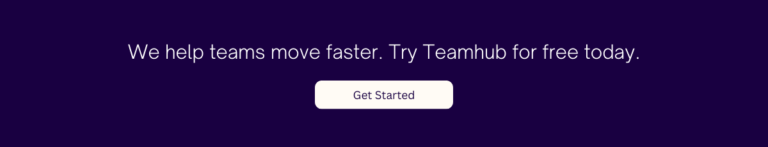In today’s fast-paced business environment, effective project management is essential for teams to stay organized and meet their goals. A reliable project management tool can provide teams with the necessary tools and features to streamline their workflows, improve communication, and ensure project success. Understanding the importance of a project management tool is the first step toward finding the best solution for your team.
Understanding the Importance of a Project Management Tool
Project management is a critical aspect of any successful endeavor. Whether it’s a small-scale project or a large-scale initiative, effective project management is essential for achieving desired outcomes. In today’s fast-paced and dynamic business environment, having the right tools and resources is crucial to stay organized, streamline communication, and ensure project success.
Streamlining Team Communication
One of the primary benefits of a project management tool is its ability to streamline team communication. With multiple team members working on various tasks, effective communication is crucial for success. A project management tool provides a centralized platform where team members can easily communicate, share updates, and collaborate on tasks. This eliminates the need for lengthy email chains and ensures everyone is on the same page.
Moreover, project management tools often offer real-time messaging features, allowing team members to have quick discussions, seek clarifications, and provide feedback. This instant communication fosters collaboration and ensures that everyone is aligned with project goals and objectives.
Enhancing Productivity and Efficiency
Another key advantage of using a project management tool is the ability to enhance productivity and efficiency. These tools often come equipped with features that allow teams to create and assign tasks, set deadlines, and track progress. By having a clear overview of the project’s timeline and individual responsibilities, team members can prioritize their work effectively, minimize delays, and ensure timely completion of tasks.
Furthermore, project management tools enable teams to allocate resources efficiently. With a comprehensive view of the project’s requirements and available resources, project managers can make informed decisions regarding resource allocation, ensuring that the right people are assigned to the right tasks at the right time. This optimization of resources maximizes productivity and minimizes wastage.
Ensuring Project Success
Ultimately, the primary goal of any project management tool is to ensure project success. By providing a structured and organized environment, these tools help teams stay focused and accountable. They enable project managers to monitor progress, identify bottlenecks, and make informed decisions to keep the project on track.
Project management tools often offer visual representations of project timelines, task dependencies, and milestones. These visualizations provide stakeholders with a clear understanding of the project’s progress and enable them to identify potential risks or delays. By having this visibility, project managers can proactively address issues, allocate additional resources if necessary, and take corrective actions to ensure project success.
Additionally, project management tools often offer reporting and analytics capabilities. These features allow project managers to generate comprehensive reports on project performance, resource utilization, and budget allocation. By analyzing these reports, project managers can identify areas for improvement, optimize processes, and make data-driven decisions to enhance project outcomes.
In conclusion, a project management tool is a valuable asset for any project. It streamlines team communication, enhances productivity and efficiency, and ensures project success. By leveraging the capabilities of these tools, organizations can effectively manage their projects, meet deadlines, and achieve desired outcomes.
Key Features to Look for in a Project Management Tool
When it comes to project management, having the right tools can make all the difference. A good project management tool should not only help you stay organized, but also streamline communication, track progress, and provide valuable insights. Here are some key features to look for:
Task Management Capabilities
An effective project management tool should have robust task management capabilities. This includes features such as task creation, assignment, prioritization, and deadline setting. It should also provide ways to track task progress and update statuses. With these features, you can easily assign tasks to team members, set deadlines, and monitor the progress of each task. This ensures that everyone is on the same page and that nothing falls through the cracks.
Furthermore, a good project management tool should allow you to break down tasks into subtasks, making it easier to manage complex projects. This way, you can create a hierarchical structure that clearly outlines the different components of a project, making it easier to assign responsibilities and track progress.
Collaboration and Communication Tools
Collaboration and communication are vital aspects of successful project management. Look for project management tools that offer built-in communication tools such as real-time messaging, file sharing, and commenting on tasks. These features facilitate seamless collaboration and ensure that team members can easily communicate and share information.
Real-time messaging allows team members to have quick discussions without the need for lengthy email threads. It promotes efficient communication and eliminates the need for constant back-and-forth. File sharing, on the other hand, enables team members to easily share documents, spreadsheets, and other relevant files. This ensures that everyone has access to the latest version of important documents, reducing the risk of miscommunication or working with outdated information.
Additionally, the ability to comment on tasks allows team members to provide feedback, ask questions, or provide updates directly within the project management tool. This eliminates the need for separate communication channels and ensures that all relevant information is centralized and easily accessible.
Reporting and Analytics
Reports and analytics help project managers gain insights into team performance and project progress. Look for project management tools that offer robust reporting capabilities, such as task completion rates, time tracking data, and resource utilization. These insights can help identify areas for improvement and optimize future project planning.
Task completion rates provide visibility into how efficiently tasks are being completed and can help identify bottlenecks or areas where additional resources may be needed. Time tracking data allows project managers to monitor how much time is being spent on each task, ensuring that projects stay on schedule and within budget. Resource utilization reports provide insights into how effectively team members are being utilized, allowing project managers to allocate resources more efficiently.
Furthermore, some project management tools offer advanced analytics features, such as predictive analytics or machine learning algorithms, which can provide even deeper insights into project performance. These features can help project managers make data-driven decisions and proactively address potential issues before they arise.
In conclusion, when evaluating project management tools, it’s important to consider how well they align with your team’s workflow and needs. Look for tools that offer robust task management capabilities, built-in collaboration and communication tools, and comprehensive reporting and analytics features. By choosing the right project management tool, you can streamline your workflow, improve communication, and increase overall project success.
Evaluating the Top Project Management Tools
When it comes to managing projects effectively, having the right project management tool can make all the difference. With so many options available in the market, it’s important to carefully evaluate each tool’s features and capabilities. In this article, we will explore some key factors to consider when evaluating project management tools.

Comparing User Interface and Ease of Use
One of the first things to consider when evaluating project management tools is the user interface and ease of use. A tool with a clean, intuitive interface can significantly improve user adoption and productivity. Look for tools that offer customizable dashboards and easy navigation to ensure a smooth user experience.
Additionally, consider the learning curve associated with each tool. Some tools may require extensive training and onboarding, while others are more user-friendly right out of the box. Assess your team’s technical skills and comfort level with new software to determine which tool will be the best fit.
Assessing Integration Capabilities
Integration capabilities are essential for seamless workflow management. Consider what other tools your team uses on a daily basis and check if the project management tool integrates with those systems. Integration with popular apps like Slack, Google Drive, and Jira can further streamline collaboration and reduce manual data entry.
Furthermore, evaluate the depth of integration offered by each tool. Some tools may only provide basic integration features, while others offer more advanced capabilities such as real-time data syncing and automatic updates. Assess your team’s specific integration needs to ensure the selected tool can seamlessly integrate with your existing workflows.
Reviewing Customer Support and Resources
Customer support and available resources are crucial considerations when selecting a project management tool. Look for tools that offer reliable customer support channels, including email, live chat, or phone. It’s important to have access to prompt assistance in case any issues or questions arise during your project management journey.
Additionally, assess the availability of documentation, tutorials, and online communities related to each tool. Having access to comprehensive documentation and tutorials can help you and your team quickly learn the ins and outs of the tool, maximizing its capabilities. Online communities, such as user forums or social media groups, can also provide valuable insights and tips from experienced users.
By carefully evaluating these factors, you can make an informed decision when selecting a project management tool that best suits your team’s needs. Remember to consider the user interface and ease of use, integration capabilities, and customer support and resources. With the right tool in hand, you can streamline your project management processes and enhance collaboration within your team.
Making the Right Choice for Your Team
Considering Your Team’s Specific Needs
Every team has unique requirements when it comes to project management. Consider your team’s specific needs, workflows, and project types. Involve your team members in the decision-making process to understand their pain points and desired features. By considering these needs, you can make a more informed decision and select the best project management tool for your team.
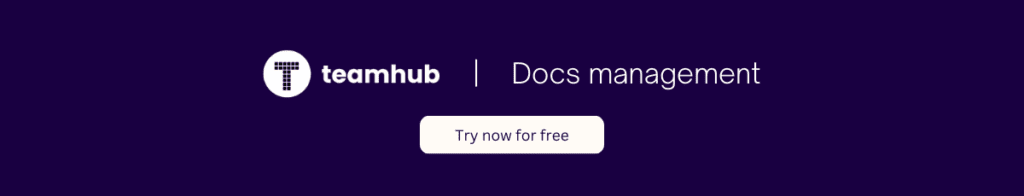
Balancing Cost and Value
While cost is a significant consideration, it is essential to balance it with the value the project management tool brings to your team. Focus on the functionalities and features that deliver the most value for your team’s needs. Assess the pricing models, such as monthly subscriptions or annual plans, and compare them to the benefits the tool provides.
Planning for Future Growth and Scalability
Lastly, when selecting a project management tool, consider your team’s future growth and scalability. Will the tool be able to accommodate an increasing number of team members and projects? Does it offer scalability features such as customizable workflows and project templates? Planning for future growth ensures that the tool remains useful and relevant in the long run.
Investing in the right project management tool can significantly improve team collaboration, workflow efficiency, and overall project success. By understanding the importance of a project management tool and considering key features and evaluation criteria, you can make an informed decision that aligns with your team’s needs. The best project management tool for teams is out there; you just need to find the one that fits your requirements perfectly.