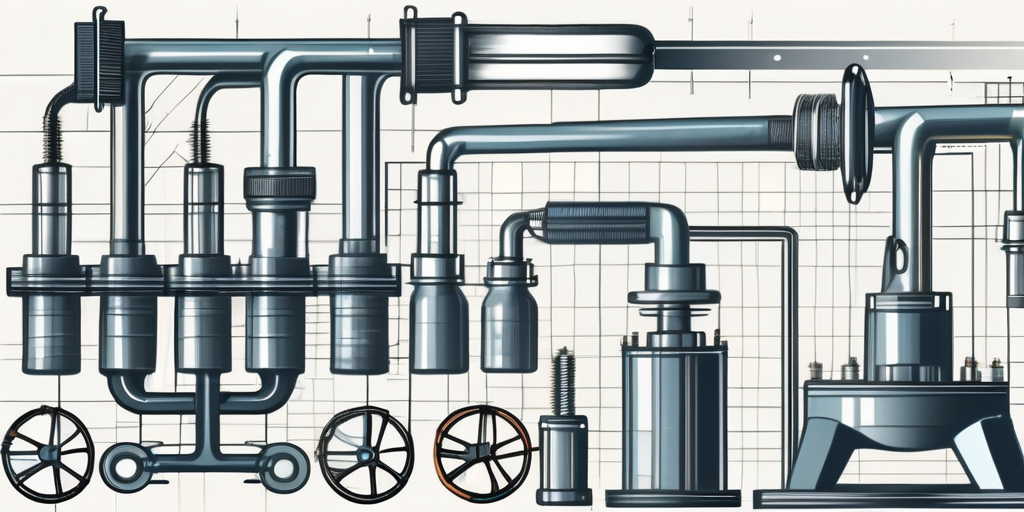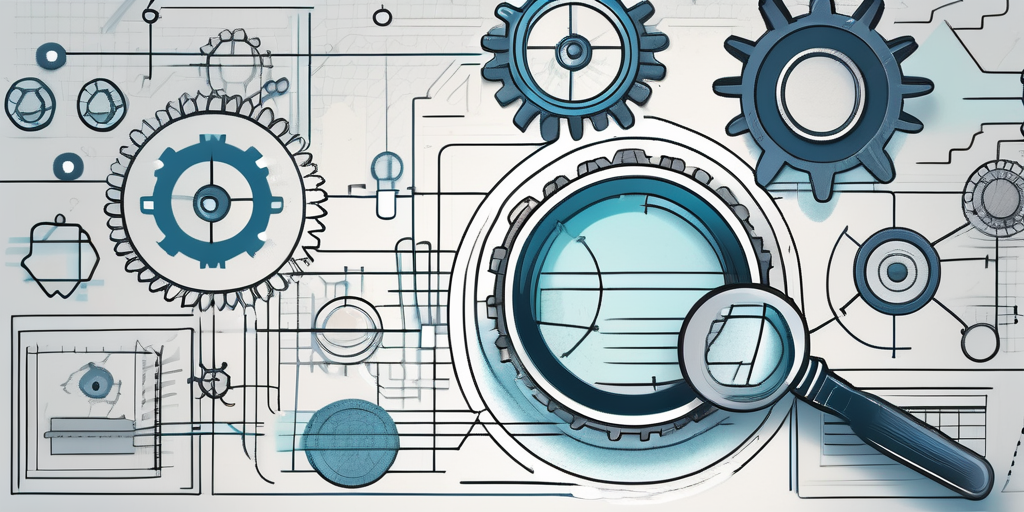Software development teams are constantly striving for ways to maximize their efficiency and productivity. With the increasing complexity and demands of modern software, the need for optimization tools has become paramount. These tools provide developers with the means to streamline their processes, enhance collaboration, and ultimately deliver high-quality software in a shorter timeframe.
Understanding Software Development Optimization
Before delving into the specifics of such tools, it is important to grasp the concept of software development optimization. This practice involves identifying and implementing strategies that improve the efficiency and effectiveness of the development process. By optimizing various aspects, developers can enhance productivity and deliver better results.
Software development optimization is a multifaceted approach that encompasses various elements. One crucial aspect is the utilization of agile methodologies. Agile methodologies emphasize iterative development, collaboration, and continuous improvement. By breaking down complex projects into smaller, manageable tasks, development teams can work more efficiently and adapt to changing requirements.
Another key component of software development optimization is the use of version control systems. Version control systems, such as Git, allow developers to track changes, collaborate seamlessly, and revert to previous versions if needed. This not only improves efficiency but also ensures that the development process is well-documented and transparent.
The Importance of Efficiency in Software Development
Efficiency is the foundation of every successful software development endeavor. In an industry where time is of the essence, developers must streamline their workflows to minimize wasted efforts. By eliminating redundant tasks, automating repetitive processes, and optimizing resource allocation, development teams can significantly enhance their overall efficiency.
One way to improve efficiency is through the use of integrated development environments (IDEs). IDEs provide developers with a comprehensive set of tools and features that facilitate coding, debugging, and testing. With features like code completion, syntax highlighting, and built-in debugging tools, developers can work more efficiently and reduce the time spent on manual tasks.
Furthermore, efficient software development relies on effective communication and collaboration within the team. By promoting clear and open lines of communication, developers can avoid misunderstandings, resolve issues promptly, and ensure that everyone is on the same page. Collaboration tools, such as project management software and instant messaging platforms, can aid in fostering effective teamwork and improving overall efficiency.
The Role of Productivity in Software Development
Productivity goes hand in hand with efficiency. While efficiency focuses on minimizing wasted efforts, productivity aims to maximize the output generated within a given timeframe. By leveraging optimization tools, developers can eliminate bottlenecks, accelerate development cycles, and ultimately achieve higher levels of productivity.
One way to boost productivity is through the use of automated testing frameworks. Automated testing allows developers to quickly and efficiently test their code, identify bugs, and ensure that the software functions as intended. By automating this process, developers can save time and focus on other critical aspects of the development process.
Additionally, continuous integration and continuous delivery (CI/CD) practices can significantly enhance productivity. CI/CD involves automating the build, testing, and deployment processes, allowing developers to deliver software updates more frequently and reliably. By automating these repetitive tasks, developers can allocate more time to innovation and feature development, ultimately increasing productivity.
In conclusion, software development optimization is a vital practice that aims to improve the efficiency and productivity of the development process. By implementing strategies such as agile methodologies, version control systems, IDEs, and automated testing frameworks, developers can streamline their workflows, enhance collaboration, and deliver high-quality software in a timely manner.
Key Features of an Optimal Software Development Tool
When considering software development optimization tools, it is crucial to understand the key features that make them effective in enabling efficiency and productivity gains. These features serve as the building blocks for developers to streamline their workflows and achieve optimal results.
Speed and Performance Enhancements
An optimal software development tool should offer speed and performance enhancements. This includes features such as optimized code compilation, faster build processes, and efficient caching mechanisms. By minimizing the time spent on compilation and deployment, development teams can allocate more time towards actual coding and debugging.
Optimized code compilation is a crucial feature that ensures the software development tool efficiently translates the source code into executable machine code. This process involves analyzing the code for any redundant or unnecessary instructions and optimizing it for better performance. With optimized code compilation, developers can expect faster execution times and improved overall performance of their software.
In addition to optimized code compilation, a robust software development tool should also provide faster build processes. This means that the tool should be able to quickly generate the final executable or deployable package from the source code. By reducing the time required for the build process, developers can iterate more rapidly and deliver software updates to end-users in a timely manner.
Efficient caching mechanisms are another important aspect of speed and performance enhancements in a software development tool. Caching involves storing frequently accessed data or compiled code in a temporary storage area, allowing for faster retrieval and execution. By utilizing caching effectively, developers can minimize the time spent on repetitive tasks, resulting in improved productivity and faster development cycles.
Collaboration and Communication Features
Effective collaboration is vital for software development teams to work cohesively towards a common goal. A feature-rich optimization tool should provide seamless collaboration and communication capabilities, such as real-time code sharing, task assignment, and integrated messaging systems. These features enable developers to collaborate efficiently, resolve issues promptly, and stay connected throughout the development process.
Real-time code sharing is a valuable feature that allows multiple developers to work on the same codebase simultaneously. With this feature, developers can collaborate in real-time, making it easier to review and merge code changes. This promotes better teamwork and reduces the chances of conflicts or inconsistencies in the codebase.
Task assignment is another crucial collaboration feature that enables project managers or team leads to assign specific tasks to individual developers. This ensures that everyone is aware of their responsibilities and helps in organizing the development process effectively. By having clear task assignments, developers can focus on their assigned tasks and contribute to the project’s progress efficiently.
Integrated messaging systems within the software development tool facilitate seamless communication among team members. This allows developers to discuss ideas, share updates, and seek assistance without the need for external communication tools. By having communication features integrated into the development environment, developers can save time and maintain a centralized communication channel for the entire team.
Debugging and Error Tracking Capabilities
No software development process is without its challenges. To address issues effectively, an optimal optimization tool should include robust debugging and error tracking capabilities. This allows developers to identify, isolate, and resolve bugs and errors efficiently. By minimizing the time spent on debugging, development teams can focus on building new features and enhancing software functionality.
A comprehensive debugging feature in a software development tool provides developers with the necessary tools to analyze and fix issues in their code. This includes features such as breakpoints, step-by-step execution, and variable inspection. With these capabilities, developers can identify the root cause of a bug and navigate through the code to understand its behavior, making the debugging process more efficient and effective.
Error tracking capabilities are equally important in an optimization tool. These features allow developers to track and monitor errors that occur during the software development process or in the deployed application. By capturing and logging error information, developers can quickly identify recurring issues, prioritize bug fixes, and improve the overall stability and reliability of their software.
Furthermore, an optimal software development tool should provide comprehensive error reporting and notification mechanisms. This ensures that developers are promptly alerted about critical errors, enabling them to take immediate action and prevent any potential disruptions to the software development process or end-user experience.
The Impact of Optimization Tools on Software Development
Implementing optimization tools in the software development process can have a profound impact on the overall efficiency and productivity of a team. These tools offer a range of benefits that streamline workflows, improve the quality of software, and facilitate faster delivery.
One of the key benefits of optimization tools is their ability to save developers valuable time. By automating manual tasks, optimizing build processes, and providing streamlined workflows, these tools allow developers to focus on more critical aspects of software development. For example, instead of spending hours manually writing repetitive code, developers can use optimization tools to generate code snippets, freeing up their time to work on more complex and innovative solutions.
Furthermore, optimization tools contribute to the overall quality of the software being developed. By providing features such as code analysis, automated testing, and continuous integration, these tools help identify and rectify issues early in the development process. This proactive approach to quality assurance ensures that potential bugs and errors are caught and addressed before they become major problems. As a result, the final software product is of higher quality, with fewer issues and a more seamless user experience.
In addition to time-saving benefits and quality improvement, optimization tools also facilitate faster delivery of software projects. By automating various aspects of the development process, such as code compilation and deployment, these tools help reduce the time it takes to deliver a fully functional software product. This is particularly valuable in today’s fast-paced business environment, where companies are constantly under pressure to release new features and updates to stay ahead of the competition.
Moreover, optimization tools can also enhance collaboration within development teams. These tools often provide features for version control, code review, and project management, allowing team members to work together more efficiently. With real-time collaboration and seamless integration, developers can easily share code, track changes, and resolve conflicts, leading to smoother teamwork and improved productivity.
It is worth noting that the impact of optimization tools on software development is not limited to large-scale projects or established companies. Even small development teams and individual developers can benefit from these tools. By leveraging optimization tools, developers can optimize their workflows, improve code quality, and deliver software more efficiently, regardless of the size or complexity of the project.
In conclusion, optimization tools have a significant impact on software development by saving time, improving quality, facilitating faster delivery, and enhancing collaboration. As the software industry continues to evolve, these tools will play an increasingly crucial role in helping developers meet the growing demands of the market and deliver innovative solutions to users.
Choosing the Right Software Development Optimization Tool
When it comes to software development, finding the right optimization tool is crucial for maximizing efficiency and productivity. With so many options available in the market, it can be overwhelming to make a decision. However, by following a structured approach and considering your specific needs, you can find a tool that aligns perfectly with your development goals.
Before diving into the world of optimization tools, it is important to assess your development needs. Take the time to evaluate your current processes and identify any pain points, bottlenecks, or areas where efficiency improvements can make a significant impact. By understanding your specific requirements, you can narrow down potential tools that address your unique needs effectively.
Once you have a clear understanding of your development needs, it’s time to compare different software tools. This step is crucial as it allows you to evaluate various options and find the one that suits your team’s requirements the best.
When comparing different software tools, there are several factors to consider. First and foremost, look at the features offered by each tool. Does it have the capabilities you need to optimize your development process? Consider whether it offers features like code analysis, performance profiling, or automated testing.
Another important factor to consider is ease of use. A tool may have all the features you need, but if it is difficult to navigate or understand, it may hinder productivity rather than improve it. Look for a tool that has an intuitive interface and provides clear documentation and tutorials.
Integration capabilities are also worth considering. Does the tool seamlessly integrate with your existing development environment? Can it work well with your preferred programming languages and frameworks? Integration is key to ensure that the optimization tool becomes an integral part of your development workflow.
Finally, pricing is an important aspect to evaluate. Consider your budget and weigh it against the value and features offered by each tool. Keep in mind that investing in a high-quality optimization tool can lead to long-term cost savings by improving efficiency and reducing development time.
As you compare different software tools, it can be helpful to read customer reviews and recommendations. Hearing from other developers who have used the tools can provide valuable insights and help you make an informed decision.
By following a structured approach and carefully evaluating your needs, comparing different software tools, and considering factors such as features, ease of use, integration capabilities, and pricing, you can choose the right optimization tool for your software development needs. Remember, finding the right tool is an investment in your team’s productivity and success.
Implementing Optimization Tools in Your Software Development Process
Once you have chosen the optimal optimization tool for your development needs, it is essential to ensure smooth integration into your existing software development process. This includes seamless integration with existing systems, adequate training and support for developers, and a structured approach to implementation.
Integration with Existing Systems
An optimization tool should seamlessly integrate with your current development infrastructure. Consider factors such as compatibility with programming languages, version control systems, and build tools. By ensuring smooth integration, developers can continue working within their familiar environments while leveraging the efficiency and productivity benefits offered by the optimization tool.
For example, if your development team primarily uses the Python programming language, it is crucial to choose an optimization tool that supports Python. This compatibility ensures that developers can easily incorporate the tool into their existing codebase without the need for major modifications or rewrites.
In addition to programming language compatibility, the optimization tool should also integrate smoothly with your version control system. Whether you use Git, Subversion, or another system, the tool should seamlessly integrate with the existing workflow. This allows developers to track changes, collaborate effectively, and revert to previous versions if necessary.
Furthermore, consider the compatibility of the optimization tool with your build tools. Whether you use Gradle, Maven, or another build automation tool, the optimization tool should seamlessly integrate into the build process. This ensures that the optimized code is automatically incorporated into the final product without disrupting the development workflow.
Training and Support for Optimization Tools
Introducing a new optimization tool to your development team may require training and support. Ensure that the chosen optimization tool provides comprehensive documentation, tutorials, and ongoing support. By investing time and effort in training developers, you can enable them to effectively utilize the tool’s features and maximize its benefits.
When evaluating optimization tools, consider the availability of documentation and tutorials. A well-documented tool provides developers with the necessary resources to understand its functionality and implementation. Look for comprehensive guides, examples, and code snippets that demonstrate how to use the tool effectively.
In addition to documentation, ongoing support is crucial for successful implementation. Choose an optimization tool that offers responsive customer support channels, such as email, chat, or a dedicated support portal. This ensures that developers can seek assistance when facing challenges or encountering issues during the integration process.
Furthermore, consider the availability of training resources. Look for optimization tools that offer training programs, workshops, or webinars to help developers gain proficiency in using the tool. These training opportunities can empower your team to make the most of the optimization tool’s capabilities and enhance their overall productivity.
Remember, investing in training and support for optimization tools is an ongoing process. As new updates and features are released, ensure that your team receives the necessary training to stay up-to-date and leverage the tool’s full potential.
Measuring the Success of Your Optimization Tool
Once the optimization tool is implemented, it is essential to establish key performance indicators (KPIs) to measure its success. Regular review and adjustment of the tool and its integration within the software development process are critical to ensuring continuous improvement.
When it comes to measuring the success of your optimization tool, there are several key performance indicators (KPIs) that you should consider. These KPIs will help you evaluate the impact of the tool and determine whether it is achieving the desired results.
Key Performance Indicators for Software Development
Set clear objectives and measurable metrics to evaluate the impact of the optimization tool. These may include metrics such as reduced cycle time, increased code quality, improved collaboration, and reduced error rates. By regularly analyzing these KPIs, you can track the effectiveness of the optimization tool and make adjustments as needed.
Reduced cycle time is an important metric to consider when measuring the success of your optimization tool. This metric measures the time it takes for a software development project to go from start to finish. By reducing the cycle time, you can increase the efficiency of your development process and deliver projects more quickly.
In addition to reduced cycle time, increased code quality is another crucial metric. This metric measures the overall quality of the code produced by your development team. By using an optimization tool, you can identify and fix any issues or bugs in the code, resulting in higher-quality software.
Improved collaboration is also an important metric to consider. Collaboration is key in software development, and by using an optimization tool, you can enhance collaboration among team members. This can lead to better communication, increased productivity, and ultimately, improved software development outcomes.
Reduced error rates is another metric that can help measure the success of your optimization tool. By using the tool, you can identify and fix errors in the code, reducing the number of bugs and issues that arise during the development process. This can result in more stable and reliable software.
Regular Review and Adjustment of Tools
The software development landscape is constantly evolving. It is crucial to regularly review and adjust the optimization tool. Stay informed about the latest developments in the field and continuously assess whether the tool meets your evolving needs. This ongoing review and adjustment process ensure that your development team is equipped with the most efficient and productive software development tool for their requirements.
Regularly reviewing and adjusting your optimization tool is essential for staying ahead in the ever-changing software development industry. By keeping up with the latest trends and advancements, you can ensure that your tool remains effective and relevant. This will help your development team stay competitive and deliver high-quality software.
Furthermore, it is important to consider the feedback and input from your development team when reviewing and adjusting the optimization tool. They are the ones using the tool on a daily basis and can provide valuable insights into its strengths and weaknesses. By involving your team in the review process, you can make informed decisions and implement changes that will benefit everyone.
In conclusion, the ultimate software development optimization tool plays a vital role in boosting efficiency and productivity in the complex world of software development. By understanding the importance of efficiency and productivity, considering key features, implementing the right tools, and continuously measuring success, development teams can empower themselves to deliver high-quality software in an efficient and timely manner.
Ready to take your software development team’s efficiency and productivity to the next level? Discover how Teamhub can revolutionize your workflow and unite your Project teams, People Ops, Marketing, and IT departments in a single, intuitive hub. With our commitment to enhancing collaboration and streamlining processes, Teamhub is the ultimate tool you’ve been searching for. Join the thousands of companies already experiencing the benefits of our platform. Start your free trial today and see the difference for yourself!