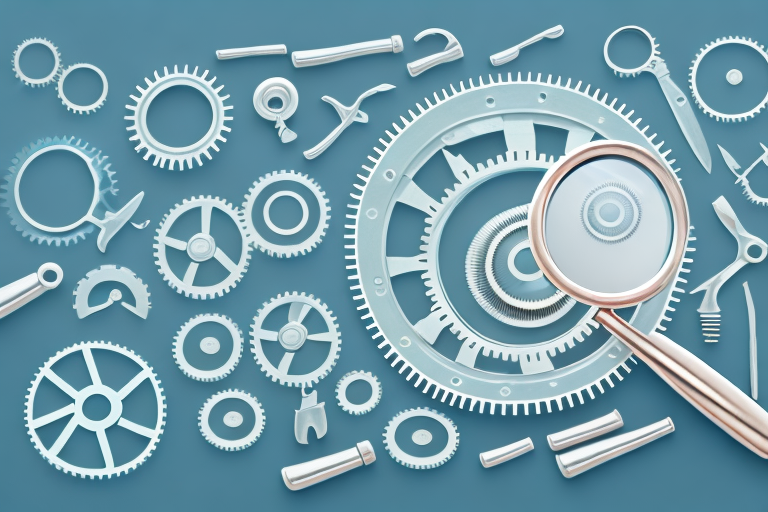In today’s digital age, where speed and efficiency are crucial, finding the best performance optimization tool for your needs is essential. With so many options available, it can be overwhelming to choose the right tool that will help you optimize your website or application. In this article, we will explore different aspects of performance optimization tools and outline the key factors to consider when making your decision. So, let’s dive in and discover the best performance optimization tool for your needs.
Understanding Performance Optimization Tools
Before delving into the specifics of performance optimization tools, let’s start by understanding what they are. A performance optimization tool is a software or service designed to help improve the speed and overall performance of your website or application.
Performance optimization tools offer various features and functionalities that enable you to identify and address performance bottlenecks, optimize code, reduce loading times, and enhance the overall user experience. These tools play a vital role in maximizing the performance of your digital assets, ultimately resulting in improved customer satisfaction and increased conversions.
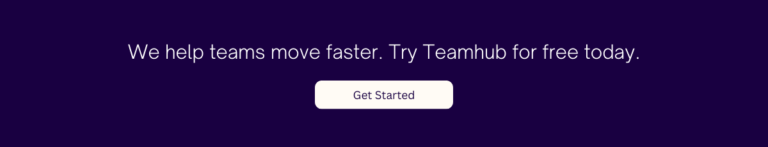
What is a Performance Optimization Tool?
A performance optimization tool, in its simplest form, is a tool that analyzes your website or application’s performance and provides recommendations on how to improve it. These tools often provide insights into areas such as page speed, code optimization, resource management, and caching strategies.
They can help you identify specific issues that are impacting your site’s performance, such as slow load times, high server response times, or excessive resource usage. By pinpointing these issues, optimization tools allow you to take targeted actions to improve overall performance.
For example, let’s say you have a website that takes a long time to load. A performance optimization tool can analyze the various elements of your website, such as images, scripts, and CSS files, and provide recommendations on how to optimize them. It may suggest compressing images, minifying JavaScript and CSS files, or implementing browser caching to reduce loading times.
Furthermore, performance optimization tools can also help you monitor and analyze the performance of your website or application over time. They can provide historical data, trends, and insights that allow you to track improvements and make informed decisions about further optimizations.
Importance of Performance Optimization Tools
In today’s highly competitive online landscape, every second counts. Users expect instant access to information and seamless browsing experiences. Slow-loading webpages or poorly performing applications can lead to high bounce rates and dissatisfied users.
Performance optimization tools are crucial for businesses and developers who want to ensure their digital assets perform at their best. By utilizing these tools, you can identify and address performance issues, optimize loading times, and deliver a streamlined user experience.
Not only do performance optimization tools improve user satisfaction, but they also impact your website or application’s search engine ranking. Search engines consider page speed as a ranking factor, meaning faster websites are more likely to appear higher in search results. Therefore, investing in performance optimization tools can have a direct impact on your online visibility and organic traffic.
Significance of Performance Optimization Tools
Moreover, performance optimization tools can help you stay ahead of the competition. By continuously monitoring and optimizing the performance of your digital assets, you can ensure that your website or application remains fast, reliable, and responsive. This can give you a competitive edge, as users are more likely to choose a website or application that provides a smooth and efficient experience.
Additionally, performance optimization tools can help you save money and resources. By identifying and resolving performance bottlenecks, you can optimize the utilization of your server resources, reducing the need for additional hardware or infrastructure upgrades. This can result in cost savings and improved scalability.
In conclusion, performance optimization tools are essential for businesses and developers who want to maximize the performance of their digital assets. These tools provide valuable insights, recommendations, and monitoring capabilities that allow you to continuously improve the speed, efficiency, and user experience of your website or application. By investing in performance optimization tools, you can enhance customer satisfaction, increase conversions, improve search engine rankings, stay ahead of the competition, and save money in the long run.
Identifying Your Performance Optimization Needs
Before you begin your search for the best performance optimization tool, it’s crucial to assess your current performance and set realistic goals. Understanding your needs will help you narrow down your options and choose a tool that aligns with your specific requirements.
Assessing Your Current Performance
The first step in identifying your optimization needs is to evaluate your current performance. Analyze your website or application to determine aspects that may be causing performance issues, such as slow loading times or high server response times.
You can use various tools, such as web page analyzers or performance monitoring platforms, to gather data and insights on your current performance metrics. These metrics will serve as a baseline for comparison once you implement a performance optimization tool.
Setting Your Performance Goals
Next, establish clear performance goals for your website or application. Consider factors such as desired page load times, improved conversion rates, and enhanced user experience. By setting specific goals, you can focus your search for a tool that aligns with your objectives.
For example, if your goal is to reduce page load times by 30%, choose a tool that offers features specifically designed to address loading speed issues. Defining your goals will help you make a more informed decision and ensure that the selected tool is capable of meeting your requirements.
Features to Look for in a Performance Optimization Tool
Now that you have a clear understanding of your performance optimization needs, it’s time to explore the features you should look for in a tool. The following features are essential for maximizing your optimization efforts:
Speed and Efficiency Features
One of the primary objectives of a performance optimization tool is to improve website or application speed. Look for a tool that offers features such as cache optimization, minification of files, and image compression. These features help reduce file sizes and minimize server requests, resulting in faster load times.
Additionally, consider tools that offer performance monitoring and real-time analytics. These features allow you to track the impact of optimization efforts and identify areas that require further improvement.
User-Friendly Interface and Usability
The tool you choose should have an intuitive and user-friendly interface, enabling you to easily navigate and utilize its features. Look for tools that provide comprehensive documentation, tutorials, and support resources to help you make the most of the tool’s capabilities.
An intuitive interface reduces the learning curve and ensures that you can quickly implement performance optimization strategies without the need for extensive technical knowledge.
Customization and Flexibility
Every website or application is unique, with different requirements and objectives. Therefore, it is essential to choose a tool that offers customization options and flexibility.
Look for tools that allow you to tailor optimization strategies to your specific needs. Customization options may include the ability to exclude specific files or directories from optimization, define caching policies, and prioritize resource loading.
Comparing Different Performance Optimization Tools
With so many performance optimization tools available, comparing them based on certain criteria can help you make an informed decision. Consider the following factors when evaluating different tools:
Cost-Benefit Analysis of Different Tools
Take into account the cost of each tool and compare it with the potential benefits it offers. While some tools may come with a higher price tag, they may also provide advanced features or exceptional support. Assess the value you will gain from each tool relative to your budget and performance optimization goals.
Compatibility with Your Existing Systems
Ensure that the performance optimization tool is compatible with your existing infrastructure and systems. Consider factors such as the programming language of your website/application, server requirements, and integration capabilities.
Compatibility is crucial in ensuring a seamless implementation and maximizing the effectiveness of the tool. It will also save you from potential headaches and compatibility issues down the line.

Making the Final Decision
After thoroughly evaluating different performance optimization tools, it’s time to make the final decision. However, before committing to a tool, it’s recommended to trial it first.
Trialing Your Chosen Performance Optimization Tool
Most tools offer trial periods or demo versions, allowing you to test the tool’s features and capabilities. Take advantage of these trials to ensure that the tool meets your expectations and delivers the desired results.
During the trial period, explore different features, implement optimization strategies, and monitor the impact on performance metrics. This hands-on experience will provide valuable insights and help you determine if the tool is the right fit for your needs.
Evaluating the Results and Making Adjustments
Once you have trialed the performance optimization tool and gathered sufficient data, evaluate the results. Compare performance metrics before and after implementing the tool to assess the improvements achieved.
If the tool meets your performance goals and delivers the desired outcomes, you can proceed with the full implementation. However, if you are unsatisfied with the results or there are specific areas that require further improvement, consider adjusting your optimization strategies or exploring alternative tools.
By following these steps and considering the factors outlined in this article, you can confidently choose the best performance optimization tool for your needs. Remember, each website or application is unique, so take the time to assess your requirements and thoroughly evaluate different options before making your final decision.